-
Latest Version
System Information Viewer (SIV) 5.81 LATEST
-
Review by
-
Operating System
Windows 7 / Windows 8 / Windows 10 / Windows 11
-
User Rating
Click to vote -
Author / Product
-
Filename
siv_v5.81.zip
-
MD5 Checksum
94c4feb174e37f04893847410e3e188d

Developed by a single software engineer, this comprehensive app is distributed online in a portable form that allows users to take advantage of this app without an official installer, registry changes, or need for the app to always be run from local storage.
The user interface of the System Information Viewer can be described as crowded and densely packed with the information, but to the trained eye, this app only maximizes the display area of its window by presenting the incredible amount of valuable information.
The app featured a tabbed interface (with each tab being called a module), with the primary tab showcasing the in-depth information about the CPU, RAM, and motherboard. This includes current work frequencies, cache sizes, hardware utilization, power usages, temperature, memory timings, and much more.
Other tabs that feature a similar amount of in-depth information are accessible on the bottom edge of the app are Machine, Windows, Hardware, System, Devices, Network, and TCP/IP. It is important to note that default information data can be exchanged with a wide array of additional diagnostic tools with the simple use of the right-click menu.

The app can even be used for browsing of currently installed fonts, drivers and DLLs, stability or networking troubleshooting, or even as a monitoring tool that can help you detect hardware instabilities of or onset of hardware faults.
Data collected by this app can be exported via a built-in clipboard tool, or even saved as a bitmap image of the entire app UI.
Built from the ground to be a comprehensive solution that can serve both novices who just want to easily monitor the state of their hardware and seasoned PC technicians who demand a wide array of information needed for troubleshooting hardware and software faults, this single application can become one of the most valuable system information utilities on your PC.
System Information Viewer (SIV) is 100% FREE and is optimized for all modern versions of Windows OS.

How to Use
- Extract the ZIP file to a folder of your choice
- Run the SIV executable (no installation needed)
- Accept the user account control (UAC) prompt if shown
- Navigate through tabs to view system information
- Use the "Machine" tab for an overview of hardware
- Access "Sensors" for temperature and voltage readings
- Use the "PCI Bus" tab to inspect connected devices
- Click "Save" to export reports as text files
- Close SIV when done to exit the tool
- Operating System: Windows 7 to Windows 11
- CPU: Intel or AMD processor
- RAM: Minimum 512 MB
- Disk Space: Less than 10 MB
- Administrator privileges recommended
- Detailed hardware diagnostics
- Portable with no installation
- Fast and lightweight performance
- Real-time sensor monitoring
- Compatible with all Windows versions
- No modern UI design
- Limited documentation
- Lacks export to common formats
- Not open-source software
What's new in this version:
- Added [System Summary] which provides an overview of the Windows version, CPUs including cache topology, memory, disk drives, GPUs and motherboard. A Left/Click on the Windows logo will popup this panel and it's also available as View Summary via the [Copy|▼] dropdown..
- Added AMD Ryzen (Hawk Point) + (Rembrandt) per CPU Core + L3 Cache temperature reporting.
- Improved support for i386 + i486 CPUs that don't have CPUID, especially so for Windows 9x and FPU detection.
- Added the [CPU CR0] panel and corrected the MB/Second when Seconds is > 4.095 on [Memory Speeds]
- Added the [CPU i486 S-Spec] panel, S-Specs that have been added to CPUDEVS.txt are reported in the CPUs in CPUDEVS colour.
- Added the [CPU S-Spec Setup] panel which allows the user to setup the CPU S-Specs and specifies which save file filename suffixes to apply.
- Updated [GPU Temperatures] to use the current temperature selection and added °O Onkian + °S SImyon support.
- Added Menu->Help->Conversions->CPU Voltage R1 R2 which shows the R1 and R2 values needed to set non standard voltages on my PGA-DX4/2.
- Resolved issue with the [Hardware Status] panel crashing on some systems with an odd number of DIMMs.
- Resolved issue with tooltips not working when SIV32X was run on Windows 2000 and added SIV32N, a Unicode SIV for Windows NT V4.00.
- Added ASRock 990FX Extreme3 + ASUS CUBX + Chaintech 4SOM2.1 (M102) motherboard support. Fixed MSI MS-6135 -12 and -5 voltage reporting.
- Added Windows 11 25H2 Build 27813 support. Enabled operation of [ACPI Eval], etc.
 OperaOpera 120.0 Build 5543.38 (64-bit)
OperaOpera 120.0 Build 5543.38 (64-bit) SiyanoAVSiyanoAV 2.0
SiyanoAVSiyanoAV 2.0 PhotoshopAdobe Photoshop CC 2025 26.8.1 (64-bit)
PhotoshopAdobe Photoshop CC 2025 26.8.1 (64-bit) BlueStacksBlueStacks 10.42.86.1001
BlueStacksBlueStacks 10.42.86.1001 CapCutCapCut 6.5.0
CapCutCapCut 6.5.0 Premiere ProAdobe Premiere Pro CC 2025 25.3
Premiere ProAdobe Premiere Pro CC 2025 25.3 PC RepairPC Repair Tool 2025
PC RepairPC Repair Tool 2025 Hero WarsHero Wars - Online Action Game
Hero WarsHero Wars - Online Action Game SemrushSemrush - Keyword Research Tool
SemrushSemrush - Keyword Research Tool LockWiperiMyFone LockWiper (Android) 5.7.2
LockWiperiMyFone LockWiper (Android) 5.7.2


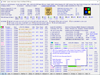
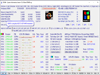
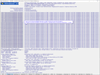
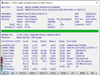
Comments and User Reviews