-
Latest Version
DVDFab 13.0.1.6 (64-bit) LATEST
-
Review by
-
Operating System
Windows Vista64 / Windows 7 64 / Windows 8 64 / Windows 10 64 / Windows 11
-
User Rating
Click to vote -
Author / Product
-
Filename
dvdfab13_x64_13016.exe
DVDFab DVD Copy + DVD Ripper (Lifetime) $139.99 - BUY NOW!
You can use DVDFab 2024 to backup a disc as a movie folder or ISO file on your computer; clone a disc with 1:1 ratio; burn a local movie on your HDD into a disc; merge two movies into one disc; split a disc to two discs; compress a DVD9 to a DVD5 with high quality. Just use it to complete all your DVD copy tasks. All kinds of output discs are supported, including DVD+R/RW, DVD-R/RW, DVD+R DL, and DVD-R DL.
DVDFab is an all-in-one multimedia solution designed to cater to your DVD and Blu-ray needs. Developed by Fengtao Software Inc., this versatile software offers a comprehensive set of features for DVD/Blu-ray copying, ripping, authoring, and conversion. Whether you want to back up your movie collection, convert DVDs to digital formats, create personalized DVD/Blu-ray discs, or even extract content from scratched discs, it has got you covered.
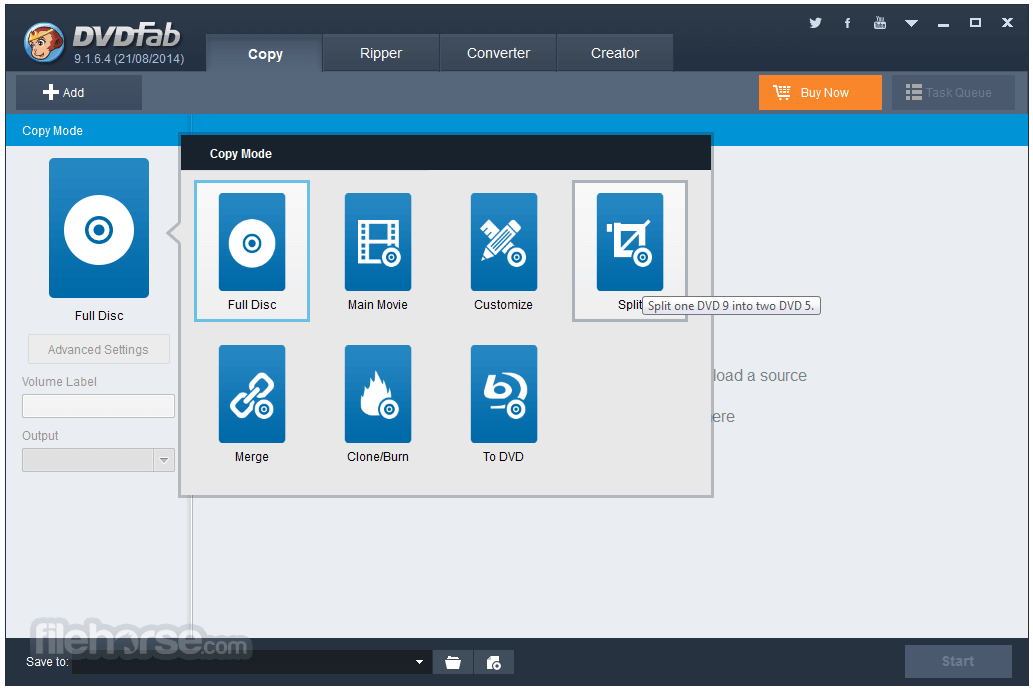
Highlights
DVD/Blu-ray/4K UHD Backup
Copy DVDs, rip Blu-rays and back up 4K Ultra HD Blu-rays to your hard drive or a blank disc.
DVD/Blu-ray/4K UHD Conversion
Convert DVDs, Blu-rays and 4K Ultra HD Blu-rays into media files for the ultimate home theater experience as well as on-the-go playback with your phone or tablet.
Video & Audio Conversion
Convert video and audio files into your desired format with ease.
Online Video Download
Download online music and videos from YouTube, Facebook, Vimeo, Instagram, and 1000+ other websites.
DVD/Blu-ray/4K UHD Playback
Play 4K Ultra HD Blu-rays, Blu-rays and DVDs on your PC, Mac or HTPC with native menu navigation.
DVD/Blu-ray/4K Ultra HD Creation
Produce professional DVDs, Blu-rays and 4K Ultra HD Blu-rays to watch at home.
Key Features
DVD & Blu-ray Copying: It allows you to copy and clone DVD/Blu-ray discs to blank discs or ISO files with ease. It supports various copy modes, including Full Disc, Main Movie, Customize, and Merge.
DVD & Blu-ray Ripping: You can convert your DVDs and Blu-rays to various digital formats like MP4, MKV, AVI, and more. This is particularly useful for creating digital backups of your media collection.
DVD & Blu-ray Authoring: It lets you create custom DVD/Blu-ray discs with your own menus, subtitles, and audio tracks. It's a handy feature for preserving home videos or organizing personal media collections.
Video Conversion: Apart from DVDs and Blu-rays, it supports the conversion of nearly all popular video formats, making it a versatile tool for all your video editing and playback needs.
Media Playback: The software comes with a built-in player that allows you to preview your media files before conversion or burning. This ensures that you're working with the right content.
Hardware Acceleration: It leverages GPU acceleration, resulting in faster conversion and copying times.
Metadata Retrieval: The app can automatically fetch and apply metadata like movie posters, descriptions, and cast information to your digital media files, making your collection more organized and visually appealing.
Products Included
- DVDFab DVD Copy
- DVDFab DVD Ripper
- Blu-ray Copy
- Video Converter
- Blu-ray Ripper
- UHD Copy
- UHD Ripper
- UHD Creator
- UHD to Blu-ray Converter
- Hi-Fi Audio Converter
- DVD to Blu-ray Converter
- Blu-ray to DVD Converter
- DVD Creator
- Blu-ray Creator
- DVD Cinavia Removal
- Blu-ray Cinavia Removal
- DRM Removal for Apple
- Screen Recorder & Editor for iOS
- UHD Cinavia Removal
- UHD Drive Tool
- Enlarger AI
- Blu-ray Recorder Copy
- Blu-ray Recorder Ripper
- 4K Recorder Copy
- 4K Recorder Ripper
- Blu-ray to UHD Converter
- Launch DVDFab and choose the "Copy" module.
- Insert your source DVD.
- Select the copy mode (Full Disc, Main Movie, Customize, Merge) and set other preferences.
- Choose your target location (blank disc, ISO file, or folder).
- Click "Start" to initiate the copying process.
FAQ
Is DVDFab legal to use?
Yes, DVDFab is legal to use for personal backup and conversion purposes. However, it is essential to respect copyright laws and not use the software for any illegal distribution of copyrighted material.
Can DVDFab remove copy protection from DVDs and Blu-rays?
Yes, it can remove various types of copy protection, allowing you to create backup copies or convert your media to digital formats.
What operating systems does DVDFab support?
DVDFab is compatible with Windows and macOS, making it accessible to a wide range of users.
Does DVDFab support 4K Ultra HD content?
Yes, it can handle 4K Ultra HD Blu-rays, providing a high-quality viewing and conversion experience.
Can I try DVDFab before purchasing?
Yes, it offers a free trial version that allows you to test its features. However, some functionalities are limited in the trial version.
Alternatives
Nero Platinum: A comprehensive multimedia suite that includes DVD and Blu-ray authoring, video editing, and more.
WinX DVD Ripper Platinum: Fast Rip & Copy Protected DVD with Intact Videos Audios and Subtitles.
Roxio Creator NXT Pro: The ultimate software suite for DVD burning, video capture, video editing and more.
HandBrake: An open-source video transcoder that's great for converting DVDs and video files. It's free and offers a user-friendly interface.
Pricing
It offers a variety of pricing options, including one-time purchases and subscription plans. Prices may vary depending on the specific modules and features you need. It's advisable to visit the official website for the most up-to-date pricing information.
- DVDFab DVD Copy (Lifetime) - $42.50
- DVDFab DVD Copy + DVD Ripper (Lifetime) - $97.99
- DVDFab Toolkit(Lifetime) - $84.99
- DVDFab All-In-One (Lifetime) - $265.99
- Windows 11/10/8.1/8/7 (32/64 bit)
- Pentium II 500 MHz
- 2GB of RAM
- 20GB of free hard disk space
- A DVD or Blu-ray drive
- An internet connection for product activation
- Comprehensive suite of DVD and Blu-ray tools.
- User-friendly interface.
- Excellent media conversion and copying capabilities.
- GPU acceleration for faster processing.
- Frequent updates and support for the latest formats.
- Metadata retrieval for media organization.
- Pricing can be relatively high for the full suite.
- Some advanced features may have a steeper learning curve for beginners.
It stands as a versatile and powerful solution for all your DVD and Blu-ray needs. Its extensive range of features, user-friendly interface, and ability to handle a wide variety of media formats make it a top choice for both novice and experienced users. Whether you're looking to back up your movie collection, convert physical media to digital formats, or create custom DVDs and Blu-rays, DVDFab has the tools to get the job done efficiently.
While pricing options may vary, the value it offers for media enthusiasts and professionals alike is undeniable. Keep in mind that the software is continually updated to meet evolving industry standards, ensuring it remains a reliable and future-proof choice for multimedia enthusiasts.
Note: 30 days trial version.
Also Available: DVDFab (32-bit) and DVDFab for Mac
What's new in this version:
DVDFab 13.0.1.6 (64-bit)
- New: Optimized DVDFab Products panel
- New: Added support for installing UniFab in the background under the original Video Converter module for faster download speed
- Fix: A problem that you can't select No Menu mode in the Advanced Settings in Copy -> Customize mode
DVDFab 13.0.1.5 (64-bit)
- Fixed: A conversion failure problem when converting with "No Menu" mode in Blu-ray Creator
DVDFab 13.0.1.4 (64-bit)
- New: Added support for Menu thumbnail preview in the main interface of Creator, so that users can visualize the Menu they are using
Fixed:
- A problem that setting H265 as A/V codec in Common Settings does not take effect after restarting DVDFab
- A problem that the Creator templates are not displaying correctly when the laptop resolution is set to 1920*1080 and the DPI is set to 150%
- A problem that the setting for 'Play sound when event occurs' cannot be remembered correctly in DVDFab13
- Some other GUI display problems
DVDFab 13.0.1.2 (64-bit)
New: Added support for the new Streaming menu template in Blu-ray Creator:
- Support searching Meta information automatically for movies or TV Shows
- Support setting the poster of the video as a Menu background automatically
- Including Root Menu, Scense, and Set Up pages, closer to the original disc menu
- New: Added support for displaying the conversion progress on the DVDFab icon in the system taskbar when the task is processing
- Fix: A problem that the tasks are not saved in the Archived section after the conversion is finished and the program is restarted
- Fix: Some GUI display problems
DVDFab 13.0.1.1 (64-bit)
- New: Added support for some new Java protections
- Fix: A problem that the burning process is slow
- Fix: A failure problem when dealing with special paths (such as Japanese usernames or Japanese paths) when using Creator
DVDFab 13.0.1.0 (64-bit)
Fixed:
- A problem that the output file name does not take effect after it is changed in Blu-ray Ripper
- A problem that Blu-ray Creator cannot create ISO files
- A problem that the Amazon videos downloaded by StreamFab cannot be loaded using Blu-ray Creator
- A problem that when DVDFab 13 is running, the videos in "Downloaded" cannot be added to DVDFab 13 via StreamFab
- Some GUI display problem
DVDFab 13.0.0.9 (64-bit)
Fixed:
- A startup crash problem in certain cases
- A failure problem authorizing DVDFab with Google accounts in certain cases
- A conversion crash problem in certain cases
- A failure problem when loading certain StreamFab downloaded videos into the Creator modules
- Some minor GUI display problems
DVDFab 13.0.0.8 (64-bit)
- New: Added support to authorize DVDFab 13 with Google accounts
Fixed:
- A problem that a DVD-9 disc is required despite selecting DVD-5 when burning to DVD discs in the DVD Creator module
- A problem that the system taskbar is disabled if DVDFab 13 interface is maximized
- Some other GUI display issues
DVDFab 13.0.0.7 (64-bit)
New:
- Added support for some new Java protections
- Added support for some new Japanese adult DVDs
Fixed:
- A slow speed problem when burning discs
- Some other GUI display issues
DVDFab 13.0.0.6 (64-bit)
New:
- Added support to access system fonts when adding external subtitles and watermarks
- Added support to choose 16:9 or 4:3 aspect ratio when creating DVDs in the DVD Creator module
Fixed:
- A problem that the modified width of the source information column after opening the source is not remembered upon next startup
- A GUI display problem on BDFix feature in certain cases
- Some other GUI display issues
DVDFab 13.0.0.5 (64-bit)
Fixed:
- A problem that the duration of the output file and the duration displayed at the main interface are not correct after using the Trim feature in the Ripper modules
- A problem that the titles of certain video files are messed up after being loaded into the software
- A problem that the software exited abruptly when converting certain videos in the DVD Creator module
- A problem that the aspect ratio of the output DVDs from the DVD Creator module is not correct
- A problem that the custom thumbnail in the menu of the Blu-ray Creator module cannot be saved
- A problem that the failed tasks in the DVD to Blu-ray Converter module cannot be restarted from the Processing queue
- Some known GUI display issues
DVDFab 13.0.0.4 (64-bit)
Fixed:
- A crash problem when starting up DVDFab 13 on certain PCs
- A failure problem when converting certain videos in the Creator modules
- A problem that the area displaying SRT subtitles is too small
- A title display problem on source information
- Some known GUI display issues
DVDFab 13.0.0.3 (64-bit)
New:
- Added support to downgrade UHD drives with the UHD Drive Tool module
- Added the DRM Removal for Apple module (available only to existing paid users)
- Added support to use DVDFab 13 offline for 30 days after online authorization
Fixed:
- Some minor issues when downgrading Buffalo UHD drives with the UHD Drive Tool
- A crash problem in certain cases
- Some known GUI display issues
DVDFab 13.0.0.2 (64-bit)
New:
- Added support for some new Java protections
- Some improvements on the Advanced Settings panel in the Ripper modules to display more content in one screen
Fixed:
- A crash problem in certain cases
- A problem that the feature to resume default when adding subtitles at the Video Edit panel does not work in the Ripper modules
- A problem that the feature to rename output files does not work in the Ripper modules
- Some known GUI display issues
DVDFab 13.0.0.1 (64-bit)
New:
- New: Some improvements on the ease of use of the renaming edit box in the Copy and Ripper modules
Fixed:
- A problem that the output directory is not remembered
- A problem that no alert sound is played when finishing a conversion after the 1st time installation of DVDFab 13
- A problem that the font color cannot be changed when adding external subtitles in the Ripper modules
- A problem that profiles saved in DVDFab 12 cannot be selected in DVDFab 13
- A problem that the option to display only forced subtitles in the Ripper modules cannot be selected
- A problem that DVDFab Remote cannot connect to DVDFab 13
- A GUI display problem in certain cases
- Some known conversion issues
DVDFab 13.0.0.0 (64-bit)
New: Introducing the all-new DVDFab 13:
- All-new modern and elegant UI and color designs: Light, Dark, and 365
- All-new Video Editor feature in the Ripper modules, much simpler and easier to use
- Enhanced conversion engine, more stable than ever
- Improved display of source and output information, everything is crystal clear at a single glance
Module readjustments in DVDFab 13:
- Video Converter: Replaced with the all-new UniFab Video Converter, as an existing DVDFab Video Converter user, you can get it for free
- Enlarger AI: Replaced with the all-new UniFab Enlarger AI, as an existing DVDFab Enlarger AI user, you can get it for free
- Smoother AI: Will be replaced with UniFab Smoother AI soon, as an existing DVDFab Smoother AI user, you can get it for free. Before the latter is ready, you can continue use it in DVDFab 12.
- Hi-Fi Audio Converter: Integrated into the Ripper modules
- UHD Drive Tool: Currently still in the works, and will soon be released in DVDFab 13
- DRM Removal for Apple: Discontinued in DVDFab 13, but can still be used normally in DVDFab 12
DVDFab 12.1.1.4 (64-bit)
- New: Added support for some new Java protections
DVDFab 12.1.1.3 (64-bit)
- New: Added support for some new Java protections
DVDFab 12.1.1.2 (64-bit)
- New: Added support for some new Java protections
DVDFab 12.1.1.1 (64-bit)
- New: Added support for some new Java protections
DVDFab 12.1.1.0 (64-bit)
- New: Added support for some new Java protections
- Fix: A failure problem when starting up DVDFab Mini
DVDFab 12.1.0.9 (64-bit)
- New: Added support for some new Java protections
DVDFab 12.1.0.8 (64-bit)
- New: Added support for some new Java protections
- New: Added support for some new Japanese adult DVDs
DVDFab 12.1.0.7 (64-bit)
- New: Added support for some new Java protections
DVDFab 12.1.0.6 (64-bit)
- New: Added support for some new Java protections
- Fix: A menu display problem in the Blu-ray Creator module in certain cases
DVDFab 12.1.0.5 (64-bit)
- New: Added support for some new Java protections
DVDFab 12.1.0.4 (64-bit)
- New: Added support for some new Java protections
DVDFab 12.1.0.3 (64-bit)
- New: Added support for some new Java protections
DVDFab 12.1.0.2 (64-bit)
- New: Added support for some new Java protections
- Fix: A problem that setting JPEG images as the menu’s background art in the Blu-ray Creator module does not work
DVDFab 12.1.0.1 (64-bit)
- New: Added support for some new Java protections
DVDFab 12.1.0.0 (64-bit)
- New: Added support for some new Java protections
DVDFab 12.0.9.9 (64-bit)
New:
- Added support for some new Java protections
- Some improvements on the BDInfo feature for some new Dolby Vision 4K Ultra HD Blu-ray discs
DVDFab 12.0.9.8 (64-bit)
New:
- Added support for some new Java protections
- Some improvements on the BDInfo feature for Dolby Vision 4K Ultra HD Blu-ray discs
DVDFab 12.0.9.7 (64-bit)
- Fix: A problem that the reedited video titles in the menu template are not displayed correctly in certain cases when merging Blu-rays in the Blu-ray Copy module
DVDFab 12.0.9.6 (64-bit)
- New: Added support for some new Java protections
DVDFab 12.0.9.5 (64-bit)
- New: Added support for some new Java protections
DVDFab 12.0.9.4 (64-bit)
- New: Added support for some new Java protections
DVDFab 12.0.9.3 (64-bit)
- New: Added support for some new Java protections
DVDFab 12.0.9.1 (64-bit)
- New: Added support for some new Java protections
DVDFab 12.0.9.0 (64-bit)
- New: Added support for some new Java protections
DVDFab 12.0.8.9 (64-bit)
New:
- Added support for some new Java protections
- Added hardware acceleration support for computers installed with Intel Xe Graphics
DVDFab 12.0.8.8 (64-bit)
- New: Added support for some new Java protections
DVDFab 12.0.8.7 (64-bit)
New:
- Added support for some new Java protections
- Added support to customize the writable media size for BD100 discs at Settings > Drives > Blu-ray Write
DVDFab 12.0.8.6 (64-bit)
- New: Added support for some new Java protections
DVDFab 12.0.8.5 (64-bit)
- New: Added support for some new Java protections
DVDFab 12.0.8.4 (64-bit)
- New: Added support for some new Java protections
- New: Some improvements on the License Info window
- Fix: A startup crash problem caused by failures of accessing drive information in certain cases
DVDFab 12.0.8.3 (64-bit)
- New: Added support for some new Java protections
DVDFab 12.0.8.2 (64-bit)
- New: Added support for some new Java protections
DVDFab 12.0.8.1 (64-bit)
- New: Added support for some new Java protections
- Fix: A problem that the estimated output file size is incorrect when the MKV (Dolby Vision) conversion profile is used
- Fix: A GUI display problem under certain displays with different resolution settings
DVDFab 12.0.8.0 (64-bit)
- New: Added support for some new Java protections
- Fix: A problem that the metadata of the output MP4 files by the Video Converter module contain messy codes
DVDFab 12.0.7.9 (64-bit)
- New: Added support for some new Java protections
DVDFab 12.0.7.8 (64-bit)
- Fix: The decryption issues on some new AACS 2.1 protected 4K Ultra HD Blu-ray discs, including Fury, Stand by Me, and more
DVDFab 12.0.7.7 (64-bit)
- New: Added the support for some new Java protections
DVDFab 12.0.7.5 (64-bit)
- New: Added support for some new Java protections
Fixed:
- A freeze problem when using the Enlarger AI module to upscale the VOB videos recorded by VHS camera devices
- A crash problem when loading more than 6 DVD sources in the DVD to Blu-ray Converter module
- A problem that the output Blu-rays created by the Blu-ray Creator module only display one line of subtitles despite there are two lines in the source files
- A problem that the output M2TS videos converted from MP4 videos by the Video Converter module cannot play back normally
DVDFab 12.0.7.4 (64-bit)
Fixed:
- A GUI display problem when the interface language is Italian
- A problem that only one line of subtitles can be verified at a time when outputting SRT subtitles in the Ripper modules
- A problem that the output M2TS videos converted by the Video Converter module in certain cases cannot play back normally
DVDFab 12.0.7.3 (64-bit)
New:
- Added support for some new Java protections
- Added a new Enlarger AI training model Real-CUGAN in the Ripper and Converter modules
- Added the M2TS Passthrough conversion profile in the Video Converter module
DVDFab 12.0.7.2 (64-bit)
Fixed:
- A failure problem when opening the 4K Ultra HD version of Sicario
- A problem that the user-saved custom 3D profiles are not displayed in the profile library
- A problem that the imported videos in the Creator module are not displayed in the intended order
DVDFab 12.0.7.1 (64-bit)
Fixed:
- An update failure problem in certain cases
- A crash problem when making DVDs with certain video files in the DVD Creator module
DVDFab 12.0.7.0 (64-bit)
Fixed:
- A failure problem when checking for updates in certain cases if the OS language is Japanese
- A crash problem after updating from ver. 12.0.2.9 in certain cases
- A failure problem when loading certain ISO files into the Ripper modules
- A crash problem when creating DVDs with certain video files in the DVD Creator module
DVDFab 12.0.6.9 (64-bit)
- New: Added support for some new Java protections
DVDFab 12.0.6.8 (64-bit)
- New: Added support for some new Java protections
DVDFab 12.0.6.7 (64-bit)
- New: Added support for some new Java protections
DVDFab 12.0.6.6 (64-bit)
- Fix: A slow startup problem in certain cases
DVDFab 12.0.6.5 (64-bit)
New:
- Added support for some new Java protections
- Added support for AI conversions on machines installed with the newest Intel driver, ver. 30.0.101.1340
- Some improvements on the Live Update feature
DVDFab 12.0.6.4 (64-bit)
New:
- Added support for some new Java protections
- Added support to enable IQS (Intel Quick Sync) hardware acceleration with the 12th-gen Intel CPUs
Fixed:
- A crash problem when cropping the Tubi videos downloaded with StreamFab in certain cases
DVDFab 12.0.6.3 (64-bit)
- Change log not available for this version
DVDFab 12.0.6.2 (64-bit)
Fixed:
- A startup crash problem due to altered DVDFab host information in the system hosts file
- A startup crash problem on machines installed with AMD Radeon RX 480 video card
- A subtitle display problem after burning the videos downloaded from Netflix to BD25 discs in the Blu-ray Creator module
DVDFab 12.0.6.1 (64-bit)
Fixed:
- A failure problem when copying certain Japanese DVDs in the Full Disc mode of the DVD Copy module
- A problem that Japanese subtitles contain messy codes after burning to BD discs
DVDFab 12.0.6.0 (64-bit)
- Fix: A crash problem when loading sources in certain cases
DVDFab 12.0.5.9 (64-bit)
Fixed:
- A crash problem when trimming videos in the Video Converter module in certain cases
- A crash problem when adjusting the size of subtitles in the Video Converter module
- A failure problem when loading certain MP4 videos in the Blu-ray Creator module
- A problem that the background art of the menu template in the DVD Creator module cannot be created
- A crash problem when clicking on the Play with PlayerFab icon from the task queue to play the output files if the PlayerFab has been uninstalled
- Some minor changes and improvements
DVDFab 12.0.5.8 (64-bit)
New:
- Added the H265 encoding support when converting videos with the TS conversion profile in the Video Converter module
- Some improvements on GUI display under higher DPI settings
Fixed:
- A problem that the live update window still pops up after uninstalling all the DVDFab related products
- A problem that the text introduction in the Streaming menu template of the Blu-ray Creator module can be manually removed
- A problem that the cloned ISO files of the 4K Blu-rays recorded by Panasonic DMR-4CW200 cannot play back
DVDFab 12.0.5.7 (64-bit)
Fixed:
- Application deadlock when starting add-on installation externally
DVDFab 12.0.5.6 (64-bit)
- New: Added support for some new Java protections
DVDFab 12.0.5.5 (64-bit)
- New: Added support for some new Java protections
- Fix: A problem that the option to select Japanese audios and subtitles by default is missing when loading certain Blu-rays into the Blu-ray Ripper module if the OS language is Japanese
- Fix: A problem that Blu-rays larger than 40GB cannot be compressed onto DVDs in the Blu-ray to DVD Converter module
DVDFab 12.0.5.4 (64-bit)
- New: Added a new AI model DAIN to convert videos with Smoother AI
- Fix: A problem that DVDFab 365 subscribers get incorrect expiration date in certain cases
DVDFab 12.0.5.3 (64-bit)
- New: Added support for some new Java protections
- Fix: A problem that the Cinavia removal feature in the Blu-ray Ripper module does not work despite having purchased the Blu-ray Cinavia Removal
- Fix: A problem that the DVD Creator module cannot remember the menu mode user previously selected
DVDFab 12.0.5.2 (64-bit)
New:
- Added support for some new Java protections
- Some minor changes and improvements
Fixed:
- A problem that DVDFab Mini cannot switch display languages
- A problem that the posters are not updated when searching for certain movies
- A freeze problem when enlarging videos with Enlarger AI in the DVD Ripper module
DVDFab 12.0.5.1 (64-bit)
- Change log not available for this version
DVDFab 12.0.5.0 (64-bit)
- New: Added support for the new Windows 11 operating system
- New: Added support for some new Java protections
- Fix: An incorrect resolution problem when converting 4K Ultra HD Blu-rays to SDR 1080p MKV format in the UHD Ripper module
- Fix: A failure problem when converting with the MP4.Passthrough profile in the Ripper and Video Converter modules
DVDFab 12.0.4.9 (64-bit)
- New: Added support for some new Java protections
- Fix: A failure problem when converting GIF images with Enlarger AI in Video Converter
- Fix: A problem that the frame rate of the created video is inconsistent with the conversion settings when converting certain .m2ts files in Video Converter
DVDFab 12.0.4.8 (64-bit)
- Change log not available for this version
DVDFab 12.0.4.7 (64-bit)
New:
- Added the Rife 3.0 and Rife 3.1 models in the Smoother AI
- Added support for the MP4.4K.DolbyVision.H265.10Bit conversion profile in the UHD Ripper module to render subtitles
DVDFab 12.0.4.6 (64-bit)
New:
- Some improvements on the AI conversion engine
- Some improvements on the merging algorithm to reduce the color banding and noise on the edge of images
- Added support for GIF conversion in the Video Converter module
- Added support to convert GIF images to videos in the Video Converter module
- Added support to enlarge GIF images with Enlarger AI in the Video Converter module
- Added support to output GIF images with the Smoother AI
DVDFab 12.0.4.5 (64-bit)
- New: Added support for some new Java protections
- New: Added support for the new CAIN model in the Smoother AI module to work with the DVD Ripper and Video Converter modules
- Fix: A black screen problem when playing the videos converted from certain HEVC encoded MP4 videos
DVDFab 12.0.4.4 (64-bit)
New:
- Added support for some new Blu-ray Java protections
- Some improvements on the Live Update feature
Fixed:
- A freeze/failure problem when converting certain DVDs containing PCM audios in the DVD Ripper module
- A problem that the converted videos from recorded NHKBS BDAV Blu-rays cannot play back
DVDFab 12.0.4.3 (64-bit)
- New: Added the new AI model named CAIN for the Smoother AI in the Blu-ray Ripper module
Fixed:
- A problem that certain Blu-rays made by the Blu-ray Creator cannot play back
- A crash problem when selecting the BD50 output size in the Blu-ray Creator module if the OS language is Japanese
- A display problem under high DPI settings in certain cases
DVDFab 12.0.4.2 (64-bit)
- Change log not available for this version
DVDFab 12.0.4.1 (64-bit)
- New: Added support for the Smooth AI module to work with the Video Converter module
- Fix: A problem that the edited movie titles change back to the originals after pressing the Enter key on the keyboard
DVDFab 12.0.4.0 (64-bit)
- Change log not available for this version
DVDFab 12.0.3.9 (64-bit)
- New: Added support for the Smoother AI module to work with the DVD Ripper module
- Fix: A freeze problem when copying certain Blu-rays with the Full Disc mode in the Blu-ray Copy module of the x86 version
- Fix: A freeze problem when coverting certain recorded Blu-rays in the Blu-ray Ripper module
DVDFab 12.0.3.8 (64-bit)
Fixed:
- A crash problem when checking the Enlarger AI option in the DVD to Blu-ray Converter module
- A problem that the MKV.Enlarger.AI.H265.10Bit conversion profile is missing from the DVD Ripper module
DVDFab 12.0.3.7 (64-bit)
- Change log not available for this version
DVDFab 12.0.3.6 (64-bit)
- New: Added support for some new Java protections
- New: Some GUI improvements
- Fix: A failure problem when converting certain Blu-rays in the Blu-ray Ripper module
DVDFab 12.0.3.5 (64-bit)
- New: Added the support for some new Java protections
- New: Added the Waifu training model to enlarge anime videos, DVDs and Blu-rays to 1080p or 4K with the Enlarger AI module
DVDFab 12.0.3.4 (64-bit)
Fixed:
- A problem that the EAC3 audio track of the output video contains only 6 channels despite there are 8 in the source when converting Blu-rays in the Blu-ray Ripper module
- A problem that the titles are displayed in the Playlist order by default after opening Blu-rays in the Blu-ray relevant modules
- A crash problem when converting certain BDAV discs in the Blu-ray Recorder Ripper module
- Some minor changes and improvements
DVDFab 12.0.3.2 (64-bit)
Fixed:
- A problem that the Menu Settings panel is missing from the UHD to Blu-ray Converter module
- An installation failure problem when installing other DVDFab products recommended in the Updater window if the display language is Japanese
DVDFab 12.0.3.1 (64-bit)
- New: Added the support for some new Java protections
- New: Some improvements on GUI display on 4K displays with high DPI settings
- Fix: A B-Frame conversion problem when converting videos to MKV format on machines installed with NVIDIA Turing graphics card
DVDFab 12.0.3.0 (64-bit)
New:
- Added the support to remember user’s preference on the Scan Forced Subtitles option
- Some improvements on GUI display
- Some improvements on converting 8K videos
Fixed:
- A problem that the subtitle font cannot be changed when adding external SRT subtitles
- A failure problem when converting certain Blu-ray ISO files in the Blu-ray Ripper module
- A failure problem when converting the Blu-ray version of Enemy Mine in the Blu-ray Ripper module
- A problem that subtitles color changes after converting the Netflix videos downloaded by DVDFab Downloader to DVDs
DVDFab 12.0.2.9 (64-bit)
New:
- Added the support for some new Java protections
Fixed:
- A failure problem when converting certain Blu-rays to MP4 videos in the Blu-ray Ripper module
- A crash problem when converting certain DVDs to MP4 videos in the DVD Ripper module
- A failure problem when switching to DVDFab Mini in certain cases
- A crash problem when starting up the DRM Removal module in certain cases
- Some minor changes and improvements
DVDFab 12.0.2.8 (64-bit)
- Change log not available for this version
DVDFab 12.0.2.7 (64-bit)
New:
- Added the support for some new Java protections
- Added the support to convert SRT subtitles to IDX format when converting videos in the Video Converter module
- Added the support to convert the PCM 24 audios from Blu-rays to PCM 16 audios in the Blu-ray Copy and Blu-ray Ripper modules
Fixed:
- A problem that the tabs on the upper navigation menu do not respond in certain cases
- A failure problem when merging DVDs in the DVD Copy module in certain cases
- A problem that the output DVDs converted from certain Blu-rays contain no audios
- A problem that the output file size is 0KB when converting certain Blu-rays to MP4 using the MP4.Apple.Prores profile
- A failure problem when converting certain videos in the Video Converter module
DVDFab 12.0.2.6 (64-bit)
- New: Added some 5K relevant MKV, MP4, MOV and M2TS conversion profiles in the Video Converter and Ripper modules
Fixed
- An update failure problem if the OS language is Japanese
- A freeze problem when upscaling Blu-rays with Enlarger AI on machines installed with certain NVIDIA video cards
- A failure problem when converting Blu-rays with MKV.H265 profile in the Blu-ray Ripper module
- A minor GUI display problem when adjusting the width of the Title column on the main interface
DVDFab 12.0.2.5 (64-bit)
- Change log not available for this version
DVDFab 12.0.2.4 (64-bit)
New:
- Added the support to output FLAC audios in the MP4 relevant profiles in the Ripper and Converter modules
- Added two 8K MOV relevant profiles in the Ripper and Converter modules
DVDFab 12.0.2.3 (64-bit)
New:
- Some improvements on the Enlarger AI conversion engine
- Added the support to output ALAC audios when converting with MKV relevant profiles in the Ripper and Video Converter modules
- Added the MOV conversion profile in the Ripper and Video Converter modules
Fixed:
- A freeze problem when converting certain DVDs to Blu-rays with the 32-bit version DVDFab 12
- A freeze problem when converting certain M2TS videos to MP4 videos with TrueHD audios
- A problem the output files are still sent to One Drive despite selecting another output path when merging Blu-rays in the Blu-ray Ripper module
DVDFab 12.0.2.2 (64-bit)
- New: Added Netflix Downloader, Amazon Downloader, Disney Plus Downloader and others to the Launchpad
Fixed:
- A problem that DVDFab Remote cannot display the renamed output file title
- A freeze problem when converting certain Blu-rays to MKV videos in the Blu-ray Ripper module
- A problem that the estimated output size does not match with the source size when copying 4K Ultra HD Blu-rays to BD100 size in the UHD Copy module
- a minor GUI display problem
DVDFab 12.0.2.1 (64-bit)
New:
- Added the support for some new Java protections
- Some improvements on memory usage when upscaling videos with Enlarger AI
- Some improvements on the software stability when upscaling DVDs to Blu-rays with Enlarger AI
- Added the support to output FLAC audios in the MKV relevant conversion profiles
Fixed:
- A failure problem when converting certain DVDs in the DVD Ripper module
- A failure problem when converting DVDs using the MKV.Apple.ProRes conversion profile in the DVD Ripper module
- A freeze problem when copying certain 4K Ultra HD Blu-rays with the Full Disc mode in the UHD Copy module
- A failure problem when converting certain types of videos in the Creator modules
- A minor GUI display problem
DVDFab 12.0.2.0 (64-bit)
New:
- Added the support for some new Java protections
- Added the support to output 7.1-channel TrueHD audios when converting Blu-rays and 4K Ultra HD Blu-rays containing DTS-HD audios in the Ripper modules
Fixed:
- A problem that certain conversion profiles appear twice in the profile library when installing a new version over the previous one
- A freeze problem when converting m2ts videos in the Video Converter module in certain cases.
- A problem that the Volume Up settings at the Advanced Settings panel does not work with the Video Converter module
- Some minor changes and improvements
DVDFab 12.0.1.9 (64-bit)
New:
- Added the support for some new Java protections
- Discontinued the OS support for the Enlarger AI module on older Windows versions, only Windows 10 64-bit is supported now
- Added the Apple Prores codec output support in MP4/MKV passthrough conversion profiles
Fixed:
- A problem that the Clear Opening History feature does not work
- A problem that the Metadata of the output files by the Ripper module contain messy codes
- A crash problem upon clicking the Choose Other Titles button in certain cases
- A problem that the output videos by the MKV.3D.MVC conversion profile in the Blu-ray Ripper module are not 3D
- A problem that the output videos by the UHD Ripper module contain no Dolby audios
- A conversion failure problem in the Blu-ray Recorder Ripper module in certain cases
- A text display problem in the Menu Settings panel of the Blu-ray Creator module
DVDFab 12.0.1.8 (64-bit)
New:
- Added the support for some new Java protections
- Added the support to convert DVDs to Hi-Fi audio files in the DVD Ripper module
- Improved the support for the AI conversion with NVIDIA Graphics Cards
- Improved the live update feature
- Fix: A Cinavia removal failure problem.
DVDFab 12.0.1.7 (64-bit)
- New: Added the TrueHD audio conversion profile in the Ripper and Video Converter modules
- New: Added the MP4.Apple.ProRes and MKV.Apple.ProRes video conversion profiles in the Ripper and Video Converter modules
- Fix: A title bar display problem
- Fix: A Cinavia removal failure problem on certain Blu-rays
DVDFab 12.0.1.6 (64-bit)
- New: Added the support for some new Java protections
- Fix: An abnormal subtitle display problem when converting MKV videos in the Video Converter module or making Blu-rays using MKV videos in the Blu-ray Creator module
- Fix: A task auto-cancellation problem in the DVD Copy module when burning the source to multiple blank DVDs.
- Fix: A crash problem in certain cases.
DVDFab 12.0.1.5 (64-bit)
New:
- Added the “For Old Movie” training model in the Enlarger AI to enlarge the old movies before 1980
- Added the “Ultra+Deinterlace (Fast)” training model in the Enlarger AI to deinterlace videos much better and faster than “Ultra"
- Added the support for TrueHD 5.1 audio encoding in MKV relevant conversion profiles in the Ripper and Video Converter modules
- Added the support for WMV videos as source in the Creator module
- Fix: A problem that the auto-shutdown feature does not work in certain cases
DVDFab 12.0.1.4 (64-bit)
- Change log not available for this version
DVDFab 12.0.1.3 (64-bit)
New:
- Improved the support for Enlarger AI
- Added the support to upscale videos with Enlarger AI on machines installed with NVIDIA GeForce RTX 30 Series Graphics Cards
- Added the support to choose the Premium Quality or Ultra Quality when upscaling Blu-rays with Enlarger AI
- Added the support to output 720p quality when upscaling DVDs with Enlarger AI
- Added the support to output WebM videos in the Ripper and Converter modules
- Fix: A problem that the "Download More Menu" button does not show up under high DPI settings
DVDFab 12.0.1.2 (64-bit)
- Fix: A freeze problem upon startup in certain cases
DVDFab 12.0.1.1 (64-bit)
New:
- Minor improvement on the Onli Installer
- Major improvement on the H.265 software encoding to speed up the conversion by 20% ~ 50%
- Minor improvement on the burning engine
- Added the support to delete the source from the Converter module when conversion finishes
DVDFab 12.0.0.9 (64-bit)
- New: Added the support for some new Java protections
DVDFab 12.0.0.8 (64-bit)
- Fix: A problem that the Advanced Settings panel does not display normally if the source loaded is an FLAC file in the Video Converter module
- Fix: A switch failure problem from the Mini version to the normal version
- Fix: A crash problem when opening certain types of files in certain cases
DVDFab 12.0.0.7 (64-bit)
New:
- Added the support for some new Java protections
- Temporarily removed the MP4.Passthrough conversion profile from the DVD Ripper module due to certain conversion problems
- Fix: A crash problem when switching display language
DVDFab 12.0.0.6 (64-bit)
New:
- Added the support for some new Java protections
- Added the support to convert the BDAV2 4K Blu-rays recorded by Sony and Sharp devices to other video formats
Fixed:
- A crash problem when clicking the Start button in the DVD Copy module in certain cases
- A crash problem upon the upscaling of DVD to Blu-ray with AI reaches 100% when burning to blank discs
DVDFab 12.0.0.5 (64-bit)
- New: Added the support for AI conversions with AMD Ryzen CPUs
- Fix: A conversion failure problem in the DVD & Blu-ray Ripper modules in certain cases
- Fix: A problem that the option of Output both AAC and AC3 audio tracks is gone missing from the Advanced Settings panel if MP4 profile is selected in the Ripper and Video Converter modules
- Fix: A problem that the custom conversion profiles are gone missing after updating to ver. 12.0.0.4
DVDFab 12.0.0.5 (64-bit)
- New: Added the support for AI conversions with AMD Ryzen CPUs
- Fix: A conversion failure problem in the DVD & Blu-ray Ripper modules in certain cases
- Fix: A problem that the option of Output both AAC and AC3 audio tracks is gone missing from the Advanced Settings panel if MP4 profile is selected in the Ripper and Video Converter modules
- Fix: A problem that the custom conversion profiles are gone missing after updating to ver. 12.0.0.4
DVDFab 12.0.0.4 (64-bit)
- New: Added the support for some new Java protections
- New: Added the support to access the information of forced subtitles from cloud server
- Fix: A crash problem if a trial user repeatedly tries a certain feature of the Video Converter module
- Fix: A conversion failure problem when batch processing videos in the Video Converter module
- Fix: A problem that the metadata information of the movie is not written into the MP4 file system during the conversion after searching that movie in the Video Converter module
- Fix: A problem that the UHD Drive Tool shows as unauthorized in certain cases
DVDFab 12.0.0.3 (64-bit)
- Fix: A problem that the Live Update feature does not work in certain cases
DVDFab 12.0.0.2 (64-bit)
- Fix: An H.265 custom setting problem in the Video Converter module
- Fix: A problem that the HDR10 content in certain videos cannot be recognized
DVDFab 12.0.0.1 (64-bit)
- Fix: A startup crash problem in certain cases
- Fix: An OCR failure problem when outputting SRT subtitles in the Ripper modules on PCs with older CPUs
- Fix: A problem that GPU load shows as 0% during conversion
DVDFab 12.0.0.0 (64-bit)
- All-new modern and elegant UI and color schemes: blue, light, dark, and 365
- Pre-loaded with frequently used profiles for both mobile and home theaters
- Introduced the Launchpad to access the modules and modes quickly and accurately
- Introduced the Blu-ray to UHD Converter to upconvert regular Blu-rays to UHD Blu-rays
- Introduced the Cloud Speedup technology to load sources much faster
- Improved the Cloud Decryption to decrypt discs old and new much faster
- Upgraded the UHD Drive Tool to support more drives and newest firmware
- Enhanced the Blu-ray Creator module to allow users to customize menus
- Automatically scan all subtitle streams to isolate and select forced subtitles
- Improved the Ripper and Video Converter modules to allow custom H.264/H.265 settings
- Tons more other fixes and improvements
DVDFab 11.1.0.7 (64-bit)
- New: Added the support for some new Japanese adult DVDs
- Fix: A problem that the de-interlacing feature does not work as expected
 OperaOpera 109.0 Build 5097.68 (64-bit)
OperaOpera 109.0 Build 5097.68 (64-bit) iTop VPNiTop VPN 5.4.0 - Fast, Safe & Secure
iTop VPNiTop VPN 5.4.0 - Fast, Safe & Secure PhotoshopAdobe Photoshop CC 2024 25.7 (64-bit)
PhotoshopAdobe Photoshop CC 2024 25.7 (64-bit) iAnyGoTenorshare iAnyGo 4.0.15
iAnyGoTenorshare iAnyGo 4.0.15 Opera GXOpera GX 109.0.5097.70 (64-bit)
Opera GXOpera GX 109.0.5097.70 (64-bit) Adobe AcrobatAdobe Acrobat Pro 2024.002.20687
Adobe AcrobatAdobe Acrobat Pro 2024.002.20687 BlueStacksBlueStacks - Play on PC 5.21.150
BlueStacksBlueStacks - Play on PC 5.21.150 Hero WarsHero Wars - Online Action Game
Hero WarsHero Wars - Online Action Game Data Recovery4DDiG Windows Data Recovery 9.8.6
Data Recovery4DDiG Windows Data Recovery 9.8.6 TradingViewTradingView - Trusted by 60 Million Traders
TradingViewTradingView - Trusted by 60 Million Traders









Comments and User Reviews