-
Latest Version
Free Download Manager 6.21.0 Build 5639 (64-bit) LATEST
-
Review by
-
Operating System
Windows 7 64 / Windows 8 64 / Windows 10 64 / Windows 11
-
User Rating
Click to vote -
Author / Product
-
Filename
fdm_x64_setup.exe
-
MD5 Checksum
4ef199417b4737c3ddfa44ecee7ce907
Features
- High-Speed Downloads: It utilizes multi-threaded download acceleration to significantly boost download speeds.
- Download Resuming: You can pause and resume downloads at any time, even after a computer restart.
- Browser Integration: It seamlessly integrates with popular web browsers like Chrome, Firefox, and Edge for one-click downloading.
- Torrent Support: It supports downloading torrents, allowing you to manage your torrent downloads alongside regular files.
- Video Downloads: It can capture and download online videos from various websites.
- Smart File Management: It organizes downloads into categories, making it easy to locate and manage your files.
- Remote Control: You can control FDM remotely via a web interface.
- Scheduled Downloads: Set up automated downloads at specific times or dates.
- File Preview: You can preview media files while they are downloading.
- Bandwidth Control: The prpogram lets you allocate specific bandwidth limits to downloads, ensuring they don't hog your internet connection.
It sports a user-friendly and intuitive interface. Its layout is clean and well-organized, making it easy for both beginners and experienced users to navigate. The main dashboard displays ongoing downloads, and tabs for various functionalities are neatly arranged, ensuring accessibility without overwhelming the user.
Installation and Setup
Installing the software is a straightforward process. Users can download the installation package from the official website or FileHorse, run the installer, and follow the on-screen instructions. The setup wizard provides options for customizing installation preferences, such as browser integration and download folder settings.
How to Use
- Adding a Download: Simply click on the "+" button or use the browser extension to initiate a download. You can paste the download URL directly into FDM.
- Managing Downloads: Pause, resume, or cancel downloads from the main interface. Use the category labels to organize and sort your downloads.
- Scheduling Downloads: Click on the scheduler tab to set up automatic downloads at your preferred times.
- Torrent Downloads: To download torrents, open the torrent tab, add a torrent file or URL, and FDM will handle the rest.
- Video Downloads: When playing a video online, FDM's browser extension detects downloadable content. Click the download button to save the video.
Is Free Download Manager safe to use?
Yes, Free Download Manager is safe and free of malware. It is regularly updated to ensure security.
Does Free Download Manager support multiple languages?
Yes, it supports multiple languages, making it accessible to a global user base.
How can I integrate FDM with my web browser?
During installation, select the option to integrate FDM with your browser. You can also install the FDM browser extension separately.
Is there a mobile version of Free Download Manager?
There was no official mobile version. However, third-party apps might provide similar functionality for mobile devices.
Alternatives
VSO Downloader: Download audio and video streaming from thousands of sites!
Internet Download Manager IDM: A fast download manager increasing your download speeds up to 5x!
Pricing
The program is entirely FREE to use, with no hidden costs or premium versions. It offers a full range of features without requiring any payment.
Multi-language support
Supported languages are: Macedonian, Serbian, Albanian, Croatian, Korean, Arabic, Brazilian Portuguese, Bulgarian, Chinese Traditional, Chinese, Czech, German, Dutch, French, Hebrew, Hungarian, Italian, Polish, Portuguese-Brazil, Romanian, Russian, Slovak, Spanish, Swedish, Turkish, Uzbek, Greek, Vietnamese, Slovenian, Persian and more.
System Requirements
- Operating System: Windows 7/8/10/11
- Processor: Pentium IV or higher
- RAM: 1 GB or more
- Hard Disk Space: 30 MB for installation
- High-speed downloads with multi-threaded acceleration.
- Seamless browser integration.
- Supports torrent downloads.
- User-friendly interface.
- No cost involved.
- Comprehensive download management features.
- Some users may find the interface a bit dated.
All in all, Free Download Manager is an exceptional download management software for Windows 11/10 that caters to a wide range of users. It combines speed, versatility, and user-friendliness into a single package, making it a valuable tool for anyone who regularly downloads files from the internet.
With its robust feature set, including download acceleration, browser integration, and support for torrents, FDM stands out as a reliable and cost-effective choice in the world of download managers. Whether you're a casual downloader or a power user, Free Download Manager is worth adding to your software arsenal.
Also Available: Free Download Manager (32-bit), Free Download Manager for Mac and Free Download Manager Portable
What's new in this version:
- Fixed: Windows: installer bugs
 OperaOpera 109.0 Build 5097.59 (64-bit)
OperaOpera 109.0 Build 5097.59 (64-bit) iTop VPNiTop VPN 5.4.0 - Fast, Safe & Secure
iTop VPNiTop VPN 5.4.0 - Fast, Safe & Secure PhotoshopAdobe Photoshop CC 2024 25.7 (64-bit)
PhotoshopAdobe Photoshop CC 2024 25.7 (64-bit) iAnyGoTenorshare iAnyGo 4.0.15
iAnyGoTenorshare iAnyGo 4.0.15 Opera GXOpera GX 109.0.5097.62 (64-bit)
Opera GXOpera GX 109.0.5097.62 (64-bit) Adobe AcrobatAdobe Acrobat Pro 2024.002.20687
Adobe AcrobatAdobe Acrobat Pro 2024.002.20687 BlueStacksBlueStacks - Play on PC 5.21.150
BlueStacksBlueStacks - Play on PC 5.21.150 Hero WarsHero Wars - Online Action Game
Hero WarsHero Wars - Online Action Game Data Recovery4DDiG Windows Data Recovery 9.8.6
Data Recovery4DDiG Windows Data Recovery 9.8.6 TradingViewTradingView - Trusted by 60 Million Traders
TradingViewTradingView - Trusted by 60 Million Traders

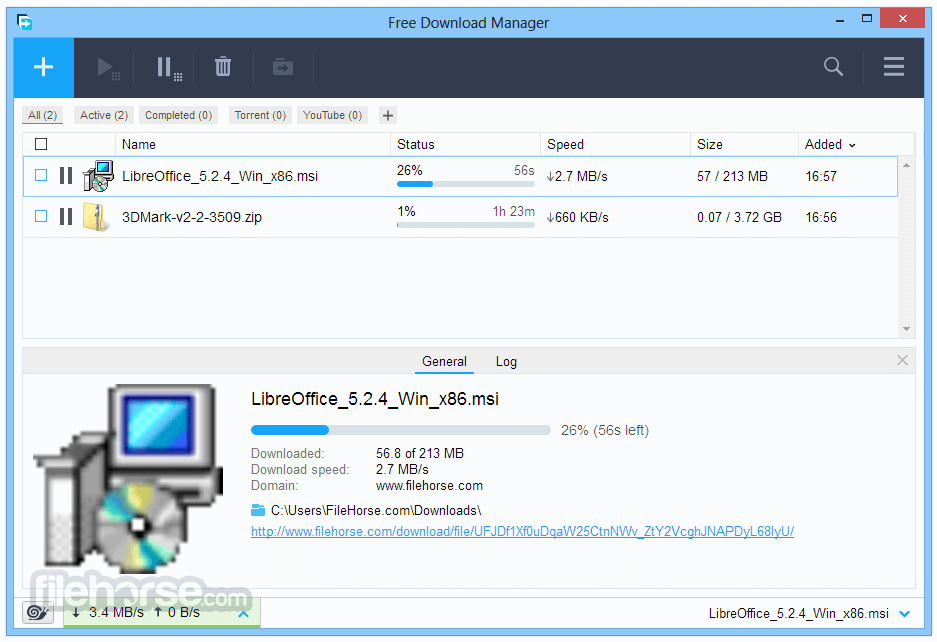
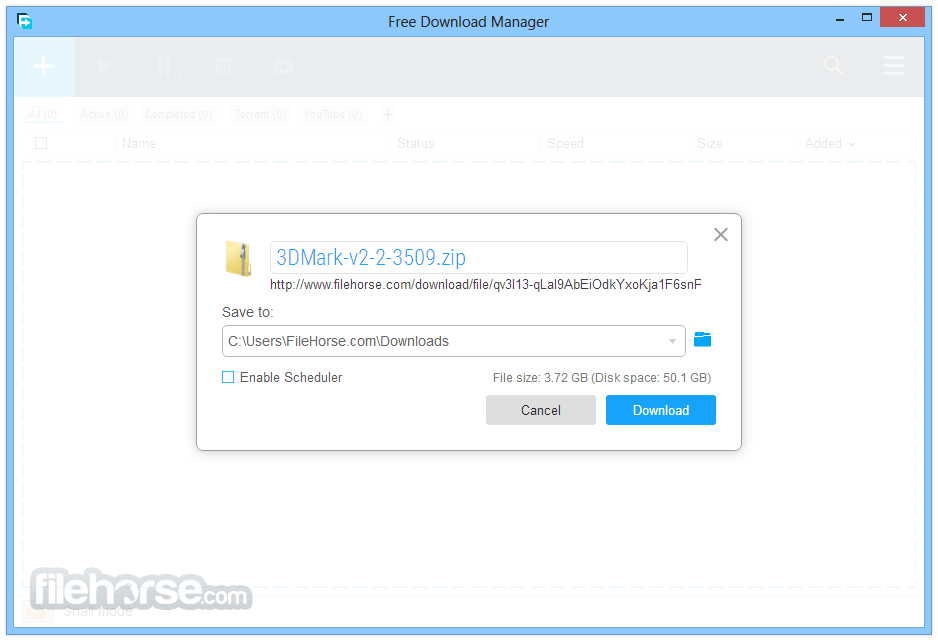
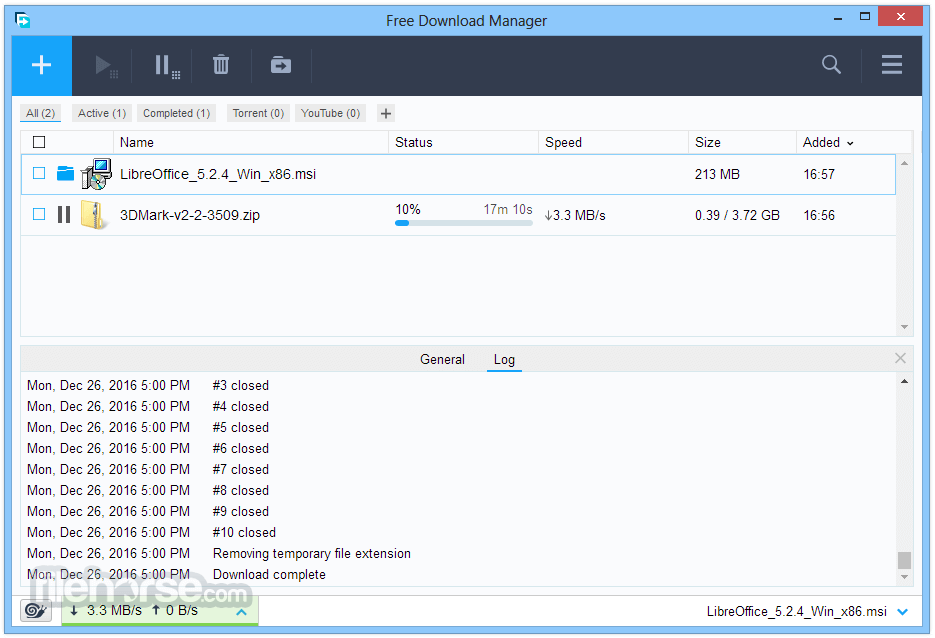
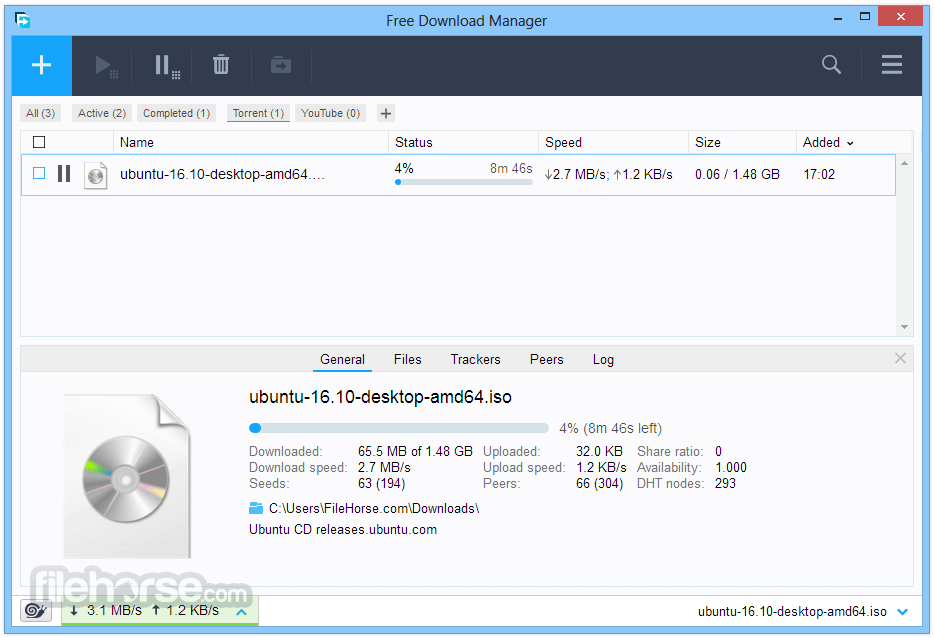
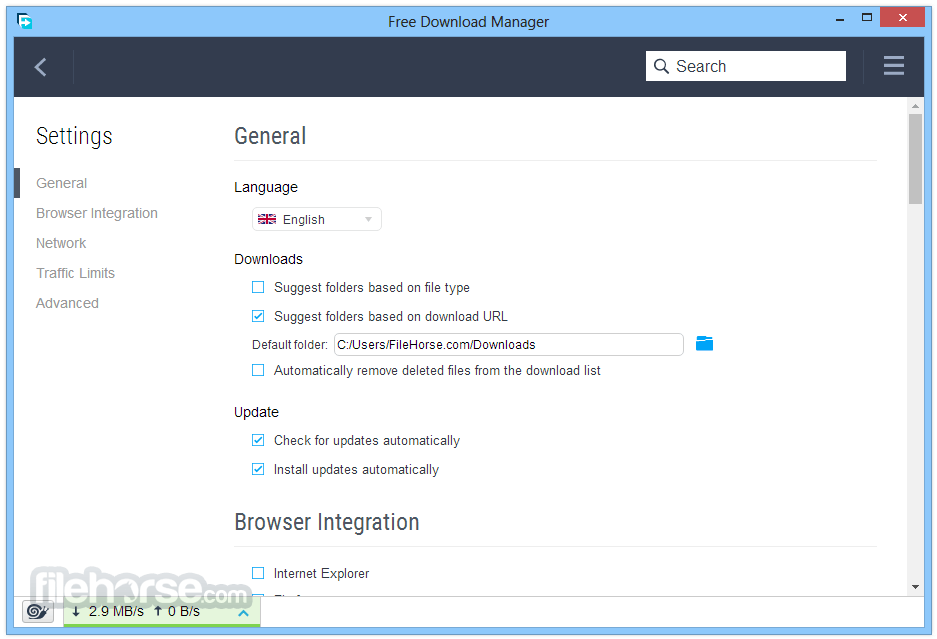





Comments and User Reviews