-
Latest Version
SetPoint 6.90.66 (32-bit) LATEST
-
Review by
-
Operating System
Windows 7 / Windows 8 / Windows 10 / Windows 11
-
User Rating
Click to vote -
Author / Product
-
Filename
SetPoint6.90.66_32.exe
-
MD5 Checksum
e21b0a78b934e2f099ddd2b5f97344ec
Detect & update more rare, mismatched, and outdated PC drivers with 1-click. Download Driver Booster Pro!
Smart Installer – Faster setup time, installation starts while components are downloading. Internet connection required during installation. If you're having trouble with the Smart Installer, try downloading the Full Installer package.
Full Installer – Full-sized download, contains the files for all supported devices. Lets you install offline.
Note: Why Update? Fixed CPU usage when the system is in sleep mode. Smooth Scrolling is now enabled only for high-resolution scrolling-compatible applications. Enjoy!
Also Available: SetPoint (64-bit)
-
SetPoint 6.90.66 (32-bit) Screenshots
The images below have been resized. Click on them to view the screenshots in full size.
What's new in this version:
- Removal of Unifying software support
- Bug Fixes
 OperaOpera 109.0 Build 5097.45 (64-bit)
OperaOpera 109.0 Build 5097.45 (64-bit) iTop VPNiTop VPN 5.4.0 - Fast, Safe & Secure
iTop VPNiTop VPN 5.4.0 - Fast, Safe & Secure PhotoshopAdobe Photoshop CC 2024 25.6 (64-bit)
PhotoshopAdobe Photoshop CC 2024 25.6 (64-bit) iAnyGoTenorshare iAnyGo 4.0.15
iAnyGoTenorshare iAnyGo 4.0.15 Opera GXOpera GX 108.0.5067.43 (64-bit)
Opera GXOpera GX 108.0.5067.43 (64-bit) Adobe AcrobatAdobe Acrobat Pro 2024.002.20687
Adobe AcrobatAdobe Acrobat Pro 2024.002.20687 BlueStacksBlueStacks - Play on PC 5.21.150
BlueStacksBlueStacks - Play on PC 5.21.150 Hero WarsHero Wars - Online Action Game
Hero WarsHero Wars - Online Action Game Data Recovery4DDiG Windows Data Recovery 9.8.6
Data Recovery4DDiG Windows Data Recovery 9.8.6 TradingViewTradingView - Trusted by 50 Million Traders
TradingViewTradingView - Trusted by 50 Million Traders



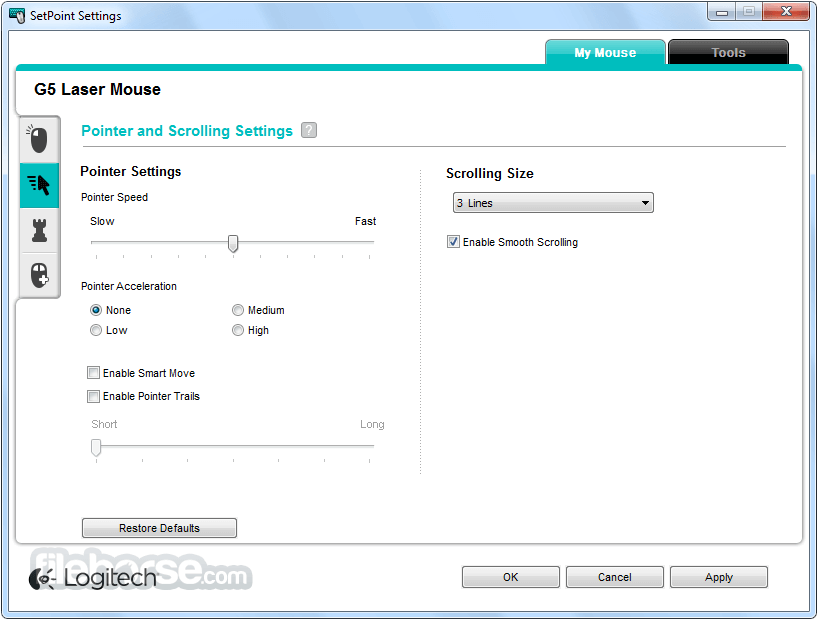

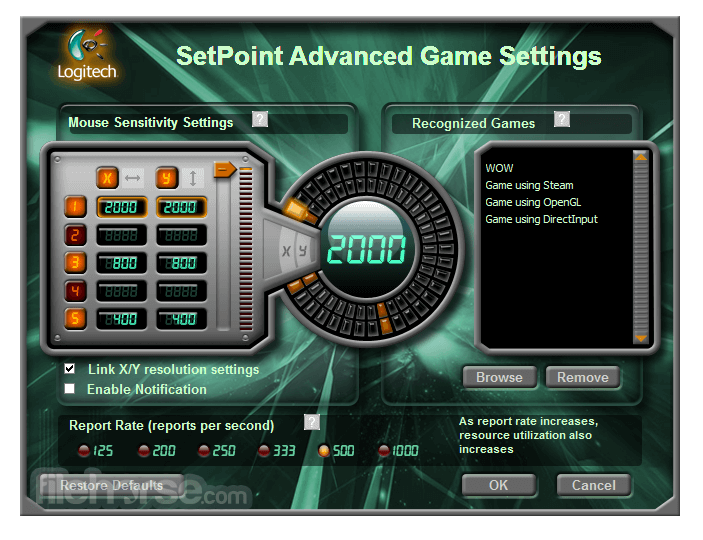
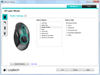
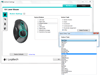
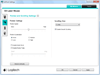
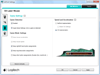
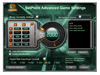
Comments and User Reviews