-
Latest Version
DeskScapes 11 LATEST
-
Review by
-
Operating System
Windows 7 / Windows 8 / Windows 10
-
User Rating
Click to vote -
Author / Product
-
Filename
DeskScapes11_setup_sd.exe
-
MD5 Checksum
0081d0c42d998a92a579b11e80f9e991
Itincludes DreamMaker, which enables users to design their own animated wallpapers called Dreams. Users may also choose from the many Dreams available from Stardock's WinCustomize community. The program also supports displaying different wallpapers on multiple monitors.
DeskScapes is a desktop customization software developed by Stardock. It allows users to personalize their Windows desktop backgrounds with animated wallpapers, static images, and various visual effects.

This program is designed to enhance the aesthetic appeal of a user's desktop, making it more dynamic and visually engaging. This software is particularly popular among users who enjoy a high degree of personalization and want to go beyond the standard static wallpapers offered by Windows.
Main Features
- Animated Wallpapers: It enables the use of animated wallpapers, bringing the desktop to life with dynamic visuals.
- Static Wallpapers with Effects: Users can apply a variety of effects to static images, creating unique and customized backgrounds.
- Multi-Monitor Support: It supports multiple monitors, allowing users to extend their animated or static wallpapers across multiple screens.
- Dream Maker: This feature allows users to create their own animated wallpapers, known as “Dreams,” using their video files or images.
- Wide Range of Effects: It offers a plethora of effects, such as blur, color filters, and grayscale, to enhance wallpapers.
- Custom Wallpaper Creation: Users can create custom wallpapers by combining images and effects.
- Performance Optimization: DeskScapes is designed to run efficiently without significantly impacting system performance.
- Integrated with Stardock’s Object Desktop: It integrates seamlessly with other Stardock customization tools, offering a cohesive experience for users who use multiple Stardock products.
The app boasts a user-friendly and intuitive interface. The main dashboard provides easy access to all functionalities, including wallpaper selection, effect application, and customization options.

Users can preview wallpapers and effects in real-time before applying them. The interface is clean, with well-organized tabs and sections, making navigation straightforward even for novice users.
Installation and Setup
- Download: Users can download this program from the Stardock website, FileHorse or other authorized distributors.
- Install: Run the installer and follow the on-screen instructions. The installation process is quick, typically taking only a few minutes.
- Activate: After installation, users need to activate the software using a license key provided upon purchase.
- Customize Settings: Once activated, users can start customizing their desktop by selecting wallpapers, applying effects, and adjusting settings according to their preferences.
- Launch the app: Open the software from the Start menu or desktop shortcut.
- Select Wallpaper: Browse the library of available wallpapers, both animated and static.
- Apply Effects: Choose from a variety of effects to apply to the selected wallpaper. Users can combine multiple effects for a unique look.
- Preview: Use the preview feature to see how the wallpaper and effects will look on the desktop.
- Apply: Once satisfied with the customization, click “Apply” to set the new wallpaper and effects.

FAQ
Can DeskScapes run on multiple monitors?
Yes, it supports multiple monitors, allowing you to extend wallpapers across all your screens.
Does DeskScapes affect system performance?
This software is optimized to minimize its impact on system performance. However, running high-resolution animated wallpapers may use more system resources.
Can I create my own animated wallpapers?
Yes, the Dream Maker feature allows users to create custom animated wallpapers using their videos or images.
Is there a trial version available?
Yes, Stardock offers a trial version of this tool, allowing users to explore its features before making a purchase.
How do I activate DeskScapes after purchase?
After purchasing, you will receive a license key. Enter this key during the installation process or in the activation section within the software to activate DeskScapes.
Alternatives
Object Desktop: The Complete Productivity and Personalization Suite for PC.
Wallpaper Engine: A popular alternative that offers a vast library of animated wallpapers and supports user-generated content.
Rainmeter: Known for its extensive customization capabilities, Rainmeter allows users to create and share desktop skins and widgets.
Lively Wallpaper: An open-source alternative that supports animated wallpapers, videos, and web pages as desktop backgrounds.
DisplayFusion: While primarily a multi-monitor management tool, DisplayFusion also offers wallpaper management features, including animated wallpapers.
Pricing
The standalone version typically costs around $5 (1 Active Install), while Object Desktop, which includes several Stardock customization tools, is available for an annual subscription fee.
Languages
English, French, German, Spanish, Korean, Portugese, Russian, Simplified Chinese, and Traditional Chinese.
System Requirements
- Operating System: Windows 11/10/8/7
- Processor: 1 GHz or faster
- Memory: 1 GB RAM
- Storage: 100 MB available space
- Graphics: DirectX 9.0c compatible video card
- Extensive customization options
- Support for animated and static wallpapers
- User-friendly interface
- Performance optimization
- Limited to Windows operating systems
- Some features may require additional system resources
 OperaOpera 120.0 Build 5543.61 (64-bit)
OperaOpera 120.0 Build 5543.61 (64-bit) SiyanoAVSiyanoAV 2.0
SiyanoAVSiyanoAV 2.0 PhotoshopAdobe Photoshop CC 2025 26.8.1 (64-bit)
PhotoshopAdobe Photoshop CC 2025 26.8.1 (64-bit) BlueStacksBlueStacks 10.42.86.1001
BlueStacksBlueStacks 10.42.86.1001 CapCutCapCut 6.6.0
CapCutCapCut 6.6.0 Premiere ProAdobe Premiere Pro CC 2025 25.3
Premiere ProAdobe Premiere Pro CC 2025 25.3 PC RepairPC Repair Tool 2025
PC RepairPC Repair Tool 2025 Hero WarsHero Wars - Online Action Game
Hero WarsHero Wars - Online Action Game SemrushSemrush - Keyword Research Tool
SemrushSemrush - Keyword Research Tool LockWiperiMyFone LockWiper (Android) 5.7.2
LockWiperiMyFone LockWiper (Android) 5.7.2

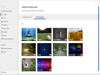
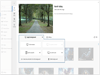
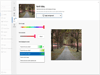
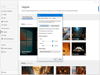
Comments and User Reviews