-
Latest Version
Recuva 1.54.120 LATEST
-
Review by
-
Operating System
Windows XP / Vista / Windows 7 / Windows 8 / Windows 10
-
User Rating
Click to vote -
Author / Product
-
Filename
rcsetup154.exe

This software is designed to recover files that have been accidentally deleted from your computer, USB drive, memory card, or other storage devices.
It is capable of retrieving a wide range of file types including documents, photos, videos, emails, and more.
Recuva for PC stands out due to its ease of use, deep scanning capabilities, and effective recovery rates, making it a go-to solution for both casual and professional users needing to recover lost data.
Main Features
File Recovery
It can recover files deleted from your computer, USB drives, memory cards, and other storage devices. This includes files emptied from the Recycle Bin as well as those lost due to system crashes or bugs.
Deep Scan Mode
For files that are harder to find, it offers a Deep Scan mode that thoroughly searches your drives to locate any traces of deleted files.
Secure Overwrite
It includes a secure overwrite feature that allows you to delete files permanently, making it impossible to recover them. This is useful for sensitive information that you do not want to fall into the wrong hands.
Recovery from Damaged or Formatted Disks
The software can recover files from damaged or recently formatted disks, offering a lifeline for seemingly lost data.
Virtual Hard Drive Support
It supports virtual hard drives, making it versatile and adaptable to various virtual environments.
User-friendly Interface
The software is designed with a straightforward and intuitive interface, making it accessible even to users with limited technical knowledge.
File Preview
Before recovery, it allows you to preview files, ensuring that you restore the correct data.
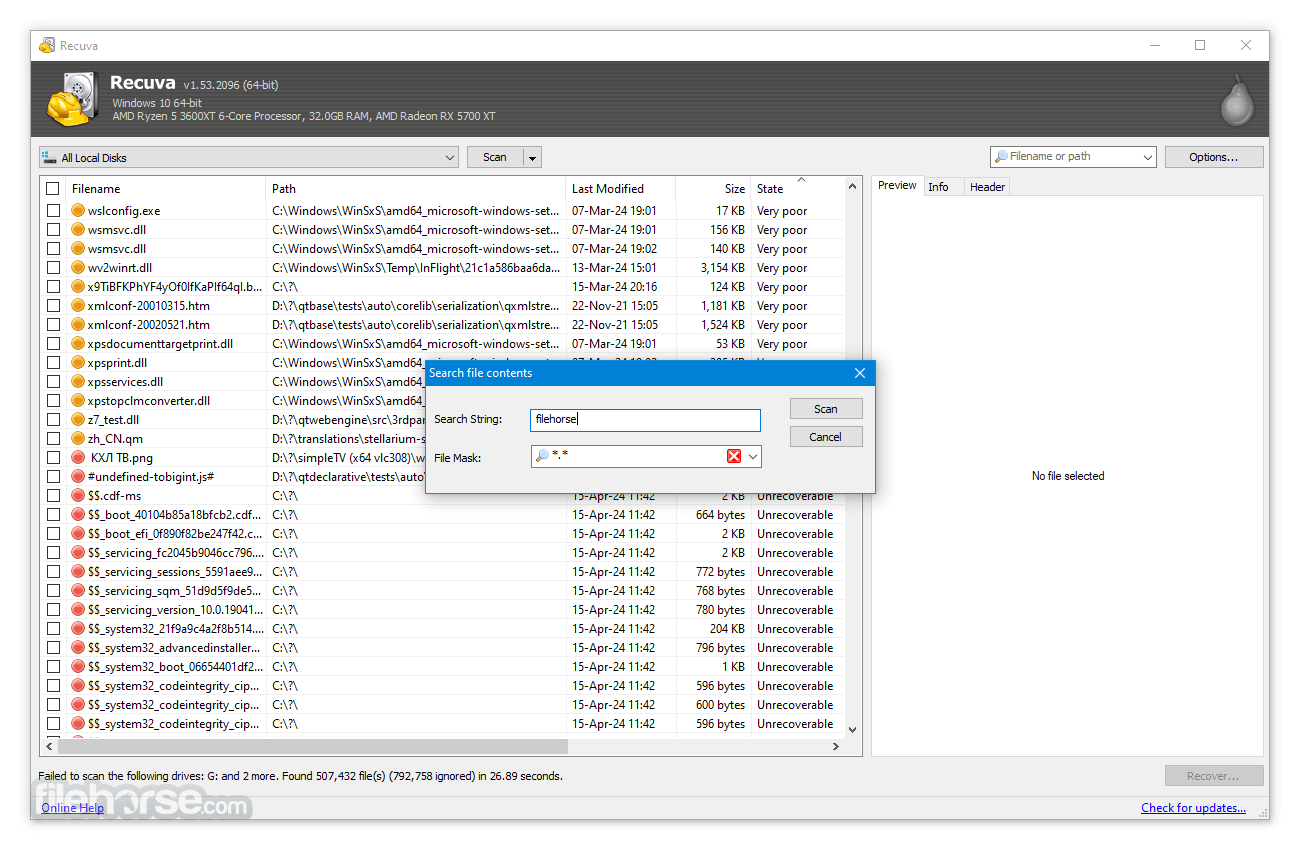
Recover your deleted files quickly and easily
Superior File Recovery
This recovery software excels at recovering a wide range of file types, including pictures, music, documents, videos, and emails. It can restore files from any rewriteable media you have, such as memory cards, external hard drives, USB sticks, and more.
Recovery from Damaged Disks
Unlike most file recovery tools, it can retrieve files from damaged or newly formatted drives. This increased flexibility translates to a higher chance of successful recovery.
Deep Scan for Buried Files
For those elusive files, it offers an advanced deep scan mode that thoroughly searches your drives to locate any remnants of deleted files.
Securely Delete Files
When you need to ensure a file is permanently erased, Recuva's secure overwrite feature uses industry- and military-standard deletion techniques to guarantee that your files remain unrecoverable.

User Interface
Recuva’s interface is simple and clean, providing a user-friendly experience. The main window features a wizard that guides users through the recovery process step-by-step.
Upon launching the software, users are prompted to choose the type of file they are trying to recover (pictures, music, documents, videos, etc.) and the location where the file was last seen.

Advanced users can switch to a detailed view to manually select files and customize search parameters. The clear layout and intuitive design make navigating the software straightforward, even for beginners.
Installation and Setup
- Download: Visit the official website or FileHorse and download the latest version of this app.
- Run Installer: Open the downloaded file and run the installer. You will be guided through a series of prompts to complete the installation.
- Choose Installation Options: You can select the installation location and choose whether to add the app to the Start menu, create a desktop shortcut, and enable automatic updates.
- Complete Installation: Click ‘Install’ and wait for the process to complete. Once done, you can launch Recuva directly from the installer or through the Start menu.
How to Use
- Launch: Open the application either from the desktop shortcut or the Start menu.
- Select File Type: The wizard will prompt you to select the type of file you are trying to recover. You can choose from options like pictures, music, documents, video, compressed files, emails, or opt to recover all file types.
- Choose File Location: Specify the location where the file was last located. Options include a specific folder, recycle bin, memory card, or directly from a connected device.
- Start Scan: Click on the ‘Start’ button to begin the scanning process. For more thorough results, you can enable the Deep Scan option.
- Review Results: Once the scan is complete, it will display a list of recoverable files. You can use filters to narrow down the results and preview files before recovery.
- Recover Files: Select the files you wish to recover and click the ‘Recover’ button. Choose a safe location (preferably not the same drive where the files were originally located) to save the recovered files.
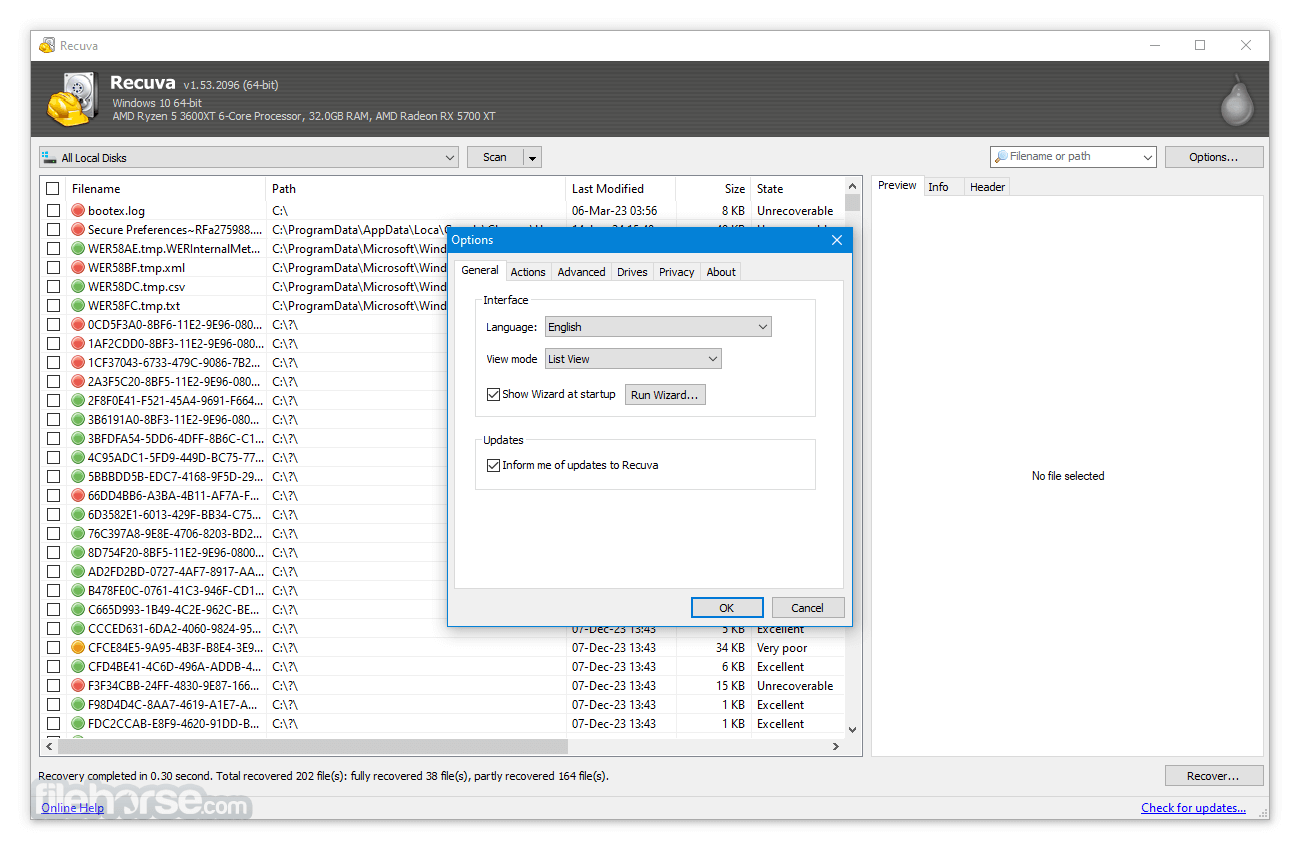
FAQ
Can Recuva recover files from a formatted drive?
Yes, it can recover files from formatted drives. Using the Deep Scan mode increases the chances of successful recovery.
Is Recuva safe to use?
Yes, the program is safe to use. It does not contain any malware or adware and is designed to recover files without causing harm to your system.
What file types can Recuva recover?
It can recover a wide range of file types including documents, images, videos, music, emails, and compressed files.
How effective is Recuva’s Deep Scan mode?
Recuva’s Deep Scan mode is very effective for locating and recovering files that are not found during the initial scan. It thoroughly searches your drive to find any recoverable data.
Can Recuva securely delete files?
Yes, it includes a secure overwrite feature that allows you to permanently delete files, making them unrecoverable.
Alternatives
Wondershare Recoverit: A professional-grade data recovery tool with extensive features and support for various file systems, ideal for advanced users.
AnyRecover: Recover Deleted, Formatted or Lost Files from PC/Hard Disk/Camera/USB/SD Card, etc.
EaseUS Data Recovery Wizard: Offers a comprehensive data recovery solution with an intuitive interface and support for a wide range of file types and storage devices.
Disk Drill: Provides advanced data recovery capabilities with additional features like disk health monitoring and data protection.
Stellar Windows Data Recovery: Known for its powerful scanning algorithms and ability to recover data from various storage media, including damaged drives.
MiniTool Power Data Recovery: A user-friendly tool that offers effective data recovery with a straightforward interface and deep scan capabilities.
Pricing
Free Version: Provides basic file recovery features suitable for most users.
Professional Version: Priced at approximately $24.95, it includes advanced features such as automatic updates, premium support, and virtual hard drive support.
Ccleaner Professional Plus: $49.95 (complete cleaning)
System Requirements
- Operating System: Windows 7/8/10/11
- Processor: 1 GHz processor or faster
- Memory: 512 MB RAM or more
- Hard Disk Space: 20 MB of free space
- User-friendly interface
- Effective file recovery
- Deep Scan mode
- Secure overwrite feature
- Free version available
- Limited features in the free version
- Recovery success can vary based on file condition
- Deep Scan can be time-consuming
- Limited support for non-Windows platforms
- Lack of official support and updates
Recuva is a reliable and efficient file recovery tool that caters to both novice and advanced users. Its user-friendly interface, combined with powerful recovery capabilities, makes it a top choice for those needing to retrieve lost files. The addition of features like Deep Scan and secure file overwrite enhances its utility, offering a comprehensive solution for data recovery needs.
While the free version provides basic recovery functions, the professional version’s added benefits are worth considering for users requiring advanced support and features. Overall, Recuva is a valuable tool to have in your software arsenal, providing peace of mind against accidental data loss.
Also Available: Download Recuva Portable
What's new in this version:
Recuva 1.54.120
- We're pleased to announce a small update to the current version of Recuva. This update improves Recuva’s integration with our licensing platforms, providing a smoother license delivery experience.
Recuva 1.53.2096
- We have released a hotfix for version 1.53, addressing an issue that previously prevented Recuva from updating successfully
Recuva 1.53.2095
- We're pleased to announce the latest version of Recuva with minor performance improvements and bug fixes. This release fixes an issue where Recuva was incorrectly assigning an "Excellent" status to securely deleted files. Now, the condition of these files is correctly displayed as "unrecoverable."
Recuva 1.53.2083
- We're pleased to announce that the latest version of Recuva has had a small update. This change introduces some improvements to Recuva’s integration with our licensing platforms. This groundwork will allow us to work on changes that will provide a smoother license delivery experience in future.
Recuva 1.53.2078
- We're pleased to announce that the latest version of Recuva has had a small update. This change introduces some improvements to Recuva’s integration with our licensing platforms. This groundwork will allow us to work on changes that will provide a smoother license delivery experience in future.
Recuva 1.53.2074
- We're pleased to announce that the latest version of Recuva has had a small update. This change introduces an additional control for basic product usage data reporting. This can be found in Recuva’s ‘Privacy’ tab.
Recuva 1.53.1087
- Improved Ext4 and Ext3 file system support
- Improved Fat32 partition file scanning
- Optimized Secure Overwrite on Windows 10
- Enhanced drive and partition detection
- Improved keyboard navigation
- Minor GUI improvements
- Minor bug fixes
Recuva 1.52.1086
- Added Ext4 file system support.
- Improved NTFS Deep Scan.
- Improved accuracy of scan statistics.
- Improved VHD Image loading. (Recuva Professional only).
- Improved localization and language support.
- Minor GUI improvements.
- Minor tweaks and fixes.
Recuva 1.51.1063
- Added Ext2 and Ext3 file system support.
- Added recovery from volumes without GUID.
- Improved SSD detection and support.
- Improved Secure Overwrite on Windows XP.
- Optimized FAT32 volume deep scan algorithm.
- Improved partition detection on VHD images. (Recuva Professional only).
- Improved Show drives options.
- Minor GUI improvements.
- Minor bug fixes.
Recuva 1.50.1036
- Added ISO9660 file system support.
- Added recovery from unmounted drives.
- Improved duplicated file name recovery.
- Added Junction Point recovery support.
- Improved optical drive detection and recovery.
- Improved scan statistics accuracy.
- Minor GUI improvements.
- Minor tweaks and fixes.
Recuva 1.49.1019
- Added multi-session UDF support.
- Added Unicode character handling to file list export.
- Improved FAT partition file scanning.
- Enhanced detection of drives with mounted junction points.
- Improved email filter and added .pst file detection.
- Improved keyboard navigation on scan results list.
- Minor bug fixes and GUI improvements.
Recuva 1.48.982
- Added UDF drive support.
- Added user choice for recovery involving long path names.
- New options for recovering to drives with insufficient space.
- Enhanced file detection for small-capacity drives.
- Improved options for context menus.
- Minor GUI improvements.
- Minor tweaks and fixes.
Recuva 1.47.948
- Added file type filtering to Deep Scan.
- Improved detection of removable storage devices.
- Optimized memory usage.
- Improved VHD Image creation.
- Reorganized context menu items.
- Added Thai language support.
- Minor bug fixes and GUI improvements.
Recuva 1.46.919
- Improved Deep Scan for exFAT and FAT.
- Added folder scan to Windows Explorer context menus.
- Added new file extensions to filters.
- Improved accuracy of scan statistics.
- Improved usability of folder browser.
- Improved uninstallation of menu items.
- Fixed minor bug in secure overwrite on exFAT file systems.
- Minor improvements to the recovery wizard.
- Minor GUI improvements.
Recuva 1.45.858
- Added support for 3TB external drives.
- Added support for hard disks with 4 KB sectors.
- Improved secure overwrite performance.
- Improved NTFS deep scan recovery reliability.
- Added VHD drive image creation for system drives (Pro Version).
- Fixed a minor bug with opening VHD images in Windows.
- Minor GUI improvements.
Recuva 1.44.778
- Improved recovery for files larger than 1 GB.
- Faster scrolling when >1 million files in the file list.
- Improved Outlook Express data file recovery.
- Added Recover menu option to the Recycle Bin.
- Added support for mini-SD cards.
- Added VHD drive image creation. (Pro Version)
- exFAT drive labels are now correctly detected.
- Improved support for files with Alternate Data Streams.
- Added support for USB drives mounted as the A: drive.
- Added Indonesian and Serbian Latin languages.
- Minor GUI improvements.
Recuva 1.43.623
- Added recovery of Alternate Data Streams.
- Improved support for files larger than 4GB.
- Filters are now applied dynamically with significant improvement in memory usage.
- Filters added to "Save as file list" feature.
- NTFS permissions are now reported correctly.
- Improved reporting for failed zero byte files.
- Improved accuracy of recovery potential for JPEGs.
- Improved handling of free space during recovery.
- Improved support for multiple monitors.
- Minor GUI improvements.
Recuva 1.42.544
- Re-architected deep scan algorithm for JPGs and PNGs.
- Improved file searching on Windows 2008 R2.
- Improved support for Windows 8.
- Added Export file list feature.
- Improved keyboard navigation support.
- Fixed rare crash on XP during FAT scan.
- Improved memory usage for high volume drives.
- Minor bug fixes.
Recuva 1.41.537
- Added content searching for specific text in deleted files.
- Added regular expression matching to the filter.
- Added preliminary support for Windows 8.
- Improved support for BartPE (added new folder creation).
- Fixed filter drop down highlight issue.
- Improved recovery of compressed files from drives with non-standard cluster size.
- Many minor UI improvements.
- Latvian language added.
Recuva 1.40.525
- Added support for Windows 7 SP1.
- Added support for BartPE recovery CD.
- Improved file recovery from Apple iPods.
- Improved error handling on drives >1TB.
- More efficient memory usage when >1M files are found.
- Better handling of files that have lost file type.
- Added support for Kurdish language.
- Minor bug fixes.
Recuva 1.39.509
- Fixed bug that caused "Unable to read MFT" error.
- Improved support for exFAT drives.
- Improved support for Windows 7.
- Added mnemonics to the Wizard.
- Extended logging for Windows 7 64-bit.
- Added link to Online Help.
- Fixed bug that could cause analysis fail on U3 drives.
- Minor bug fixes.
Recuva 1.38.504
- Added ability to restore images to the clipboard.
- Improved Windows 7 support.
- Improved stability of background checking.
- Updated all internal URL references to piriform.com.
- Improved support for PDFs in deep scan.
- Updated setup routine to install for all users.
- Updated and simplified the installer.
Recuva 1.37.488
- Improved support for scrolling context menu.
- Improved language support.
- Improved context menu in info panel.
- Minor changes to recovery algorithms.
- Minor UI changes.
Recuva 1.36.479
- Improved reliability of FAT32 disk scanning.
- Improved 64-bit EXE memory usage.
- Improved screen resize to avoid hiding controls.
- Improved use of mnemonics in Wizard screen.
- Better support for accessibility users.
- Minor tweaks and fixes.
Recuva 1.35.472
- Improved NTFS scanning algorithm.
- Startup time improved with better memory management.
- Added Compressed file type to Wizard.
- Up and down keys now working correctly in the filter control.
- GUI text changes.
Recuva 1.34.460
- Files can now be recovered without requiring the scan to complete.
- Improvements to Thunderbird email recovery.
- Fixed bug with "Check for Updates" link.
- Fixed bug with tab stop not working after canceling scan.
- Fixed wizard options bug, which affected some languages.
- Minor bugs fixes and performance improvements.
Recuva 1.33.451
- Added support for non-standard sector size in Windows 7.
- 25% improvement in deep scan speed.
- Fixed bug when multi-selecting items in thumbnail view.
- Fixed repaint problem with thumbnail view.
- Fixed problem with file list view not display icons correctly.
- Added translator information to About Screen.
- Added Georgian translation.
Recuva 1.32.444
- Improved analysis of exFAT drives.
- Added U3 portable installer.
- GUI fixes for non-standard DPI (large fonts).
- Improved error messages for files that cannot be overwritten.
- Dropped support for Windows 98 to improve performance.
- Fixed bug in language selection.
- Minor bug fixes.
Recuva 1.31.437
- Added email recovery to Wizard.
- Improvements to Thunderbird email recovery.
- Improved handling of very large exFAT drives.
- Various stability fixes in 64-bit version.
- Updated installer to allow Recuva to run at the end.
- Added Estonian language support.
Recuva 1.30.435
- Added recovery of emails from Outlook Express.
- Added recover of emails from Windows Mail.
- Added 'Email' filter.
- Fixed bug that could cause secure delete to fail in list view.
- Various bug fixes.
Recuva 1.29.429
- Added recovery of deleted Thunderbird emails.
- Added support for Nikon RAW in Deep Scan.
- Improved support of exFAT drives.
- Improved recovery of JPG images from NTFS drives.
- Various minor tweaks.
Recuva 1.28.424
- Added native 64-bit support.
- Added support for exFAT drives.
- Improved Windows 7 support.
- Fixed browse issue with the Wizard in Win98.
- Fixed a few other Win98 issues.
- Minor UI tweaks.
Recuva 1.27.419
- Improvements to Wizard browse dialog.
- Complete rewrite of PDF and RTF deep scan detection methods.
- Fixed display bug for status icons in low-color.
- Scan speed optimizations.
- Various UI tweaks.
Recuva 1.26.416
- Added 'Time remaining' indication to the progress dialog.
- Added support for CRW (Canon RAW) files to the deep scan.
- Fixed issue that could cause some FAT 32 files to not be securely deleted.
- Improved error handling.
- Various UI changes.
Recuva 1.25.409
- iPod track names are now restored.
- Improved UI stability when working with very large files.
- Improved handling of floppies on early Windows OSs.
- Various tweaks to UI for non-English languages.
- Scan optimizations.
- Various minor tweaks.
Recuva 1.24.399
- Added iPod support to the wizard.
- Extra files removed when cancelling recovery from iPod.
- Added support for recovery from the logfile in Deep Scan.
- .DMP files are now only created in debug mode or for unsigned exes.
- Secure Delete feature renamed to Secure Overwrite.
- Improved error messages when attempting to scan removable drives.
- Improved support of virtual machines in Deep Scan.
- Various text changes.
Recuva 1.23.389
- Added support for iPods.
- Fixed rare crash that could happen on certain JPGs in deep scan.
- Language DLLs are now stored in /lang folder.
- Fixed minor resizing issue with Launch wizard button.
- Added .m4a files to Audio filter.
- Scan engine optimizations.
- Various minor tweaks.
Recuva 1.22.384
- Improved messages when cancelling large file recovery.
- Secure delete is now greyed for non-deleted files.
- Improved recovery of .TIF files from FAT32 drives.
- Filter category text now updates dynamically when changing languages.
- Fixed 'Check for updates' position in Vista.
- Various minor tweaks and improvements.
Recuva 1.21.373
- Improved recovery of orphaned JPG images in FAT32.
- Launch wizard button now working properly in all cases.
- Improved scan canceling on large files.
- Fixed bug that caused Wizard icons to not be displayed in 16 bit color.
- Check for updates now included in tab-stop.
- Added Czech translation.
- Various minor UI tweaks.
Recuva 1.20.361
- Improved detection of encypted files.
- Optimized Windows 2008 Server deep scan routines.
- Added 'Run wizard' button to Options dialog.
- Scanning engine improvements.
- Minor bug fixes.
Recuva 1.19.350
- Redesigned the Options window.
- Fixed bug related to Insufficient resources error.
- Improved handling of invalid file records.
- Various UI tweaks.
- Minor bug fixes.
Recuva 1.18.344
- Duplicate files are now numbered sequentially.
- Added sort arrows to list view.
- Added Croatian translation.
- Minor updates to translations.
- Improvements to FAT32 routines.
- Various UI tweaks.
Recuva 1.17.339
- Reduced memory usage by 10%.
- Added Office 2007 doc types to 'Documents' filter.
- Added .cab and .url to deep scan.
- Files with no name found during deep scan are now named using meta data. Works for the following file types: mp3, wma, wmv, rtf, url, doc, xls, ppt, vsd, tiff, jpg and png.
- Added support for USB drives with a sector size of 2048 bytes.
- Improvements to system info status.
- Minor bug fixes.
Recuva 1.16.333
- Added ability to search for non-deleted files (for recovery from damaged or reformatted disks only).
- Added support for .rtf, .pdf, .mp3 and .tif files to deep scan.
- Fixed bug that would limit file size of .avi files to 1GB after deep scan.
- Various UI tweaks.
- Performance improvements.
Recuva 1.15.327
- Fixed bizarre crash in filter box (if you press F4 twice).
- Fixed memory leak on FAT32 drives with large numbers of files.
- Fixed rare crash in secure deletion.
- Minor UI tweaks.
Recuva 1.14.321
- Added support for video, audio, and compressed files in deep scan. Formats: .wma .ogg .wav .mov .mpg .mp4 .3gp .flv .wmv .avi .rar .zip
- Added 'Compressed' option to the filter.
- Fixed bug that could cause crash during deep scan, caused by corrupt image files.
- Added support for Microsoft Office tmp files. Allows recovery of files lost if Office crashes.
- Various small UI tweaks.
- Added Ukrainian translation.
Recuva 1.13.304
- Added Deep Scan. Recuva can now search for files lost by the file system, which will work for reformatted and repartitioned drives.
- Improved speed and stability for image preview in Windows 2k/98.
- Several performance tweaks.
- Various UI tweaks and improvements.
Recuva 1.12.291
- New Wizard to make recovery easier.
- New Thumbnails view.
- Added Scan All Drives feature.
- Fixed 'Cannot find path' issue.
- Fixed rare crash during scan in XP/2000.
- Optimized treeview speed with large numbers of files.
- Minor UI changes.
- Minor bug fixes and improvements.
Recuva 1.11.257
- New file contents analysis.
- Tweaks to secure delete feature.
- Added filter by file type.
- Added status icon to the list view.
- Improved progress indication on large files.
- Several performance improvements.
- Minor tweaks and changes.
Recuva 1.10.223
- Added Secure Deletion option (Win2k and newer).
- Added option to save settings to an INI file.
- Optimized error logging.
- Improved recovery of sparse files.
- Performance improvements.
- Various UI tweaks.
- Minor tweaks and changes.
Recuva 1.09.194
- Fixed bug with fragmented MFT tables.
Recuva 1.09.190
- Added Piriform styling to main dialog banner.
- App now automatically checks for updates.
- Incorporated scanning of $LogFile to NTFS scan.
- Dynamic changing of language.
- UI tweaks and improvements.
- Minor bugs fixes.
Recuva 1.08.174
- Added image preview feature.
- Redesigned find box.
- Fixed sorting by state issue.
- Better handling of the cluster array (bad allocation issue).
- Fixed error during data processing (could freeze at 99%).
- Improved support of sparse files.
- Minor tweaks and fixes.
Recuva 1.07.138
- Fully Unicode (requires unicows.dll with Windows 98/ME).
- Improved restoration of file names when restoring from the Recycle Bin.
- Better feedback for files that fail to be recovered.
- Threading issue fixed (affected removable FAT32 drives).
- Minor UI changes.
- Added Simplified Chinese.
- Minor tweaks and fixes.
Recuva 1.06.132
- Improvements to NTFS recovery.
- Improved handling of fragmented MFT.
- Fixed rare crash when using the filter.
- Improved accuracy of status information.
- Stability improvements.
- Various UI tweaks.
- Added Catalan and Norwegian translations.
- Localization fixes.
Recuva 1.05.118
- 22 language translations added.
- Added support for Windows 98.
- Fixed cleartype font support.
- Tweaks to data run types (improves recovery rate for NTFS).
- Better handling of large numbers of files in list view.
- Stores users settings in the registry.
- Minor tweaks and fixes.
Recuva 1.04.104
- Fixed issue that stopped Recuva working from a USB drive under XP64.
- Fixed highlighted items bug when sorting by columns.
- Fixed tree view tooltips in Win2000.
- Speedier recovery from thumbdrives under USB 1.1.
- Updated installer engine and detection routines.
- Several minor UI changes.
- Minor tweaks and fixes.
Recuva 1.03.100
- Sorting is much faster with a large numbers of files.
- Fixed unhandled exception when closing in debug mode.
- Added handling of super short zero byte files that could cause the scan to hang.
- Filter text is now a whizzy grey color, when not in use.
- Removed previous selected item from group when drag selecting.
- Improved find rate in FAT32 system drives.
- Super duper optimized for NTFS system drives.
- Added full size Vista icon.
- Fixed issue that could delay selection rectangle redraw in themed Win2k3.
- Added 'Highlight Folder' option to right click menu in list view.
- Fixed banner icon drawing issue in 2000.
- Minor tweaks and fixes.
 OperaOpera 119.0 Build 5497.141 (64-bit)
OperaOpera 119.0 Build 5497.141 (64-bit) SiyanoAVSiyanoAV 2.0
SiyanoAVSiyanoAV 2.0 PhotoshopAdobe Photoshop CC 2025 26.8.1 (64-bit)
PhotoshopAdobe Photoshop CC 2025 26.8.1 (64-bit) BlueStacksBlueStacks 10.42.85.1001
BlueStacksBlueStacks 10.42.85.1001 CapCutCapCut 6.5.0
CapCutCapCut 6.5.0 Premiere ProAdobe Premiere Pro CC 2025 25.3
Premiere ProAdobe Premiere Pro CC 2025 25.3 PC RepairPC Repair Tool 2025
PC RepairPC Repair Tool 2025 Hero WarsHero Wars - Online Action Game
Hero WarsHero Wars - Online Action Game SemrushSemrush - Keyword Research Tool
SemrushSemrush - Keyword Research Tool LockWiperiMyFone LockWiper (Android) 5.7.2
LockWiperiMyFone LockWiper (Android) 5.7.2





Comments and User Reviews