-
Latest Version
-
Operating System
Windows XP / XP64 / Vista / Vista64 / Windows 7 / Windows 7 64 / Windows 8 / Windows 8 64
-
User Rating
Click to vote -
Author / Product
-
Filename
acdsee.exe
-
MD5 Checksum
029cfc72abdb84350f57c8e32ba7c209
Sometimes latest versions of the software can cause issues when installed on older devices or devices running an older version of the operating system. Software makers usually fix these issues but it can take them some time. What you can do in the meantime is to download and install an older version of ACDSee 16.0.76.
For those interested in downloading the most recent release of ACDSee Photo Studio Home or reading our review, simply click here.
All old versions distributed on our website are completely virus-free and available for download at no cost.
We would love to hear from you
If you have any questions or ideas that you want to share with us - head over to our Contact page and let us know. We value your feedback!
What's new in this version:
New Features:
- Tilt-Shift
- Gradient Tool
- Info Palette
- Reverse Geocoding
- Direct upload to Facebook
- Lens Blur
Enhancements:
- Automatic distortion correction for DNG files containing necessary correction tags (relevant to micro 4/3rds and other select mirrorless cameras).
- Automatically converts RAW and TIFF to JPG when uploading to 3rd party services (SmugMug, Flickr)
- Ability to toggle state of thumbnail overlay icons with [ and ] shortcut keys
- Performance improvements made to the Repair Tool
- Added support for EXIF, IPTC, and embedded ACDSee metadata to PSD files.
- Added support for Samsung maker notes in EXIF metadata
- Name of folders can be shown when file names are hidden (Tools | Options | File List | Thumbnail Info)
- Improved media player user interface
- Ability to extract frame from video file added to media player (Windows 7 & Windows 8)
- Ability to specify order of external editors list
- Reintroduced the Light color scheme
Fixes:
- International characters would not encode correctly in IPTC metadata fields.
- Lens information would be lost when converting RAW or DNG to JPG.
- Hierarchical keywords would not flatten to list of keywords when uploading to 3rd party photo services.
 OperaOpera 109.0 Build 5097.68 (64-bit)
OperaOpera 109.0 Build 5097.68 (64-bit) iTop VPNiTop VPN 5.4.0 - Fast, Safe & Secure
iTop VPNiTop VPN 5.4.0 - Fast, Safe & Secure PhotoshopAdobe Photoshop CC 2024 25.7 (64-bit)
PhotoshopAdobe Photoshop CC 2024 25.7 (64-bit) iAnyGoTenorshare iAnyGo 4.0.15
iAnyGoTenorshare iAnyGo 4.0.15 Opera GXOpera GX 109.0.5097.62 (64-bit)
Opera GXOpera GX 109.0.5097.62 (64-bit) Adobe AcrobatAdobe Acrobat Pro 2024.002.20687
Adobe AcrobatAdobe Acrobat Pro 2024.002.20687 BlueStacksBlueStacks - Play on PC 5.21.150
BlueStacksBlueStacks - Play on PC 5.21.150 Hero WarsHero Wars - Online Action Game
Hero WarsHero Wars - Online Action Game Data Recovery4DDiG Windows Data Recovery 9.8.6
Data Recovery4DDiG Windows Data Recovery 9.8.6 TradingViewTradingView - Trusted by 60 Million Traders
TradingViewTradingView - Trusted by 60 Million Traders

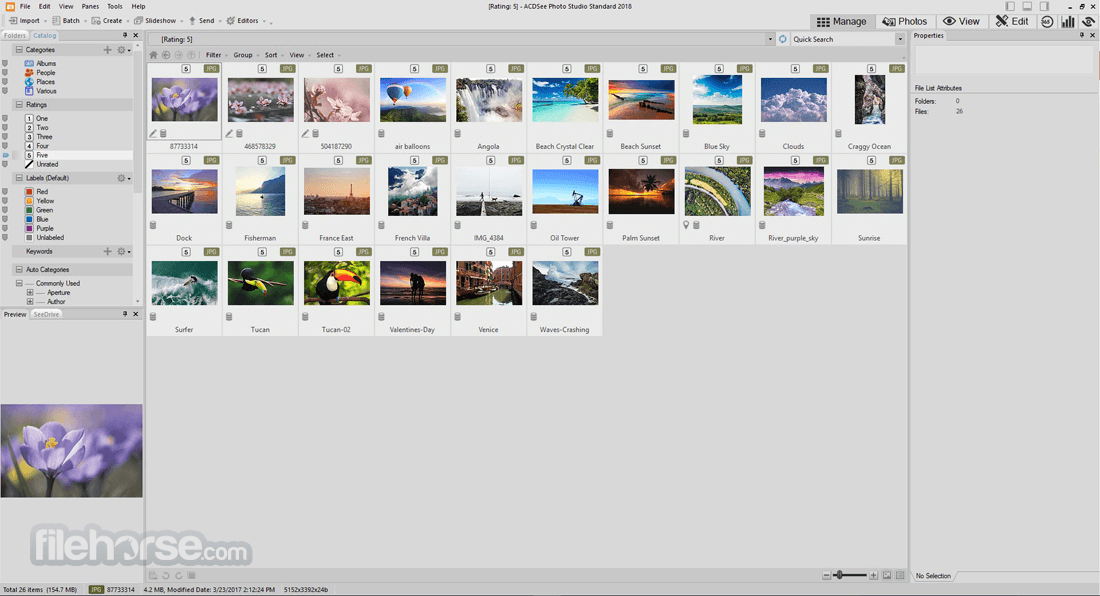
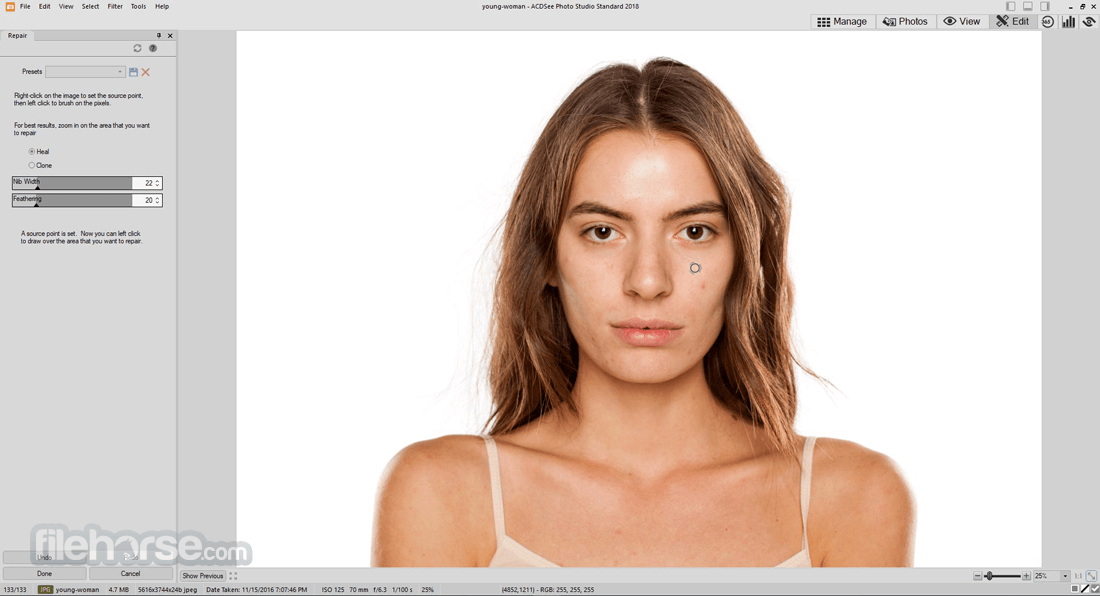
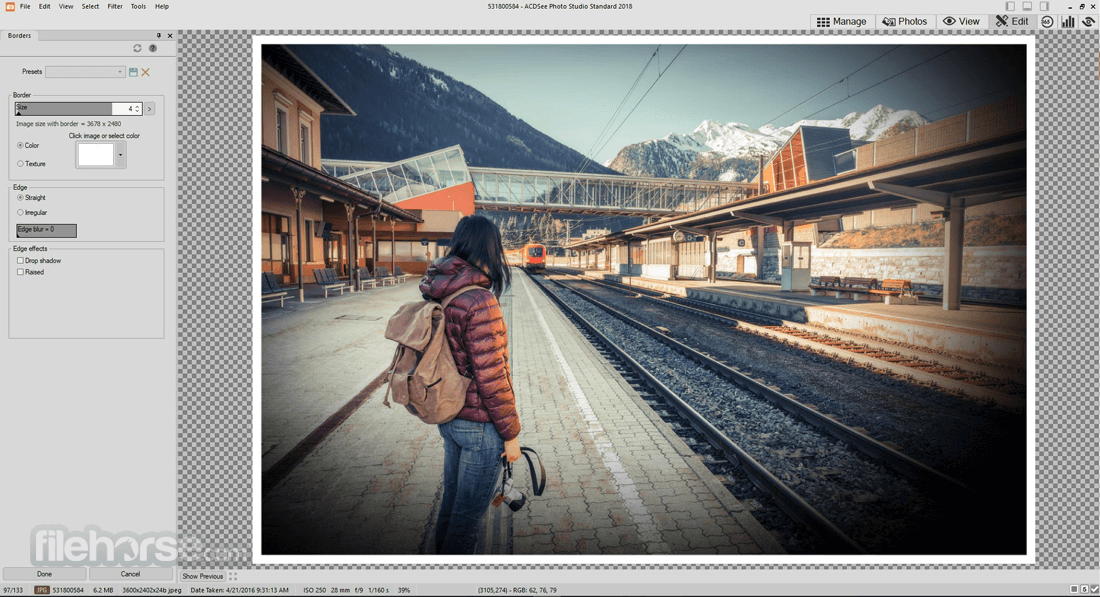
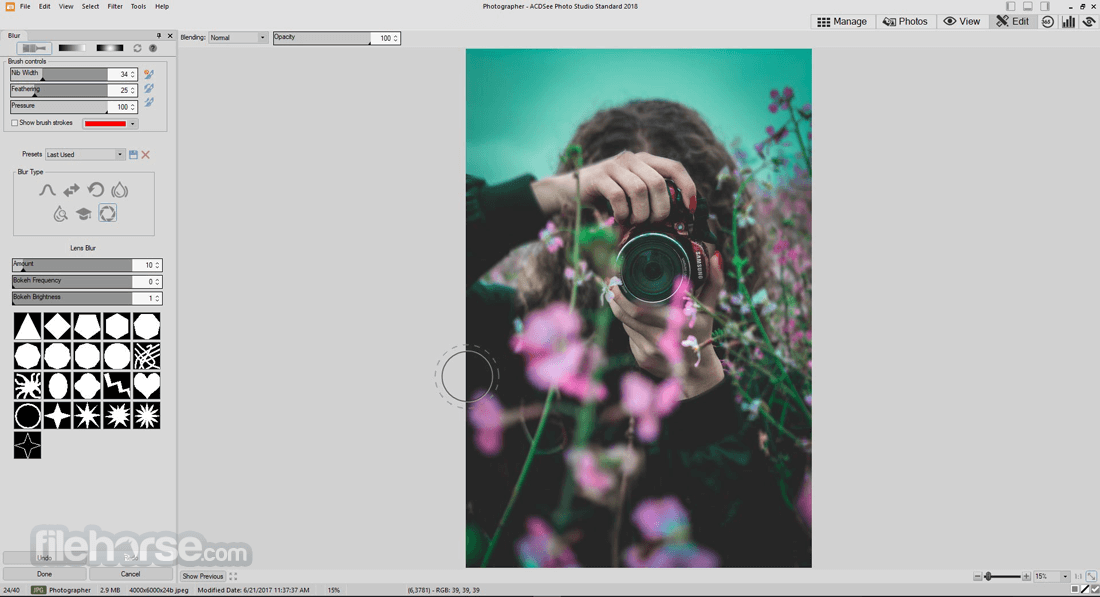
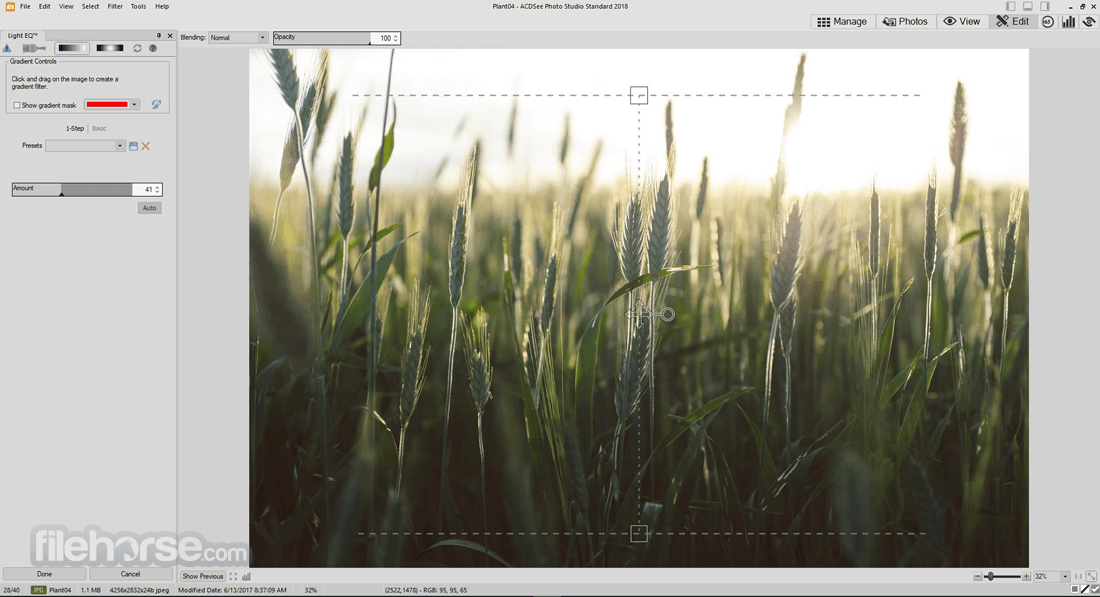
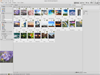
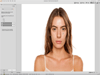
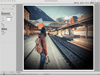
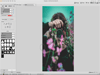
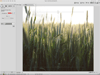
Comments and User Reviews