-
Latest Version
Adobe XD CC 57.1.2 LATEST
-
Review by
-
Operating System
Windows 10 (64-bit) / Windows 11
-
User Rating
Click to vote -
Author / Product
This app was a part of Adobe Creative Cloud (20+ Apps and Services). It’s FREE for first 7 days, Try Now!
Note: Adobe XD is currently in maintenance mode. This means that they're not investing in ongoing development or shipping new features within the product.
They will continue to support existing customers by addressing bugs and updating any security or privacy needs while in maintenance mode.
Built from the ground up by Adobe Inc as a part of their latest wave of modern apps, Adobe XD for PC has quickly managed to become one of the most popular apps for streamlined design, collaborative experimenting, and quick deployment or sharing of test/finished designs on the web, iOS, and Android platforms.
One of the reasons this app so quickly managed to become a trend-setter in modern UX/UI design is its arrival to the Creative Cloud subscription, enabling a large subscriber base of Adobe Inc to gain instant access to this powerful app.
- 3D Transforms
- Responsive Resize
- Adobe Fonts
- Blend modes
- Vector drawing tools
- Import and Edit from Photoshop, Illustrator, and Sketch
- Content-Aware Layout
Adobe XD fixed that with the adoption of new tools, features, and services that are needed for modern UX/UI design, such as full support for vector-based graphics (crucial for deployment on devices with an incredible variation of display resolutions), responsive resize (with automatic adjusting of all UI elements such as text fields, photos, UI buttons, and more), fast creation of repeat grids (for elements such as photo galleries and lists) and more.
Also, streamlined animation design (utilizing linking artboards into full animations), symbol designer (for creation of new app icons, UI buttons, and other visual elements such as logos, banners, and transition graphics), fully-featured prototyping, and testing (interactive and clickable prototypes, with support for deploying projects on both web browsers and mobile platforms via supplied iOS and Android test apps), built-in support for voice design, Adobe font integration, and more.
UI creations made inside Adobe Experience Design can directly support interactions, triggers, auto-animations, overlays, and many other effects and behaviors.
Same as all other apps created inside the Adobe ecosystem, Adobe XD for Windows also features interoperability with various apps such as Illustrator, Photoshop, Photoshop Sketch, After Effects, and the all-in-one cross-platform design and prototyping app Adobe Experience Design.
Of course, It can also import and export files in popular file formats and has extensive plugin support for direct communication with various enterprise apps such as Slack, Microsoft Teams, Jira, and Airtable.
Collaboration tools include support for co-editing, full document history, several forms of project sharing, a tool for sending invites (including private invitations), storing documents in the clouds, recording a video preview, and more.
Originally presented in 2015 and deployed to worldwide users in late 2016, Adobe XD grew into an incredibly scalable and feature-full vector-based UX/UI solution for designing websites, and mobile apps on Windows and macOS.
The app also supports several international languages - English, French, German, Japanese, Chinese, Korean, Brazilian Portuguese, and Spanish.
It can be tested for free via the “XD Starter Plan” license (which is not always offered by Adobe Inc.) and purchased via two premium licenses. The app is currently not a part of the Adobe Creative Cloud subscriber service.
Main Features
Artboard Creation: It provides an extensive library of artboard templates for various devices and platforms, making it easy to start designing for different screen sizes.
Vector Drawing Tools: The software includes powerful vector drawing tools, enabling designers to create custom shapes, icons, and graphics with precision.
Interactive Prototyping: Designers can bring their creations to life by adding interactive elements, transitions, and animations to their prototypes, offering a realistic user experience.
Component Libraries: It allows users to create and manage component libraries, ensuring consistency across design projects and facilitating rapid prototyping.
Collaboration and Sharing: Teams can collaborate seamlessly on projects with cloud-based sharing and commenting features, making it easy to gather feedback from stakeholders.
Asset Management: The asset panel simplifies the management of design assets, including colors, character styles, and symbols.
Plugins: It supports a wide range of plugins that extend its functionality, offering integrations with popular design and development tools.
Voice and Speech Playback: Designers can prototype voice interactions and speech playback, adding another layer of realism to their designs.
Responsive Resize: The software intelligently adapts designs to different screen sizes, making responsive design a breeze.
Developer Handoff: Design-to-development handoff is simplified, with export options that generate assets and code snippets for developers.
User Interface
It boasts an intuitive and user-friendly interface, featuring a clean layout with easily accessible tools and panels. The workspace is divided into artboards, layers, design assets, and a powerful properties panel that makes customization and adjustments straightforward.
Users familiar with other Adobe Creative Cloud applications will find the transition to Adobe XD particularly smooth due to its familiar design language.
Installation and Setup
Installing the program is a straightforward process. Users can download it from the Adobe website or via Adobe Creative Cloud.
The installation wizard guides you through the process, and the software is compatible with both Windows and macOS.
How to Use
Creating a New Project: Start by creating a new project and selecting the desired artboard size or template.
Designing: Use the vector tools, text, and symbols to create your design on the canvas.
Prototyping: Add interactivity by linking artboards, specifying transitions, and defining triggers for user actions.
Sharing and Collaboration: Share your design with stakeholders or team members and gather feedback using the sharing features.
Exporting: Export assets, generate CSS code, or use developer-friendly features to hand off the design to developers.
FAQ
How long will Adobe XD be in maintenance mode?
Adobe has a long history of putting customers first. They will continually work with customers to determine the right time to end support for XD with a significant notice period.
Is Adobe XD free to use?
It offers both free and paid plans. The free plan includes many features but has limitations on sharing and collaboration. The paid plans offer more advanced functionality and collaboration options.
Why is it not possible for me to import or export files in Adobe XD?
It offers support for a range of file formats, including PSD, Ai, Sketch, JPG, and more.
Can I use Adobe XD for web design?
Yes, the software is suitable for web design and can handle responsive design, making it a versatile tool for both web and mobile app design.
Are there any system requirements I should be aware of?
Adobe XD is available for both Windows and macOS. For optimal performance, ensure your system meets the minimum hardware and software requirements specified on the Adobe website.
Can I use Adobe XD for wireframing?
Yes, Adobe XD is an excellent tool for wireframing, allowing you to create low-fidelity and high-fidelity wireframes quickly and efficiently.
Are there any alternatives to Adobe XD?
Yes, some alternatives to Adobe XD include Figma, Framer or Balsamiq. The choice of software depends on your specific design needs and preferences.
Alternatives
Figma: Figma is a cloud-based design tool that excels in real-time collaboration, making it a strong competitor to Adobe XD, particularly for remote teams.
Balsamiq Wireframes: Create designs for websites, mobile apps, voice interfaces, games and more!
Framer: Go from design to world-class site, the web builder for creative pros!
Pricing
Starter (Free): Ideal for individual designers and small projects, offering limited cloud storage and sharing capabilities.
Single App Plan: Includes Adobe XD and costs as part of the Adobe Creative Cloud subscription, which starts at $20.99 per month.
All Apps Plan: Access to all Adobe Creative Cloud apps, including Adobe XD, at $52.99 per month.
Business Plan: Tailored for teams, offering advanced collaboration and sharing features at $33.99 per month per user.
System Requirements
- Windows 11/10 (64-bit)
- 2 GB of RAM
- 4 GB of available hard-disk space
- Display with at least 1280 x 800 resolution
- Intuitive and user-friendly interface.
- Comprehensive design and prototyping features.
- Seamless integration with other Adobe Creative Cloud apps.
- Cloud-based collaboration and sharing options.
- Regular updates and plugin support.
- Responsive design capabilities.
- No longer available for purchase, use, or download.
- Not part of an Adobe Creative Cloud suite.
- Maintenance mode support, with limited deployment stability patches and bug fixes.
- Steeper learning curve for complex interactions.
Adobe XD is an indispensable tool for UX/UI designers, offering a robust set of features, an intuitive user interface, and seamless integration with the Adobe Creative Cloud ecosystem.
Whether you're working on web design, mobile apps, or any digital experience, Adobe XD empowers designers to create stunning, interactive prototypes and streamline the design-to-development workflow. The FileHorse review team highly recommends this exceptional UX/UI design software.
While the free version provides a taste of its capabilities, serious designers and teams will benefit from the paid plans, making Adobe XD a top choice in the field of user experience and interface design.
Note: 7 days trial version.
Also Available: Download Adobe XD for Mac
 OperaOpera 119.0 Build 5497.141 (64-bit)
OperaOpera 119.0 Build 5497.141 (64-bit) SiyanoAVSiyanoAV 2.0
SiyanoAVSiyanoAV 2.0 PhotoshopAdobe Photoshop CC 2025 26.8.1 (64-bit)
PhotoshopAdobe Photoshop CC 2025 26.8.1 (64-bit) BlueStacksBlueStacks 10.42.86.1001
BlueStacksBlueStacks 10.42.86.1001 CapCutCapCut 6.5.0
CapCutCapCut 6.5.0 Premiere ProAdobe Premiere Pro CC 2025 25.3
Premiere ProAdobe Premiere Pro CC 2025 25.3 PC RepairPC Repair Tool 2025
PC RepairPC Repair Tool 2025 Hero WarsHero Wars - Online Action Game
Hero WarsHero Wars - Online Action Game SemrushSemrush - Keyword Research Tool
SemrushSemrush - Keyword Research Tool LockWiperiMyFone LockWiper (Android) 5.7.2
LockWiperiMyFone LockWiper (Android) 5.7.2
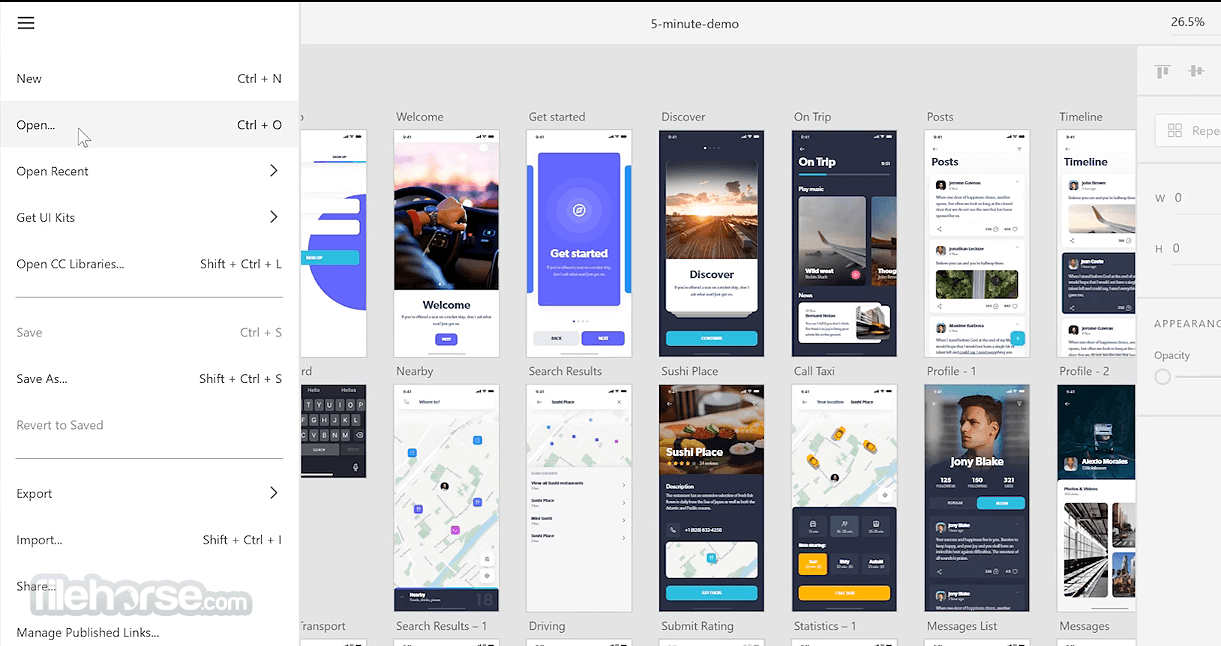









Comments and User Reviews