-
Latest Version
Advanced Installer 22.8 LATEST
-
Review by
-
Operating System
Windows 7 / Windows 8 / Windows 10 / Windows 11
-
User Rating
Click to vote -
Author / Product
-
Filename
advinst.msi
-
MD5 Checksum
b995b6683211adf14d58872e6bbb3643
Whether you’re a solo developer or part of an enterprise team, Advanced Installer provides a robust yet user-friendly interface for generating professional-grade installation packages.
This software is designed to simplify deployment, integrate seamlessly with popular development environments, and support modern installation technologies like MSIX, App-V, and UWP.
Key Features
MSI, EXE, and MSIX Packaging – Build Windows installation packages effortlessly.
Custom UI and Branding – Customize installer themes, dialogs, and branding elements.
Dependency Management – Easily package and distribute required software dependencies.
Advanced Updater – Includes an auto-updater to keep applications current.
Digital Signing – Sign installers with digital certificates for security.
Integration with DevOps & CI/CD – Works with Jenkins, TeamCity, Azure DevOps, and more.
Repackaging and Conversion – Convert EXE to MSI or repackage legacy installers.
Command-Line Support – Automate installations with CLI and scripting options.
User Interface
Advanced Installer features a well-organized, modern UI with a ribbon-style navigation bar.
The layout is intuitive, making it accessible even for beginners while still offering advanced features for experienced users.
The left-hand panel provides easy access to key sections such as Product Information, Files and Folders, Registry, and Licensing.
Installation and Setup
- Download the setup file from the official Caphyon website.
- Run the installer and follow the on-screen instructions.
- Choose the edition based on your needs (Free, Professional, Enterprise, Architect).
- Activate with a license key if using a paid version.
Create a New Project – Select a template (MSI, EXE, MSIX, or other format).
Add Files and Dependencies – Include application files, registry entries, and required dependencies.
Configure Install Settings – Set up installation paths, shortcuts, and user interface elements.
Build and Test – Generate the installer and test it for any errors.
Sign and Deploy – Digitally sign the package and distribute it.
FAQ
Can I convert an EXE to MSI with Advanced Installer?
Yes, the software includes a repackager that allows you to convert EXE installers to MSI.
Does Advanced Installer support silent installations?
Yes, it allows silent and unattended installations via command-line parameters.
Is there a free version of Advanced Installer?
Yes, a Free edition is available, but it has limited features compared to the paid versions.
Can I integrate Advanced Installer with my CI/CD pipeline?
Yes, it supports integration with DevOps tools like Jenkins, Azure DevOps, and TeamCity.
Does Advanced Installer work with Windows 11?
Yes, it fully supports Windows 11, along with previous Windows versions.
Alternatives
InstallAware Studio – A well-known alternative with enterprise-level features but at a higher cost.
Inno Setup – Free and lightweight but lacks advanced enterprise features.
Pricing
Free Edition – Basic MSI package creation.
Professional ($599/year) – More features like dialog customization and digital signing.
Enterprise ($2,399/year) – Advanced deployment options, application virtualization, and more.
Architect ($5,399/year) – Full-featured version with all functionalities, including repackaging.
Professional Plan includes:
- Trusted Signing Native Integration
- Visual Studio Extension
- PowerShell Automation
- MSIX
- Themes
- Services
- Prerequisites
- IIS
- .NET, COM, ODBC
- Internationalization
- Java Native Launcher
- Installer Analytics
- OS: Windows 7, 8, 10, 11, Windows Server 2012 and later.
- CPU: Intel/AMD 1.4 GHz or higher.
- RAM: Minimum 2GB (4GB+ recommended).
- Storage: At least 1GB free disk space.
- Dependencies: .NET Framework 4.7 or later recommended.
- User-friendly interface, suitable for beginners and professionals.
- Extensive support for MSI, EXE, and MSIX packaging.
- Seamless integration with DevOps tools.
- Built-in repackager for legacy installers.
- Regular updates with Windows compatibility improvements.
- High pricing for the Architect version.
- Limited features in the Free edition.
- Learning curve for advanced functionalities.
Advanced Installer by Caphyon is one of the best tools for creating Windows installers. It combines an intuitive UI with powerful features, making it an ideal choice for developers and IT professionals. While its pricing may be a barrier for some, the wide range of functionalities, including MSI/EXE packaging, CI/CD integration, and repackaging, make it worth considering.
What's new in this version:
Advanced Installer 22.8
New:
- Automatic file formatting for EULA content, when using a dark theme
Enhanced:
- Redesigned the custom actions organization, for easier understanding and troubleshooting
- Making the prerequisite command line options more intuitive for each UI stage
- The SBOM report is now included within the setup package, preventing file tampering and simplifying redistribution
- Added predefined launch conditions for VC++ runtimes
- Update .NET prerequisites to the latest version, 8.0.17 and 9.0.6
- Updated Trusted Signing tools detection and installation methods
- Support editing MSIX packages containing fixups with empty config files
- Support editing MSIX packages where fixups contain ".dll" extension in their name
- Support editing MSIX packages with empty registry hives
- Improve resource synchronization for projects using pre-build events
- Option to set metadata for Comments and LegalTrademark
- PowerShell automation support for setting EXE metadata
- PowerShell automation support for configuring a custom sign tool
- Improved the certification validation methods
- Advanced Installer integration with the Windows Defender Exclusion engine - no more blocked builds due to incorrect false-positive flagging
- Update TargetFramework to NET 9.0 for our predefined custom action template
- Fixed the Visual Studio extension detection on x86 machines
- Improved the parsing of XML manifests for greater package compatibility
Fixed:
- Crash when setting the Surface theme as current after visiting the Custom Actions view
- The "Inherit used theme" option made the installer unresponsive
- A .NET custom action was hanging when logging
- Updated the bootstrapper file costing process, to better support property-based folders
- The COM interface was not correctly checking a floating license
- Reboot prompt triggered with UI during a silent major upgrade installation
- Adding Eula in a Simple project accidentally changed the build type to EXE
- Error handling during file costing, for packages with Enhanced UI
- A UI crash occurred when trying to load certain project settings, no data was corrupted
- The Move Folder custom action was leaving an empty folder in the source location
- Launch conditions messages were blocking a silent installation when the option "Limit to basic user interface" was enabled and a prerequisite was included
- A UI error message was blocking a silent installation if a prerequisite's URL is inaccessible
- Fixed the edit path control layout
- Fixed the default command line options set for chained packages
- InstallTypeDlg was not automatically added when changing the installation type
Advanced Installer 22.7
Enhanced:
- Notify users when an invalid certificate is detected while setting up a Virtual Machine profile
- Speed up the dialog UI loading when using Embedded UI or Enhanced User Interface
- Update the Repackage profile to exclude registry entries under the Uninstall hive, preventing duplicate entries in the Control Panel for newly created MSIs
- Improve the registry exclusion list used by the Repackager
- Enable the "Copy To User Profile" custom action to overwrite existing files
- Add additional search criteria when adding prerequisites via the CLI
- Improved the "Existing Custom Actions" section in the Custom Actions view
- Update the .NET custom action template to target .NET 8.0
- Update MSIX schema for Windows 11 24H2 support
- Predefined prerequisites and launch conditions for Java 23
- Update .NET 8 prerequisites to the latest version 8.0.15
- Update .NET 9 prerequisites to the latest version 9.0.4
Fixed:
- Fixed rare exception triggered when duplicating a macOS build
- Long product names were not fully displayed on dialogs using the Classic theme
- Corrected display issues with wizards on lower DPIs
- Investigated and fixed frequent conversion issues in the Dialogs view
- The "No Prefix" flag was ignored when "WinUI Rendering" option was set
- Fixed tooltips for keyboard acceleration inside message boxes
- The Appx manifest was invalid after editing and importing an MSIX package
- The double colon character was stripped from the ReadMe link, resulting in an invalid URL
- Fixed build errors related to .pri resources when importing MSIX/Appx files
- The required attribute "Notification" was missing at build time when generating the assets
- Removed unintended inclusion of AIStub when importing an MSIX package
- Fixed a StackTrace error that occurred when opening an AppV package
Advanced Installer 22.6
New:
- SBOM Generator Integration
- Editor for the Updater WinUI theme
- MSIX Progressive Web App (PWA) Integration, MSIX Host Runtime Dependency Configuration via CLI and PowerShell
Enhancements:
- Added Sectigo timestamp server for code signing on the predefined list
- Message boxes can now match the package’s selected UI theme
- Automatically disable exe-specific features when switching the PackageType back to MSI type
- Extended command line support for Prerequisites with new "Framework" and "Chained" options
- The Serene and Light themes now automatically include the LicenseAgreementDlg when adding an EULA source in ProductDetails
- Added translations for the reboot confirmation dialog
- Display a friendly error message when attempting to open a fragment via the command line
- Enhanced visibility of the scrollable text used to display the EULA/ReadMe in AppInstaller when using the dark theme
- Detect the presence of known MSIX package files in APPDIR
- Predefined prerequisites for Microsoft SQL Server DB Driver 19
- Update .NET 8 prerequisites to the latest version 8.0.14
- Update .NET 9 prerequisites to the latest version 9.0.3
Fixed:
- Fixed the Updater crash when the Windows display language is set to Ukrainian
- Fixed the Request Assistance form
- The Digital Signature settings were not saved correctly when switching tabs
- ImageCheckbox right-click issue in Surface theme: The checkbox visually changed, but the Install button did not update
- The merge module file sequence was not set correctly when added to packages with a large number of files
- Fixed broken URL Prerequisites functionality in the App Installer theme
- Disabled WinUI rendering on App Installer theme for Professional project type
- Fixed wizards' text alignment for generic pages
- Addressed rendering issues in Spring theme: text and dropdown box were overlapping in the LanguageDlg dialog; buttons were not rendered consistently with other dialogs for the UserRegistrationDlg dialog
- Call method from .Net Assembly custom action failed to load the installed .NET Runtime
- The "AI_MigrateInstallerProps" action was not added during a project conversion
- Windows 11 Context Menu options were unchecked when converting an MSIX package
- Corrected error in bootstrapper costing sequence that occurred before MSI launch, affecting property-based folders
- MSI extract location folder was not deleted when filling in the "MSI subfolder" field
- StackTrace error when using an invalid filename for a shortcut
- Fixed issues when importing WiX projects with ProductVersion variable references
- The Message Box was displayed in the background when MSI Embedded UI was enabled
- Fixed an issue where the application ran slowly (failed to load a DLL) after modifying its headers and packaging it as MSIX
- Fixed window control buttons not rendering correctly on Windows 10 when using the App Installer theme
Advanced Installer 22.5
Enhanced:
- Security and feature updates for the LZMA SDK, v24.09
- Windows 11 context menu entry for Drives
- PowerShell automation support to set Output Folder in Updates Configuration Project
- PowerShell automation support to register an Advanced Installer license
- Speed up the install and uninstall routines for packages using Embedded UI
- Added a check for empty Entry Points when using executable apps
- Disable the cancel operation during the installation process on the Surface theme
- Update .NET predefined prerequisites to the latest versions (8.0.13 & 9.0.2)
Fixed:
- Icon incorrectly displayed when launching the application from the modern context menu
- Stack trace error when adding a Driver Dependency in an MSIX build
- Building a project within the solution started a build for all projects instead of the selected one
- MSM with a lengthy name failed to import correctly into an MSI package
- Crash when opening the Dialogs view for an MSI file with no dialogs included
- Build failure on AppxManifest validation when building an imported optional package
- Edit box text was visible only on hover when WinUI was enabled on the Graphite theme
- The sparse package was not uninstalled with the main package
- Edit Box subscribed events not working as expected in ProgressDlg with WinUI enabled
- Windows Store MSIX package became invalid in “Edit” mode after accessing the Builds view
- Stack trace error when opening an .msi with the Dialogs view focused
- Crash in the Optional Package wizard when pressing “Finish” on the first dialog
- Disabled Embedded UI and WinUI for the MSIX builds
- AI_UserProgramFiles resolves to PFX86 for per-machine installation on ARM64
- GroupBox control rendering incorrectly on non-Classic themes
- Improvements to the display of installation details in ProgressDlg
- Cannot set the certificate path when editing a VM profile because the message box to install it is not displayed
- Extract registration details from the TLB retrieved from a DLL
- Fixed an issue where MSIX Optional package paths were missing per build
- Fixed an issue where images and icons were not displaying in the .NET MAUI application when installed via the MSIX package
Advanced Installer 22.4
New features:
- MSIX Custom Install Actions
Enhanced:
- Add a search option to the Samples Gallery
- Update the "Copy to All User Profiles" custom action to support file-only operations
- Enhance PowerShell Automation with support for Device Guard Credentials and Azure Key Vault Secrets
- Enhanced Updater to retrieve Release Notes via command line
- Support for executing PowerShell code asynchronously
- Call .NET custom actions in a new process (e.g., enables calling a custom action from an installed file during uninstallation)
- Add filter capability to simplify feature dialog navigation
- Automatically add and remove the "UpgradeDlg" dialog
- Predefined launch conditions for Windows 11 24H2
- Add "Compact view" option to the Custom Actions view
- Update .NET Core 8 prerequisites to the latest version 8.0.12
- Update .NET Core 9 prerequisites to the latest version 9.0.1
Fixed:
- Fix display issue with custom frame titles in WinUI
- Fix an issue with importing MSM into existing projects
- Unlink the "UpgradeDlg" options from the "Upgrades" page's options
- Crash when scrolling in the notifications list
- Enter key no longer worked in PowerShell Inline Script
- Fix MSIX elevation capability failures on Windows 11 24H2 and later
- Verify and update download links for prerequisites, remove outdated ones
- Fix an issue with importing MSIX packages preventing navigation from the Builds page
- The "Uninstall previous version" custom action sets the new version to be installed per-user
- Fix access violation error in PowerShell Automation when setting MaxVersion for project updates
- The registry is incorrectly marked as 64-bit when importing a repackaging file
- Update documentation for "UpdatePrerequisite" to specify how to update the minimum version with a registry search
- Fix issue where the Project Summary is not displayed after importing a .RPK
- Crash in Translations view when editing an MSIX package
- Evaluating any condition inside the Custom Action view after certain steps results in a Stack Trace
- Fix an issue where the second prerequisite runs in the background during pre-install
- PowerShell Automation does not support PseudoFormatted data type properties in the Name field for Shortcuts
- Reboot prompt message hangs at the end of the installation process
Advanced Installer 22.3
New:
- Windows features bundle support for Windows Server 2025
- Predefined launch condition for Windows Server 2025
Enhanced:
- PowerShell automation support for licensing
- Command-line support for adding .NET Core launch conditions
- Enabling the selection of different COM registration extraction methods
- Configurable option to include or exclude custom actions from certain builds
- Enhanced multiline text editor with scrolling for full-text visibility
- "Terminate Process" custom action can close processes for all users when running in immediate mode
- Improved "Evaluate Condition" option, now easier to access in the Custom Launch Condition tab
- Changed default file replacement setting to "Always Overwrite Existing Files" for new projects
- Update .NET Core 8 prerequisites to version 8.0.11
- Predefined prerequisite for .NET 9
- Predefined Launch Conditions for .NET Core 9.0
Fixed:
- Fixed an issue in the "Prerequisite UI Level Switches" window where an EditBox was incorrectly displayed instead of a Static Text control
- Error notifications rendered with WinUI were not using the correct font color
- Fixed filter issues in the "Move to Component" window
- Crash when deleting a folder with component policy set "One component per folder"
- The UAC appeared hidden in the taskbar when the setup contained chained packages
- Fixed initialization issue on the Start Page
- Fixed prerequisite repair issue where incorrect file versions were not updated during the main installer repair
- An unexpected message box popped up during installation on Windows Server 2022
- The "Create a new component" option from the Synchronize folder did not work as expected
- The slideshow progress dialog was not displaying as expected in the App Installer and Serene themes
- Patch project is checked as modified after navigating in the Add/Remove (Control Panel) view
- Crash in a merge module project if using "Go to Location" for Property.ARPCOMMENTS localization ID
- Addressed flickering issue in Edit Box content on the "ProgressDlg" dialog
- Scrollable Text Control jumped to the end when switching focus
- The default button option in the message box custom actions was not updating for each new custom action added
- Corrected unexpected behavior of the "Test URL" function for prerequisites
- Fixed issue where the "Uninstall MSIX/Appx Package" action failed to save the Publisher ID string
- Resolved multiple prompts during build-time synchronization of registration data from a file
- Addressed a potential memory leak related to GDI handles
- The reboot prompt was not displayed when the package used Embedded UI
- Fixed issue where importing registry entries resulted in incorrect paths due to bitness discrepancies
- Fixed issue where moving standard actions in the Custom Actions view could result in a stack trace error
- The second prerequisite was incorrectly launched in the background instead of in the foreground
Advanced Installer 22.2
New:
- Create a nested context menu for File Associations from an MSI, using Sparse Packages
- Nested Context Menu for MSIX Packages on Windows 10
- Redesigned CustomActions View using WinUI
Enhanced:
- Ability to conditionally use the "Extract Archive" support
- Ribbon improvements for Project Summary
- Modernized information window pop-up with WinUI
- Update .NET prerequisites and Windows App Runtime to the latest version (6.0.35 & 8.0.10 & 1.6.1)
- Update SQL Server and VC++ prerequisites to the latest versions
Fixed:
- The prerequisite progress bar didn’t work for multilingual packages on non-English OS display languages
- The Prerequisite feature was not correctly determining installation conditions
- Custom Action Properties reset when adding another Custom Action of the same type
- Windows Firewall rules were not correctly imported into the MSM packages
- The "Mark component as 64-bit" option was not preserved when copying registry values
- Invalid MSI identifier string error when using MSI QuickEdit
- QuickEditing an MSI caused changes in UI-related tables
- Crash when deleting a service from a project containing only MSIX builds
- Infinite prompts for the "Select PowerShell script file source" dialog when previously canceled
- Fixed folder duplication during the preserve operation if the folder name contained a version number
- The builds parameter did not work for the /NewPrerequisite and /UpdatePrerequisite commands
- The project was not marked as modified when pasting a registry key
- EnhancedUI.exe was packaged unsigned in our advinst.msi setup
- Fixed the Close button misalignment when using Custom frame with the Graphite theme
- Custom Action return code was ignored when added to Init Events of the WelcomeDlg dialog
- SVG images could not be loaded from folders located on the C: drive
- Crash on WinUI when closing the application and using Azure Key Vault (only on Windows 10)
Advanced Installer 22.1
New features:
- Predefined custom action to copy Current User registry values to all users during installation
Enhancements:
- PowerShell automation support to add "Copy File/Folder" custom action
- Modernized About dialog, MessageBox dialog, and SolutionContent dialog using WinUI
- Added info tip to clarify custom action runs on all stages when “Last Stage” is unchecked
- Improved IIS WWW Root path when the IIS feature was not enabled
- New command line option for /GenerateAssets to support relative and absolute paths
- Option to evaluate custom launch conditions during development
- Updated SQLite and zlib to their latest versions
- Added message prompts for empty Repository Manager pages
- Enhanced property creation by preventing the automatic formatting of references
- Updated Italian dictionary
- Updated .NET Prerequisites to the latest version (6.0.33, 8.0.8)
- Added Net Framework 4.8.1 Launch Conditions
Fixed:
- Fixed an issue in User Interface Themes where the Preview was not updating for Dialog or Banner bitmaps in version 22.0
- The CopyToUserProfile functionality was copying existing disk information to all user profiles, instead of limiting the operation to installer-defined data only
- The "Call function from standard DLL" action didn’t invoke the specified function
- "Digitally sign the script" option was wrongfully enabled for "Script from disk" PowerShell custom actions
- Custom Language Code in Summary Info was reset during build
- Fixed crash when attempting to remove a registry entry after repackaging
- 64-bit decimal registry (REG_QWORD) was created as a binary registry type (REG_BINARY) when the "Mark component as 64-bit" option was used
- Fixed crash when copy-pasting, and changing sequence on SQL connection
- Crash occurred during Test Installation with an empty Advanced CAB layout
- "UpdatePrerequisite" command failed to work as expected
- Patch was not applied when the Target MSI had Embedded UI enabled
- Fixed download link for Microsoft WebView2 predefined prerequisite
- MSIX Bundle Import failed to map resources correctly according to sub-builds
- Rebuild command ignored the -buildslist parameter
- Property fields for "Call method from .NET Assembly" custom action were corrupted when using separators
- Prerequisite progress bar didn't function for non-English language packages
- AppV5 changes are not saved after closing and reopening the project
- App Installer theme crashes on some Windows 10 versions when pressing the "About" image button
Advanced Installer 22.0
New features:
- New WinUI theme for the Auto-Updater
- Gallery with ready-to-use sample projects and tutorials
Enhanced:
- Predefined custom action: Copy File to User Profile
- Predefined custom action: Exit Early
- New environment variable for accessing the latest advancedinstaller.com path
- Added the -locid parameter to the SetProperty command, allowing you to specify a custom localization identifier
- Predefined launch condition for SQL Server Express 2022
- Added new options to NewPrerequisite and UpdatePrerequisite commands
- UI improvements in Organization view
- Update .NET Prerequisites to the latest version
- Update Java prerequisites to the latest versions
Fixed:
- Feature size is not displayed when using MSI Embedded UI
- The icon for the EXE patch file cannot be configured in Patch projects
- Languages for the missing localization identifiers are displayed twice when building a mixed 32/64-bit package
- The prerequisite command line is set before the MSI process starts during a silent or basic UI installation
- Translated string changes are not reflected until you change the view
- Stack trace after capturing App-V build with Repackager
- New project/Return to project shortcut (CTRL + N) leads to a blank page
- The "Source file not found" error is displayed when a prerequisite performs a machine reboot
- Fixed issue where install-only custom actions incorrectly execute during uninstall
- No notification should be displayed when opening a template project
- Additional space set for a component is reset if higher than 2048 MB
- The default command line for the custom Sign Tool is invalid in patch projects
- Fixed the "Vector too long" error for MSIX build when the Logo image is renamed/removed from the disk
- Universal Windows views are not shown in the Left Pane when needed
- Typing Chinese characters does not work in the latest versions
- Prerequisites created with a newer version are incorrectly loaded from the repository
- Fixed the error: The digital signature of the object did not verify on the merge module build when verifying the digital signature
- Fixed Surface themes translation issues
- Already installed prerequisites are checked for installation on PrerequisitesDlg when using WinUI
- URL-based prerequisites fail to be installed when they are scheduled silently after the main package
- Random Stack Trace occurs when resizing the Behavior panel on the Dialogs page
- File Association is triggering repair for .AIP extension
- “Go to Table Editor” option from Issue List and Search Results doesn't work
- Project Summary won't load after importing Repackaging Results
- Addressed issue with prerequisites extraction folder names being too long
- Selecting an external file that's currently in use results in an error during installation
- The installation window silently crashes when trying to open AboutDlg from ProgressPrereqDlg
Advanced Installer 21.9
New:
- Nested Context Menus for File Associations in MSIX
Enhanced:
- Move/Copy operation now completes after Reboot when file is in use
- Add reboot option for NewPrerequisite and UpdatePrerequisite command line
- Add translations for default strings
- Add support for remembering the last used build
- Add BrowseDlg dialog support in the AppInstaller theme
- Refactoring the build log for improved clarity and efficiency
- Add support for Java 19, 20, 21, and 22 versions for Java products and Launch Condition
Fixed:
- Fix EXE icon issue in non-English language projects
- Fix bug where the description field fails to set MSI name in UAC using trusted signing
- Resolve the issue with the "Install side-by-side" option not always being preserved on upgrades
- Fix the error causing files to be digitally signed twice in an MSIX build
- Correct reboot prompt behavior during uninstallation
- Address the logo overlapping with dialog elements on PrepareDlg for Surface theme variations that use two colors
- Crash on builds view when editing an App-V package
- The installer hangs when the "Display error message" Custom Action is used on a dialog
- Size doubles in the Control Panel after “Modify a package” that uses custom ARP
- The file can not be removed from the project after version sync and unsync
- Rendering issues with SetupTypeDlg dialog icons on the Serene theme
- Resolved an issue where the system did not prompt for the certificate password when the entered password was incorrect
- Fix scheduled task that failed if it was scheduled to run at task creation
- Uninstall certificate CA does not work if the thumbprint contains uppercase letters
- Per build default file path is not updated if changing the source
Advanced Installer 21.8.2
- The Visual Studio extension failed loading new projects
Advanced Installer 21.8.1
- Embedded UI installations hang instead of displaying Files in Use dialog
Advanced Installer 21.7.1
- Trial users may encounter errors when building their projects
Advanced Installer 21.7
New:
- Azure Trusted Signing support in Visual Studio Extension
- PowerShell support for Trusted Signing
Enhancements:
- Updated Korean localization
- Each setup package now extracts temporary files into its unique folder
- Updated the source for downloading the latest Microsoft Visual C++ Redistributable
- Updated Python prerequisite to the latest version 3.12.3
- Updated .NET prerequisites to the latest version (6.0.29, 7.0.18, 8.0.4)
Fixed:
- The Convert Paths wizard now successfully resolves the SignTool Custom Path field
- "Refresh the current dialog" now works with MSI Embedded UI
- Fixed validation errors for mandatory fields in the Digital Signature section when signing is disabled
- Fixed the PrerequisiteSelector dialog issue that incorrectly checked prerequisites scheduled to be skipped
- Fixed prerequisite skipping on non-English machines
- Corrected the "MSI from EXE" wizard to use the "Same as main package" option for UI Level
- Fixed an invalid command line error for a prerequisite set to Silent Install when the main package is installed using the /qb! Parameter
- Product and company names are now fully displayed in dialogs
- Text on the Dark AppInstaller theme is now visible
- The second repair no longer triggers the "Cab file not found error"
- Fixed appxbundle installation issues
- Files are now displayed in the Files and Folders view when editing specific MSI in Advanced Installer
- View Readme and Launch application options are now displayed on the ExitDialog during Maintenance
- Controls on new dialogs are now working as expected when the "User Interface" project segment is checked
- Added validation for the shortcut name in the Icon Table
Advanced Installer 21.6.1
- Digitally sign your files using Azure Trusted Signing
Advanced Installer 21.6
New:
- Custom context menu for file associations installed via MSIX
Improved:
- Predefined Prerequisite for .NET on ARM machines
- Update .NET prerequisites to the latest version (6.0.28, 7.0.17, 8.0.3)
- Java Launcher DPI awareness
- Build log warning for untranslated strings in multi-language projects
- Suppress toast notifications for uninstalling older versions
- Updated hyperlink control on publish event
- Support the latest OpenJDK bundles for macOS builds
- Updated MSIX schema for 23H2
Fixed:
- Fixed translation issue when using the "Refresh the current dialog" event
- EditBox control with password attribute now properly hides text when disabled
- LeftMenu keeps the selection unchanged when the right view has invalid data
- Fixed crash when closing projects with unselected Custom Frame on Windows 10
- Left menu item was not selected when opening a project in a view from the Custom Behavior group
- The "Edit Property's Value Source" window allows resizing to a smaller size
- "Could not read server response" error when using Azure Key Vault signing
- Prerequisite installation fails when using the "Store Feature-based prerequisites in MSI database" option for EXE packages
- Incorrect prerequisite status displayed during uninstallation with the "Allow uninstall" option enabled
Advanced Installer 21.5.1
Fixed:
- Opening a project from Start Page triggers an error on Windows 10
- Import or Edit operations sometimes fail for MSIX Bundles
- Stack trace error when creating Repackager installation or session monitoring
- Prerequisites after main package not being installed for Professional projects
- MSIX Editor "Save As" triggers an error when changing package name
- Rare app-freeze because of registry data corruption or invalid property sheet values for dialogs
Advanced Installer 21.5
Enhanced:
- PowerShell commands for EULA and Readme integration
- Merge-friendly AIP format for side-by-side project management
- Updated default “Track Disk Space“ attribute from “InstallDlg“ dialog on the Surface theme
- AppCompat configurations support case-insensitive file name patterns
- Professional project includes “Select All“ and “Deselect All“ options for FileAssociationsDlg for streamlined file association management
- Support for Web Installer deployment from network locations
- Organization Page enhancements: Expanded search by resource and file types for improved navigation
- CTRL+A shortcut now enables the selection of all dialog events for efficient editing
- Update .NET prerequisites to the latest version (6.0.27 & 7.0.16 & 8.0.2)
Fixed:
- The build process for the Windows 11 context menu option now works correctly in both Professional and Enterprise editions
- Fixed Stack Trace errors on closing projects with deselected custom frames in Windows 10
- Table Editor no longer crashes when selecting prerequisites for systems with Vista/Windows 2008 in WinNTVersions/WinNT64Versions
- The “Fast Installation“ option no longer suppresses dialogs
- Prerequisite folder field no longer auto-fills with blank spaces for certain prerequisites
- SQL script name validation is now correctly enforced for file imports, aligning with inline script standards
- ErrorMessage custom actions can now precede Paths Resolution in the workflow
- Removing synchronization now resets all stored rows in other tables
- Installation of framework prerequisites can now be canceled
- The "Do not save files into the project" option now works when synchronization is on
- Components no longer disappear when a prerequisite feature is deleted
- The “Reset“ button now correctly maintains disk space values for the Graphite theme
- Fixed various issues when using the Tab Host control
- The themes view is no longer enabled when the MSIX build is selected at load
Advanced Installer 21.4
New features:
- MSIX Deployment Streamlined: Introducing MSIX External Application Shortcuts
- Support for OpenSSH Server/Client Windows features during installation
- Enhanced:
- Encrypt all Azure Key Vault signing parameters in the AIP setup project for heightened security
- WinUI Start Page revamp for Repackager
- Toast notifications for real-time update status
- Command-line support for revoking and removing floating licenses
- Upcoming VBScript deprecation notification
- Support file and folder operation on TARGETDIR
- Update .NET prerequisites to the latest version (6.0.26, 7.0.15, 8.0.1)
Fixed:
- UpdatePathVariable command failed for global path variables
- IIS settings were not preserved when more packages were combined into a single one
- Group Box control was not displayed when using WinUI
- Theme image path was not refreshed when trying to move to the edge of the path
- An unidentified error appeared in Event Viewer for any EXE package created with Advanced Installer
- Serene theme: The back button was visible on PrepareDlg, TabHost on ConfigureDlg was not correctly displayed if "Use external UI" was disabled
- Invalid input error when pressing the Enter key on the Set Installer Property custom action field
- Floating license visual notifications were not working when running on Windows 11
- "Invalid Drive" was thrown when using the "Reset" button from the "SetupTypeDlg" dialog
- Modern context menu didn’t work with all certificate types
- Scheduled Tasks running under the system account were not created on the machine
- Adding new rows into an imported table resulted in a stack trace/silent crash
- Crash after the undo operation of deleting InstallTypeDlg
- The project was not rebuilt from CLI when the ProductVersion was retrieved from a file
- The "Always install prerequisite" option was ignored when the AND operator was previously used for prerequisite searches
- Set Installer Property Window from New Control Event Window was not responsive to resizing
- The extraction folder was not removed after installation when using a multilingual package on Windows Server 2022
- Removed the environment variable name length limitation
- The registry key was cleaned up at the end of installation when the setup was added as chained
- Files view search was slow and with no indication that it was in progress
- MSI Import was not working properly
- Launch application CheckBox overlapped static text control when using WinUI on the Classic theme
- Stack trace error when using indirection for ProgressBar control on Surface and Vivid theme
- Text Style didn’t work for CheckBox controls on the Air theme with WinUI
- Custom Actions view glitched when adding PowerShell inline script CA in a solution
- Packages with the Hebrew language couldn’t be installed when using WinUI
- The registry key was cleaned up at the end of installation when the setup was added as chained
- Silent installation no longer worked with the latest versions when passing properties
- Crash when selecting the MsiEmbeddedUI table
Advanced Installer 21.3.1
Fixed:
- CLI build error when Product Version is retrieved from a synchronized file
- NewUpdate CLI command exits with an error
Advanced Installer 21.3
New:
- ARM64 support for VSIX packages
- New global policies for creating and grouping components
Enhanced:
- Detect and highlight the User Account Control dialog(UAC) if another dialog is in the foreground
- Support multiple ActiveSetups with the same name
- PowerShell automation support to configure MSIX package dependencies
- Control Flow Guard enabled for EXE installers
- Validate components' GUIDs at build time
- The "Find All" function now includes script custom action content in the search result
- Improved the error message in case the Updater does not find the custom EXE
- Improved UI functionality for users to easily set any prerequisite as a Framework Prerequisite
- Enhanced global commands in the Home ribbon group to recognize and interact with the selected current build
- Updated Updater's GitHub integration to search in both per-user ("HKUD") and per-machine ("HKLM") registry hives
- Added filter option for adding a prerequisite from the repository
- Improved Repackager CLI
- Support for creating Scheduled Task folders and adding a Scheduled Task to a folder
- Predefined Prerequisite for .NET 8
- Predefined Launch Condition for .NET Core 8.0
- Predefined launch conditions for Windows 11 version 23H2
- Update .NET Framework 4.8.1 prerequisites install conditions for Windows 11
- Updated .NET prerequisites to the latest version (6.0.25 & 7.0.14)
- Updated Supported Operating Systems in the Launch Conditions view
Fixed:
- Prerequisite was searching for "UpgradeCode" instead of "ProductCode"
- Consecutive executions of .NET Core Custom Actions fail
- Malfunction in MSIX Editor when handling the APPDATA folder
- Stack Trace error when navigating to the Themes view
- License Agreement text was selected when using the Tab key with EUI enabled
- Paths to files entered directly in the manifest editor are not always resolved at build time
- FRendering issues with "PrereqProgressDlg" when the package includes Framework type prerequisites
- SQL Browse control was not populating when Enhanced UI was enabled
- "AppSearch" behaves incorrectly during EXE setup execution when Enhanced UI was enabled
- Missing right border for the "GroupBox" control in the Surface theme
- Valid licenses were overwritten by disabled ones before completing the registration process
- Issue pane was displayed empty in "Edit MSI"
- "Continue with main installation" option was ignored when a prerequisite necessitated a reboot
- Prerequisite install command lines were mistakenly transferred to uninstall during project conversion
- Reboot initiation prevented during Control Panel uninstall or change operations when EUI is enabled
- Confusing error message was displayed if a project with the same name already existed during project creation
- Sporadic issues with Arabic language support (RTLO) in WinUI
- Prerequisite Dialog was shown during pre-installation even on operating systems that are not supported
- MultipleInstancesDlg dialog was not displayed when WinUI rendering was enabled
- Scroll bar didn't work in the "Properties" pane of the "Shortcuts" view
- Maintenance actions failed if the EXE installer was renamed or moved to a different path
- EXE packages used with Windows Setup Custom Scripts were not installed with the OS
 OperaOpera 120.0 Build 5543.38 (64-bit)
OperaOpera 120.0 Build 5543.38 (64-bit) SiyanoAVSiyanoAV 2.0
SiyanoAVSiyanoAV 2.0 PhotoshopAdobe Photoshop CC 2025 26.8.1 (64-bit)
PhotoshopAdobe Photoshop CC 2025 26.8.1 (64-bit) BlueStacksBlueStacks 10.42.86.1001
BlueStacksBlueStacks 10.42.86.1001 CapCutCapCut 6.5.0
CapCutCapCut 6.5.0 Premiere ProAdobe Premiere Pro CC 2025 25.3
Premiere ProAdobe Premiere Pro CC 2025 25.3 PC RepairPC Repair Tool 2025
PC RepairPC Repair Tool 2025 Hero WarsHero Wars - Online Action Game
Hero WarsHero Wars - Online Action Game SemrushSemrush - Keyword Research Tool
SemrushSemrush - Keyword Research Tool LockWiperiMyFone LockWiper (Android) 5.7.2
LockWiperiMyFone LockWiper (Android) 5.7.2
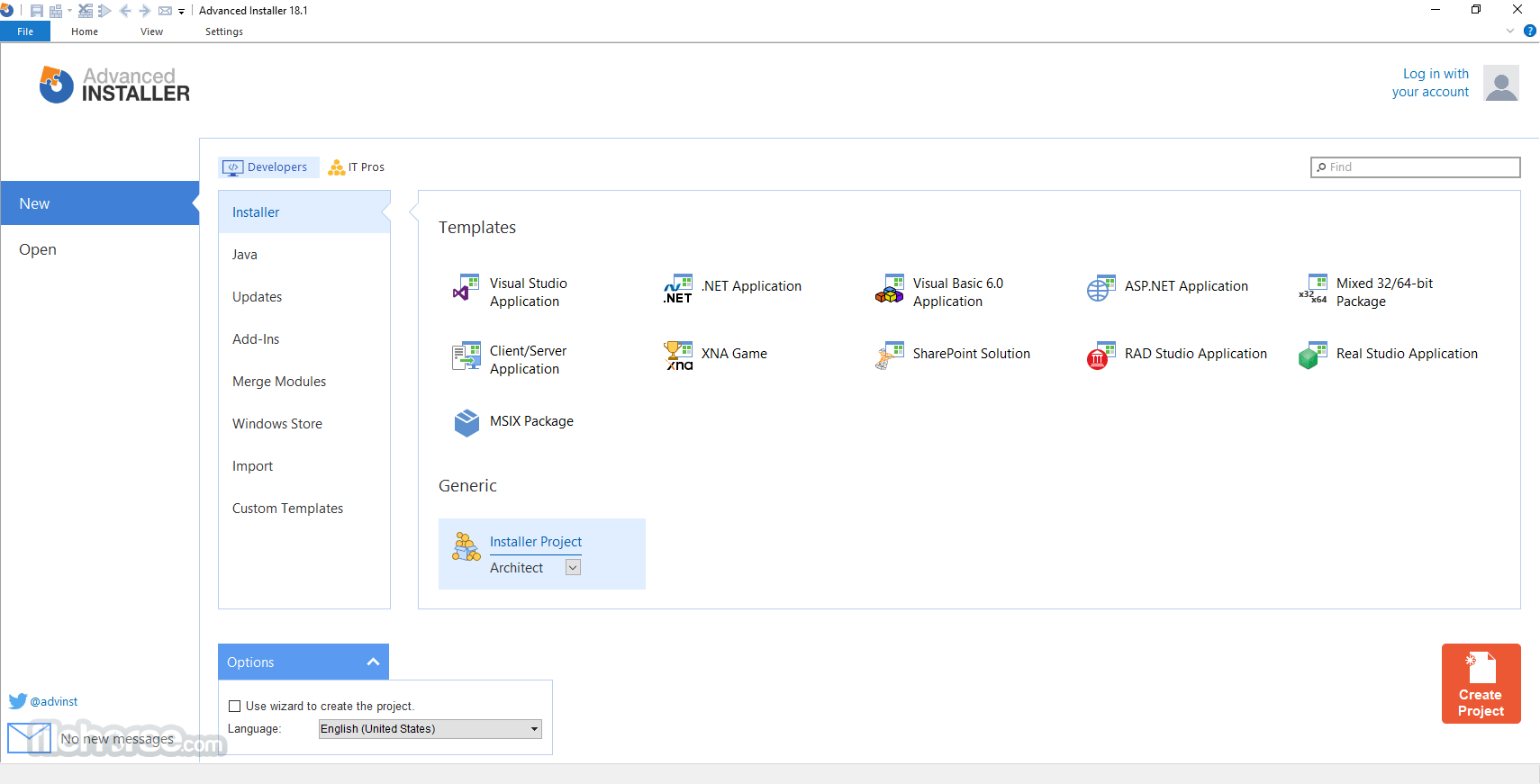
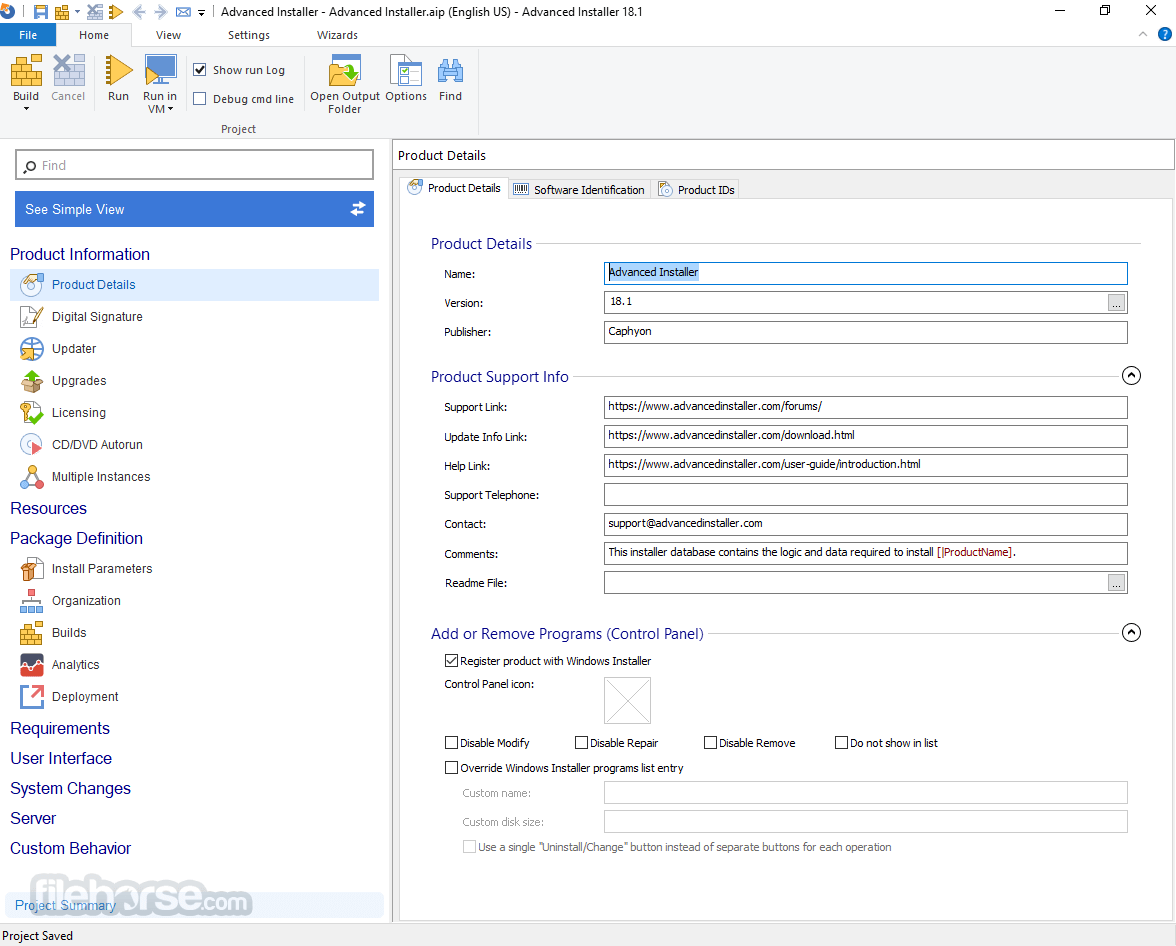
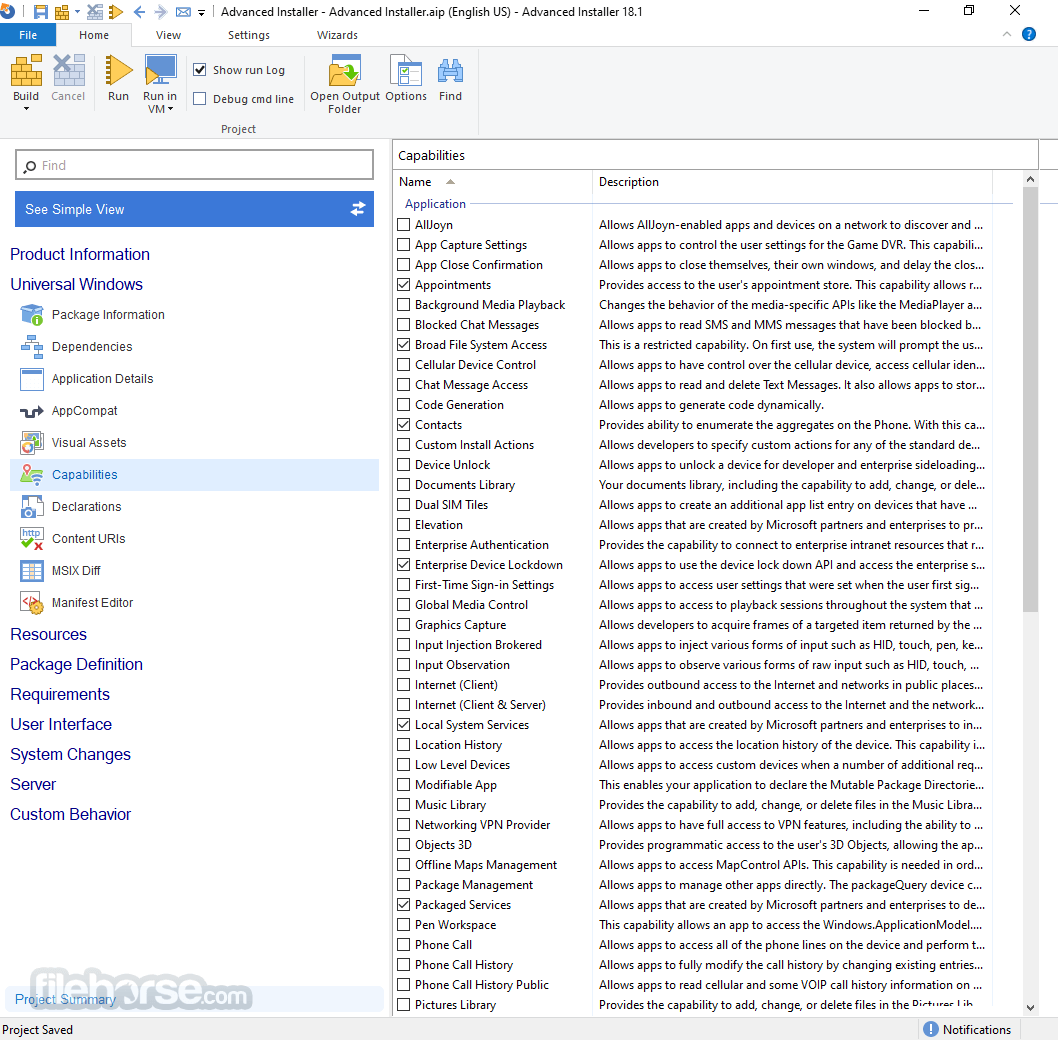







Comments and User Reviews