-
Latest Version
Auto Typer 34.2.5 LATEST
-
Review by
-
Operating System
Windows 7 / Windows 8 / Windows 10 / Windows 11
-
User Rating
Click to vote -
Author / Product
-
Filename
setup.exe

Anyone who regularly spends time typing the same text repeatedly knows how quickly that activity can become irritating, eventually even leading to a lack of productivity.
By automating these highly repeatable text entry tasks, Auto Typer for PC can help users to focus more on their overall work and not become bored, remove the chance of errors in typing of long phrases, and much more.
The entire Auto Typer app is incredibly simple to use. After installing it and running it for the first time, the app will find its way home in the Windows taskbar, where it can be easily fired up and set up for any kind of text entry automation.
The app interface is simple and intuitive, featuring one large listing that can be populated with new phrases that include the following data points – shortcut key, comment, text entry, usage of special key processing, delay for every character typing, and use of cap locks or other lowercase/uppercase modes.
Each phrase can either be typed manually by the app (sadly very slowly, one character at a time), or transported to Clipboard and then pasted into the currently active text field.
It is important to note that text input can include not only a single word, phrase, sentence, or URL. It can also contain entire paragraphs or even multiple paragraphs that are separated with one or few ENTER separators.
The use of special keyboard buttons can also be included with the help of special commands (for example {PGDN} for pressing the Page Down button). Users can add as many entries as they want, and pick any shortcut combination that uses single, two, or even three keys.

The app will remain active in the background, always monitoring the user-created shortcut keys. When such a shortcut key combination is detected, the app will automatically perform typing in accordance with the shortcut configuration.
PROS
- Automates text typing efficiently.
- Configurable hotkeys for ease of use.
- Works on various Windows versions.
- Offers free trial and affordable pricing.
- Limited functionality beyond text typing.
- Requires .NET installation.
- May not suit complex automation needs.
- Manual configuration may be needed for some applications.
Note: 15 uses the trial version.
 OperaOpera 120.0 Build 5543.61 (64-bit)
OperaOpera 120.0 Build 5543.61 (64-bit) SiyanoAVSiyanoAV 2.0
SiyanoAVSiyanoAV 2.0 PhotoshopAdobe Photoshop CC 2025 26.8.1 (64-bit)
PhotoshopAdobe Photoshop CC 2025 26.8.1 (64-bit) BlueStacksBlueStacks 10.42.86.1001
BlueStacksBlueStacks 10.42.86.1001 CapCutCapCut 6.6.0
CapCutCapCut 6.6.0 Premiere ProAdobe Premiere Pro CC 2025 25.3
Premiere ProAdobe Premiere Pro CC 2025 25.3 PC RepairPC Repair Tool 2025
PC RepairPC Repair Tool 2025 Hero WarsHero Wars - Online Action Game
Hero WarsHero Wars - Online Action Game SemrushSemrush - Keyword Research Tool
SemrushSemrush - Keyword Research Tool LockWiperiMyFone LockWiper (Android) 5.7.2
LockWiperiMyFone LockWiper (Android) 5.7.2
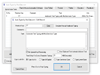
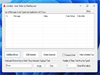
Comments and User Reviews