-
Latest Version
Balsamiq Mockups 3.5.17 LATEST
-
Review by
-
Operating System
Windows XP / Vista / Windows 7 / Windows 8 / Windows 10
-
User Rating
Click to vote -
Author / Product
-
Filename
Balsamiq_Mockups_3.5.17.exe
-
MD5 Checksum
126ae5255220007f195f983a9f98f2b0
Newer versions of Balsamiq Mockups for Windows are now released under the name Balsamiq Wireframes!
What's new? The BMPR file format is the same, so your old projects will continue to work fine. The new version is native (no more Adobe Air!), faster, and includes new features like a new full-screen mode, and built-in commenting.
If you have an existing Mockups for Desktop license key, you have the option to purchase a Balsamiq Wireframes for Desktop at 50% off the regular price.
Using the program feels like drawing, but because it's digital, you can tweak and rearrange easily. Teams can come up with a design and iterate over it in real-time in the course of a meeting.
Sketchy, low-fidelity wireframes let you focus on design conversations on functionality. Linking lets you generate click-through prototypes for demos & usability testing. Seamless integration with all versions of Mockups, for when you're back online.
Interfaces with drag and drop components-anyone can use it. Create awesome templates, masters, and re-usable component libraries.
Mockups is designed to help you and your team or clients iterate on wireframes as early in the process as possible when it's cheapest to do so.
Features and Highlights
Sketchy Wireframes
Low-fidelity wireframes let you focus discussion on functionality.
Drag & Drop Simplicity
Create user interfaces with drag and drop components—anyone can use it.
Quick Add for Speed
Lets you build wireframes using your keyboard.
Re-usable Symbols
Create templates, masters, and re-usable component libraries.
UI Components & Icons
Lots of built-in user interface controls and icons, plus many community-generated symbols.
Click-Through Prototypes
Linking lets you generate click-through prototypes for demos & usability testing.
Export to PNG or PDF
Share or present mockups with embedded links using PDF export, or use a 3rd party tool to export to code.
Keyboard Shortcuts
Go really, really fast. and many more.
How to Use
- Create a New Project – Click on "New Mockup" to start designing a wireframe.
- Add UI Elements – Drag and drop pre-built UI components from the library onto the canvas.
- Edit & Customize – Resize, move, and modify elements using the properties panel.
- Use Symbols – Create reusable components for consistency across multiple mockups.
- Link Mockups – Add links between pages to simulate navigation flow.
- Annotate & Comment – Add notes and comments for better collaboration.
- Preview & Test – Use the presentation mode to review your wireframe.
- Export & Share – Export mockups as PNG or PDF to share with team members.
- Save & Organize – Save projects locally or in the cloud for future editing.
- Ease of Use: Balsamiq Mockups is known for its simplicity and ease of use. Its drag-and-drop interface makes it accessible even for non-designers.
- Rapid Prototyping: It enables quick creation of wireframes, allowing designers to iterate and test ideas rapidly.
- Focus on Functionality: Balsamiq prioritizes functionality over aesthetics, making it great for focusing on layout, structure, and functionality rather than visual design details.
- Collaboration: It offers features for real-time collaboration, allowing team members to work together on projects, comment on designs, and provide feedback.
- Platform Compatibility: Balsamiq is available as a web app, desktop application, and plugin for various platforms like Windows, macOS, and Linux, providing flexibility in usage.
- Customization: While it prioritizes simplicity, Balsamiq still offers a degree of customization, allowing users to create their own reusable components and templates.
- Limited Visual Fidelity: Due to its focus on low-fidelity wireframes, Balsamiq may not be suitable for presenting detailed visual designs or high-fidelity prototypes.
- Limited Design Options: It offers a limited set of design elements and lacks advanced features for complex interactions, animations, or visual effects.
- Export Options: While it supports exporting to various formats, some users may find the export options limited compared to other design tools.
- Learning Curve for Advanced Features: While Balsamiq is easy to pick up for basic wireframing, mastering its more advanced features may require some time and effort.
- Dependency on Internet Connection: The web-based version requires a stable internet connection, which may be a limitation for users in areas with unreliable internet access.
- Subscription Model: Balsamiq operates on a subscription-based pricing model, which may not be suitable for users looking for one-time purchase options.
Also Available: Download Balsamiq Mockups for Mac
What's new in this version:
Rebuilt Full-Screen Presentation Mode:
- This new version allows for more interactivity while in full-screen, and works better for user testing scenarios
Review Mode:
- The Review preset basically enables all the extra bells and whistles that Full-Screen Presentation Mode offers
User Test Mode:
- The User Test Mode is the complete opposite of the Review Mode - it has everything turned off by default
 OperaOpera 120.0 Build 5543.61 (64-bit)
OperaOpera 120.0 Build 5543.61 (64-bit) SiyanoAVSiyanoAV 2.0
SiyanoAVSiyanoAV 2.0 PhotoshopAdobe Photoshop CC 2025 26.8.1 (64-bit)
PhotoshopAdobe Photoshop CC 2025 26.8.1 (64-bit) BlueStacksBlueStacks 10.42.86.1001
BlueStacksBlueStacks 10.42.86.1001 CapCutCapCut 6.6.0
CapCutCapCut 6.6.0 Premiere ProAdobe Premiere Pro CC 2025 25.3
Premiere ProAdobe Premiere Pro CC 2025 25.3 PC RepairPC Repair Tool 2025
PC RepairPC Repair Tool 2025 Hero WarsHero Wars - Online Action Game
Hero WarsHero Wars - Online Action Game SemrushSemrush - Keyword Research Tool
SemrushSemrush - Keyword Research Tool LockWiperiMyFone LockWiper (Android) 5.7.2
LockWiperiMyFone LockWiper (Android) 5.7.2




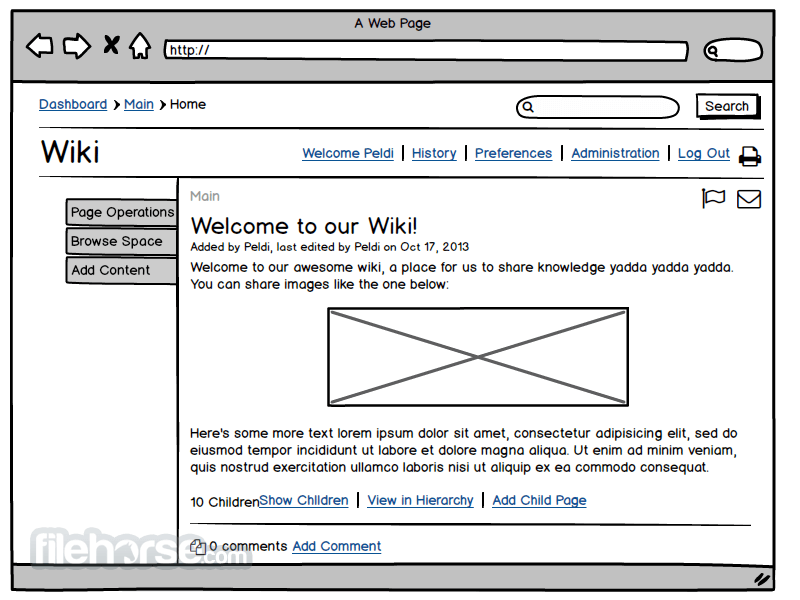
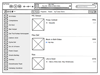
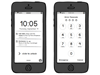
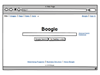
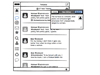
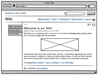
Comments and User Reviews