-
Latest Version
Bitdefender Antivirus Plus 27.0.53.265 LATEST
-
Review by
-
Operating System
Windows 7 / Windows 8 / Windows 10 / Windows 11
-
User Rating
Click to vote -
Author / Product
-
Filename
bitdefender_antivirus.exe
It is exceptionally easy to use. It detects when you are working, playing, or watching movies and prevents apps from popping up or slowing down your system.
- Advanced real-time protection for Windows PCs, offering comprehensive defense against viruses and ransomware.
- Effectively safeguards against phishing attacks and online fraud during your shopping and browsing activities.
- Enhanced with a secure VPN, ensuring complete online privacy with an increased daily data limit of 200 MB per device.
It also shortens the buying process, by auto-completing credit card details from your Wallet. Bitdefender Antivirus Plus is Windows 11 and Windows 10 compatible!
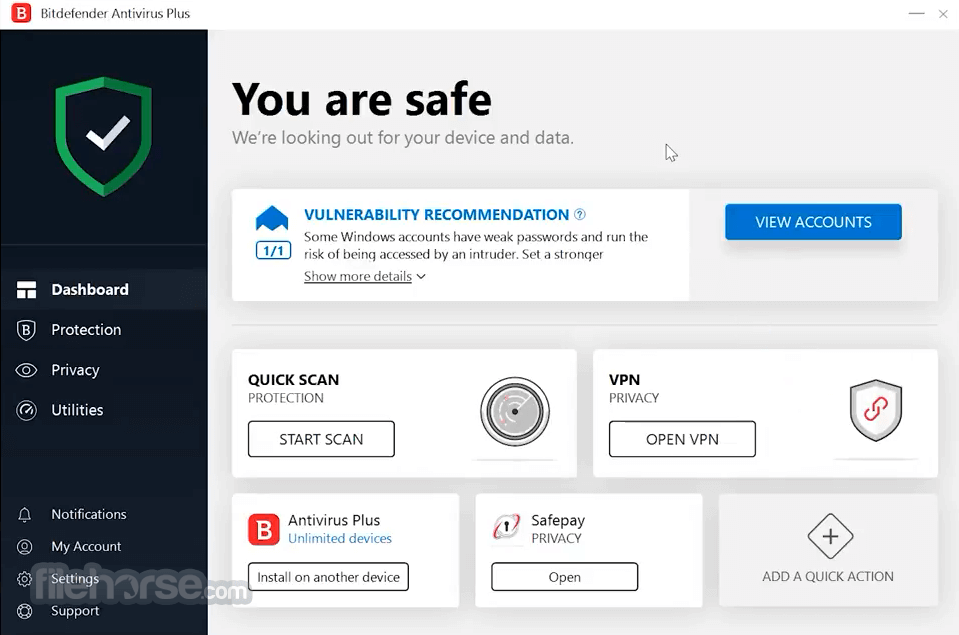
Highlights
Complete Data Protection
Bitdefender’s powerful technologies eliminate even the most dangerous e-threats today. Bitdefender blocks everything from traditional viruses, worms, and Trojans to ransomware, zero-day exploits, rootkits, and spyware.
Active Threat Control
Behavioral detection technology acts as an additional protective layer by constantly monitoring active programs and tagging suspicious activities.
Ransomware Protection
It blocks all ransomware, even new or unknown, from encrypting and demanding ransom on your personal files. You can choose which areas you want to protect.
Photon™
Innovative, exclusive technology that visibly improves speed and performance in a matter of hours by gradually molding to your PC.
Cloud Integration
It runs all possible scanning in the Cloud, placing no strain on your device's performance. Only your data’s signature is scanned, no files are ever uploaded or stored.
Game, Movie, Work Modes
It ensures you focus on your activities. It detects when you play, work, or watch a movie and temporarily eliminates popups, adjusts visual settings, and pauses unnecessary background programs.
Autopilot™
It provides a hassle-free experience by making optimal security-related decisions with no input from you. This means no pop-ups, no alerts, and nothing to configure.
Fast and Secure Payments
Each time you’re on a checkout page, Bitdefender’s Password Manager automatically inputs credentials on the payment detail page.
Quick Vulnerability Scanner
With a single click, the vulnerability scanner automatically warns of outdated and vulnerable software, missing Windows security patches, and potentially unsafe system settings.
Real-Time Threat Detection
It employs advanced algorithms to detect and neutralize viruses, malware, and other cyber threats in real time. Its proactive approach ensures that potential threats are intercepted before they can cause harm to your system.
Multi-Layered Ransomware Protection
Ransomware attacks have become increasingly prevalent, posing a significant threat to personal and business data. It offers multiple layers of protection against ransomware, safeguarding your files and preventing unauthorized encryption.
Web Attack Prevention
The software's web protection module blocks malicious websites, preventing users from inadvertently visiting dangerous online destinations. This feature also includes anti-phishing capabilities to keep your sensitive information safe from fraudulent websites.
Advanced Privacy Features
Bitdefender Antivirus Plus includes privacy-focused features such as a VPN (Virtual Private Network) and a secure browser. These tools add an extra layer of security when browsing the internet, protecting your online identity and shielding your activities from prying eyes.
Global Protective Network
Bitdefender leverages a vast network of threat intelligence to stay ahead of emerging threats. It continuously updates its malware signatures, ensuring that your system is protected against the latest cyber threats.
Features
- Complete and Real-Time Data Protection - IMPROVED
- Network Threat Prevention
- Advanced Threat Defense
- Multi-Layer Ransomware Protection
- Vulnerability Assessment - IMPROVED
- Web Attack Prevention
- Anti-Phishing
- Anti-Fraud
- Rescue Environment
- Autopilot
- Bitdefender Photon™
- Global Protective Network
- Game, Movie, and Work Modes
- Battery Mode
- Bitdefender VPN - IMPROVED
- Anti-tracker
- Safe Online Banking
- Wi-Fi Security Advisor
- Social Network Protection
- File Shredder
Installation: Download and run the installer. Follow the on-screen instructions to complete the installation process.
Initial Scan: After installation, the software will perform an initial system scan to identify any existing threats. Allow the scan to finish, and take appropriate actions based on the scan results.
Real-Time Protection: It automatically runs in the background, continuously monitoring your system for potential threats. Configure the software's settings according to your preferences to fine-tune the protection.
Scanning and Updates: Perform regular system scans to ensure ongoing protection. Bitdefender Antivirus Plus offers various scanning options, including quick scans, full system scans, and custom scans. Additionally, keep the software up to date to benefit from the latest security patches and enhancements.
FAQ
Is Bitdefender Antivirus Plus compatible with both Windows and macOS?
Yes, the app is compatible with both Windows and macOS operating systems.
Does Bitdefender Antivirus Plus impact system performance?
The program is designed to have minimal impact on system performance. It utilizes advanced optimization techniques to ensure smooth operation without significant resource consumption.
Can I use Bitdefender Antivirus Plus on multiple devices?
It offers multi-device licenses, allowing you to protect multiple devices under a single subscription. Check the pricing plans for details on the number of devices supported.
Is Bitdefender Antivirus Plus effective against zero-day threats?
Yes, it employs heuristic analysis and behavior-based detection to identify and block zero-day threats that do not yet have known signatures.
Does Bitdefender Antivirus Plus include customer support?
Yes, Bitdefender offers customer support to its users. You can access support through their website, which includes FAQs, guides, and the option to contact their support team directly.
How does Bitdefender Antivirus Plus ensure my protection against viruses and cyber threats?
It delivers industry-leading antivirus protection, consistently backed by independent test scores over the past decade. It offers a comprehensive range of advanced security and privacy features for Windows users, including a secure VPN, Anti-Tracker, and Wi-Fi Security Advisor.
Does Bitdefender Antivirus Plus safeguard against ransomware?
Absolutely! It provides unbeatable protection against ransomware, ensuring the safety of your documents, pictures, and videos from both known and emerging cyber threats. With its multi-layered defense approach, it can detect even the latest ransomware families.
Is a VPN included in my Bitdefender Antivirus Plus subscription?
Yes, it includes a basic version of Bitdefender VPN at no additional cost. This VPN offers a generous amount of traffic, allowing you 200 MB per day and a total of 6GB per month. If you require unlimited traffic, you can upgrade to Bitdefender Premium VPN by adding it to your Bitdefender subscription.
How do I activate Bitdefender Antivirus Plus?
Activating Bitdefender Antivirus Plus is a simple process. Upon purchasing the product, you will receive an email with instructions. Follow the steps to create a Bitdefender Central Account and activate your subscription. Once your subscription is active in your Bitdefender Account, you can proceed with installing and protecting your devices.
Alternatives
Malwarebytes: Scan your device today and see why millions trust Malwarebytes to keep them protected.
Avira Antivirus Pro: The quick and easy way to protect yourself from online threats.
Sophos Home Premium: It protects every Windows PC in your home from malware and viruses.
ESET NOD32 Antivirus: Manage and maximize your digital security with ESET!
Surfshark Antivirus: Complete peace of mind with simple and lightweight PC security.
Pricing
It offers flexible pricing plans to cater to different user needs. The pricing typically varies based on the duration and number of devices you wish to protect.
- 1-Year Plan - 1 PC €18.99
- 3-Years Plan - 3 PCs €71.99
- OS: Windows 11, 10, 8.1, 8, or 7 (SP1)
- Storage: 2.5 GB of available hard disk space
- Memory (RAM): 2 GB or more
- Processor: Intel Core 2 Duo or equivalent
PROS
- Excellent real-time threat detection and malware removal capabilities.
- Achieving outstanding ratings from several reputable antivirus labs.
- Multi-layered ransomware protection ensures data security.
- Web attack prevention and anti-phishing features.
- Additional privacy tools like VPN and secure browser.
- Minimal impact on system performance.
- Some advanced features may be available only in higher-tier Bitdefender products.
It offers a powerful and reliable antivirus solution, providing comprehensive protection against a wide range of online threats. Its real-time threat detection, multi-layered ransomware protection, and advanced privacy features make it a standout choice in the market.
Whether you're a home user or a small business, Bitdefender Antivirus Plus is a worthy investment to ensure your digital world remains secure. The FileHorse review team highly recommends this outstanding antivirus app.
Note: 30 days trial version.
Also Available: Download BitDefender for Mac
 OperaOpera 120.0 Build 5543.61 (64-bit)
OperaOpera 120.0 Build 5543.61 (64-bit) SiyanoAVSiyanoAV 2.0
SiyanoAVSiyanoAV 2.0 PhotoshopAdobe Photoshop CC 2025 26.8.1 (64-bit)
PhotoshopAdobe Photoshop CC 2025 26.8.1 (64-bit) BlueStacksBlueStacks 10.42.86.1001
BlueStacksBlueStacks 10.42.86.1001 CapCutCapCut 6.6.0
CapCutCapCut 6.6.0 Premiere ProAdobe Premiere Pro CC 2025 25.3
Premiere ProAdobe Premiere Pro CC 2025 25.3 PC RepairPC Repair Tool 2025
PC RepairPC Repair Tool 2025 Hero WarsHero Wars - Online Action Game
Hero WarsHero Wars - Online Action Game SemrushSemrush - Keyword Research Tool
SemrushSemrush - Keyword Research Tool LockWiperiMyFone LockWiper (Android) 5.7.2
LockWiperiMyFone LockWiper (Android) 5.7.2



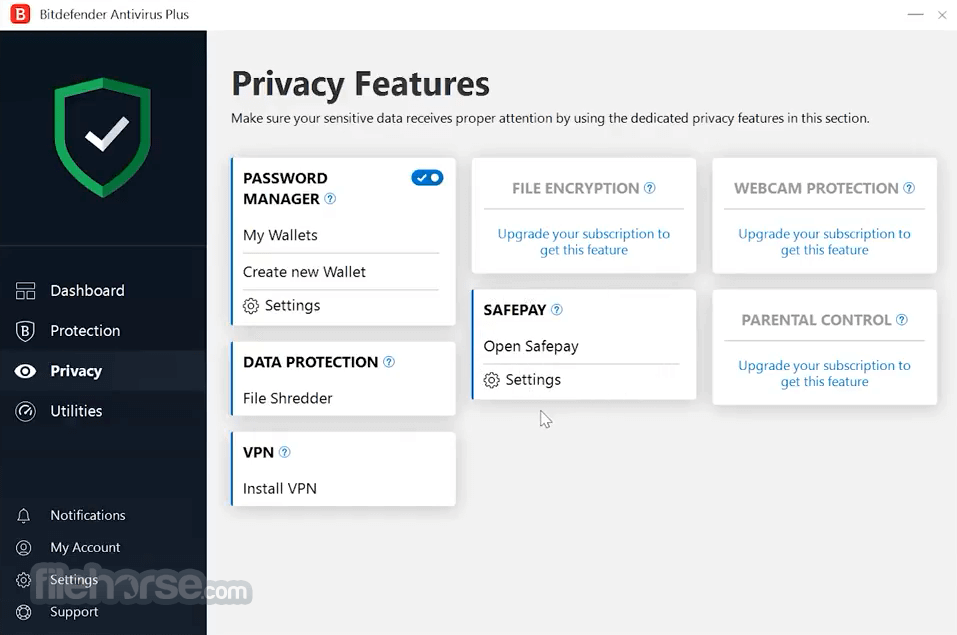





Comments and User Reviews