-
Latest Version
-
Operating System
Windows 7 64 / Windows 8 64 / Windows 10 64
-
User Rating
Click to vote -
Author / Product
-
Filename
Blockbench_4.8.0.exe
Sometimes latest versions of the software can cause issues when installed on older devices or devices running an older version of the operating system.
Software makers usually fix these issues but it can take them some time. What you can do in the meantime is to download and install an older version of Blockbench 4.8.0.
For those interested in downloading the most recent release of Blockbench or reading our review, simply click here.
All old versions distributed on our website are completely virus-free and available for download at no cost.
We would love to hear from you
If you have any questions or ideas that you want to share with us - head over to our Contact page and let us know. We value your feedback!
What's new in this version:
Highlights:
- Plugin Browser redesign
- 3D Brush Outline
- Mirror Modeling
- Split screen layouts
- Searchable Outliner
- New Preview Scenes
Plugin browser redesign:
- Split screen layout with list in sidebar
- Full-screen information about the plugin
- Added the ability to disable plugins temporarily
- Added plugin dependencies
- Plugins can now have PNG and SVG icons
- Start screen with suggested plugin rows
- Added context menus for installed plugins
Preview Scenes:
- Added 9 new Minecraft Preview Scenes
- Added cube maps to make preview scenes feel more immersive
- Added the option to enable a Minecraft player model in the scene as a size reference
Mirror modeling:
- Mirror modeling let's you change one side of your model, and updates the other side automatically
- Enable mirror modeling from the Edit menu or the main toolbar
- Right click elements to disable mirroring per element
Other Key Features:
- Added outliner search bar
- Added backup browser
- Split screen layouts, replacing quad view
- Added transparency render order option
Dialog and UX Improvements:
- Improved layout of texture resize dialog
- Added save project selector on quit
- Reference Image option when sharing models
- Added better error messages when sharing model fails
- Display file path in "file not found" error message
- Added better description for project conversion
- Added error message for expired model link
Texturing:
- Added 3D brush outline
- Clear unused texture space feature
- Added option to duplicate texture
- Option to hide selection outlines in paint mode
- Limit zoom level when opening pixel art
- Let color picker pick through transparency by default
- Improve Paint Through Transparency feature
- Allow moving copy paste selection with alt key
- Move copy paste selection with arrow keys
UV Mapping:
- Added UV project from view action
- Improvements to mesh template generator
- Allow navigating UV editor + timeline with viewport pan key
Animation:
- Show multiple axes in the graph editor
- Added graph editor ruler lines
- Lock timeline axis when holding ctrl or shift
- Added timeline menu to menu bar
- Display icons on keyframes with Math expressions
- Make Invert Selection work for keyframes
- Added the option to specify a separate inverse kinematics root
- Implement timeline frame number display
- Reorganized timeline menu
Meshes:
- Make Invert Selection work for mesh selection
- Added Switch Face Crease button
- Added the ability to create multiple loop cuts
- Added size sliders for meshes
Minecraft:
- Added Minecraft 1.20 skin presets
- Added bed skin preset
- Added extra bedrock binding presets
- Apply first imported texture on bedrock block automatically
- Improve accuracy of first person attachable view
- Always enable backface culling in java block/item
- Re-center java block/item models when converting
- Improve texture import on java block/item parent models
- Renamed Steve and Alex skin presets to Player - Wide and Player - Slim
- Keep skin file names when importing skins in the web app
Miscellaneous:
- Added JSON indentation setting
- Display locator rotation using pivot marker
- Setting to switch tools on double click
- Added option to toggle all grids from the view menu
- Action control: Add support for BarSelect
System Requirements:
- Removed support for 32-bit Windows systems
Technical & API updates:
- New file structure system for the blockbench-plugins repository
- Added menu groups
- Added dynamic icon vue component
- Added hasAny and hasSelected to improve performance
- Added checkbox as amendEdit input type
- Added save_model_action event hook
- Made toolbars work with actions directly instead of just IDs
- Added findFileFromContent API
- Added validate method to individual checks
- Added stretch_cubes feature for custom formats
- Added action events
- Updated electron to 25.2
Fixed:
- Fixed reference images not embedding data in projects
- Fixed switching elements to per face UV in validator
- Fixed image format not getting marked as saved on quit
- Fixed missing undo integration for dropping textures
- Fixed GIF reference images potentially not saving correctly
- Fixed error on startup with action conditions
- Fixed description of bedrock legacy export action
- Fixed #1931 dialog file input reveals path in streamer mode
- Fixed locator/null size changing with FOV
- Fixed undoing mesh removing ignoring outliner position in some cases
- Fixed Share Model link dialog having unneccesary button
- Fixed mesh selection not updating correctly when copy pasting mesh selection
- Fixed face properties editor completely hidden when no cubes selected
- Fixed #1900 Resetting a toolbar 2x empties it
- Fixed texture apply actions being visible in single-texture formats
- Fixed menus having incorrect scroll bars
- Fixed slider for keyframe "Post" values not working correctly
- Fixed the mirror brush having an incorrect brush size in some cases
- Moving a selection in the outliner now moves it in the displayed order, rather than in the order in which they were selected
- Fixed gradient tool mirror paint offset
- Fixed rotation issue when converting model with rotation axis restriction
- Fixed issue with undoing texture edits in web app
- Fixed #1940 desktop only plugins can be installed in web app via URL query
- Fixed start screen slideshow not working on older browsers
- Fixed #1891 Cannot add reference images in orthographic
- Fixed reference image error
- Fixed #1946 dissolving edge does not remove vertices
- Added fallback for customized toolbars that error on load
- Fixed mesh tools performance bottleneck
- Fixed #1510 issue with clicking to edit slider value
- Fixed groups with export=false still exporting in bedrock format
 OperaOpera 120.0 Build 5543.61 (64-bit)
OperaOpera 120.0 Build 5543.61 (64-bit) SiyanoAVSiyanoAV 2.0
SiyanoAVSiyanoAV 2.0 PhotoshopAdobe Photoshop CC 2025 26.8.1 (64-bit)
PhotoshopAdobe Photoshop CC 2025 26.8.1 (64-bit) BlueStacksBlueStacks 10.42.86.1001
BlueStacksBlueStacks 10.42.86.1001 CapCutCapCut 6.6.0
CapCutCapCut 6.6.0 Premiere ProAdobe Premiere Pro CC 2025 25.3
Premiere ProAdobe Premiere Pro CC 2025 25.3 PC RepairPC Repair Tool 2025
PC RepairPC Repair Tool 2025 Hero WarsHero Wars - Online Action Game
Hero WarsHero Wars - Online Action Game SemrushSemrush - Keyword Research Tool
SemrushSemrush - Keyword Research Tool LockWiperiMyFone LockWiper (Android) 5.7.2
LockWiperiMyFone LockWiper (Android) 5.7.2
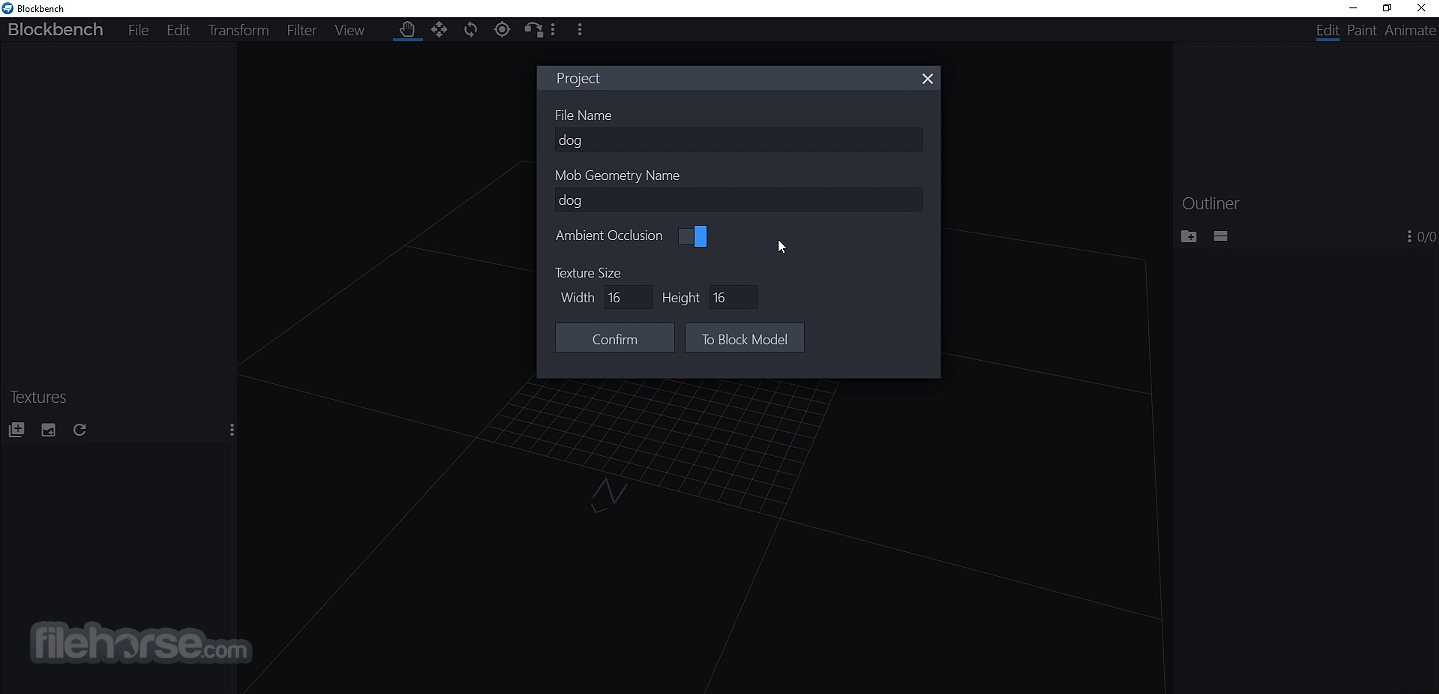
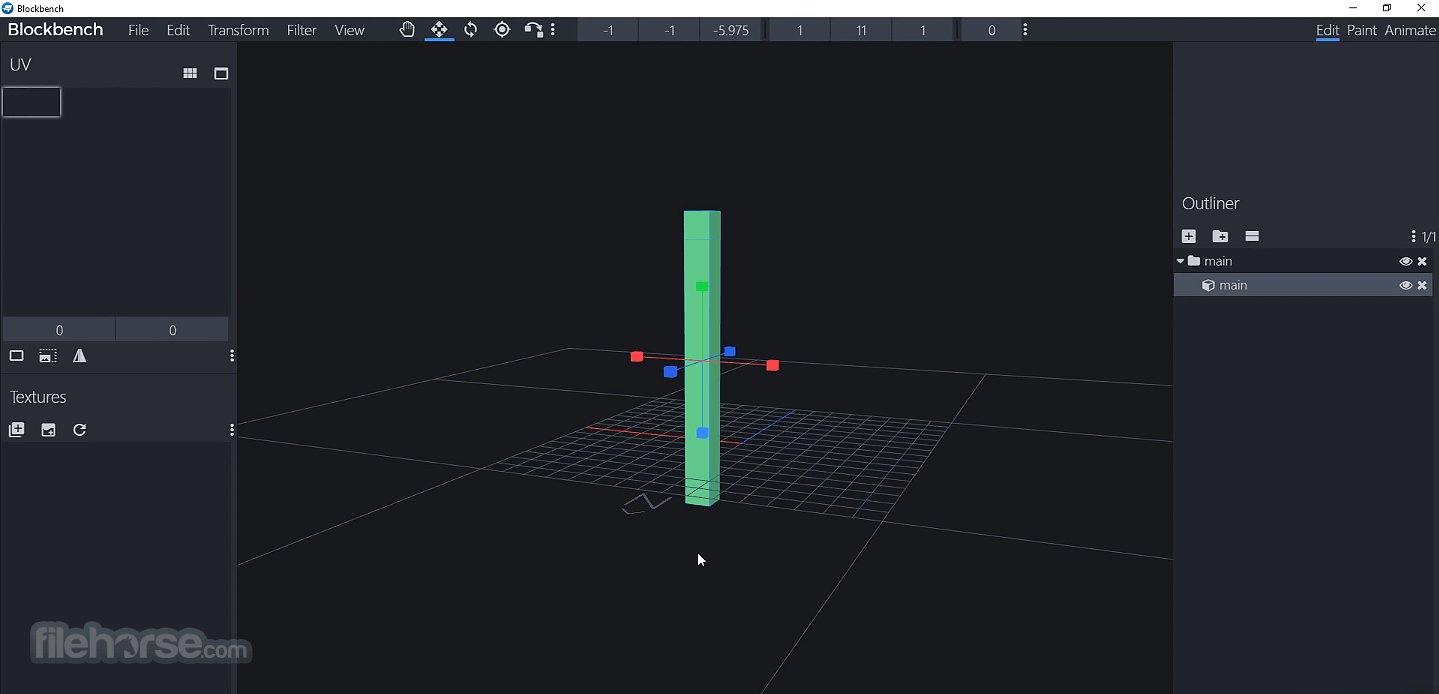
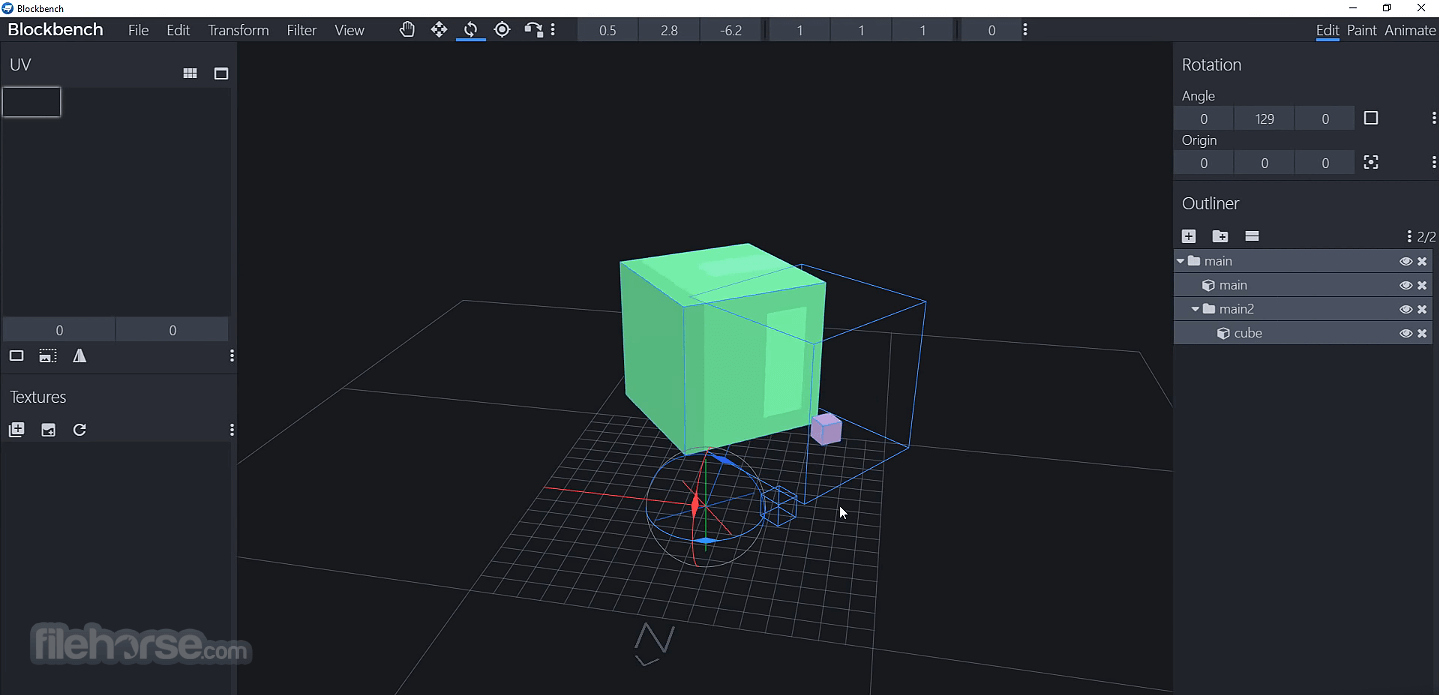
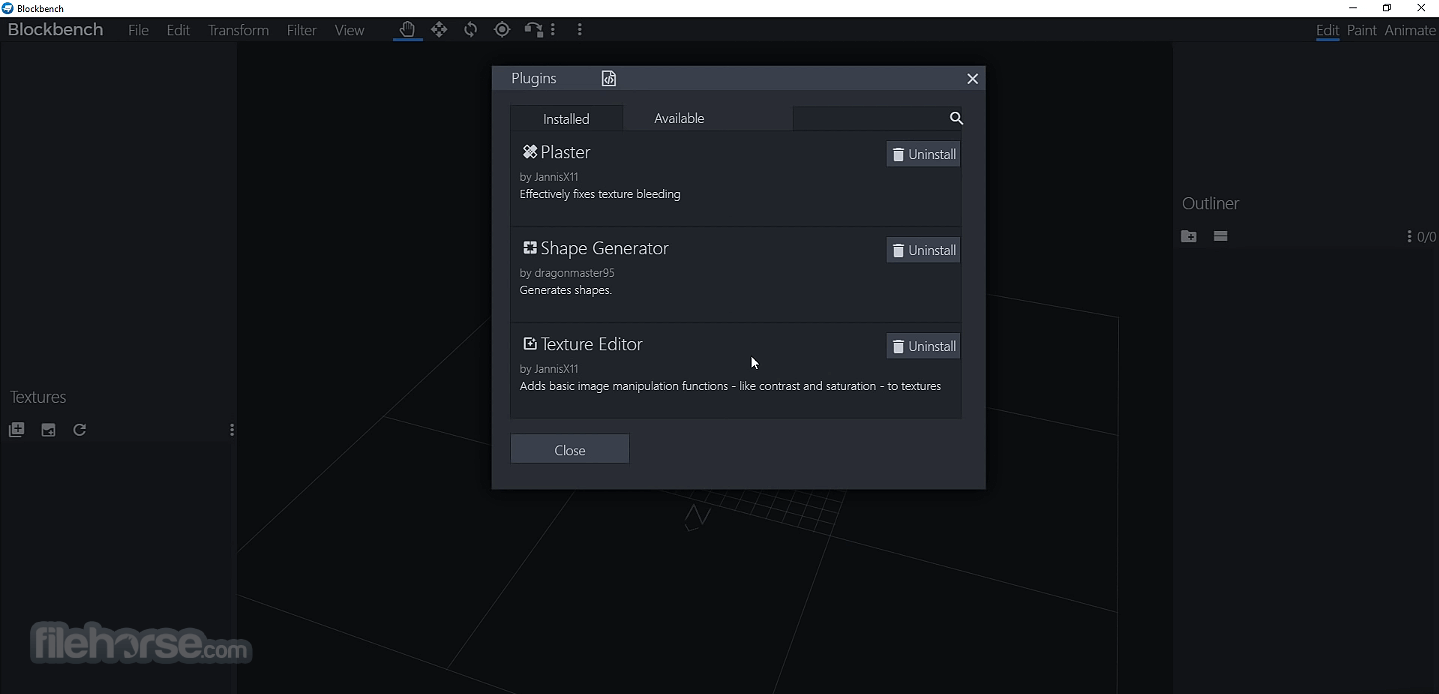
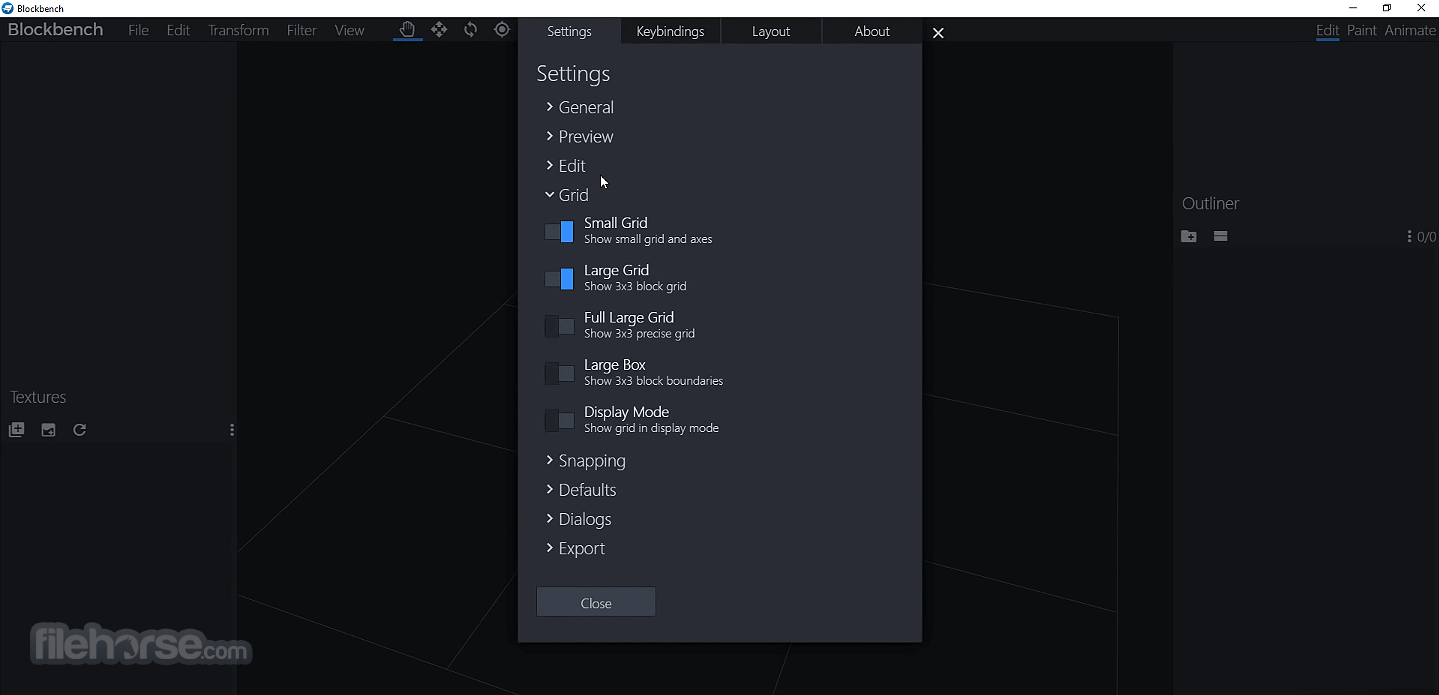
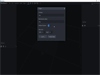
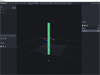
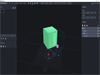
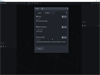
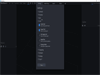
Comments and User Reviews