-
Latest Version
Adobe Dreamweaver CC 21.5 LATEST
-
Review by
-
Operating System
Windows 10 (64-bit)
-
User Rating
Click to vote -
Author / Product
This app is part of Adobe Creative Cloud (20+ Apps and Services). It’s FREE for first 7 days, Try Now!
With features like the new CSS Designer, Adobe Edge Web Fonts (served by Adobe Typekit), jQuery UI widgets, easier HTML5 audio and video insertion, and an enhanced Fluid Grid Layout interface, web designers and developers can create web and mobile content faster than ever before.
It gives you faster, easier ways to design, code, and publish websites and web applications that look amazing on any size screen.
The streamlined, all-in-one Adobe Dreamweaver CC workspace offers an intuitive and visual environment to quickly apply CSS properties like gradients and box shadows.
Designers and developers at all levels can use advanced code hinting and one-to-one browser rendering using the WebKit engine to follow web standards and best practices while creating engaging and dynamic websites for multiple devices.
The app is a powerful application for developing websites and mobile applications.
Save time, work more efficiently, and create compelling designs with the complete set of tools you get with your Creative Cloud membership, including Adobe Edge Animate, Edge Code, Edge Reflow, Edge Inspect, Flash Professional, and Photoshop.
Quickly create and publish web pages almost anywhere with web design software that supports HTML, CSS, JavaScript, and more.
What`s New
Learn what's new in the latest release of Dreamweaver June 2022 release (version 21.3)
- Seamless Live View editing
- Multi-monitor support for Windows
- Redesigned, modern UI
- Git support
Create, code, and manage dynamic websites easily with a smart, simplified coding engine. Access code hints to quickly learn and edit HTML, CSS, and other web standards. And use visual aids to reduce errors and speed up site development.
Setup to site up in fewer steps
Get your sites up and running faster with starter templates that you can customize to build HTML emails, About pages, blogs, e-commerce pages, newsletters, and portfolios. Code coloring and visual hints help you read code more easily for quick edits and updates.
Dynamic display on every device
Build responsive websites that adapt to fit any screen size. Preview your sites and edits in real-time to make sure your pages look and work the way you want before you publish.
Multi-monitor support for Windows
Now you can expand your workspace by displaying your pages on multiple monitors.
CEF integration
Dreamweaver 2025 latest version now integrates with the latest version of Chromium Embedded Framework, so you can build a modern HTML5 website and display elements, CSS grids, and much more.
Redesigned, modern UI
A streamlined and clutter-free interface lets you customize your workspace to only show the tools you need to code.
Git support
Collaboration is easy with Git support. Manage all your source code within the app and perform all common operations right from the Git panel.
Features and Highlights
jQuery Mobile support
Add advanced interactivity with jQuery code hinting. jQuery makes it simple to add interactivity to web pages. Get a jump start with starter templates for mobile phones.
PhoneGap support
Build and package native apps for Android and iOS with Adobe PhoneGap. Convert existing HTML to a mobile phone app within The tool using the PhoneGap framework. Test layouts with the provided emulator.
Multiscreen Preview panel
Design for smartphones, tablets, and desktops with the Multiscreen Preview panel. Use media query support to style and visualize rendering of your designs for a wide range of devices.
Fluid Grid Layout
Construct complex web designs and layouts without getting buried in code. Fluid Grid Layout is adaptive to help you design projects that display on different screen sizes for desktops and devices.
Live View
Check your pages before publishing with a WebKit rendering engine that supports the display of HTML5 content. Help ensure cross-browser compatibility and consistent display of your layouts.
CSS3/HTML5 support
Style with the CSS panel, which supports CSS3. The design view supports media queries for applying different styles to fit screen dimensions. Design view and code hinting support HTML5.
Adobe Business Catalyst integration
Use the integrated Business Catalyst panel in the program to connect and edit sites you build with Adobe Business Catalyst (available separately). Build e-commerce sites with the hosted solution.
FTP
Upload large files quickly with the reengineered FTP transfer tool. Save time transferring batches of associated files as you publish your projects.
Integrated CMS support
Author sites using CMSs like WordPress, Joomla!, and Drupal. Access-related files with the Dynamically Related Files feature. Live View Navigation offers accurate previews of dynamic apps.
Site-specific code hinting
Benefit from code hinting on nonstandard files in Dreamweaver 2025, enabling enhanced hinting support for third-party PHP libraries and CMS frameworks like WordPress, Joomla!, and Drupal.
FTPS, FTPeS support
Deploy files more securely with native support for the FTPS and FTPeS protocols.
Adobe Creative Suite integration
Save time and work more efficiently with Adobe Create Suite components including Adobe Flash Professional, Fireworks, and Photoshop Extended.
Extended community
Learn and share with an extensive community. Access the online Adobe Design Center and Adobe Developer Connection, training and seminars, developer certification programs, and user forums.
Support for leading technologies
Design and develop in an environment that supports most leading web development technologies, including HTML, XHTML, CSS, XML, JavaScript, Ajax, PHP, Adobe ColdFusion software, and ASP.
Adobe BrowserLab integration
Preview dynamic web pages and local content with diagnostic and comparison tools. Use Adobe BrowserLab (available separately) to test web content across browsers and operating systems.
CSS3 transitions
Animate changes to CSS properties as transitions to bring web designs to life. Maintain greater control of web design as you finesse page elements and create captivating effects.
W3C validation
Use the online W3C Markup Validation Service to help ensure the accuracy of your standards-based web designs.
Subversion support
Store your files more securely with support for Subversion® software.
CSS inspection
Visually display the CSS box model in detail and easily toggle CSS properties without reading code or needing to use a separate utility.
PHP custom class code hinting
Build and maintain PHP applications and get direct insight into core functions, methods, and objects with dynamic PHP code hinting.
Simple site setup
Set up a site with ease using the retooled Dreamweaver Site Definition dialog box. Add multiple servers with custom names to utilize staged or networking sites or other site types.
CSS starter pages
Jump-start your standards-based website design with CSS Starter Layouts. Choose from a wide selection of templates that incorporate CSS best practices and easy-to-understand selectors and rules.
Comprehensive CSS support
Design and develop websites with powerful CSS tools. Visually display the CSS box model in Dream weaver and reduce the need to manually edit CSS code — even in external style sheets.
Integrated FLV content
Add FLV files to any web page with point-and-click ease and standards-compliant coding. Preview your movies with FLV playback capabilities in Live View.
FAQ
What is Adobe Dreamweaver?
Adobe Dreamweaver is a web development tool that allows you to create and design websites, web applications, and mobile applications.
Can I use Adobe Dreamweaver for FREE?
No, Adobe Dreamweaver is a paid software. However, you can download a FREE trial 7-day version of Dreamweaver from the Adobe website.
What programming languages does Adobe Dreamweaver support?
It supports several programming languages including HTML, CSS, JavaScript, PHP, and more.
Can I preview my website in Dreamweaver before publishing it?
Yes, It has a built-in feature that allows you to preview your website in different browsers before publishing it.
Does Dreamweaver have templates or themes?
Yes, The app has a variety of templates and themes that you can use to get started with your web development projects.
Can I use Dreamweaver for responsive web design?
Yes, It has built-in features for responsive web design, allowing you to create websites that look good on any device.
Can Dreamweaver be used for server-side programming?
Yes, It supports server-side programming languages like PHP and ASP, allowing you to create dynamic websites.
Is Dreamweaver easy to use for beginners?
It can be a bit overwhelming for beginners, but it has a user-friendly interface and several helpful features to assist beginners.
Does Dreamweaver have FTP capabilities?
Yes, It has FTP capabilities that allow you to easily upload your website files to your web hosting server.
Can I use Dreamweaver for mobile app development?
Yes, It has features that allow you to create mobile apps for iOS and Android platforms using PhoneGap.
Pricing
Single App - US$22.99/mo
Creative Cloud All Apps - US$59.99/mo
Students and teachers - US$19.99/mo
Business - US$37.99/mo per license
Alternatives
Visual Studio Code - A free, open-source code editor developed by Microsoft.
Sublime Text - A lightweight and fast code editor known for its speed and responsiveness.
Brackets - An open-source code editor developed by Adobe.
Notepad++ - A popular and lightweight code editor for Windows PC.
Pinegrow - A web design and development tool that focuses on visual editing.
System Requirements
- Operating system: Microsoft Windows 11/10 (64 bit) versions 1809, 1903, 1909, 2004, 20H2, and later
- Processor: Intel® Core 2 or AMD Athlon® 64 processor; 2 GHz or faster processor
- RAM: 4 GB of RAM (8 GB recommended)
- Hard disk space: 3.1 GB or more of available hard-disk space for 64-bit installation; additional free space required during installation (cannot install on removable flash storage devices)
- Monitor resolution: 1280 x 1024 display with 16-bit video card
Visual Design: It offers a powerful visual design interface that allows users to create web pages visually, making it easier for designers who may not be comfortable with coding to create websites.
Code Editor: It has a built-in code editor with features like syntax highlighting, code completion, and code validation. This is useful for developers who prefer to work with code directly.
Integration: It integrates well with other Adobe products like Photoshop and Illustrator, allowing seamless transfer of assets and designs.
Templates and Libraries: It provides templates and code libraries, which can speed up the development process and help maintain consistency across a website.
Responsive Design: It includes tools for creating responsive web designs, ensuring that websites work well on various screen sizes and devices.
FTP and Publishing: It has built-in FTP support, making it easy to upload and manage website files directly from the application.
Extensibility: It supports extensions and plugins, allowing users to add additional functionality and customize the software to their needs.
CONS
Subscription Model: Adobe moved to a subscription-based pricing model with the Creative Cloud, which can be expensive for some users, especially if they only need the program and not the entire suite.
Resource Intensive: It can be resource-intensive, especially when working on large projects, which may lead to slow performance on older or less powerful computers.
Learning Curve: While the visual design features can be helpful, there is still a learning curve involved, particularly for beginners. Learning to use the code editor effectively may take time.
Code Quality: The code generated by Dreamweaver's visual editor may not always be as clean and optimized as hand-written code. Developers may need to review and clean up the code manually.
Conclusion
All in all, Adobe Dreamweaver is a powerful web development tool for PC that provides a visual interface for building websites and web applications.
It offers a range of features and capabilities, including responsive design tools, coding and syntax highlighting, and FTP/SFTP/FTPS support for file transfers.
With its intuitive user interface and extensive documentation, Dreamweaver is an excellent choice for web developers of all skill levels. Whether you're building a simple landing page or a complex web application, it can help you achieve your goals quickly and easily.
Note: 7 days trial version.
Also Available: Download Adobe Dreamweaver for Mac
What's new in this version:
Adobe Dreamweaver CC 21.5
- Dreamweaver has upgraded third-party libraries that fix the security vulnerabilities observed in their respective previous versions
Fixed:
- Dreamweaver has upgraded third-party libraries that fix the security vulnerabilities observed in their respective previous versions
Adobe Dreamweaver CC 2023 21.4
- Dreamweaver is now integrated with the latest third-party library upgrade, provides offline import and export of sync settings, bug fixes and addresses security issues
Adobe Dreamweaver CC 2020 21.3
- OpenSSH: Upgraded version 8.8 enhances security for SFTP connections. If your remote server is configured with old protocols, use this workaround for successful SFTP connections.
- OpenSSL: Upgraded version 1.1.1n enhances FTPS (explicit and implicit) connections
- LibCurl: Upgraded version 7.80 enhances connectivity to FTP, FTP (explicit and implicit), and WebDAV connections
- Node: Upgraded version 16.13.2 for Linting, CSS preprocessors, Real-time preview, Bootstrap customizations, and code view-related workflows
- Ruby and RubyGems: Upgraded version 3.0.2 for CSS preprocessor workflows
- Xalan: Upgraded version 1.12 for XSLT-related workflows
Adobe Dreamweaver CC 2020 21.2
New:
- Accelerate your Dreamweaver experience as you can now run the app natively on Apple computers with Apple Silicon M1 chip. For more details, see Apple Silicon support.
- Dreamweaver brings improved performance and compatibility with the latest integration of Chromium Embedded Framework for the live view related workflows
Adobe Dreamweaver CC 2020 21.1.15413
- Adobe Dreamweaver version 21.1 brings improved compatibility with latest operating system versions (macOS and Windows) along with bug fixes, security vulnerability fixes and improved file open performance.
Fixed:
- For the latest browsers with cross-website tracking option disabled, Device preview does not function
- Within Insert panel, irregular highlighting appears for character options
- For Get operation workflow, File modified time is inaccurate when check in/ check out option is enabled within a site
- Security fix associated with the loading of configuration files during file transfer operations
Adobe Dreamweaver CC 2020 21.0.0.15392
- October 2020 (version 21.0) update is now available! Adobe Dreamweaver version 21.0 brings improved compatibility with latest operating system versions (macOS and Windows) and bug fixes
Also, the following workflows are discontinued in Dreamweaver version 21.0:
- Image optimization
Adobe Dreamweaver CC 2020 20.2.0.15263
On edit linting:
- In the latest version, on edit linting feature is introduced to enhance automated linting. The new enhancement lets you view errors and warnings in the output panel simultaneously while editing HTML (.htm and .html), CSS, DW Templates, and JavaScript files.
Security enhancements:
- OpenSSL: Dreamweaver is now integrated with the latest OpenSSL version (Upgraded from 1.0.2o to 1.0.2u)
- LibCURL: Dreamweaver is now integrated with the new LibCURL version (Upgraded from 7.60.0 to 7.69.0), providing secure connectivity to users
- Xerces: Dreamweaver is now upgraded with new Xerces version
- Ruby: Dreamweaver is now integrated with new version of Ruby
Adobe Dreamweaver CC 2020 20.1
- Change log not available for this version
Adobe Dreamweaver CC 2020 20.0
Seamless live view editing:
- In the new version, you can click to edit in live view, effortlessly. Now, edit the semantic tags like and so on, enhancing your editing - experience. With auto-sync feature, any edits made in live view automatically synchronize with code view.
Japanese default font:
- Now, Japanese Dreamweaver has a new default font configuration.
Windows system supports Japanese and Unicode encodings and MAC supports EUC, ISO 2022-JP, Shift JIS and Windows DOS encodings for Japanese. All have the same font:
Win Default Fonts:
- Proportional Font: Yu Gothic (游ゴシック)
- Code View Font: Source Han Code JP N (æºãƒŽè§’ゴシック Code JP N)
- Fixed Font: Source Han Code JP N (æºãƒŽè§’ゴシック Code JP N)
MAC Default Fonts:
- Proportional Font: Yu Gothic (游ゴシック)
- Code View Font: Source Han Code JP N (æºãƒŽè§’ゴシック Code JP N)
- Fixed Font: Source Han Code JP N (æºãƒŽè§’ゴシック Code JP N)
Also, the default size of the above three fonts are modified to:
- Proportional Font: 12 pt.
- Code View Font: 11 pt.
- Fixed Font: 12 pt.
Code hinting improvements:
- In the current update, the code hints' filtering logic has been improved for PHP. Now, the hints that you are looking for are always at the top. Also, the availability of code hints for JS and PHP has been improved.
Adobe Dreamweaver CC 2019 19.2.1
- This update fixes the issue of Dreamweaver (versions 19.0 to 19.2) crashing on new Windows and Mac devices when installed using Creative Cloud Desktop App version 4.9 and later.
Adobe Dreamweaver CC 2019 19.2
- Code formatting issues with PHP documents are addressed for better experience in Dreamweaver
Adobe Dreamweaver CC 2019 19.1
- Dreamweaver now has the Bootstrap 3.4.1 and 4.3.1 versions integrated in 19.1 release
Adobe Dreamweaver CC 2019 19.0.1
- Change log not available for this version
Adobe Dreamweaver CC 2019 19.0
JavaScript refactoring:
- As a web developer, you can now intelligently rename functions and variables with scope awareness using JavaScript refactor. You can convert anonymous expression or function block to an arrow expression in a click. Create Get/Set functions for the selected identifier in context of a class/construct. You can now extract an expression as a variable in the current scope and select a piece of code and create a Try/Catch block for it.
- You can refactor code in HTML, PHP, and JavaScript document types. You can choose Refactor from the menu that appears when you right-click on the code area in Dreamweaver. Some of the useful productivity enhancements in Refactor are Rename, Extract to Variable, Extract to Function, Wrap in Try Catch, Wrap in Condition, Convert to Arrow Function, and Create Getters/Setters.
ECMAScript 6 support:
- ECMAScript 6 is the sixth edition of the ECMA-262 standard, and features major changes and improvements to the ECMAScript specification. ECMAScript is a scripting language specification standardized by ECMA international.
- Dreamweaver now supports ECMAScript 6 syntax. Web developers can now work with the latest JavaScript updates by taking advantage of ECMAScript 6 features.
- Dreamweaver also supports linting of ECMAScript code, with ESLint defaulting as JavaScript linter.
New CEF integration:
- As a web designer or web developer, when you want to extend the web by creating HTML tags or CSS properties, you require latest web development features. To view the output for latest features, Dreamweaver developers had to use Real-time Preview instead of Live view.
- Dreamweaver is now integrated with a new version of Chromium Embedded Framework (CEF). With the new CEF, Live View now renders pages designed using CSS Grid layouts. Also, you can view a better CSS grid layout with this change.
Security enhancements:
- Dreamweaver now provides multiple security enhancements enabling it to support most of the hosting providers.
- OpenSSH and OpenSSL Dreamweaver is now integrated with the new OpenSSH (version 7.6) enabling seamless SFTP connections to multiple hosting servers. OpenSSL is upgraded from the version 1.0.2 K to 1.0.2o.
- LibCURL - Dreamweaver is now integrated with the new Lib Curl version (Upgraded from 7.38 to 7.60), providing secure connectivity to users.
- Node.js version has been upgraded to 6.14.0.
- zlib version has been upgraded to 1.2.11.
Home screen:
- When you launch Dreamweaver, it now displays an improved Home screen, which includes options to:
- Open a wide range of tutorials to help you quickly learn and understand the concept, workflow, tips, and tricks
- Create a new document or open an existing document
- The contents of the Home screen are tailored based on your familiarity with Dreamweaver and your Creative Cloud membership plan.
Find and Replace:
- Previous functionality of Save and Load query in Find and Replace dialog is back again in this release. For more information, see Find and replace text, tags and attributes.
Real-time preview enhancement:
- Real-time preview now provides an option to switch to preview documents in browser.
 OperaOpera 120.0 Build 5543.38 (64-bit)
OperaOpera 120.0 Build 5543.38 (64-bit) SiyanoAVSiyanoAV 2.0
SiyanoAVSiyanoAV 2.0 PhotoshopAdobe Photoshop CC 2025 26.8.1 (64-bit)
PhotoshopAdobe Photoshop CC 2025 26.8.1 (64-bit) BlueStacksBlueStacks 10.42.86.1001
BlueStacksBlueStacks 10.42.86.1001 CapCutCapCut 6.5.0
CapCutCapCut 6.5.0 Premiere ProAdobe Premiere Pro CC 2025 25.3
Premiere ProAdobe Premiere Pro CC 2025 25.3 PC RepairPC Repair Tool 2025
PC RepairPC Repair Tool 2025 Hero WarsHero Wars - Online Action Game
Hero WarsHero Wars - Online Action Game SemrushSemrush - Keyword Research Tool
SemrushSemrush - Keyword Research Tool LockWiperiMyFone LockWiper (Android) 5.7.2
LockWiperiMyFone LockWiper (Android) 5.7.2
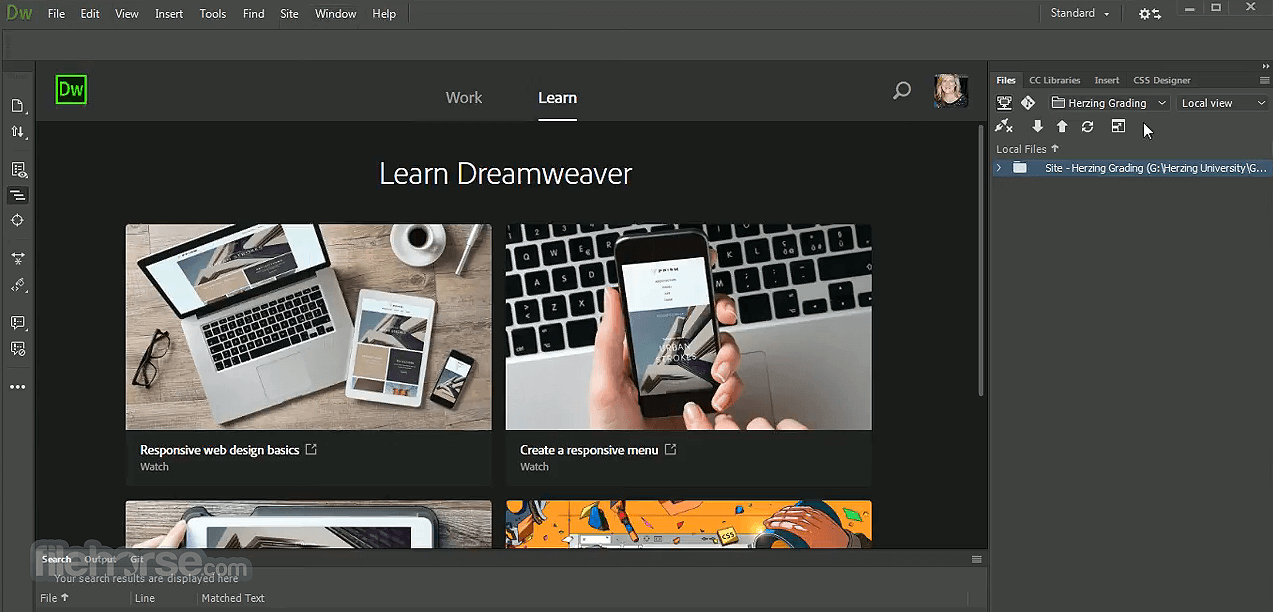
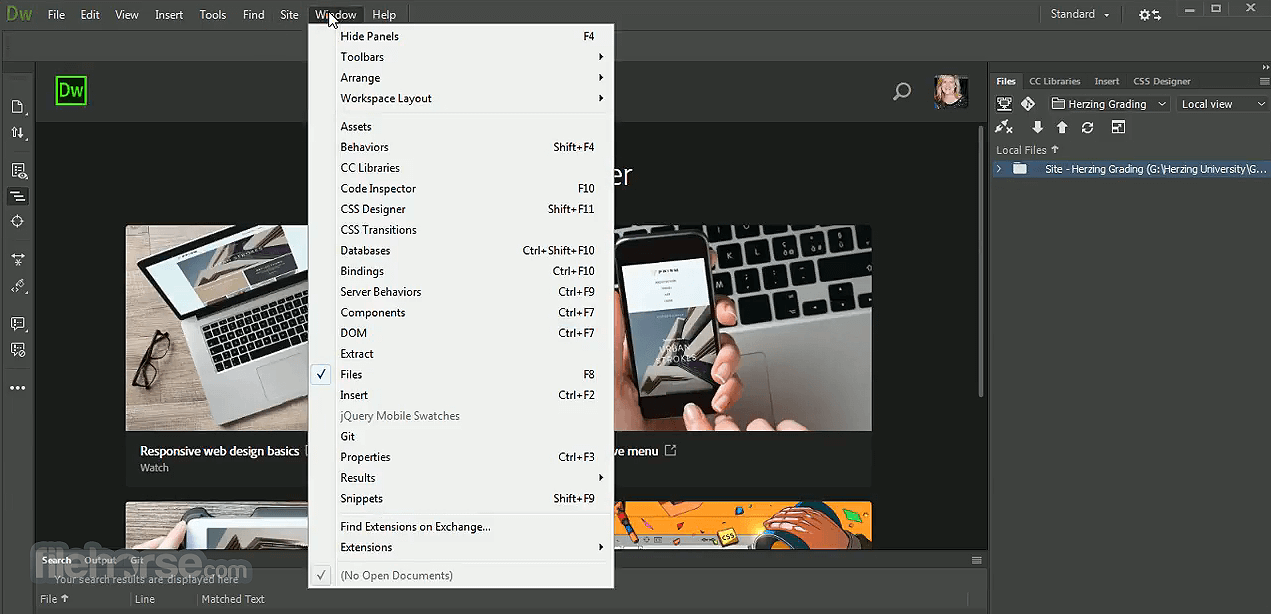
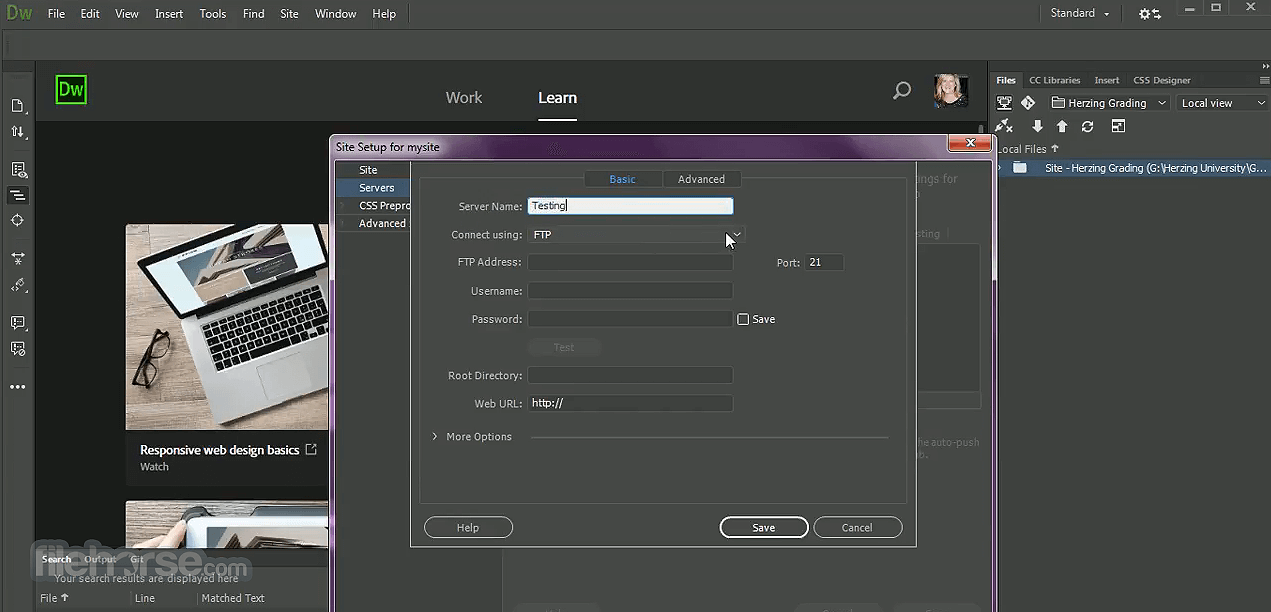
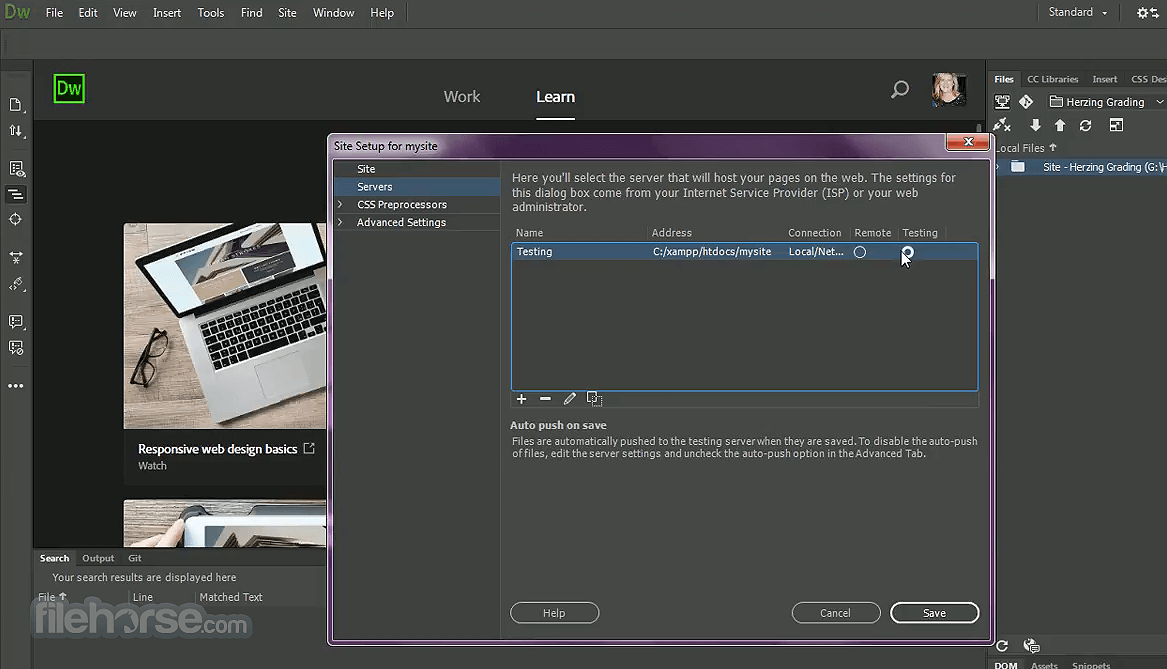




Comments and User Reviews