-
Latest Version
-
Operating System
Windows 10 (64-bit)
-
User Rating
Click to vote -
Author / Product
-
Filename
camtasia.exe
Sometimes latest versions of the software can cause issues when installed on older devices or devices running an older version of the operating system.
Software makers usually fix these issues but it can take them some time. What you can do in the meantime is to download and install an older version of Camtasia Studio 2018.0.8.
For those interested in downloading the most recent release of Camtasia or reading our review, simply click here.
All old versions distributed on our website are completely virus-free and available for download at no cost.
We would love to hear from you
If you have any questions or ideas that you want to share with us - head over to our Contact page and let us know. We value your feedback!
What's new in this version:
Camtasia Studio 2018.0.8
- Fixed an issue that could cause the Camtasia Recorder to record a black frame at the beginning of recording
- Fixed an issue preventing H.263-encoded mp4s from playing back properly
- Fixed a problem that impacted editing performance on systems with Intel Integrated graphics processors when applying Behaviors to text callouts
- Update mp4v2 resolving: CVE-2018-14054, CVE-2018-14325, CVE-2018-14326, CVE-2018-14379, CVE-2018-14403, CVE-2018-14446
- Added option to share to TechSmith Video Review in Camtasia Editor
Camtasia Studio 2018.0.7
- Fixed a crash on startup that could occur for users that had previously entered Video Info metadata in the production wizard
- Fixed a problem that could prevent captions and/or hotspots from working properly in Smart Player productions
Camtasia Studio 2018.0.6
- Fixed a bug that prevented some legacy .camrec files from loading, playing, and/or producing properly
- Added support to resume a SCORM e-learning lesson with the TechSmith Smart Player. Users will be able to resume the video at the time they exited the video
- Added capability to Reset Camtasia to Factory Defaults from the Preferences menu
- Fixed a bug that caused thumbnails to appear black when Markers were applied to stitched media
- Ctrl-Shift-V now stops a Voice Narration recording as it should
- Ctrl-Alt-Shift-ArrowKey hotkey now works as expected when media are selected
- The ENTER keystroke callout now displays ENTER instead of RETURN
- Optimized video output to Screencast.com to reduce buffering for viewers
- Fixed a bug that caused the file extension to be shown twice when saving a project on a German OS
- Fixed a bug that prevented production when the project filename was too long
- Fixed a crash that could happen when adjusting Noise Removal settings
- Adjusted YouTube settings to address an issue that could make the YouTube sharing output unavailable for some users
Camtasia Studio 2018.0.5 (64-bit)
- Fixed a bug that prevented playback on systems where the default audio device did not support stereo playback
Camtasia Studio 2018.0.4 (64-bit)
- Added support for French language
- Added a preview of theme colors to the Theme Manager window
- Updated SmartPlayer to version 5.17.1
- iTunes Information tab removed from the production wizard
- Cursor clicks now render correctly at any DPI
- Non-English characters render correctly for legacy-style callouts
- Fixed import/upgrade of Camtasia 9.x libraries with asset names containing non-English
- characters Automatically-named recordings numbered above 10 are now ordered correctly on the timeline
- MOV files recorded on iPhone 6 phones now render correctly in software-only rendering mode
- Fixed a crash when trying to change the cursor for certain features on the timeline
- Fixed a bug that prevented updating media with images using a .jpeg extension
- Fixed a bug that caused captions to display off-center in video productions
- Fixed a bug that caused productions to hang when producing to multiple files using markers
- Animated GIFs with large dimensions now display correctly
- Fixed a bug that caused the Recent Projects window to clear out prematurely
- Fixed a bug that caused videos with non-square pixels to appear squashed
- Fixed a bug that caused callout text to render inconsistently when flipped along its Y-axis
- Fixed a bug that caused an error dialog when editing library assets
Camtasia Studio 2018.0.3 (64-bit)
- Change log not available for this version
Camtasia Studio 2018.0.2 (64-bit)
- Improved support for operating systems that use commas as the decimal mark
- Updated SmartPlayer to version 5.15.2
- Fixed other security bugs
Camtasia Studio 2018.0.1 (64-bit)
- Fixed bugs with library upgrading
- Fixed bugs with libzip importing
- Fixed bugs with MP4 and MOV performance
- Fixed a bug with delete files selection in Deployment Tool
- Fixed a bug with Deployment Tool not using language selection
- Fixed a crash when audio placed on 60 fps timeline
- Fixed a crash when dragging an unsaved GIF from Snagit to Camtasia
- Fixed a crash when applying noise removal to certain MP3s
- Fixed a crash when applying clip speed to audio
- Fixed a crash when applying clip speed to audio
- Other bug fixes and improvements
Camtasia Studio 2018.0.0 (64-bit)
- Learn more about the new features here
- New Library: Save frequently used assets, effects, and media
- Theming: Create themes with colors and fonts and apply to assets and effects
- Additional customizable and stock video assets
- fps video import, editing, and production
- Editor performance improvements for preview playback and timeline edits
- Production engine improvements for faster export
- New Behaviors (Explode and Fly In)
- Fixed crash when SCORM selected with production preset
- Fixed clip speed not working with decimals in German
- Fixed incorrect color when annotation saved to library
- Fixed issue with parsing file names for batch production
- Other Bug fixes and improvements
Camtasia Studio 9.1.2 Build 3011 (64-bit)
- Improvements to color contrasts in user interface to increase legibility and reduce fatigue
- Added banner messaging in-product for reaching users with timely and relevant information
- Fixed issue where viewer could not enter a jump-to-time in quiz feedback
- Fixed issue where jump-to-marker was not displaying a list of markers in quiz feedback
- Other bug fixes and improvements
Camtasia Studio 9.1.1 Build 2546 (64-bit)
- Made improvements to the TechSmith Smart Player
- New device frame visual effect to make videos more engaging
- New properties panel to quickly adjust colors and text of animated graphics, like intros and lower thirds
- New extend frame functionality to make extending your clips more intuitive
- New functionality to import PowerPoint files
- Addressed an issue where recordings would show as only one frame long on timeline incorrectly
- Handling finding offline media on users' computer in a smoother way
- Fixed a bug where batch production without subfolders option selected would still create subfolders
- Fixed a bug where production dialog hangs with multiple files based on markers selected
- Fixed AVI production for non TechSmith codecs
- Fixed a bug where sometimes scrolling through the font dropdown caused a crash
- Fixed a bug where media bin and canvas would end up being hidden on startup
- Fixed a bug where dragging transitions on media that is split caused a hang
- Fixed a bug where audio only TRECs caused a crash
- Other bug fixes and improvements
Camtasia Studio 9.1.0 Build 2356 (64-bit)
- Change log not available for this version
Camtasia Studio 9.0.5 Build 2021
- Change log not available for this version
Camtasia Studio 9.0.4 Build 1948
- Added a display of playhead time and project duration
- Added support for media with PNG codec to allow MOV files with transparency
- Addressed an issue with YouTube sign in due to Google’s change to OAuth support
- Addressed an issue where a color picker would not accept RGB values while editing a callout
- Addressed an issue where OTF custom font types were unusable
- Addressed an issue where unnecessary meta data files were created during production
- Addressed an issue with subfolder creation during production
- Improvements to trial and registration windows
- Removed OneDrive and O365 SharePoint sharing destinations (known as ‘My Places’) due to security vulnerability
Camtasia Studio 9.0.3 Build 1627
- Change log not available for this version
 OperaOpera 120.0 Build 5543.93 (64-bit)
OperaOpera 120.0 Build 5543.93 (64-bit) Ray BrowserRay Browser - Built For Gaming
Ray BrowserRay Browser - Built For Gaming PhotoshopAdobe Photoshop CC 2025 26.8.1 (64-bit)
PhotoshopAdobe Photoshop CC 2025 26.8.1 (64-bit) BlueStacksBlueStacks 10.42.86.1001
BlueStacksBlueStacks 10.42.86.1001 CapCutCapCut 6.6.0
CapCutCapCut 6.6.0 Premiere ProAdobe Premiere Pro CC 2025 25.3
Premiere ProAdobe Premiere Pro CC 2025 25.3 PC RepairPC Repair Tool 2025
PC RepairPC Repair Tool 2025 Hero WarsHero Wars - Online Action Game
Hero WarsHero Wars - Online Action Game SemrushSemrush - Keyword Research Tool
SemrushSemrush - Keyword Research Tool LockWiperiMyFone LockWiper (Android) 5.7.2
LockWiperiMyFone LockWiper (Android) 5.7.2
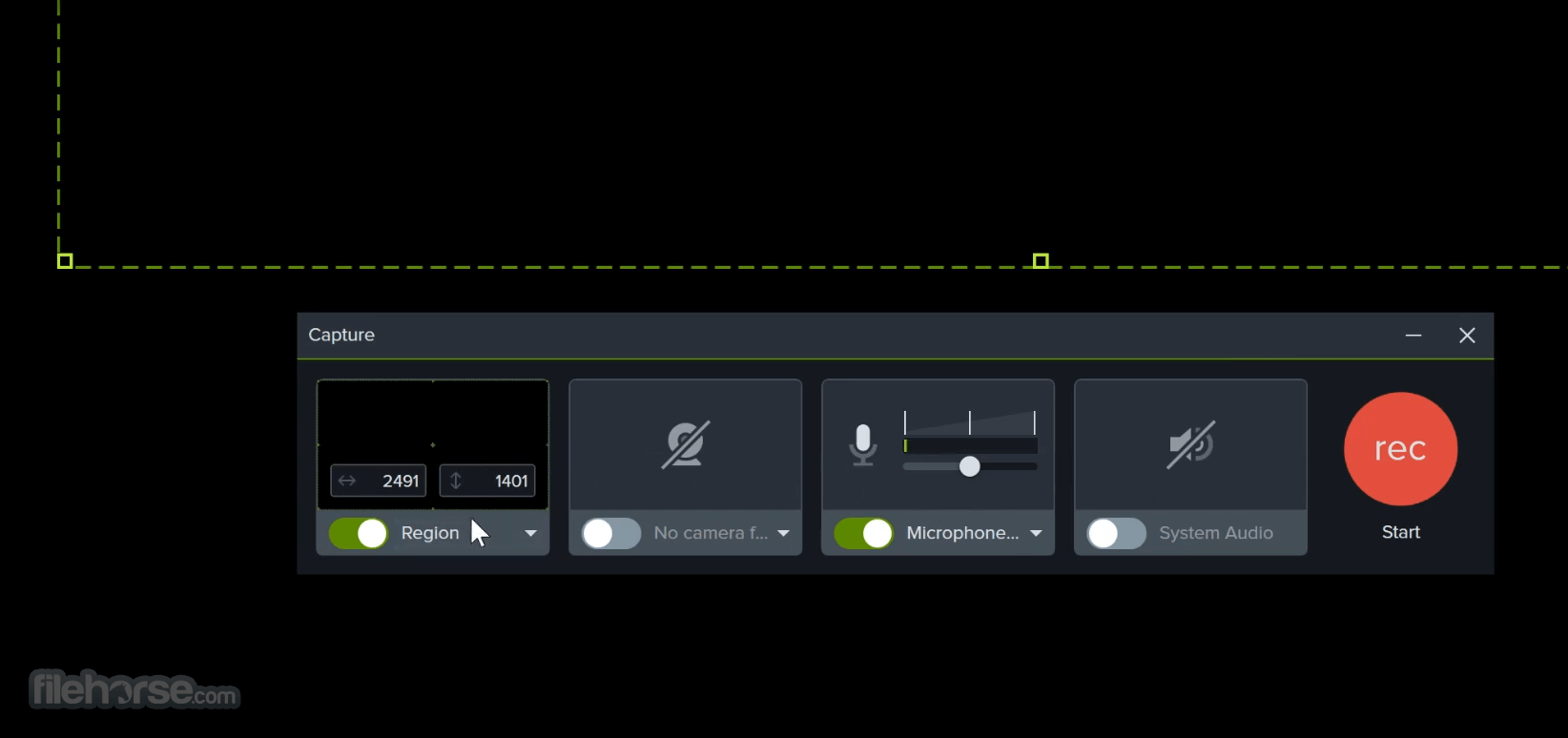
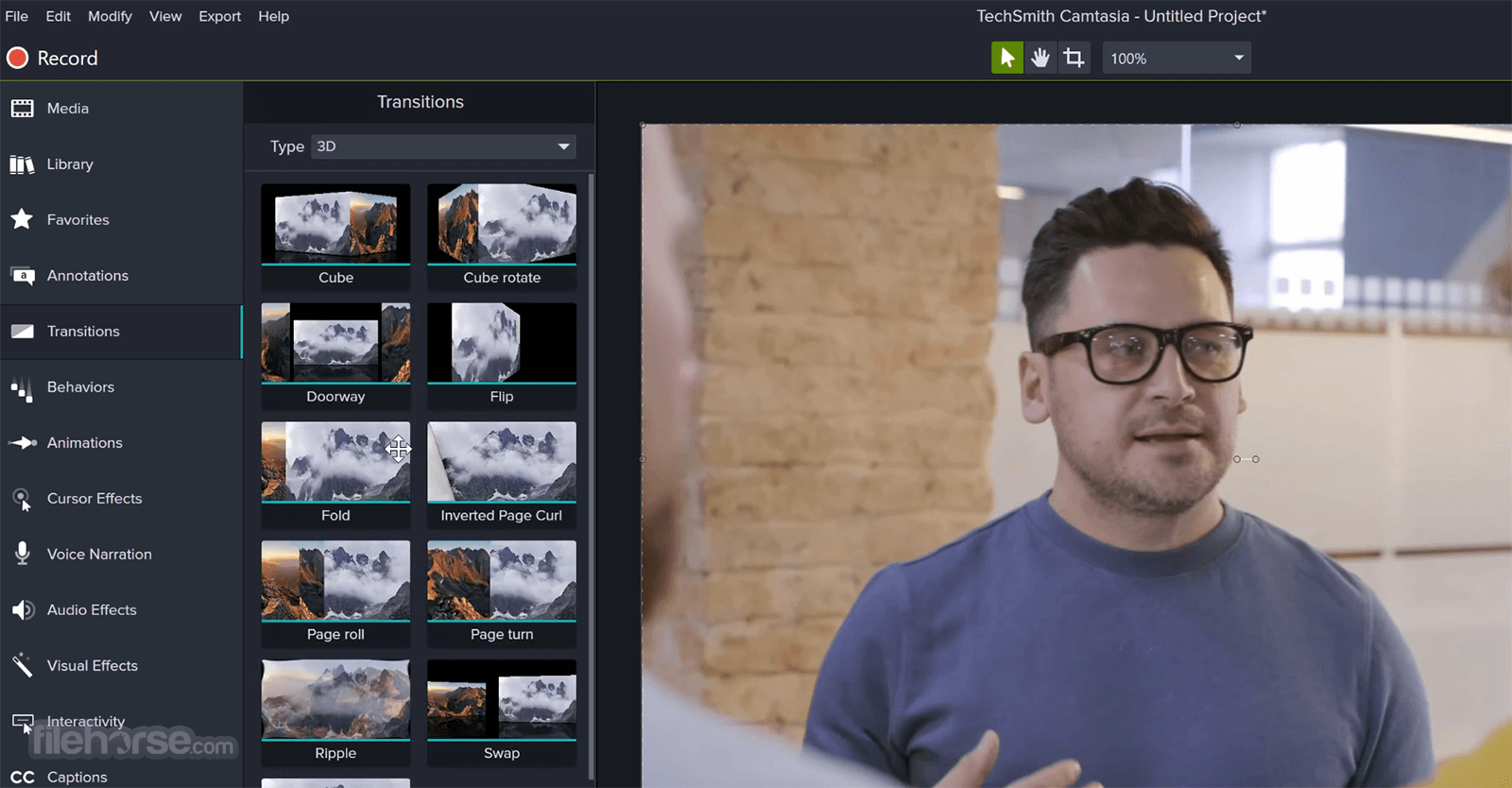
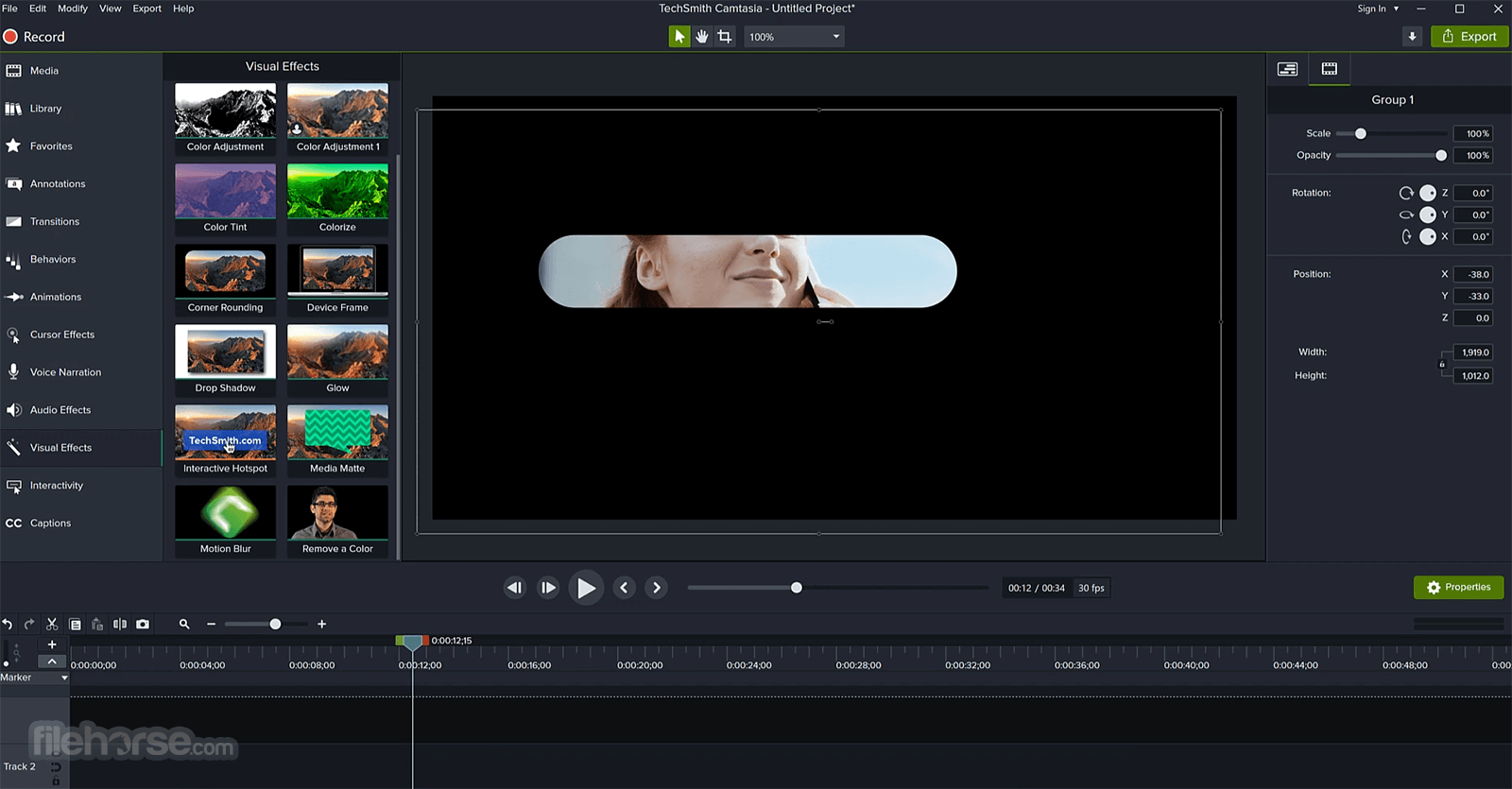

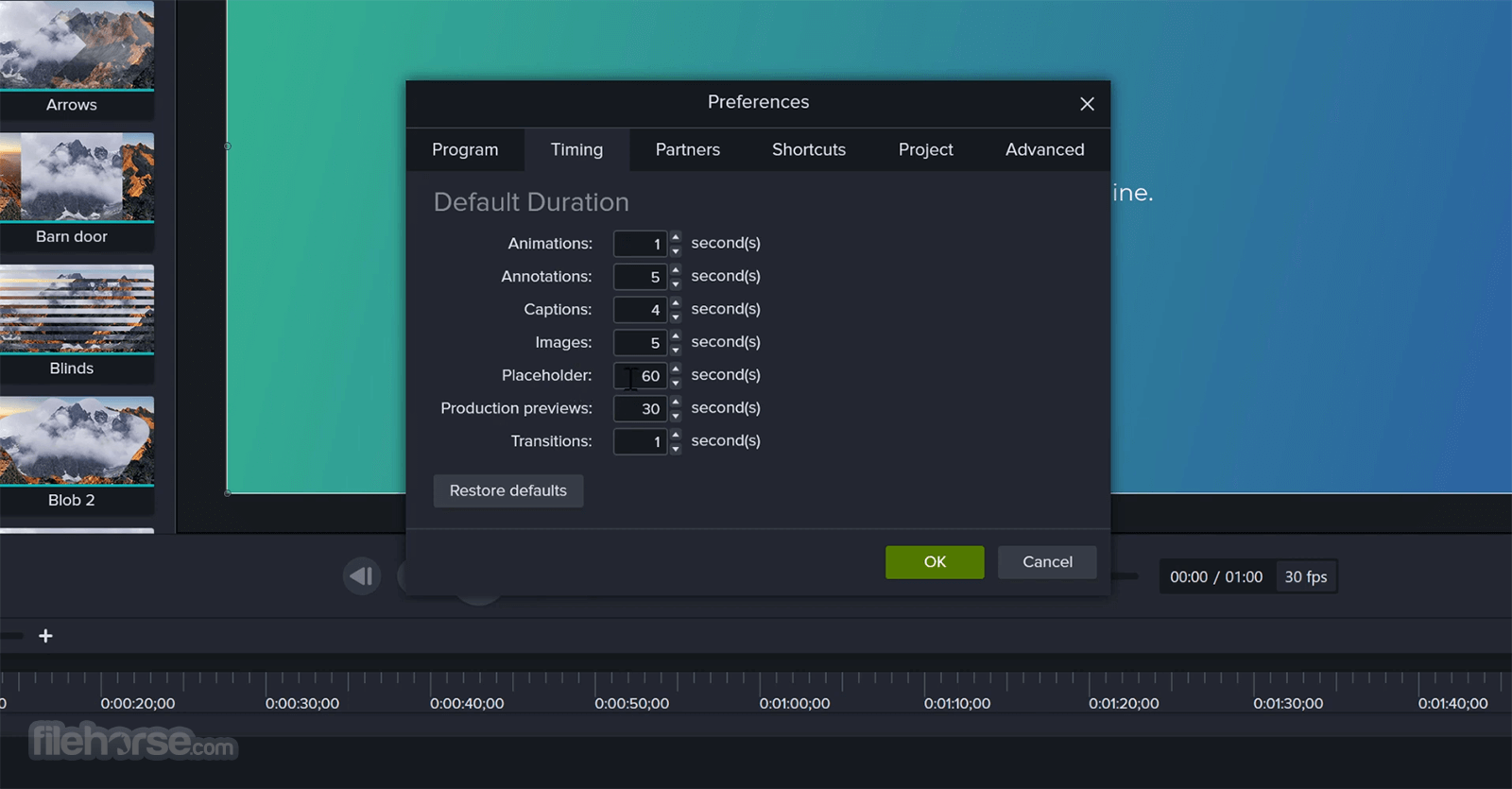
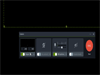
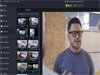
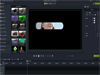
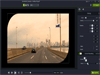

Comments and User Reviews