-
Latest Version
-
Operating System
Windows 10 (64-bit) / Windows 11
-
User Rating
Click to vote -
Author / Product
-
Filename
camtasia.exe
Sometimes latest versions of the software can cause issues when installed on older devices or devices running an older version of the operating system.
Software makers usually fix these issues but it can take them some time. What you can do in the meantime is to download and install an older version of Camtasia Studio 2022.5.6.
For those interested in downloading the most recent release of Camtasia or reading our review, simply click here.
All old versions distributed on our website are completely virus-free and available for download at no cost.
We would love to hear from you
If you have any questions or ideas that you want to share with us - head over to our Contact page and let us know. We value your feedback!
What's new in this version:
Camtasia 2022.5.6
- Updates for IT Administrators
- Updated WiX to version 3.14.1 which addresses CVE 2024-24810 and CVE 2024-29187, where a local attacker could elevate privileges when the Camtasia installer is running, and CVE 2024-29188, where a local attacker could elevate privileges to delete files when the Camtasia installer is running.
Camtasia 2022.5.4
Bug Fixes:
- Fixed an issue that could cause Camtasia to incorrectly show maintenance expiration date as 1/1/2001.
Camtasia 2022.5.5
Updates for IT Administrators:
- Fixed a security issue where user interaction with a maliciously crafted project file could result in arbitrary code execution. Thanks to Renwa Hiwa for reporting this issue.
- Fixed a security issue with the custom file handler protocol, which could result in arbitrary file downloads. Thanks to Renwa Hiwa for reporting this issue.
- Users are now prompted to confirm the opening of project files containing network paths, addressing a potential security risk. Thanks to @gokuKaioKen_ for reporting this issue.
Camtasia 2022.5.4
Bug Fixes:
- Fixed an issue that could cause Camtasia to incorrectly show maintenance expiration date as 1/1/2001.
Camtasia 2022.5.3
Updates for IT Administrators:
- Fixed a folder permissions issue that prevented some enterprise end-users from accessing Camtasia.
Bug Fixes:
- Fixed an issue that prevented accessing Camtasia with a Windows username containing non-Latin characters.
Camtasia 2022.5.2
Cursors:
- Added option to Preferences: Show timeline cursor indicators.
Bug Fixes:
- Fixed a crash that could occur when starting a new project when at 60fps and editing a cursor path.
- Fixed a crash that could occur when editing the clip speed of a stitched media.
Camtasia 2022.5.1
Lottie:
- Added Update Media support for Lottie files. This is only available if they have the same properties.
- Lotties now save custom colors when saved back to the Library.
Cursors:
- Double-clicking a cursor keyframe while editing now moves the playhead to that keyframe.
Visual Effects:
- Added Search Bar to Visual Effects Tool Panel.
- Added the ability to swap colors on Visual Effects with two colors.
Bug Fixes:
- Fixed a problem that could occur when dragging Audio Fade In or Fade Out.
- Fixed a bug that allowed m4a export to proceed when no audio was present.
- Fixed a bug that could occur when undoing a color change to the Color Tint effect.
- Fixed a crash that could occur when replacing media on a Quick Property Asset.
- Fixed a UI alignment bug for Visual Effects with blending ranges.
- Google access tokens are now stored in Windows Credential Manager. Thanks to Zekv4n for reporting.
- Google access tokens are now revoked during sign out. Thanks to Zekv4n for reporting this issue.
- Fixed a bug that could cause incorrect keyframes to be highlighted when editing the cursor path.
- Timeline thumbnails are now properly updated after a Lottie color is changed.
- Fixed a bug that could fail to show a timeline thumbnail after extending a media frame.
- Fixed a crash in DEU when adding an asset to the Library using Use Visible Size.
- Fixed a bug that affected the Line Type selection while editing the cursor path.
Camtasia Studio 2022.5.0
New Features:
Transitions:
- Added six new heart themed transitions with configurable properties just in time to show your viewers the love
Recorder:
- In addition to quickly launching Camtasia’s Recorder, now Auditate and Snagit Recorders can be launched directly from the Camtasia Editor
Feature Updates:
Recorder:
Dimension Presets:
- Revamped Recorder Dimension presets to support horizontal, vertical and square video resolutions. Choose a preset by selecting the dropdown menu in the Screen Recording toggle switch.
Lottie:
- Added ability to adjust solid color fills and strokes of Lottie Media on the Timeline
Canvas:
- Added “Center Anchor” context menu option to reset the position of a media’s anchor point to its default.
- Added ability to constrain media along a vertical or horizontal axis when dragging on the Canvas by holding down“shift” while performing the drag operation.
- Completely revamped Project Dimension presets to support horizontal, vertical and square video resolutions. Context-click anywhere on the Canvas and choose Project Settings, then use the Dimensions dropdown to choose desired video dimensions.
Cursors:
Custom Cursor Images:
- Added the ability to import custom cursor images that can replace cursors in a Camtasia screen recording, or when using the Cursor Path Creator visual effect
- Added the ability to set a custom cursors’ anchor point position using the Properties Panel cursor crosshairs UI, or input fields
- Added ability to edit previously imported cursors via the Properties Panel
- Added ability to delete previously imported cursors via the Properties Panel
- Added the ability to replace an existing cursor with a blank cursor. No need to add an animation and adjust opacity in order to hide a cursor–just use the Cursor Image Replace Panel and choose the blank cursor.
- Enhanced Cursor Path Simplification algorithm to account for the position of recorded click events
Export
- Added automatic “remember last used settings” to the modern export experience. Settings are saved across sessions.
- Added ability to create and save presets to the modern export experience.
Tools
- Changed the order tools appear in the left-hand Tools Panel and removed the Interactivity item from tools. Interactive elements can still be added using the timeline Quiz track or via menus.
Fixed:
- Improved audio decoding for WebEx recordings
- Improved handling when audio devices on the system change
- Fixed a bug that could cause the caption editor to erroneously cycle backwards through captions
- Fixed a bug in the modern export dialog that allowed too many characters to be entered for frame rate
- Fixed a user-reported startup crash
- Fixed a crash that could occur when using Batch Production
- Fixed a crash that could occur when failing to initialize a recording device
- Fixed a bug that prevented source files with double-byte characters from being proxied
- Fixed the macOS I-beam replacement cursor on Windows
Camtasia Studio 2022.0.0
- New Transitions and Effects
- Add Professional Sound
- Create Custom Assets
- Improved Video Editing Performance
 OperaOpera 120.0 Build 5543.61 (64-bit)
OperaOpera 120.0 Build 5543.61 (64-bit) SiyanoAVSiyanoAV 2.0
SiyanoAVSiyanoAV 2.0 PhotoshopAdobe Photoshop CC 2025 26.8.1 (64-bit)
PhotoshopAdobe Photoshop CC 2025 26.8.1 (64-bit) BlueStacksBlueStacks 10.42.86.1001
BlueStacksBlueStacks 10.42.86.1001 CapCutCapCut 6.6.0
CapCutCapCut 6.6.0 Premiere ProAdobe Premiere Pro CC 2025 25.3
Premiere ProAdobe Premiere Pro CC 2025 25.3 PC RepairPC Repair Tool 2025
PC RepairPC Repair Tool 2025 Hero WarsHero Wars - Online Action Game
Hero WarsHero Wars - Online Action Game SemrushSemrush - Keyword Research Tool
SemrushSemrush - Keyword Research Tool LockWiperiMyFone LockWiper (Android) 5.7.2
LockWiperiMyFone LockWiper (Android) 5.7.2
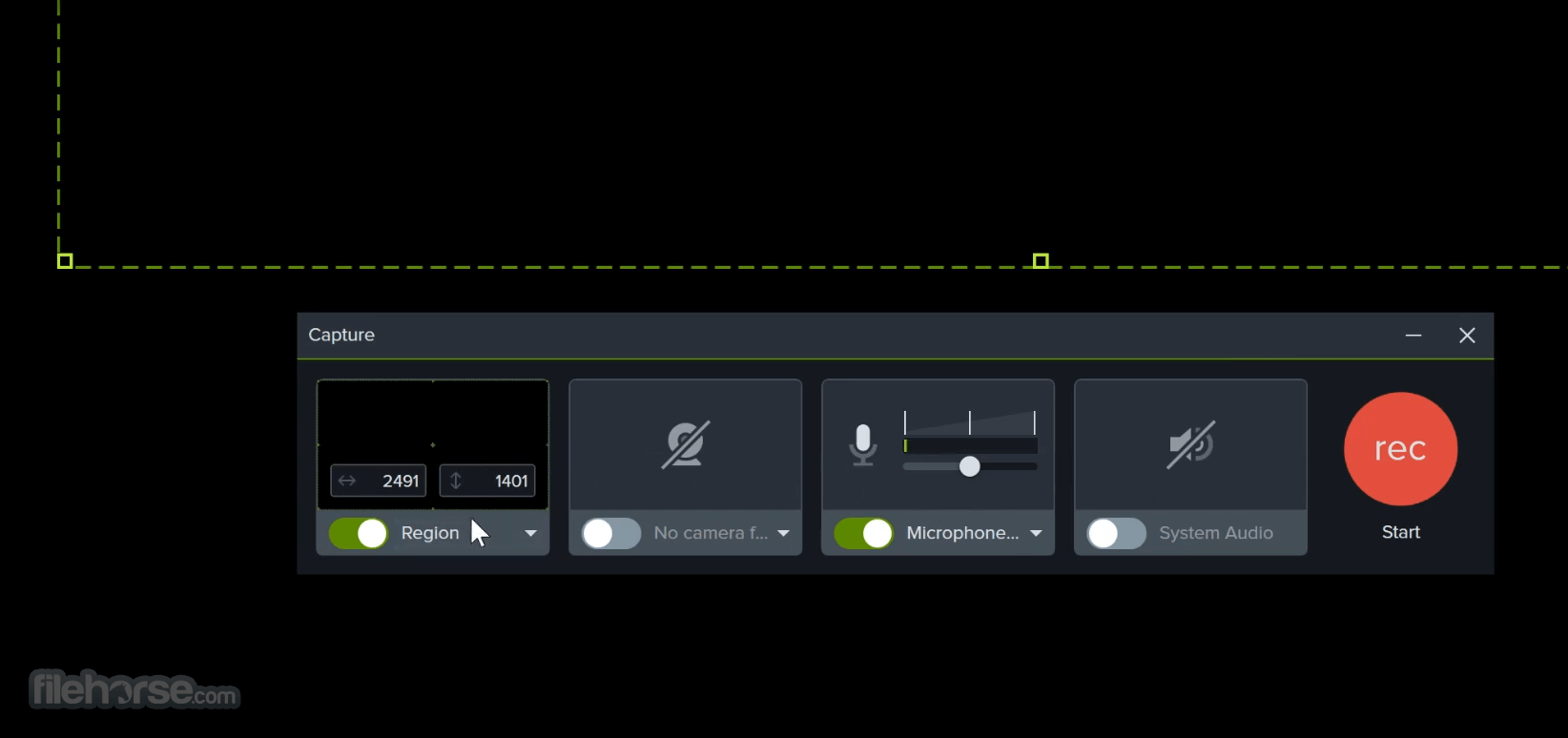
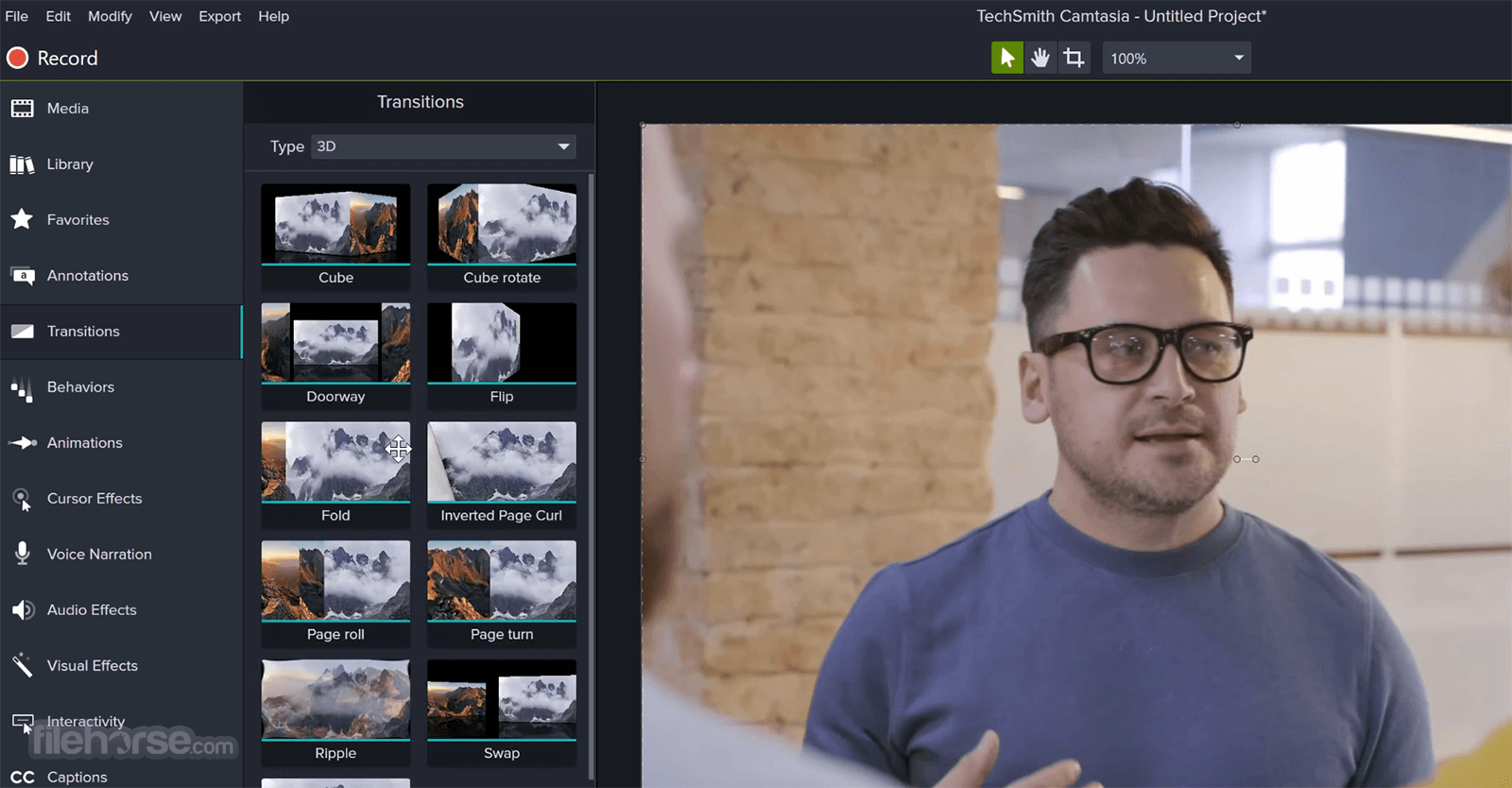
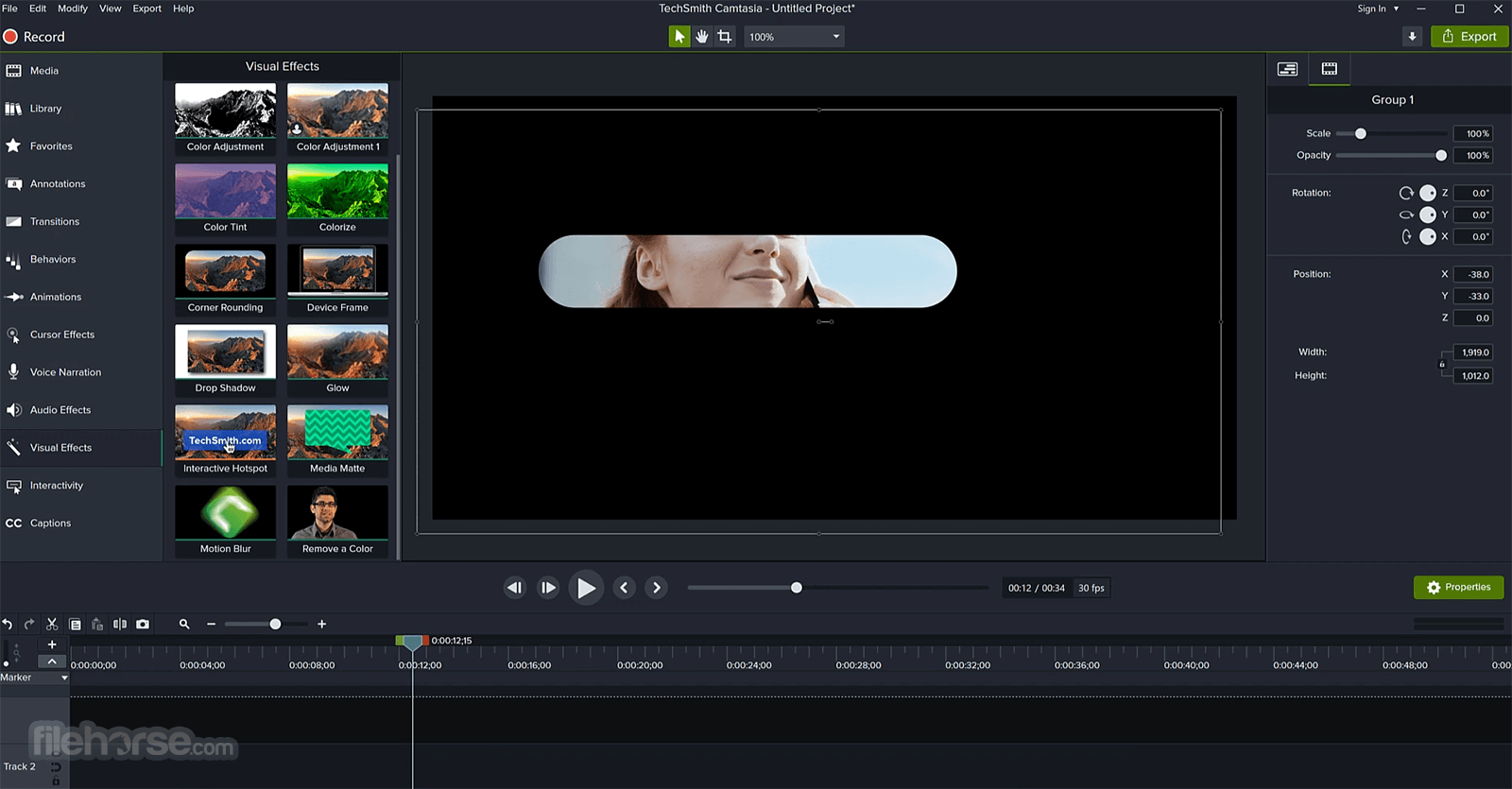

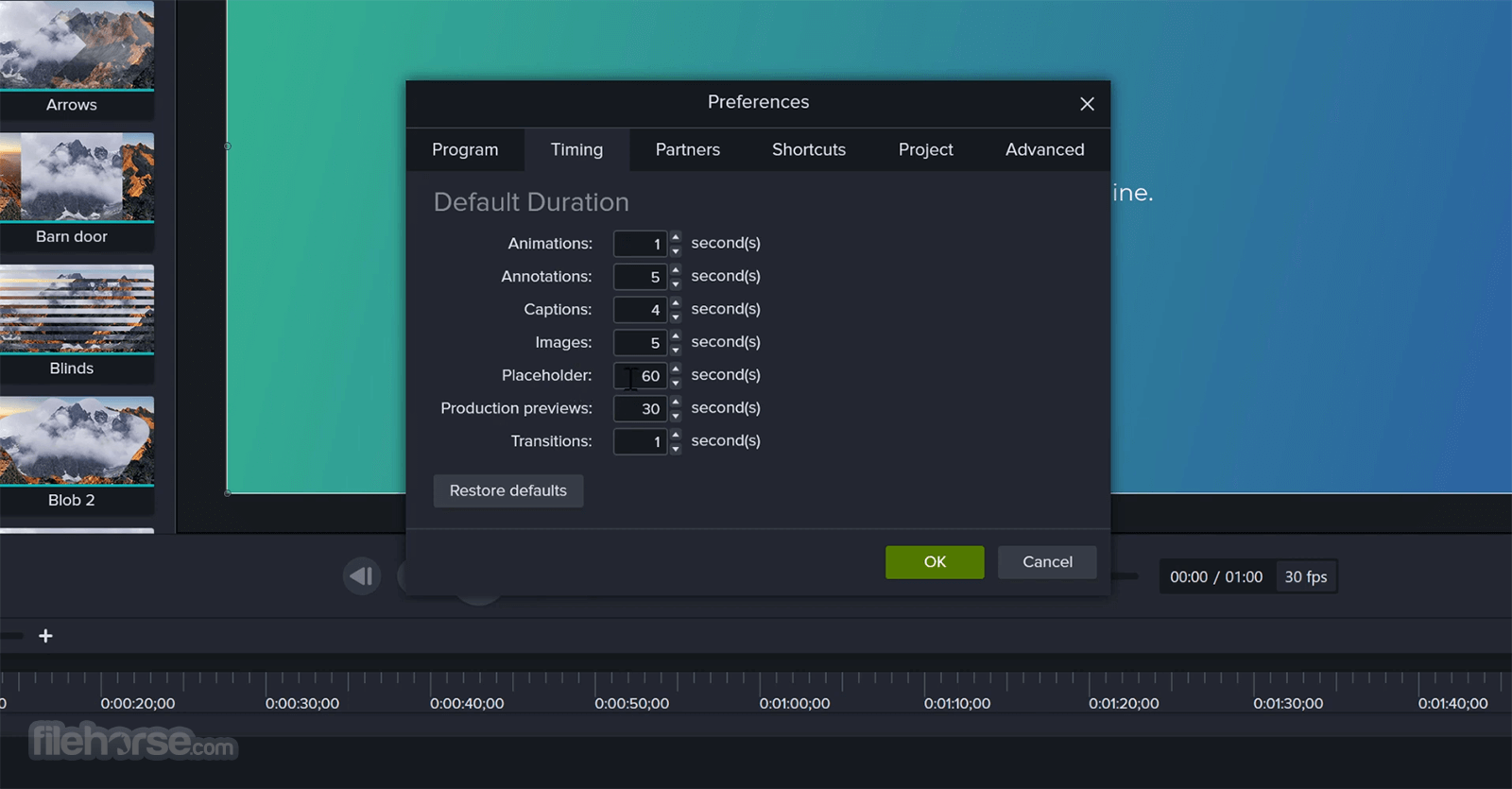
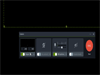
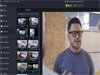
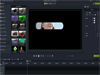
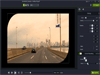

Comments and User Reviews