-
Latest Version
CCleaner Browser 8.11.7 LATEST
-
Review by
-
Operating System
Windows 10 / Windows 11
-
User Rating
Click to vote -
Author / Product
-
Filename
ccleaner_browser_setup.exe
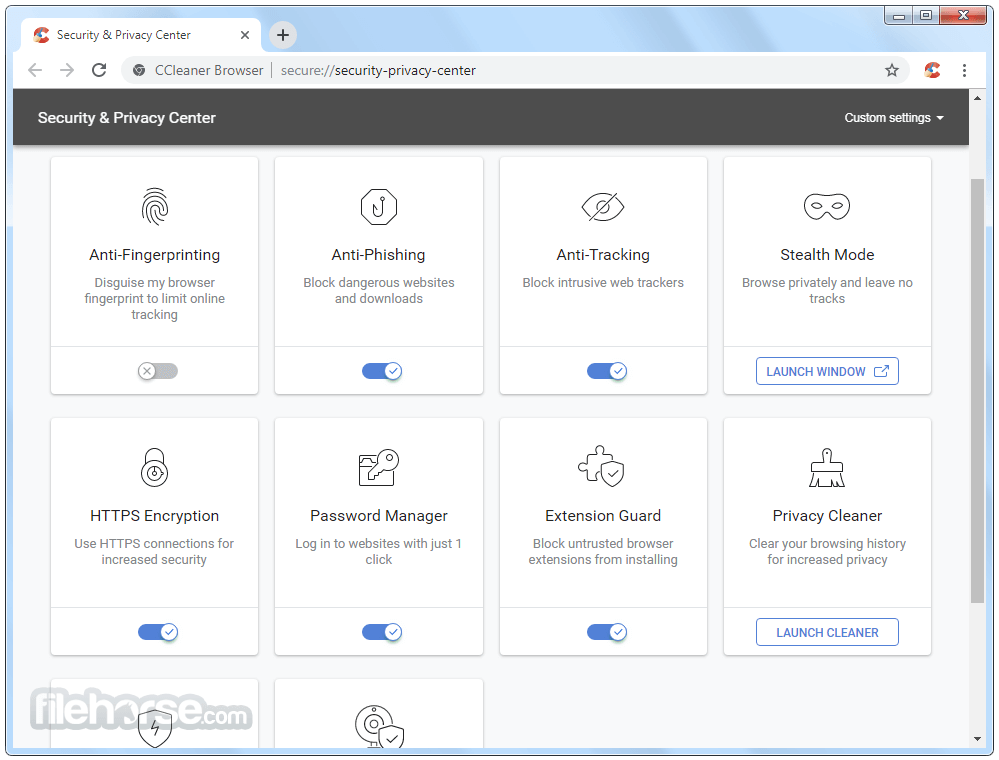
Stops trackers and disguises your digital footprint, so your identity remains anonymous. Blocks annoying ads because less to load means faster browsing.
Surf, shop and bank knowing you're protected from malware, phishing scams, and identity theft. Download and just a couple of clicks later, start browsing securely - it’s that simple!
CCleaner Browser for PC is a new addition to the suite of utilities offered by the renowned software developer Piriform. Designed to be more than just a web browser, the app integrates powerful privacy and security features alongside robust browsing capabilities.
It's built upon the Chromium engine, ensuring compatibility and familiarity for users transitioning from other popular browsers.
Highlights
CCleaner
CCleaner is the number-one tool for cleaning your PC. It protects your privacy and makes your computer faster and more secure!
Adblock
Blocks all ads (or just the more intrusive ones - it's up to you) so webpages load faster.
Anti-Tracking
CCleaner Browser protects your privacy by stopping websites, advertisers, and other web services tracking your online activity.
Anti-Fingerprinting
Hides your unique browser profile (browser version, language, timezone, add-ons, etc.) so websites can't identify you.
Anti-Phishing
Blocks malicious websites and downloads to prevent your PC from becoming infected with viruses, spyware, and ransomware.
Stealth Mode
Prevents your browsing history from being stored and dumps any tracking cookies or web cache you pick up during that browsing session.
HTTPS Encryption
Forces supported websites to use encryption so data sent to and from your web browser can't be read by anyone else.
Password Manager
Stores, creates, and autofill login details for your favorite sites to make access faster and safer.
Flash Blocker
Automatically stops Flash-based content from running (unless you choose to allow it) and using your PC's valuable resources.
Webcam Guard
Stops all applications and any malware from accessing your webcam without your consent.
Extension Guard
Blocks unwanted add-ons or plugins to help keep you safe, while letting you install the ones you know and trust.
Privacy Cleaner
Cleans browser history, cache, cookies, and other junk to help protect your privacy and free up space.
Key Features
- Privacy Protection: It offers advanced privacy features like anti-tracking, anti-fingerprinting, and anti-phishing technologies to safeguard user data and browsing activity.
- Security Enhancements: With built-in malware and ransomware protection, the program actively scans websites for threats, ensuring a safer browsing experience.
- Performance Optimization: Leveraging CCleaner's expertise in system optimization, the browser includes tools to clean browsing history, cache, cookies, and other temporary files, enhancing overall performance.
- Customization: Users can personalize their browsing experience with a range of themes, extensions, and customizable settings.
- User-Friendly Interface: The interface is clean and intuitive, making it easy for both novice and experienced users to navigate and utilize its features effectively.
Installing this web browser is straightforward. Users can download the installer from the official website and follow the on-screen instructions.
During installation, users have the option to import bookmarks, passwords, and other settings from existing browsers, simplifying the transition process.
How to Use
- Upon launching the app, users are greeted with a familiar interface resembling other popular browsers.
- Users can browse the web using the address bar, search bar, and tab management features.
- Privacy and security settings can be accessed and adjusted via the settings menu.
- Additional tools for performance optimization and customization are available within the browser settings.
- Users can also utilize built-in shortcuts and hotkeys for efficient navigation and control.
Is CCleaner Browser compatible with my existing browser extensions?
Yes, it supports most Chrome extensions, allowing users to customize their browsing experience further.
Does CCleaner Browser slow down my system like other resource-intensive browsers?
No, the app is optimized for performance and resource efficiency, ensuring smooth browsing without significant system impact.
Can I import my bookmarks and settings from other browsers?
Yes, it provides an option to import bookmarks, passwords, and settings from other browsers during the installation process.
Does CCleaner Browser offer mobile versions for smartphones and tablets?
Currently, the software is available for desktop platforms only. However, mobile versions may be introduced in the future.
Is CCleaner Browser completely free to use, or are there premium features?
CCleaner Browser for PC is free to download and use, with no premium features requiring payment.
Alternatives
Google Chrome: Widely used and feature-rich, Google Chrome offers a vast array of extensions and integrations.
Mozilla Firefox: Known for its strong focus on privacy and customization, Firefox is a popular alternative for users concerned about data privacy.
Microsoft Edge: Microsoft's revamped browser offers tight integration with Windows and a range of built-in security features.
Brave Browser: Built with a focus on privacy and ad-blocking, Brave Browser offers a unique approach to online browsing.
Opera: Opera includes a built-in VPN and ad blocker, along with various other features geared towards privacy and performance.
System Requirements
The program is compatible with Windows 7, 8, 10 and 11 operating systems. It requires a minimum of 4GB RAM and 500MB of free disk space.
PROS
- Robust privacy and security features
- Integration with CCleaner's optimization tools
- Familiar interface for users of other Chromium-based browsers
- Efficient resource usage
- No cost to use
- Limited mobile support
- Dependency on Chromium engine may raise concerns for some users
- Relatively new entrant compared to established browser options
 OperaOpera 120.0 Build 5543.93 (64-bit)
OperaOpera 120.0 Build 5543.93 (64-bit) Ray BrowserRay Browser - Built For Gaming
Ray BrowserRay Browser - Built For Gaming PhotoshopAdobe Photoshop CC 2025 26.8.1 (64-bit)
PhotoshopAdobe Photoshop CC 2025 26.8.1 (64-bit) BlueStacksBlueStacks 10.42.86.1001
BlueStacksBlueStacks 10.42.86.1001 CapCutCapCut 6.6.0
CapCutCapCut 6.6.0 Premiere ProAdobe Premiere Pro CC 2025 25.3
Premiere ProAdobe Premiere Pro CC 2025 25.3 PC RepairPC Repair Tool 2025
PC RepairPC Repair Tool 2025 Hero WarsHero Wars - Online Action Game
Hero WarsHero Wars - Online Action Game SemrushSemrush - Keyword Research Tool
SemrushSemrush - Keyword Research Tool LockWiperiMyFone LockWiper (Android) 5.7.2
LockWiperiMyFone LockWiper (Android) 5.7.2







Comments and User Reviews