-
Latest Version
Brave Browser 1.80.113 (64-bit) LATEST
-
Review by
-
Operating System
Windows 7 64 / Windows 8 64 / Windows 10 64 / Windows 11
-
User Rating
Click to vote -
Author / Product
-
Filename
BraveBrowserSetup.exe
It was first released in 2016 and has since gained popularity due to its unique features and commitment to user privacy. Brave is available on multiple platforms, including Windows, macOS, Linux, Android, and iOS.
The program boasts a significant speed advantage over Chrome, clocking in at three times faster. Additionally, it provides superior protection from Google and other large technology companies.
Over 50 million people have already placed their trust in Brave for a faster and safer web experience, and this number continues to grow.
Key Features
Ad-blocking
It blocks ads and trackers by default, which improves page load times and protects user privacy.
Privacy protection
It includes a built-in ad and tracker blocker, HTTPS Everywhere, and a fingerprinting protection system that helps users maintain their anonymity while browsing the web.
Brave Firewall + VPN
It provides encryption and protection for all online activity, even beyond the Browser. This includes every application on your device, ensuring comprehensive protection for your entire device.
Brave Rewards
This is a built-in system that allows users to earn cryptocurrency (Basic Attention Token or BAT) by viewing privacy-respecting ads. Users can then use the BAT they earn to tip content creators or contribute to their favorite websites.
Built-in Tor support
It includes a private browsing mode that utilizes the Tor network, which further enhances user privacy.
Crypto wallet
A secure wallet integrated within the browser, allows users to purchase, store, send, and exchange their cryptocurrency assets directly from the browser.
Customizability
Users can customize their browser experience by installing themes and extensions from the Brave Store.
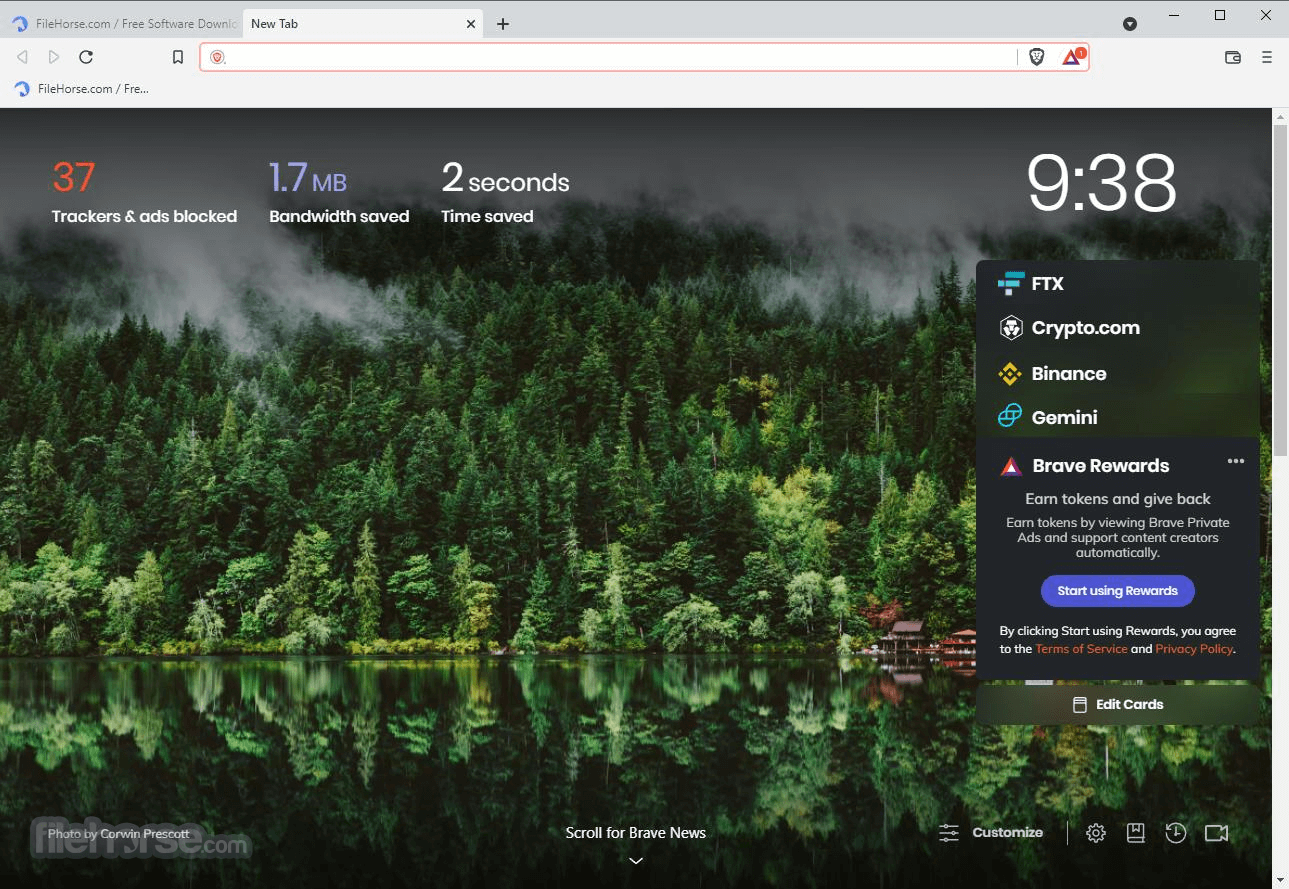
What`s New
Brave Leo AI - NEW
Introducing Leo, the intelligent AI assistant seamlessly integrated into your web browser. Get answers, summarize content, create new materials, and more—all with privacy in mind.
Interact with Brave Leo AI on any topic. Whether it’s summarizing webpages, generating new content, translating, or analyzing text, Leo helps you achieve more without ever leaving the page.
Hosted securely by Brave, Leo doesn’t retain or share your chats, nor does it use them for further training. No account or login needed—just open and start chatting, privately.
It can also analyze PDFs, Google Docs, Google Sheets, and beyond, delivering the information you need, faster.
Brave Search - NEW
The fastest growing search engine since Bing, built on a fully independent index of the Web. Private and user-first, Brave Search doesn’t profile you.
Talk - NEW
Unlimited, private video calls built right into your browser—no extra downloads, no tracking.
Speedreader - NEW
Declutter pages for focused reading, faster loading, and less data usage.
How to Use
Using the app is straightforward and similar to other web browsers. After downloading and installing the browser, users can launch it and start browsing the web.
It blocks ads and trackers by default, but users can choose to allow ads and earn cryptocurrency through the Brave Rewards system.
User Interface
It has a user interface (UI) that is designed to be user-friendly, intuitive, and focused on privacy and security.
- Address Bar: The address bar in the app is located at the top of the browser window, where you can enter URLs or search queries. It also displays security indicators like the padlock symbol for secure websites.
- Tabs: It supports tabbed browsing, allowing you to open multiple web pages within a single browser window. You can open new tabs, close tabs, and navigate between them using the tab bar.
- Menu: The menu button (usually represented by three horizontal lines or dots) opens a drop-down menu that provides access to various browser settings, options, and features. It allows you to customize your experience and access different functionalities.
- Shields: One of Brave's distinctive features is its built-in ad-blocking and privacy protection called "Shields." It can be accessed from the address bar and enables you to control ad-blocking, script blocking, cookie blocking, and other privacy-related settings for each website you visit.
- Bookmarks: It allows you to save and manage your favorite websites by bookmarking them. You can access your bookmarks through the menu or via the bookmarks toolbar if it's enabled.
- History: You can view your browsing history in the app, which includes a list of websites you've visited previously. It can be accessed through the menu or by using a keyboard shortcut.
- Extensions: Similar to other popular browsers, it supports browser extensions that provide additional functionality and features. These extensions can be managed and installed through the Brave Web Store or Chrome Web Store.
- Settings: The settings menu allows you to customize various aspects of the browser, including privacy settings, security preferences, appearance options, and more. It provides extensive control over Brave's behavior and allows you to tailor the browser to your preferences.
Is Brave Browser really faster than other browsers?
Yes, the app is designed to be faster than other browsers. It blocks ads and trackers by default, which improves page load times and reduces the amount of data that needs to be transferred.
Can I use Brave Browser on my mobile device?
Yes, the program is available for Android and iOS devices.
How does Brave Rewards work?
It allows users to earn cryptocurrency (BAT) by viewing privacy-respecting ads. Users can then use the BAT they earn to tip content creators or contribute to their favorite websites.
Is Brave Browser safe?
Yes, the software is safe to use. It includes several built-in privacy and security features, such as ad-blocking, HTTPS Everywhere, and Tor support.
Can I import my bookmarks and settings from another browser to Brave Browser?
Yes, it includes a built-in feature that allows users to import bookmarks and settings from other browsers.
Can I customize the appearance of Brave Browser?
Yes, users can customize their Brave Browser experience by installing themes and extensions from the Brave Store.
Does Brave Browser collect my data?
No, the software is designed to be privacy-focused and does not collect user data. It blocks ads and trackers by default and includes several built-in privacy and security features.
Can I use extensions with Brave Browser?
Yes, it supports extensions and users can install them from the Brave Store.
Is Brave Browser FREE?
Yes, this program is FREE to download and use.
Can I use Brave Browser on multiple devices?
Yes, it can be installed and used on multiple devices.
What can Brave Leo AI do?
Brave Leo AI can help you summarize webpages, documents, or PDFs, and answer a wide range of general questions. It provides summaries, explanations, related information, and alternative perspectives. Leo can also create content such as articles, essays, and emails, and translate between different languages. Additionally, it offers coding support by suggesting and generating sample code for software and database queries.
Alternatives
Some popular alternatives to Brave Browser include Google Chrome, Mozilla Firefox, Opera or Microsoft Edge.
However, it stands out from these browsers due to its focus on privacy and its unique rewards system.
Pricing
This program is completely FREE to download and use. The Brave Rewards system allows users to earn cryptocurrency by viewing privacy-respecting ads, but this is entirely optional.
System Requirements
The app is available on multiple platforms, including Windows, macOS, Linux, Android, and iOS.
The system requirements vary depending on the platform, but in general, Brave should run smoothly on most modern devices.
PROS
- Fast browsing experience due to ad-blocking and tracker-blocking by default
- Built-in privacy and security features, including HTTPS Everywhere and Tor support
- Brave Rewards system allows users to earn cryptocurrency by viewing privacy-respecting ads
- Customizable with themes and extensions from the Store
- Free to download and use on multiple platforms
- Some users may find the Rewards system intrusive or may not want to view ads in order to earn cryptocurrency
- Some websites may not function correctly due to the built-in ad and tracker blocking, although this can usually be fixed by adjusting the settings
Overall, Brave is an excellent choice for users who value privacy and security while browsing the web. Its built-in ad and tracker blocking, HTTPS Everywhere, and Tor support make it a great option for those who want to maintain their anonymity online.
Additionally, the Rewards system provides a unique way for users to earn cryptocurrency and support their favorite websites and content creators.
While some users may find the Rewards system intrusive or may experience compatibility issues with certain websites, these drawbacks are outweighed by the browser's many benefits.
Overall, the FileHorse review team highly recommends Brave Browser to anyone looking for a fast, secure, and privacy-focused browsing experience.
Also Available: Brave Browser (32-bit), Brave Browser for Mac and Brave Browser Portable
What's new in this version:
Brave Browser 1.80.113 (64-bit)
Web3:
- Implemented stricter wallet routing and added a 404 page for an invalid route
- Updated opt-in screen for Meld to fit on small screen sizes
- Removed the “Edit” gas button for Zcash transactions
- Fixed crash which occurred when trying to render Brave Wallet image in certain cases
- Fixed “Search” icon being cut off on the “Explore” page
Leo:
- Added support for automatic default model
- Added loading spinner to display when uploading image attachments
- Improved image attachment UI
- Removed Mixtral from the default Leo model list
- Fixed attachment thumbnail image not being displayed correctly
Rewards:
- Updated dark mode color theme for Rewards UI
General:
- Added the ability to open Progressive Web Apps (PWAs) in a tabbed window
- Updated extension import to warn the user to close Chrome if opened during import attempt
- Updated extension import to import both “IndexedDB” and “Local Extension Storage” when present for an extension
- Updated buttons on interstitial pages to use Brave theme
- Removed the password check box from brave://settings/importData dialog when importing from Chrome
- Fixed crash which occurred when moving a tab across monitors
- Fixed issue with “:matches-path” being used at the beginning of a filter rule
- Fixed display of long keyboard shortcuts on brave://settings/system/shortcuts
- Fixed “Toggle Vertical Tabs Expanded” keyboard shortcut not working when “Expand Vertical Tabs Independently per Window” is enabled
- Upgraded Chromium to 138.0.7204.49
Brave Browser 1.79.126 (64-bit)
Fixed:
- Fixed crash when clicking on shields panel in certain cases
- Fixed crash on navigation when a Google sign-in request has been triggered
- Fixed crash when Leo generates empty list when clicking on “Suggest questions” while using BYOM (Bring Your Own Model)
- Fixed issue importing from Trezor wallet when Trezor Connect is outdated
- Upgraded Chromium to 137.0.7151.119
Brave Browser 1.79.123 (64-bit)
Leo:
- Improved citation UI
General:
- [Security] Fixed missing DDNS navigation throttle for subframes as reported on HackerOne by newfunction
- Fixed crash which occurred when clicking on the “View site information” icon in the address bar while having “Don’t allow sites to scroll and zoom shared tabs” enabled
- Fixed crash which occurred with the “Save autofill” prompt in certain cases
- Upgraded Chromium to 137.0.7151.104
Brave Browser 1.79.119 (64-bit)
- Change log not available for this version
Brave Browser 1.79.118 (64-bit)
Web3:
- Added “Verified” DApp status to wallet connection panels
- Added “Connections” tab in the wallet panel for concurrent connections between “EVM” and “SVM” networks
- Added “Reset ZCash sync state” setting under brave://settings/web3
- Added Zcash shielded support on the “Deposit” screen
- Implemented auto-hide for bottom sheet when clicking away from the wallet panel
- Updated default segmented control size in wallet panel
- Fixed issue where Zcash native token may not be displayed on some wallets
- Fixed the “More” menu on the “Accounts” list being pushed out of view in certain cases
Leo:
- Added “DeepSeek R1” to the list of pre-loaded models
- Added the ability to have links in Leo responses
- Added support for inline citations in generated responses
- Added full page screenshot feature for Brave Leo
- Added support for HTTPS links in responses when using Bring Your Own Model (BYOM) in Brave Leo
- Added support to allow for empty favicon for WebSources
- Updated Leo toolbar icon to launch full page chat
- Updated chat bubbles to break and wrap long words and URLs
General:
- [Security] Fixed Tor onion icon incorrectly appearing in the URL bar in certain cases as reported on HackerOne by newfunction
- Improved formatting of version information under brave://settings/help
- Updated the UI for Progressive Web Apps (PWAs) for Windows and Linux
- Updated download button icon
- Removed “Can’t update Brave” message from hamburger menu on macOS
- Fixed issue with WebSocket reconnection
- Fixed Brave and Chromium versions displaying as “undefined” in brave://settings/help when browser language is not English
- Upgraded Chromium to 137.0.7151.61
Brave Browser 1.78.102 (64-bit)
- Upgraded Chromium to 136.0.7103.113
Brave Browser 1.78.97 (64-bit)
- Fixed broken screenshot preview on the webcompat reporter
- Upgraded Chromium to 136.0.7103.93
Brave Browser 1.77.101 (64-bit)
- Upgraded Chromium to 135.0.7049.115
Brave Browser 1.77.100 (64-bit)
- Upgraded Chromium to 135.0.7049.100
Brave Browser 1.77.97 (64-bit)
- Updated “Top sites” to “Top Suggestions” under brave://settings/appearance
- Reduced the width of the bookmarks application menu
- Fixed crash which occurred when a tab is sent from mobile to desktop
- Fixed insecure download indicator not being displayed
- Upgraded Chromium to 135.0.7049.84
Brave Browser 1.77.95 (64-bit)
Web3:
- Added Zcash shielded support
- Added a prompt to “Select Account” when clicking “Swap” or “Bridge” from the “Portfolio” page
- Updated Brave Wallet to check portfolio balance using optimized balance scanner
- Updated UI to always display “Buy”, “Send”, “Swap”, “Bridge”, and “Deposit” in the “Asset Details” screen
- Expanded tokens list to fetch top 5000 ranked tokens
- Fixed Web3 DApp explorer section to list DApps
Leo:
- Added the ability to show/hide reasoning for supported models like Deepseek
- Added “Qwen 14B” to the list of pre-loaded models
- Updated Leo to show web sources used to generate query response from Brave Search
Rewards:
- Added “Next earnings payout date” to the “Home” view
General:
- Added “Use Vertical Tabs” option to the toolbar context menu
- [Security] Updated brave://downloads to always display the download URL as reported on HackerOne by cj27_
- [Security] Prevent extensions from injecting content scripts on account.brave.com as reported on HackerOne by newfunction
- Enabled on-device suggestions model for all search providers
- Updated default search engine to Yahoo! JAPAN for new installations in Japan region
- Updated the Safe Browsing “Standard protection” setting description under brave://settings/security
- Updated the focus border color on the URL bar to match user selected theme
- Updated icons on the Tab Groups menu
- Updated menu icon on the Extensions drop down
- Updated header order displayed on brave://settings
- Fixed crash which could occur when unlocking 1Password extension on macOS in certain cases
- Fixed performance/animation jank when dragging tabs in vertical tab mode
- Fixed issue where some pinned tabs are hidden at startup in vertical tab mode on Windows
- Fixed detached window being hidden during tab dragging when in vertical tab mode
- Fixed detached tab in new window not being rendered properly until releasing the mouse press when using vertical tab mode
- Fixed inability to resize sidebar panels in certain cases
- Fixed issue where various websites were broken with fingerprinting protections enabled
- Fixed hamburger menu being cut off in certain locales on Windows and Linux
- Upgraded Chromium to 135.0.7049.52
Brave Browser 1.76.82 (64-bit)
- Upgraded Chromium to 134.0.6998.178
Brave Browser 1.76.81 (64-bit)
- Upgraded Chromium to 134.0.6998.166
Brave Browser 1.76.80 (64-bit)
- Updated the “Portfolio” page to have “Price History” hidden by default
- Removed “Market Prices” from the Meld token list
- Upgraded Chromium to 134.0.6998.118
Brave Browser 1.76.74 (64-bit)
- Fixed crash which occurred when visiting brave://rewards with certain locales
- Upgraded Chromium to 134.0.6998.89
Brave Browser 1.76.73 (64-bit)
Web3:
- Added “Out of sync” alert and “Sync Account Status” warning to allow users to sync their shielded Zcash account
- Fixed inability to click away from the “Transaction Details” modal
- Fixed casing for Zcash on the “Accounts” page
Leo:
- Added the ability to stop a streamed Leo response
- Updated UI for brave://settings/leo-ai
- Updated Leo paywall to include “Annual” pricing
- Fixed missing “Learn more” links in the model-intro popup for Claude 3 Haiku and Sonnet
General:
- Added localization support for several new languages including Serbian (Latin), Serbian (Cyrillic), and others
- Added shield settings for “Block scripts” and “Cookies” when reporting a site via the webcompat reporter
- [Security] Fixed Tor leaks as reported on HackerOne by 0x999
- Improved translations on shields for Swedish locale
- Fixed persistent Google cookie not being removed when “Forget Me When I Close This Site” is enabled
- Fixed issue where forgetful browsing was deleting local storage in certain cases when launching in incognito mode
- Fixed crash which could occur when detaching a vertical tab in certain cases
- Fixed cursor being displayed with incorrect position when detaching a vertical tab to its own window
- Upgraded Chromium to 134.0.6998.45
Brave Browser 1.75.181 (64-bit)
- Fixed crash when using Brave VPN on specific timezone(s)
- Fixed missing flag for Israel on Brave VPN
- Upgraded Chromium to 133.0.6943.141
Brave Browser 1.75.180 (64-bit)
- Fixed hang/crash when clicking on newly created tabs while using vertical tabs
- Fixed incorrect icons being displayed under the URL bar in certain cases
- Upgraded Chromium to 133.0.6943.126
Brave Browser 1.75.178 (64-bit)
Added:
- Added “Visit Web Store” under “Extensions” via the hamburger menu
- Added links to the Chrome Web Store under brave://extensions when extensions have been added
Fixed:
- Fixed intermittent cursor issues on Windows
- Fixed missing “Same as Linux” option for “Brave colors” under brave://settings/appearance
- Fixed issue where “Word count” when setting up sync maybe incorrect in certain cases
- Upgraded Chromium to 133.0.6943.98
Brave Browser 1.74.51 (64-bit)
Web3:
- Added Zcash “Deposit” modal
- Added “Shielded” label to all shielded ZEC tokens in Brave Wallet
- Added support for resolving new Unstoppable Domains TLDs
- Added a prompt to “Select Account” when clicking “Send” from the “Portfolio” page
- Added a “Memo” field to the Zcash transaction’s “Confirm Transaction” screen
- Added a “Memo” field to the Zcash transaction’s “Send” screen
- Added the “Activity” tab to the “Portfolio” segmented control on full page view
- Removed the “Bridge to Aurora” button
- Updated “Portfolio” page to always display “Buy”, “Send”, “Swap”, “Deposit”, and “Bridge” buttons
- Fixed Brave icon being cut off on the wallet unlock screen
- Fixed broken gas slider track under the “Edit” gas fee screen
Rewards:
- Added Web Discovery Project opt-in prompt during Brave Rewards onboarding
- Implemented Brave Rewards 3.0, a completely redesigned user experience for Brave Rewards including an “Explore” page and many other new elements (being rolled out in phases using Griffin starting at 25%)
Leo:
- Implemented full page chat for Brave Leo
- Added support to install Brave Leo as a Progressive Web App (PWA)
- Added support to save Brave Leo conversation history
- Added support to retain Brave Leo conversation history between browser restarts
- Added a page context toggle under the chat sidebar
- Added URL based routing for Brave Leo chats
- Added support for custom site distillers
- Updated Brave Leo URL to chrome://leo-ai
- Updated the Progressive Web App (PWA) icons for Brave Leo and the password manager
General:
- Added the ability to capture a screenshot using “Ctrl+Shift+S” on Windows and Linux and “Cmd+Shift+S” on macOS
- Added support for deep linking to the Search Engine edit popup in settings
- Added a warning when disabling Manifest V2 uBlock Origin via brave://settings/extensions/v2
- Added right click context menu for vertical tab bar
- Added the ability for users to load custom adblock scriptlets under brave://settings/shields/filters
- Added per-site farbling token support
- Added brave://flags/#block-all-cookies-toggle to enable the ability to block all cookies
- Added a keyboard shortcut for exporting all bookmarks
- Added a command line switch to disable user education popups
- [Security] Fixed issue where audio was not being farbled in certain cases as reported on HackerOne by cesium_fusilli
- [Security] Disabled block element picker in Private Windows as reported on HackerOne by newfunction
- Improved contrast on active tab for dark theme
- Updated the Brave VPN icon
- Updated position for the “New Tab” button when using vertical tabs
- Updated the Private window search engine selection UI under brave://settings/search
- Updated the webcompat reporter to remember and autofill a user’s contact information
- Disabled cosmetic filtering on Speedreader pages
- Disabled field data fetching in DevTools
- Removed known Emarsys trackers “sc_customer”, “sc_eh”, and “sc_uid” from URLs
- Fixed external favicon fetch on the password manager
- Fixed “Clear all” button on brave://downloads not being selectable in certain cases
- Fixed “Connect” button being displayed for a region when already connected to that region using Brave VPN
- Fixed extraneous tabs created when detaching a tab from a window
- Fixed Brave News “Add this RSS feed” functionality to respect the HTTPS upgrade setting
- Fixed artifacts being displayed after merging tabs into a browser window
- Fixed shields panel being able to be opened on chrome-extension:// pages
- Fixed shield icon alignment in the URL bar
- Upgraded Chromium to 133.0.6943.54
Brave Browser 1.74.51 (64-bit)
- Upgraded Chromium to 132.0.6834.160
Brave Browser 1.74.50 (64-bit)
- Upgraded Chromium to 132.0.6834.111
Brave Browser 1.74.48 (64-bit)
Web3:
- Added support for BTC Ledger hardware accounts
- Added Base to the list of preloaded EVM networks
- Added Squid as a cross-chain “Swap” provider
- Added support for signing “Typed Data V3/V4” on Trezor devices
- Enabled BTC Ledger support by default
- Implemented ZCash Shielded account modal
- Integrated Meld as a provider for “Buy” crypto assets
- Updated 0x “Swap” API to v2
- Removed Aurora from preloaded EVM networks
- Removed divider line in Brave Wallet page headers
General:
- Added “Show Apps” under “More Tools” via the hamburger menu
- Added the ability to set a custom “System Prompt” for BYOM (Bring Your Own Model) in Brave Leo
- Added the ability to set “Context size” for BYOM (Bring Your Own Model) in Brave Leo
- [Security] Fixed iframe download popup origin confusion as reported on HackerOne by syarif07
- Improved error messaging for certain Brave VPN cases
- Updated the background color of the search widget on the New Tab Page
- Updated brave://settings to use system fonts
- Fixed intermittent issue where sometimes links opened in a new tab without loading any content
- Fixed issue with Brave Leo where trying to add a new custom model showed edit info for an existing custom model in certain cases
- Upgraded Chromium to 132.0.6834.83
Brave Browser 1.73.105 (64-bit)
- [Security] Fixed race condition which caused a crash in Brave Wallet as reported on HackerOne
- Fixed “Send” transactions not working for transparent address in certain scenarios
- Upgraded Chromium to 131.0.6778.265
Brave Browser 1.73.104 (64-bit)
Web3:
- Fixed an issue where the “Speedup transaction” button was not initiating a new transaction
- Fixed an issue where the “Post Confirmation” screen was showing incorrect transfer value
General:
- Removed “ScreenAI Library” component
- Upgraded Chromium to 131.0.6778.204
Brave Browser 1.73.101 (64-bit)
Web3:
- Fixed broken Solana “Swap” and “Bridge” transaction details in the “Post” confirmation screen
- Fixed dropped Solana transactions displaying a loading spinner in the panel
General:
- Added a Brave VPN widget to the New Tab Page
- Fixed Brave Leo conversations not being persisted when closing and opening the panel on the same content
- Upgraded Chromium to 131.0.6778.139
Brave Browser 1.73.97 (64-bit)
Web3:
- Improved Solana swap failure rate
- Removed “Speed Up” alert for Solana transactions
Rewards:
- Replaced the “Earnings so far” indicator in Brave Rewards UI
General:
- Fixed Brave Leo “Retry” button not working after network connection has been lost
- Fixed quick actions under “/” in Brave Leo
- Upgraded Chromium to 131.0.6778.108
Brave Browser 1.73.91
- Fixed toolbar separator color
- Upgraded Chromium to 131.0.6778.85
Brave Browser 1.73.89
Web3:
- Added Brave Wallet logo to login UI on the panel
- Implemented new side navigation for Brave Wallet
- Updated transaction panel design for different statuses
- Updated Brave Wallet banner alerts UI
- Updated Brave Wallet panel background image
- Moved the “Activity” tab into the “Portfolio” panel view
- Fixed various renderer crashes when initializing Brave Wallet
General:
- Added the ability to set “–sync-url=” via Admin Policy
- Added support for procedural cosmetic filtering
- Improved Brave Leo internationalization support for French, Spanish, German, and Italian
- Improved Brave News peeking card selection on the New Tab Page
- Updated the “Open with Tor” button style
- Disabled brave://flags/#https-first-balanced-mode
- Fixed issue where Brave Leo panel would not open in certain cases
- Fixed focus ring placement for the information icon under the “Bring your own model” section of brave://settings/leo-assistant
- Upgraded Chromium to 131.0.6778.69
Brave Browser 1.71.123 (64-bit)
- Improved Brave News performance
- Upgraded Chromium to 130.0.6723.116
Brave Browser 1.71.118 (64-bit)
- Improved performance in Safe Browsing
- Fixed “Aw, Snap!” error which could occur when using Geolocation API in certain cases
- Upgraded Chromium to 130.0.6723.91
Brave Browser 1.71.118 (64-bit)
Web3:
- [Security] Added warning message when submitting transactions containing system program instructions as reported on HackerOne by topenga
General:
- Updated default search engine to Brave Search for new installations in Australia
- Fixed crash which occurred when the browser window was reduced to the smallest size in certain cases
- Fixed certain cases where synced devices could be duplicated on the sync chain
- Upgraded Chromium to 130.0.6723.70
Brave Browser 1.71.114 (64-bit)
Web3:
- Added support for resolving new UD TLDs
- Updated placement of deposit address in the wallet panel for “Deposit” screen
- Updated Brave Wallet background with gradient color
General:
- Added support for local vector search for the selection of key text segments of page and video context while using Brave Leo
- Added search query and summary from Brave Search SERP when available while using Brave Leo
- Added advanced server selection to Brave VPN
- Added Italy content feed support for Brave News
- Added support for Chromium’s tri-color profile schemes
- Added a native menu and inject for the adblock content picker
- Updated the source within the URL for search suggestions
- Moved the “Inactive tabs appearance” setting to brave://settings/appearance
- Moved “Copy clean link” to be listed first in the share menu
- Removed known tracking parameter “srsltid” from URLs
- Removed known tracking parameter “_bhlid” from URLs
- Removed caption options from the media control popup
- Fixed crash which occurred when visiting brave://branded-wallpaper or brave://background-wallpaper
- Fixed crash which occurred when pinning a tab that is part of a tab group while using vertical tabs
- Fixed scriptlets not working in about:blank frames
- Fixed styling not being applied for “Filter lists” and “Add custom filter lists” under brave://settings/shields/filters
- Upgraded Chromium to 130.0.6723.58
Brave Browser 1.70.126 (64-bit)
- Fixed issue where unchecking the “Show on startup” checkbox of the profile picker was not being retained
- Fixed toggling on “Enable AdGuard” under brave://settings/extensions/v2 was installing the MV3 version of the AdGuard Blocker extension
- Upgraded Chromium to 129.0.6668.100
Brave Browser 1.70.123 (64-bit)
- Fixed issue where the clock would not display on the New Tab Page in certain cases
- Upgraded Chromium to 129.0.6668.89
Brave Browser 1.70.119 (64-bit)
Fixed:
- “Copy clean link” being used incorrectly in certain cases
- Proofpoint’s urldefense.com redirects
- crash when downloading using various extensions
- Upgraded Chromium to 129.0.6668.70
Brave Browser 1.70.117 (64-bit)
Web3:
- Added available route selection for “Swap” and “Bridge” transactions
- Added EVM NFT owner address to the “NFT” details screen
- [Security] Added simulation support for EVM transactions
- [Security] Added simulation support for Solana transactions
- Updated Brave Wallet to keep the panel open when pending requests exist
- Updated the confirmation transaction panel “Details” tab to localize transaction type names
- Updated DApp Explorer design
- Fixed issue where some NFT balances are not fetched when “Ankr Balances” is enabled
- Fixed Brave Wallet not correctly displaying the amount of tokens to be transferred when unstaking from Rocketpool or bridging from Polygon
Rewards:
- Updated “indirect support” messaging in Brave Rewards for non-connected users
General:
- Added the ability to edit replies generated by Brave Leo
- Added the ability to modify user prompts on Brave Leo
- Added UI for the webcompat exceptions service
- Added “Clear Brave Ads data…” link under brave://settings/clearBrowserData when a user is not opted into Brave Rewards
- Added brave://flags/#brave-compact-horizontal-tabs to enable compact mode for horizontal tabs
- Enabled “Show search suggestions” by default under brave://settings/search for new users in regions where Brave Search is the default search engine
- Improved debouncing protections by utilizing both RFC and Chromium URL parsing
- Improved responsiveness on the New Tab Page for lower screen resolutions and window sizes
- Improved fingerprint farbling across different profiles
- Improved adblocking by continuing to execute “:remove*” filters regardless of “$generichide”
- Updated parsing of the “Onion-Location” header to be like the “Location” header
- Updated initial Brave VPN panel text
- Updated Brave VPN panel UI
- Updated UI colors in various areas of the browser
- Updated icons and font sizes for Brave Leo
- Fixed startup crash which occurred in certain cases
- Fixed white flash when launching or opening a new window or tab on Windows
- Fixed white flash when minimizing or restoring a browser window on Windows
- Fixed cosmetic filtering in cases where some filter rules include invalid CSS
- Fixed “Password Manager” modals showing “chrome://” scheme instead of “brave://”
- Upgraded Chromium to 129.0.6668.59
Brave Browser 1.69.168 (64-bit)
- Upgraded Chromium to 128.0.6613.138
Brave Browser 1.69.162 (64-bit)
- Fixed Brave News button not being displayed on the New Tab Page prior to opt-in for Argentina and Germany locales
- Upgraded Chromium to 128.0.6613.120
Brave Browser 1.69.160 (64-bit)
- Change log not available for this version
Brave Browser 1.69.153 (64-bit)
Web3:
- Added support for Solana Compressed NFTs (cNFTs)
- Added support for Solana Priority Fees
- Added an image preview to the “Add NFT” modal
- Added LiFi support for “Swap” transactions on Gnosis
- Added “View on block explorer” option to the “Account Details” menu
- Added a “More” menu to Portfolio actions
- Added a loading spinner to the “Select account” prompt when address is being generated for BTC or ZCash
- Added a “Refresh Quote” button to the “Swap” and “Bridge” screens
- Added info tooltip to the “Price impact” section for “Swap” and “Bridge”
- Added “Group by collection” option to NFT display settings
- Added the ability to load more than 50 NFTs in a Portfolio
- Added a “Watch-Only” label to NFT grid items
- Added a watch list message to unowned NFTs on the “NFT Details” screen
- Added “New quote” countdown ticker for “Swap” and “Bridge” transactions
- Enabled Bridge support for Brave Wallet
- Implemented “Choose quote provider” modal for “Swap” and “Bridge” transactions
- Implemented “Max slippage” modal for “Swap” and “Bridge” transactions
- Implemented 0x as provider for ExactOut “Swap” transactions when provider is set to “Auto”
- Improved display of ZEC addresses and additional details when using dark theme
- Increased estimated Solana priority fee compute budget by 10%
- Updated Brave Wallet to use LiFi provider for EVM swaps
- Updated Brave Wallet to prevent edits to pre-filled NFT information
- Updated Brave logo in Brave Wallet
- Updated UI for the “Account” list
- Removed support for IPFS local node and ipfs:// scheme
- Removed deprecated Goerli Network from default network list
- Fixed panel crash which occurred when attempting to lookup EIP1159 estimates for non EVM or FIL transactions
- Fixed in ability to transfer Solana NFTs
- Fixed issue where editing an NFT was adding a new token instead of updating the existing token
- Fixed issue where editing an owned NFT would be re-added when switching between “NFT” and “Portfolio” views
- Fixed the “Send” button on the “NFT” details screen not being displayed for owned EVM NFTs
- Fixed missing space between the message and “Learn more” link on the SPL send token confirmation screen
- Fixed issue where expanding “Activity” view from panel didn’t reset view in panel and loaded “Portfolio” in expanded view
General:
- Added the ability to “Bring Your Own Model” (BYOM) to Brave Leo
- Added a Brave Leo icon to the toolbar and hamburger menu
- Added “Sidebar” settings to the top level in the hamburger menu
- Added “Show full screen reminder to press Esc on exit” under brave://settings/system
- Added YouTube “si” parameter to the “Copy Clean Link” filter
- [Security] Implemented process hardening for the Brave VPN services on Windows
- [Security] Implemented a trusted source check for “Elevator::InstallVPNServices”
- [Security] Updated code to use JSON serialization to escape all unsafe symbols in SpeedReader
- [Security] Limited extension features to allow listed extensions
- Enabled Web Serial by default
- Improved adblocking by supporting “:remove”, “:remove-attr”, and “:remove-class” adblock filter syntax
- Increased size of the “Delete browsing data” modal
- Updated adblocking to apply generic “$removeparam” rules to document, subdocument, or xhr requests by default
- Updated WebTorrent library version
- Removed “Hangouts” from brave://settings/extensions
- Removed known tracking parameter “_branch_match_id” and “_branch_referrer” from URLs
- Fixed crash which occurred on navigation in certain cases
- Fixed selecting “Bring all tabs to this window” incorrectly moving Progressive Web Apps (PWAs) into the window as tabs
- Fixed local Brave Leo models incorrectly attaching page contents to system prompt
- Fixed side panel open and close animation not working properly in certain cases
- Fixed the Brave News RSS dialog not being closed when clicking the RSS button in the URL bar
- Upgraded Chromium to 128.0.6613.85
Brave Browser 1.68.137 (64-bit)
- Upgraded Chromium to 127.0.6533.100
Brave Browser 1.68.134 (64-bit)
Web3:
- Fixed crash which occurred when manually deleting the connection under brave://settings/content/ethereum or brave://settings/content/solana
- Fixed inability to hide or unhide NFTs
- Fixed NFT “Portfolio” tab not correctly filtering NFTs by selected account
General:
- Fixed passwords not being displayed under brave://password-manager/passwords on Windows in certain cases
- Upgraded Chromium to 127.0.6533.88
Brave Browser 1.68.131 (64-bit)
- Fixed startup crash due to profile avatars in certain cases
Brave Browser 1.68.128 (64-bit)
Web3:
- Added the ability to import BTC accounts (BIP84) into Brave Wallet
- Added pagination to the “Portfolio NFT” page
- Added the ability to allow hiding un-owned NFTs on the “Portfolio NFT” page
- Added support for the Solana Token Extensions, part of the Solana Token-2022 program
- Updated Brave Wallet to use Chainstack RPC proxy endpoints
- Updated Avalanche to use Chainstack proxy
- Updated the wallet panel to truncate long token names and balances in certain cases
- Updated UI for the “Select Token” modal
- Updated design for wallet settings modals
- Updated length of “Account” name to 30 characters
- Fixed inability to sign-in on “tally.xyz”
- Fixed Brave Wallet performance in certain cases
- Fixed issue where clicking “Send” on the NFT details screen did not pre-fill the send amount
General:
- Added a search widget to the New Tab Page
- Added Nebula support for P3A
- [Security] Reduced WireGuard tunnel service permissions on Windows as reported on HackerOne by newfunction
- Enabled rich version of Brave Search autocomplete suggestions
- Improved Brave Leo conversation UI layout
- Improved component updater to check for updates more often
- Updated Omaha installer version for Windows to v1.3.361.151 for new users
- Updated the styling of the widgets on the New Tab Page
- Updated Tor windows to show Tor daemon status when the window was opened via the “Tor” button in the URL bar
- Removed Safety Check warning for local passwords
- Fixed issue where LastPass extension failed to open
- Fixed incorrect radius and colors for URL bar icon in certain cases
- Fixed omnibox flicker when the “Download” button on the toolbar is clicked
- Fixed visibility of “Import bookmarks now…” link via the infobar when using certain theme colors
- Fixed error loading Brave VPN credentials in certain cases
- Upgraded Chromium to 127.0.6533.73
Brave Browser 1.67.134 (64-bit)
- Disabled “Hangouts” under brave://settings/extensions by default
- Removed “Cookies and Site Data” option from individual site detail pages under brave://settings/content/all
- Fixed WebGL pages failing to load due to “getAttachedShaders” always returning “null”
- Upgraded Chromium to 126.0.6478.186
Brave Browser 1.67.123 (64-bit)
- [Security] Fixed unreadable button labels on certain YubiKey modals when using light theme
- Fixed unreadable button in the download manager
- Upgraded Chromium to 126.0.6478.126
Brave Browser 1.67.119 (64-bit)
Fixed:
- “Learn More” link within the Solana Associated SPL token account creation tooltip
- crash when switching between grouped tabs in certain cases
- crash on Linux when certain keyboard shortcuts have been removed via brave://settings/system/shortcuts while vertical tabs are enabled
- Upgraded Chromium to 126.0.6478.114
Brave Browser 1.67.116 (64-bit)
- Upgraded Chromium to 126.0.6478.71
Brave Browser 1.66.118 (64-bit)
- Fixed certain extensions breaking due to blob partitioning
- Upgraded Chromium to 125.0.6422.147
Brave Browser 1.66.113 (64-bit)
- Fixed blank or black screens being displayed when viewing the “Customization” settings under New Tab Page if Brave was installed using a “macOS Universal” executable
- Upgraded Chromium to 125.0.6422.76
Brave Browser 1.66.110 (64-bit)
Web3:
- Added a “Hide” option for tokens in the “Portfolio” list view
- Updated UI to hide tokens with zero balance in “Account Details” view
- Updated “Swap” and “Send” action view to modal view in the Brave Wallet panel
- Updated “Portfolio” account list items to be clickable
- Updated “Account” list items to be clickable
- Updated the “Transaction” list item hover background color
- Updated the “Token” list item hover background color
- Updated “Review Swap” button to have border radius
- Updated “Select Address” modal to use new “Composer UI”
- Moved “Portfolio Settings” into the “Wallet Settings” menu
- Removed persistent “Connect hardware wallet” panel
- Fixed ERC20Approve transactions displaying an incorrect spender address
- Fixed overlapping tokens in “Choose asset to swap” in panel view
Rewards:
- Removed “Monthly Statement” view from brave://rewards
General:
- Added “Claude 3 Haiku” (free) and “Claude 3 Sonnet” (premium) models to the Brave Leo model selection list
- Added Web Discovery Project card to onboarding flow
- Added a close button to the sidebar panel header
- Added quick commands to normal omnibox searches
- [Security] Removed the “Automatic .onion redirect” feature
- Implemented Brave Leo rewrite in-place from context menu rewrite actions
- Updated default search engine to Brave Search for new installations in Italy
- Updated button colors and style throughout the UI
- Updated settings under brave://settings/shields and brave://settings/privacy
- Updated Brave Leo messaging for when a page is too long for summarization
- Disabled Isolated Web Apps (IWAs)
- Removed extraneous toggles under brave://settings/fonts
- Removed the “Help tips” page from brave://settings
- Fixed Brave VPN status being out of sync with macOS after waking from sleep
- Fixed extension generated blobs not being accessible because of blob partitioning
- Fixed context menu not being displayed for the sidebar button
- Fixed cross-engine exceptions in “Standard” ad-blocking mode
- Fixed bookmarks bar hover effect
- Fixed incorrect browser pin state on Windows in certain cases
- Upgraded Chromium to 125.0.6422.60
Brave Browser 1.65.133 (64-bit)
- Upgraded Chromium to 124.0.6367.208
Brave Browser 1.65.130 (64-bit)
- Fixed incorrect rendering of various icons on Google Maps
- Upgraded Chromium to 124.0.6367.159
Brave Browser 1.65.126 (64-bit)
- Fixed issues with navigating brave://settings when using the keyboard
- Fixed missing padding for “Autofill and passwords” section under the brave://settings left navigation menu
- Upgraded Chromium to 124.0.6367.118
Brave Browser 1.65.123 (64-bit)
- Upgraded Chromium to 124.0.6367.91
Brave Browser 1.65.114 (64-bit)
- Change log not available for this version
Brave Browser 1.64.122 (64-bit)
- Upgraded Chromium to 123.0.6312.122
Brave Browser 1.64.113 (64-bit)
- Improved Brave Leo handling for YouTube video transcripts
- Fixed crash when accessing right click context menu in a PWA window on macOS
- Upgraded Chromium to 123.0.6312.86
Brave Browser 1.63.174 (64-bit)
- Disabled simplified dialog when adding bookmarks
- Fixed intermittent crash after using Picture-in-Picture (PiP)
- Fixed Brave News feed selection to persist across browser sessions
- Upgraded Chromium to 122.0.6261.128
Brave Browser 1.63.169 (64-bit)
Web3:
- Implemented autofill of token details when adding EVM tokens
General:
- Fixed inability to login to SharePoint by enabling Cookie Partitioning
- Fixed certain browser themes not being correctly applied to the tab strip
- Upgraded Chromium to 122.0.6261.111
Brave Browser 1.63.165 (64-bit)
Web3:
- Removed “Export” option for both Zcash and BTC accounts
- Fixed inability to import wallet from MetaMask extension
Rewards:
- Fixed failed Brave Rewards state migration
General:
- Upgraded Chromium to 122.0.6261.94
Brave Browser 1.63.161 (64-bit)
Web3:
- Added Bitcoin/BTC to purchasable assets on the “Buy” screen
- Added network selection step to wallet onboarding
- Added “Deselect All” option in the “Network Selection” screen of wallet onboarding
- Enabled BTC by default
- Implemented autofill of decimals, symbol, and name when adding ERC20 tokens
- Updated “Send”/“Swap” UI to use new “Composer UI”
- Updated “Swap” UI to be similar to “Send” UI
- Updated “Swap” settings modal using “Composer UI”
- Updated wallet to prevent re-fetching of address using domain lookup service when a non-lowercase domain name is entered in the “Send” screen
- Updated portfolio hidden tokens logic to list valueless tokens when grouped by account
- Updated Brave Wallet so that “Extensions (Brave Wallet fallback)” setting is able to trigger wallet onboarding when no wallet is created
- Fixed “Sell” on Ramp to resolve address
- Fixed native asset transactions not being listed under the “Transactions” tab on “Asset Details” screen
- Fixed flashing elements during wallet initializations when using dark themes
- Fixed incorrect route for “Wallet Settings” button
- Fixed Brave Wallet to only show the “Buy with Stripe” option when the user enters a purchase value
- Fixed Testnet account being displayed on the “Buy” screen when using Mainnet account
- Fixed wallet panel title not being aligned to center
Rewards:
- Added self-custody option for Brave Rewards
- Decreased minimum BAT amount for on-demand contributions
- Removed brave://settings/rewards section and moved “Show Brave Rewards button” setting under brave://settings/appearance
General:
- Added PDF compatibility with Brave Leo
- Added Google Docs compatibility with Brave Leo
- Added “Adjust autocomplete suggestion” under brave://settings/leo-assistant
- Added highlight to shields button when first used
- Added “Command Palette” to the omnibox when pressing “CTRL + Spacebar”
- Added “Sort by custom order” option to bookmarks side panel
- Added “Show on the right” setting for vertical tabs under brave://settings/appearance
- Added the ability for “Saved tab groups” to sync
- Improved support for “removeparam” in standard mode
- Updated minor UI details for Brave Leo
- Updated toolbar, sidebar, and navigation icon sizes and margins
- Updated position of profile icon on Linux
- Reduced space above the horizontal tab strip on Windows
- Removed known YouTube tracking parameter “si” from URLs
- Removed known Instagram tracking parameter “igsh” from URLs
- Fixed crash which occurred when using Brave Leo in certain cases
- Fixed incorrect search provider being used for “Paste and search” in a Private window
- Fixed scriptlet arguments with trailing escaped commas not being parsed correctly
- Fixed sidebar button not showing when side panel is active
- Fixed incorrect tab strip background on certain themes
- Upgraded Chromium to 122.0.6261.57
Brave Browser 1.62.156 (64-bit)
Web3:
- Fixed unlocking Brave Wallet via the panel sometimes closes the panel
General:
- Updated URL bar icon for local files
- Decreased URL bar height to 32px
- Fixed sync crash when forcing device polling in certain cases
- Fixed “declarativeNetRequest” rules not being added when Brave is launched
- Fixed out of sync cookie settings under brave://settings/cookies and brave://settings/shields
- Fixed solid color for the New Tab Page background not being respected
- Fixed missing background for “Allowed” and “Not allowed” URL buttons when using light theme
- Fixed clipped hover state for icons in the URL bar
- Upgraded Chromium to 121.0.6167.139
Brave Browser 1.61.120 (64-bit)
- Upgraded Chromium to 120.0.6099.234
Brave Browser 1.61.116 (64-bit)
- Upgraded Chromium to 120.0.6099.217
Brave Browser 1.61.114 (64-bit)
- Fixed uninstall process affecting Brave VPN on Windows
- Upgraded Chromium to 120.0.6099.199
Brave Browser 1.61.109 (64-bit)
- Fixed crash when closing tabs on macOS in certain cases
- Upgraded Chromium to 120.0.6099.144
Brave Browser 1.61.106 (64-bit)
- Fixed Brave Ads crash on Windows x86
Brave Browser 1.61.104 (64-bit)
Web3:
- Fixed “Signature verification error” being incorrectly displayed in Brave Wallet with the signTransaction method
General:
- Fixed crash when accessing “Extensions” from Private window hamburger menu
- Upgraded Chromium to 120.0.6099.115
Brave Browser 1.60.125 (64-bit)
- Added support for quoted scriptlet arguments
Fixed:
- Fixed issue where Brave Leo gives incomplete answers in certain cases
- Fixed VPN toolbar button state mismatch
- Fixed misaligned window buttons on Linux
- Fixed “Set as default” not working on Linux when installed via Snap
- Upgraded Chromium to 119.0.6045.199
Brave Browser 1.60.118 (64-bit)
- Fixed crash on startup when using Linux Arm64
- Upgraded Chromium to 119.0.6045.163
Brave Browser 1.60.114 (64-bit)
- Added a first-party exception list to the correct adblock engine
- Upgraded Chromium to 119.0.6045.124
Brave Browser 1.60.110 (64-bit)
Web3:
- Added loading state indicator on “Select token” screen
- Implemented Sign-In With Ethereum (SIWE)
- Implemented Safe Sign for CoW Swaps
- Improved performance of “Network” filter dropdown
- Fixed Blockie account addresses being cut off in the “Send” panel
- Fixed formatting on the “Market” tab of the panel
- Fixed incorrect balances and infinite loading for amounts in certain cases
General:
- Added Brave Leo - AI for questions and answers leveraging page context and integrated into the sidebar (being rolled out in phases using Griffin starting at 20%)
- Added support for “#@#+js()” syntax for blanket scriptlet exception
- Added title to “Reading List” side panel
- Added title to “Bookmarks” side panel
- [Security] Fixed WebTorrent redirect issue as reported on HackerOne by xiaoyinl
- [Security] Fixed WebTorrent navigation issue as reported on HackerOne by xiaoyinl
- [Security] Fixed Tor tab redirect issue as reported on HackerOne by xiaoyinl
- Enabled History datatype for Brave Sync
- Enabled SKU SDK on Linux
- Updated default behavior for vertical tabs display when in fullscreen mode
- Updated display frequency for New Tab Page Sponsored Image
- Updated New Tab Page Sponsored Image counter to reset every 24 hours
- Updated design of Brave News feed cards
- Updated Brave News to only download the page’s linked alternate feeds when the UI list is opened
- Moved brave://settings/socialBlocking to brave://settings/shields
- Moved brave://settings/newTab to brave://settings/getStarted
- Removed known tracking parameter “_gl” from URLs
- Removed known tracking parameter “unicorn_click_id” from URLs
- Removed known tracking parameters “at_recipient_id” and “at_recipient_list” from URLs
- Fixed flashing tray icon when clicking “Try again” in the VPN panel on Windows
- Fixed keyboard shortcuts not working after selecting Speedreader appearance controls
- Fixed rendering of Speedreader theme checkmark on Linux
- Fixed overlapping vertical lines in the “Tabs” section under brave://settings/appearance
- Upgraded Chromium to 119.0.6045.105
Brave Browser 1.59.124 (64-bit)
Web3:
- Fixed “Market” tab displaying incorrect colors for increased/decreased prices
General:
- Brave Ad Block Resources Library now updates via Component Updater on a more frequent basis, to always have most recent Ad Block lists
- Upgraded Chromium to 118.0.5993.117
Brave Browser 1.59.120 (64-bit)
Web3:
- Fixed not being able to authorize hardware wallet connection to complete transactions
General:
- Fixed crash when certain theme extensions are installed while vertical tabs are enabled
- Fixed crash when accessing “brave://settings” while “brave://flags/#brave-vpn” has been disabled
- Fixed crash when accessing “brave://settings” on Guest profiles
- Upgraded Chromium to 118.0.5993.88
Brave Browser 1.59.117 (64-bit)
Web3:
- Added Neon EVM preloaded chains
- Added method to return “Swap” protocol fees
- Added a runtime flag to use staging Ratios service
- Enabled Brave Wallet panel V2 by default
- Implemented NFT management V2
- Updated “Buy” and “Swap” from panel to open in full page view
- Updated “Learn more” link in IPFS infobar to open in a new tab
- Updated Coinbase On-ramp description
- Removed Fantom from preloaded chains
- Fixed “Deposit” screen text wrapping in Brave Wallet panel
- Fixed NFT images not being shown on the “Deposit” screen
- Fixed POAPs not loading successfully
- Fixed inability to interact with tooltip text
- Fixed alignment of “Asset Group” description on the panel
- Fixed the “Portfolio” page to use the correct fiat values for test network assets
Rewards:
- Updated “Estimated earnings” to display “Earnings so far”
- Fixed “Earnings from Ads” on the monthly statement to display a link to the user’s custodian dashboard when “Logged Out”
General:
- Added icons and streamlined the hamburger menu
- Added rounded corners to all panels from the navigation bar
- Added “Use WireGuard protocol in Brave VPN” setting under brave://settings/system
- Added “Make auto-fill available in private windows” setting under brave://settings/autofill
- Added Widevine support for Arm64 on Windows
- [Security] Updated which origins and URLs trigger debouncing and request-OTR protections as reported on HackerOne by nishimunea
- [Security] Block “.onion” domain subresource requests in non-Tor contexts as reported on HackerOne by xiaoyinl
- [Security] Fixed crash when loading brave://optimization-guide-internals as reported on HackerOne by jaguilera
- Improved password storage backend detection logic on Linux
- Updated Brave VPN hamburger menu entries
- Updated the Wayback Machine infobar to display a “Don’t show again” checkbox
- Removed disabled features from DevTools
- Fixed crash when adding scriptlet injection filters with too many arguments
- Fixed broken flag for “Enable extension network blocking” under brave://flags
- Fixed New Tab Page background image(s) being skipped after startup in certain cases
- Fixed missing toggle for Brave VPN on the hamburger menu
- Fixed incorrect state being displayed for Brave VPN toolbar button in certain cases
- Upgraded Chromium to 118.0.5993.70
Brave Browser 1.58.135 (64-bit)
- Added Argentina, France, and Germany content feed support for Brave News
- Upgraded Chromium to 117.0.5938.140
Brave Browser 1.58.127 (64-bit)
- Upgraded Chromium to 117.0.5938.88
Brave Browser 1.58.124 (64-bit)
Web3:
- Added IPFS promotional infobar
- Added Coinbase as an Onramp provider
- Added support for EIP-6963
- Added virtualized tokens list to the “Buy” and “Deposit” screens
- Added loading skeleton and spinner to the “NFT” page
- Added a “More” menu for each asset on the “Portfolio” page
- Added filters to the “NFT” tab
- Added grouping to the “NFT” tab
- Added an empty state to the “Portfolio” page when filters are applied
- Added the ability for users to choose which Solana account to choose when connecting to Solana DApps
- Added the ability to allow selection of an existing “f1 address” as recipient when sending FEVM tokens
- Added segmented controls to the “Asset Details” view
- Implemented autofill of CoinGecko ID’s when adding custom tokens
- Improved performance on the “Buy” screen of Brave Wallet
- Improved balance scan performance
- Moved IPFS banner to the “NFT” tab
- Updated design on the “Wallet Unlock” screen
- Updated design on the “Market” page
- Updated design on the “Buy” screen
- Updated design on the “Account Details” page
- Updated design on the “Accounts” tab
- Updated design on the “Visible Assets” modal
- Updated Stripe logo and description
- Updated NFT pinning eligibility text
- Merged IPFS DNSLink and IPFS redirect settings into a single setting
- Removed “Network” and “Account” groups with zero balance from display on the “Portfolio” page
- Fixed Solana DApps to disconnect when permission is revoked
- Fixed manually added assets not being added to the deposit list
- Fixed wallet panel opening and closing on Magic Eden
- Fixed issue where all tokens weren’t returned when restarting the browser directly into deposit screen
- Fixed “Portfolio” page to retain the state of account list when page is reloaded or UI refreshes
- Fixed inability to view NFT details when listed under hidden NFTs
- Fixed assets being sorted by global level instead of group level on the “Portfolio” page
- Fixed network selector background
- Fixed “Portfolio” token list disappearing from view when “Visible assets” modal is displayed
- Fixed overlap on the “Token details” menu when the token graph is loading
Rewards:
- Added ZebPay as new custodial account provider for Brave Rewards (India only)
- Implemented “Manage Brave Ads” on the brave://rewards page
General:
- Added Speedreader options for themes, fonts, and text size
- Added brave://flags/#brave-adblock-scriptlet-debug-logs flag for filter authors
- Enabled download protection allow list
- Improved vertical tab animation
- Improved sidebar slide animation
- Updated “lock” icon to “tune” icon in address bar
- Updated brave://settings page to load in a new tab when accessed via the settings button in the sidebar
- Updated “Learn more” link on the “Lookalike URL” popup
- Updated cosmetic filtering to force aggressive blocking on YouTube
- Updated brave://flags/#brave-adblock-cookie-list-default to be enabled by default
- Removed known tracking parameters “mtm_cid” and “pk_cid” from URLs
- Fixed the New Tab Page displaying the same background image in certain cases
- Fixed URL query filter regression caused by brave://flags/#brave-domain-block-1pes
- Fixed “Expires” property in some Adblock lists is not being read and set properly
- Upgraded Chromium to 117.0.5938.62
Brave Browser 1.57.64 (64-bit)
- Upgraded Chromium to 116.0.5845.188
Brave Browser 1.57.57 (64-bit)
Web3:
- Fixed broken “Send” on BNB Chain
General:
- Added “Fetch VPN State” under brave://skus-internals
- [Security] Validated Wayback Machine URL before navigation as reported on HackerOne by xiaoyinl
- [Security] Cleared sensitive information from URL before sending to Wayback Machine as reported on HackerOne by xiaoyinl
- Fixed delta update files not being code signed on Windows
- Upgraded Chromium to 116.0.5845.163
Brave Browser 1.57.53 (64-bit)
Web3:
- Added support for “Swap” on Base
General:
- [Security] Fixed browser crash as reported on HackerOne
- Fixed missing “Open Guest profile” keyboard shortcut
- Fixed issue where Brave would not relaunch via the taskbar icon in certain cases on Windows
- Fixed issue where permission dialog wa
Brave Browser 1.57.47 (64-bit)
Web3:
- Added Stripe Onramp for US users
- Added auto discovery of NFTs on all user added networks
- Added auto discovery of POAPs
- Added “Filters and display settings” modal for the “Portfolio” page
- Added “Group by” option to the “Filters and display settings” modal on the “Portfolio” page
- Added v2 headers into Brave Wallet
- Added caching for NFT metadata responses
- Added contract address and tokenId parameters to the “Send” page URL
- Added “Help Center” link next to “Privacy Policy” link on the “Swap” page
- Implemented optimized Solana token balances fetcher
- Improved Brave Wallet panel performance
- Updated Brave Wallet to translate FEVM addresses to f410 addresses and allow choosing existing FEVM address as recipient
- Updated Brave Wallet to support sending f1 to typed f4 addresses
- Removed unnecessary price calls when hiding/unhiding NFTs
- Removed scroll from import accounts screen
- Fixed inability to sign “Swap” transactions on Solana DApps
- Fixed “IPFS” badge being incorrectly displayed in the URL bar on non-IPFS sites
- Fixed slow Brave Wallet panel load time
- Fixed “Back” button breaking the UI on “Asset Details” page in certain cases
- Fixed inability to create ETH account with Brave Wallet
- Fixed “Activity” route not being persisted after Brave Wallet is unlocked
- Fixed account transactions not being displayed on the activity panel view
- Fixed “Activity” tab not auto-updating in certain cases
- Fixed “eth_signTransaction” to use the correct network for display
- Fixed incorrect token symbol being displayed in “Activity” tab for Swap transactions
Rewards:
- Implemented new rewards onboarding UI and flow
- Updated “Estimated Earnings” indicator to display a monthly payout range
General:
- Added support for “Forget by Default” browsing mode
- Added the ability to resize sidebar
- Added support for overriding eTLD+1 exceptions from default adblock filter lists
- Added farbled weights to Accept-Language headers’ service workers
- Added brave://flags/#brave-override-download-danger-level flag to disable download warnings when Safe Browsing is disabled
- Added the ability to dismiss the end of support message on both macOS 10.13 and 10.14
- Improved text on domain blocking interstitial page
- Improved scrolling for vertical tabs by enabling sticky pinned tabs by default
- Moved “Improve search suggestions” setting to be under brave://settings/search
- Updated VPN toolbar button style
- Removed known Hive email trackers “h_sid” and “h_slt” from URLs
- Fixed delta updates on Windows
- Fixed incorrect VPN button state when credentials are refreshed
- Fixed settings sidebar disappearing on narrow screen widths
- Fixed restored new tab not displaying the selected extension layout
- Fixed uneditable red URLs appearing in the URL bar during autocomplete
- Fixed custom filter lists in shields not respecting the “Expires” field
- Upgraded Chromium to 116.0.5845.96
Brave Browser 1.56.20 (64-bit)
Web3:
- Fixed missing fee estimate for EIP-1599 transactions on zksync Mainnet
- Fixed inability to remove custom networks under brave://settings/wallet/networks
General:
- Fixed permissions for “BraveSoftware” folder on macOS
- Fixed vertical tab scroll clamping on Linux
- Fixed issue where tab content was displayed behind vertical tab after exiting full screen on Linux
- Upgraded Chromium to 115.0.5790.171
Brave Browser 1.56.14 (64-bit)
- Upgraded Chromium to 115.0.5790.114
Brave Browser 1.56.9 (64-bit)
Web3:
- Added the ability to hide and unhide NFTs
- Added the option to hide NFTs on the “Portfolio” page
- Added sticky header for asset details screen
- Added “Buy”, “Send”, “Swap”, and “More” buttons to narrow view of “Portfolio” screen
- Added empty state placeholder for NFTs when no NFTs are added
- Added API support to accept “Chain_ID” and “Contract_Address” for ETH calls
- Added NFT discovery support for “NonFungibleEdition” and “ProgrammableNonFungible” Solana token types
- Added support for Phantom derivation paths for importing Solana hardware accounts
- Added the ability to remove auto-discovered tokens
- Added auto-discovery for Filecoin assets and accounts
- [Security] Removed extra fields from “eth_signTypedData_v4” message as reported on HackerOne by matseq
- Enabled Sardine On-ramp purchase option for all wallet users
- Implemented updated design for the NFT details screen
- Implemented discovery of Solana accounts when restoring a wallet from seed phrase
- Moved “Portfolio” customization settings to the “Portfolio” sticky header
- Updated UI for “Portfolio” settings
- Updated Brave Wallet UI to show pending transactions in descending order
- Updated Brave Wallet page scrolling and responsiveness
- Updated asset discovery to automatically run when NFT discovery setting is enabled
- Updated Brave Wallet side navigation bar
- Updated Brave Wallet “Portfolio” graph layout
- Updated default Brave Wallet auto lock setting to 10 minutes
- Fixed Brave Wallet startup crash which occurred in certain cases
- Fixed inability to connect wallet on GMX
- Fixed duplicate networks being displayed in pre-loaded networks
- Fixed Brave Wallet not returning correct selected address from the request account RPC call
Brave Rewards:
- Added rounded corners to the Brave Rewards dropdown panel
- Updated the “Verified Creator” blue checkmark icon
- Updated Brave Rewards settings under brave://settings/rewards
General:
- Added the ability to modify keyboard shortcuts under brave://settings/system/shortcuts
- Added support for “Off-The-Record” mode
- Added a link to the Safe Browsing support page accessible from the interstitial page and the question mark icon under brave://settings/security
- [Security] Added support for Certificate Transparency
- Updated Brave VPN connection to be removed when Brave is uninstalled on Windows
- Updated sidebar to be displayed on the right by default
- Removed unnecessary “Shields settings” label under site specific details page of brave://settings/content
- Fixed crash when using side panel extensions
- Fixed crash which occurred when opening a Private window from a Windows shortcut when a search extension is installed
- Fixed login issue on https://login.live.com
- Fixed cosmetic filtering unhiding heuristic
- Fixed system theme change interfering with explicitly set Brave theme on Linux
- Fixed aggressive vertical tab scrolling
- Fixed issue where cosmetic filtering could not resolve relative URLs as first-party
- Fixed pinned tabs being created in PWA windows
- Fixed intermittent issue where Bookmarks menu items were not displayed in the application menu on macOS
- Fixed debounced sites displaying a top-level document blocking interstitial
- Upgraded Chromium to 115.0.5790.98
Brave Browser 1.52.129 (64-bit)
- Upgraded Chromium to 114.0.5735.198
Brave Browser 1.52.126 (64-bit)
Web3:
- Fixed EIP-1559 gas estimation issue causing transfers to fail on zksync Era Mainnet when using Brave Wallet
- Fixed switch network notifications incorrectly being fired when a custom network is selected
- Fixed tokens being shown as ETH when not on asset list and added block explorer links for such tokens in panel and activity tab
General:
- Fixed crash which could occur when refreshing the New Tab Page in certain cases
- Fixed RSS feed parsing performance which caused high CPU usage when using certain sites
- Fixed Brave VPN “Can’t connect to server” error message when switching between regions while already “Connected”
- Fixed “Show tab search button” setting under brave://settings/appearance not being respected when a new window is opened
- Fixed download bubble not being displayed when a file download is completed
- Upgraded Chromium to 114.0.5735.133
Brave Browser 1.52.122 (64-bit)
- Fixed crash which occurred when resuming an insecure download
- Upgraded Chromium to 114.0.5735.110
Brave Browser 1.52.117 (64-bit)
Web3:
- Added “Enable NFT auto-discovery” popup
- Added “Hide balance” and “Show graph” options under Portfolio customizations in Brave Wallet menu
- Added the ability to import hardware wallet accounts from the onboarding page
- Added network selector when importing from hardware wallet
- Added support for NFT discovery for ENS tokens
- Added support for Solana versioned transactions
- Added the ability to connect to DApps by selected network per origin
- Implemented versioned transactions for Solana swaps on Jupiter
- Implemented updated layout for Brave Wallet
- Updated NFT auto-discovery modal text
- Updated NFT details screen to match the new Brave Wallet layout
- Updated Line chart color to match the new Brave Wallet design
- Updated “Help Center” link to navigate directly to Brave Wallet section on Brave Help Center
- Updated action text to bold and uppercase on the “Activity” tab
- Updated popup menu in the “Accounts” tab to include account actions
- Updated Jupiter Swap API to v4 to add support for versioned transactions
- Fixed crash when loading SOL account page when a transaction is submitted that isn’t decoded
- Fixed inability to sign transactions on custom EVM networks
- Fixed Brave Wallet local storage data not being cleared when resetting Brave Wallet
- Fixed infinite loading on the “Buy” screen in certain cases
- Fixed missing display of FIL transaction fees
- Fixed NFTs with no symbols from not being automatically discovered
- Fixed Brave Wallet “Activity” tab incorrectly not displaying transactions
- Fixed asset detail screen displaying selected network info from the “Market” tab
- Fixed issue with Solana swap failing if “Associated Token Account” does not exist
- Fixed Solana transactions not being submitted to the chain in certain cases
- Fixed transaction status alignment on “Transaction” tab of Brave Wallet
Brave Rewards:
- Implemented Brave Ads welcome notification
- Implemented Brave Ads clickthrough reminder notification
- Updated custodian selection modal
- Redesigned UI for the contribution banner
General:
- Added Vertical Tabs feature
- Added “localhost resources” permission prompt
- Added “Copy Text From Image” entry to image context menu on Windows
- Added the ability to disable Brave VPN via Admin policy
- Added “Remove from list” menu entry to download bubble context menu
- Added an alert icon in the download bubble to indicate when an insecure download is in progress
- Added Constellation/STAR encryption for P3A
- Re-added the ability to view and manage individual cookies stored per-website under brave://settings/content/all
- Removed Google fallback when http://redirector.brave.com is unresponsive
- Fixed “HTTPS Everywhere” not being disabled when enabling “HTTPS By Default” which caused issues with “Don’t upgrade connections to HTTPS” in certain cases
- Fixed race condition which could occur in certain cases when using Brave VPN on Windows
- Upgraded Chromium to 114.0.5735.90
Brave Browser 1.51.118 (64-bit)
Web3:
- Fixed NFT pinning status background and text color
General:
- Implemented per-device WebUSB serial farbling
- Fixed saved passwords being removed from brave://settings/passwords and sync failure when restarting Brave on certain Linux distros
- Upgraded Chromium to 113.0.5672.126
Brave Browser 1.51.114 (64-bit)
Web3:
- [Security] Fixed Brave Wallet binding issue as reported on HackerOne by nick0ve
General:
- Upgraded Chromium to 113.0.5672.92
Brave Browser 1.51.110 (64-bit)
Web3:
- Added the ability to set Brave Wallet permission duration when connecting to DApps
- [Security] Prevent blind cross chain signing as reported on HackerOne by julianor
- Enabled NFT pinning
- Improved fetching of token balances in Swap
- Updated supported token list on Sardine
- Updated IPFS pinning banner text
- Updated Avalanche RPC to use Infura proxied through Brave
- Updated default wallet provider behavior of “Extensions (Brave Wallet fallback)”
- Updated Offramp flow to use token amount instead of fiat amount
- Updated Brave Wallet to use token’s chainID when fetching Solana NFT metadata
- Updated “Edit NFT” to “Import NFT”
- Removed Wyre as Onramp provider on “Buy” screen
- Removed Celo from preloaded networks
- Removed network icon in NFT details screen
- Removed Transak assets which are not supported in the US
- Fixed browser crash when visiting brave://wallet in a Guest window
- Fixed NFT discovery from adding NFTs in visible list
- Fixed “Use ENS domain” button being disabled until an input value is entered
- Fixed account icon size on the “Portfolio” page when an account name is long
- Fixed native asset icons for Aurora and Optimism to show ETH icon instead of EVM network icon
- Fixed partially displayed network icons on the “Send” page
- Fixed balance and token list alignment on the Brave Wallet panel
- Fixed selected fiat currency not updating in certain cases on the “Buy” screen
- Fixed invalid asset being selected on “Buy” and “Deposit” screens
- Fixed display of “Unlimited” in Brave Wallet panel and “Activity” tab
Brave Rewards:
- Fixed creator counter not being displayed in unconnected state
- Fixed inline tip buttons not being displayed when a new profile is created
- General:
- Added “Google Sign-In” permission prompt
- Added Naver and Daum to the default search provider list for South Korea
- Added support for scriptlet arguments with quotes or backslashes
- Added the ability to “Copy clean link” from context menu on webpage when URL text is highlighted
- Added a “time to read” estimate for Speedreader articles
- Added media notifications for player controls on Linux
- Added a “What’s New” page for major version updates
- Enabled captive portal detection
- Implemented the ability to allow or block individual scripts in Brave Shields
- Implemented WebUSB farbling
- Updated “HTTPS by Default” to work with “HttpsFirstModeV2" which fixes some capability problems, such as determining the correct referrer policy for a navigation
- Updated “HTTPS by Default” to fallback to HTTP when encountering an HTTP error code in response to an HTTPS upgrade
- Updated Brave VPN to fetch region listing more often
- Updated column width to improve readability for Speedreader articles
- Updated introductory graphic for the “Reading List” in sidebar
- Updated macOS icon to adhere to Apple’s guidelines
- Removed redundant browser name from profile import on brave://welcome page
- Removed the “Share” menu from the URL bar on internal pages
- Disabled brave://welcome in Guest windows
- Fixed passwords saved with Google account not being imported
- Fixed password manager executing unsuccessful requests to https://googleapis.com/affiliation/v1
- Fixed broken states in Brave VPN which could incorrectly cause “Edit payment method” or loading
- Fixed missing critical client hints causing some sites to get into infinite loop redirects
- Fixed issue where multiple profiles could unexpectedly be imported into a single profile
- Fixed issue where navigating back to the New Tab Page returns the user to the previous location in Brave News feed
- Fixed issue where element block picker did not work with Dark Reader extension
- Fixed missing translation for brave://welcome page title
- Fixed missing tooltip for Brave VPN settings icon
- Upgraded Chromium to 113.0.5672.77
Brave Browser 1.50.125 (64-bit)
- Upgraded Chromium to 112.0.5615.165
Brave Browser 1.50.121 (64-bit)
Brave Rewards:
- Fixed issue where user Rewards balance incorrectly displays 0.00 BAT in certain cases
General:
- Fixed missing flag icon for Brazil under the Brave VPN panel
- Upgraded Chromium to 112.0.5615.138
Brave Browser 1.50.119 (64-bit)
- Upgraded Chromium to 112.0.5615.121
Brave Browser 1.50.114 (64-bit)
Web3:
- Added Filecoin EVM to preloaded networks
- Added selected state to the side navigation bar
- Added additional currencies supported by Transak to the buy flow
- Added localized text for Filecoin transactions
- Added loading indicators on Brave Wallet panel when fetching transaction values
- Implemented NFT pinning
- Implemented filtering options for “eth_subscribe” with “logs”
- Updated Brave Wallet to use BalanceScanner contracts for ETH asset discovery
- Updated Brave Wallet to hide accounts with zero balance in asset details view
- Updated error message when there is no FIL token linked to a domain address
- Updated “Portfolio” page to retain the selected network view between page refreshes
- Updated Brave Wallet to use Solana backend decoder instruction
- Removed Transak assets that are not supported in the US
- Disabled account selection drop down until a token is selected
- Fixed inability to deploy a contract using Brave Wallet
- Fixed Brave Wallet not showing lock screen when browser is reopened
- Fixed issue where the same token on different chains showed fiat value of zero
- Fixed asset discovery for cUSDT
- Fixed display of NFT icon when an NFT has a long name
- Fixed display of long NFT names on the “Visible assets” modal
Brave Rewards:
- Added additional settings under brave://settings/rewards to control inline tip buttons without having to enable Brave Rewards
- Removed the “Backup” tab from the “Reset Brave Rewards” modal under brave://rewards
General:
- Added brave://flags/#brave-sync-send-all-history flag to enable the ability to send all history entries to Brave Sync
- Added “Mute Tab” to the macOS application menu
- Added “Power” section under brave://settings/system
- Added keyboard shortcut to show/hide the sidebar
- Added support for “:-abp-has()” procedural selector in adblock rules
- Enabled “Screenshot” feature by default
- Enabled download bubble feature by default
- Enabled all available regional adblock filter lists for a given locale on first launch
- Implemented “HTTPS by Default” feature
- Updated Brave VPN SKU credentials to be cached until redeemed or expired
- Updated UI to display custom filter list subscriptions by title instead of URL
- Updated path for Brave VPN crash files so they can be uploaded
- Updated adblock rules created by the “Don’t warn me about this site again” domain blocking interstitial to be more strict
- Disabled “Import” button on brave://welcome when no browser selection is made
- Fixed session cookies being persisted on session restore on Windows and Linux
- Fixed error when logging in https://account.t-mobile.com
- Fixed excessive CPU usage on https://mate-desktop.org
- Fixed incorrectly placed quick actions on the New Tab Page in certain cases
- Fixed current default browser not being selected on “Import Settings” screen of brave://welcome flow
- Fixed brave://welcome flow not showing previously set default browser for import
- Fixed brave://welcome displaying in a Private window
- Fixed “Add to Brave” button on Chrome Web Store not being properly localized for non-English locales
- Upgraded Chromium to 112.0.5615.49
Brave Browser 1.49.132 (64-bit)
Web3:
- Fixed issue with multiple onboarding tabs opening up for Magic Eden
General:
- Disabled keyboard shortcut for “Copy clean link” on macOS by default
- Upgraded Chromium to 111.0.5563.147
Brave Browser 1.49.128 (64-bit)
Web3:
- Fixed inability to connect Brave Wallet
- Fixed Brave Wallet to use selected account as “From” when adding Solana DApp transactions
General:
- Added clickable centered area on New Tab Page Sponsored Images
- Added the ability to disable keyboard shortcut for “Copy clean link” under brave://flags/#brave-copy-clean-link-by-default
- Fixed issue where keyboard shortcut incorrectly copied URL instead of selected text in certain cases on macOS
- Fixed “Copy clean link” context menu option not displaying the associated keyboard shortcut on Linux
- Fixed issue where Brave News subscription modal showed incorrect blog name
- Upgraded Chromium to 111.0.5563.110
Brave Browser 1.49.120 (64-bit)
Web3:
- Added Ramp as an Offramp provider
- Added auto-discovery of Solana assets
- Added tooltip reason for disabled “Add” button on the “Add custom asset” screen
- Added pending transactions notification badge on Brave Wallet icon
- Added a loading state when switching between Filecoin Mainnet and Testnet
- Added a 1 second delay in fetching Swap quotes
- [Security] Added the ability to distinguish contract address and wallet address when submitting an ETH sign transaction
- Enabled Solana Name Service (SNS) by default
- Implemented “logs” support for “eth_subscribe”
- Implemented Swap quotes fetch to be dropped when the input value is cleared
- Updated target link for “Learn more about Brave Wallet” in Brave Wallet onboarding
- Updated Sardine description on fund wallet screen
- Updated Brave Wallet to cache transaction data
- Updated “Token address” to “Mint address” on the “Add custom asset” screen for Solana
- Updated error message to indicate why adding an asset failed
- Renamed “Transactions” page to “Activity” page for Brave Wallet
- Fixed multiple fetch request for token balance when switching networks
- Fixed MATIC token balance to display correctly for each network
- Fixed issue where user was able to submit a Swap order on Solana without token balance
- Fixed issue where deleting Swap input value retained the Swap quotes
- Fixed Solana transactions not being displayed in the “Activity” tab
- Fixed Brave Wallet to allow values to be set lower than current base fee
- Fixed network being reset when selecting a different token on the “Buy” or “Deposit” screen
- Fixed inability to hide NFTs with the same contract address
- Fixed Brave Wallet panel not being dismissed after rejecting a transaction
- Fixed inconsistent casing between panel and “Activity” page
- Fixed casing of “Lock wallet” on panel and “Portfolio” page
Brave Rewards:
- Implemented vBAT messaging
- Fixed issue when solving ad grant CAPTCHA on Linux
General:
- Added “Copy Text From Image” entry to image context menu
- Added a keyboard shortcut for “Copy clean link”
- Added “Copy clean link” to the macOS application menu bar
- Added the ability to import from Whale browser
- Added support for “$match-case” option for adblock filters
- Added support for “:has” pseudoclass in cosmetic filters
- Implemented EventSource partitioning
- Updated default search engine to Brave Search for new installations in India
- Updated options for “Show bookmarks” setting under brave://settings/appearance
- Updated the Brave Talk sidebar button to activate the Brave Talk tab from any window
- Fixed delta updates on macOS
- Fixed certain cases where “Person 1” profile could not be deleted
- Fixed custom background image not always being displayed on the New Tab Page
- Fixed “Background Image” options under “Customize Dashboard” not displaying when the system language is Spanish
- Fixed intermittent issue where Brave News would not peek on the New Tab Page
- Fixed issue where importing multiple profiles put all imported data into a single profile
- Fixed inability to import extensions from Chromium based browsers
- Fixed incorrect naming of Safari Reading List after import
- Fixed extension import when importing multiple profiles
- Fixed sidebar so that the selection which was last displayed is shown on the sidebar when it is reopened
- Upgraded Chromium to 111.0.5563.64
Brave Browser 1.48.171 (64-bit)
- [Security] Perform download safety check even when user is prompted for save location as reported on HackerOne by ameenbasha
- Implemented amount reset when user changes “Swap from” asset in Brave Wallet
- Upgraded Chromium to 110.0.5481.177
Fixed:
- incorrect token symbol being displayed in Brave Wallet when sending MATIC over Mumbai Testnet
- Brave Wallet “Review order” button being incorrectly disabled when changing Swap tokens
- continuous fetch of Swap quote when an order is in review in Brave Wallet
- USDC/USDT not being shown as swappable tokens in Brave Wallet
- Brave fees for WETH, ETH, and BTC swaps on Solana in Brave Wallet
- preview images of pictures and web links not loading properly on Discord
- left margin padding for the top site tiles on the New Tab Page
- long wait times when starting a sync chain with multiple devices with a large amount of bookmarks
Brave Browser 1.48.167 (64-bit)
- Upgraded Chromium to 110.0.5481.104 on Windows
Brave Browser 1.48.164 (64-bit)
- Upgraded Chromium to 110.0.5481.100
Brave Browser 1.48.158 (64-bit)
Added:
- Solana NFT gallery support to Brave Wallet
- Brave Wallet Swap V2
- Web3 settings section under brave://settings/web3
- “Transactions” tab to Brave Wallet, also accessible via brave://wallet/crypto/transactions
- loading skeletons to Brave Wallet asset list on the “Portfolio” and “Account” pages
- a loading state to Brave Wallet UI while API resolves domains
- support for “eth_signTransaction” and “eth_sendRawTransaction” in Brave Wallet
- support the “eth_subscribe” method in Brave Wallet to show new block head every 20 seconds
- asset balance to the “Swap To” field in Brave Wallet
- asset balance to the “Swap From” field in Brave Wallet
- IPNS support for redirecting IPNS links to configured gateway
- new side navigation on “Portfolio” page of Brave Wallet
- and updated rewards states for Brave Rewards changes as described in https://brave.com/rewards-changes
- keyboard shortcut “CTRL+M” for muting a tab
- “Disable mute function in tab speaker icons” setting under brave://settings/appearance
- the ability to import from Yandex
- Microsoft Internet Explorer to “Import Settings” screen via brave://welcome onboarding
- “Auto-redirect tracking URLs” setting under brave://settings/shields
- sidebar position menu entry to sidebar context menu
- [Security] Fixed EIP712Domain data not being displayed in Brave Wallet when signing messages as reported on HackerOne by julianor
- [Security] Added the ability to delete a Brave Sync chain
Improved:
- Improved network list user experience via Brave Wallet
- Improved “Assets” filter on Brave Wallet “Portfolio” page
Updated:
- Updated ENS, SNS, and UD to use Brave endpoints for address resolution in both the omnibox and Brave Wallet
- Updated Brave Wallet panel to display full account names
- Updated text on UD, ENS, and SNS interstitial pages
- Updated Brave Wallet UI to display Swap quotes and routing information
- Updated Brave Wallet to show 0x Swaps price comparison against CoinGecko
- Updated brave://settings/appearance to group sidebar settings together
- Updated brave://settings/braveSync/setup when unable to decrypt the sync passphrase
- Reverted Twitter’s “t” tracking parameter removal due to webcompat issues in certain cases
- Removed address resolution for “.coin” TLD from Unstoppable Domains
- Removed known Twitter tracking parameters “ref_src” and “ref_url” from URLs
- Removed crypto widgets
- Removed known Yahoo tracking parameters from URLs
Fixed:
- crash in Brave Wallet when Solana is selected as the default provider
- custom names for NFTs not being displayed after adding an NFT to the Brave Wallet portfolio
- Solana “Send” transactions not showing receiving address in Brave Wallet
- missing “Signed” transaction text in Brave Wallet
- poor rendering of image on Brave Wallet panel for “Transaction submitted”
- wildcard URLs not being blocked correctly via Brave Shields in certain cases
- broken “Save” button on “Clear browsing data” modal
- Upgraded Chromium to 110.0.5481.77
Brave Browser 1.47.186 (64-bit)
- Added the ability to dismiss the end of support message on both Windows 7 and 8.1
- Upgraded Chromium to 109.0.5414.119
Fixed:
- crash when viewing sync QR code in certain cases
- crash in “DomainBlockNavigationThrottle” in certain cases when adding “$removeparam” rules into “brave://settings/shields/filters”
- some “$removeparam” filter rules not being applied to document requests
Brave Browser 1.47.171 (64-bit)
Added:
- a fiat balance for each token and account total in the Brave Wallet “Select Token” modal
- a new Brave Wallet “Send” tab
- an account selector in the Brave Wallet “Send” tab
- NFT tooltip in Brave Wallet “Send” tab
- support for Uint8Array private key import of Solana account for Brave Wallet
- a toggle to hide the price graph on Brave Wallet’s “Portfolio” page
- a network filter to the Brave Wallet “Edit Visible Assets” modal
- Brave icon for Brave Wallet pages
- placeholder text for “Recent Transactions” modal in Brave Wallet
- “Copy clean link” feature to renderer view context menu
- Brave Creators promotion card under brave://rewards. #25503)
- “Connecting to selected custodian temporarily unavailable” error modal in Brave Rewards
- promotion of Snowflake extension for Tor
- support for “$removeparam” adblock filter syntax under brave://settings/shields/filters
- “IPFS public gateway address for NFT” setting under brave://settings/ipfs
- the ability to set Brave Shields via Admin policy
- Windows group policy templates
- [Security] Fixed Brave Wallet showing wrong network when signing DApp messages or transactions
- [Security] Added mixed content check for “.onion” URLs as reported on HackerOne by xiaoyinl
- [Security] Improved browser privacy by reducing high resolution timer precision as reported on HackerOne by joe12387
- [Security] Fixed Brave Today opening non-HTTP or non-HTTPS URLs as reported on HackerOne by nishimunea
- Integrated SNS address resolution when navigated to .sol domains
- Implemented SNS address resolution to send tokens via .sol domain in Brave wallet
- Improved asset discovery for Brave Wallet on page refresh
- Improved performance of cosmetic filtering in third-party iframes
- Increased area on windows where they can be picked up for drag and drop
Updated:
- Brave Wallet backup UI under brave://wallet/crypto/backup-wallet
- Brave Wallet backup words to display number and text
- Brave Wallet backup text under brave://wallet/crypto/backup-wallet
- new user onboarding design and flow
- Web Discovery Project promotion to display an infobar
- Brave Rewards for users in specific countries to disallow enabling and show clearer unavailable messaging
- connection messages on Tor windows
- internal URLs on the New Tab Page to display brave:// URL scheme when hovered over
- text under crypto widget previews on “Customize Dashboard” modal
- Reduced the size of Windows group policy templates
Removed:
- rejected transactions from displaying under account transactions in Brave Wallet
- “Restore” tab from “Manage Brave Rewards” modal
- known tracking parameter “vgo_ee” from URLs
- Chromium “Ads” permission from site settings UI under brave://settings/content/siteDetails
Fixed:
- “The receiving address is your own address” error message not showing on the “Send token” tab for
 OperaOpera 119.0 Build 5497.141 (64-bit)
OperaOpera 119.0 Build 5497.141 (64-bit) SiyanoAVSiyanoAV 2.0
SiyanoAVSiyanoAV 2.0 PhotoshopAdobe Photoshop CC 2025 26.8.1 (64-bit)
PhotoshopAdobe Photoshop CC 2025 26.8.1 (64-bit) BlueStacksBlueStacks 10.42.85.1001
BlueStacksBlueStacks 10.42.85.1001 CapCutCapCut 6.5.0
CapCutCapCut 6.5.0 Premiere ProAdobe Premiere Pro CC 2025 25.3
Premiere ProAdobe Premiere Pro CC 2025 25.3 PC RepairPC Repair Tool 2025
PC RepairPC Repair Tool 2025 Hero WarsHero Wars - Online Action Game
Hero WarsHero Wars - Online Action Game SemrushSemrush - Keyword Research Tool
SemrushSemrush - Keyword Research Tool LockWiperiMyFone LockWiper (Android) 5.7.2
LockWiperiMyFone LockWiper (Android) 5.7.2
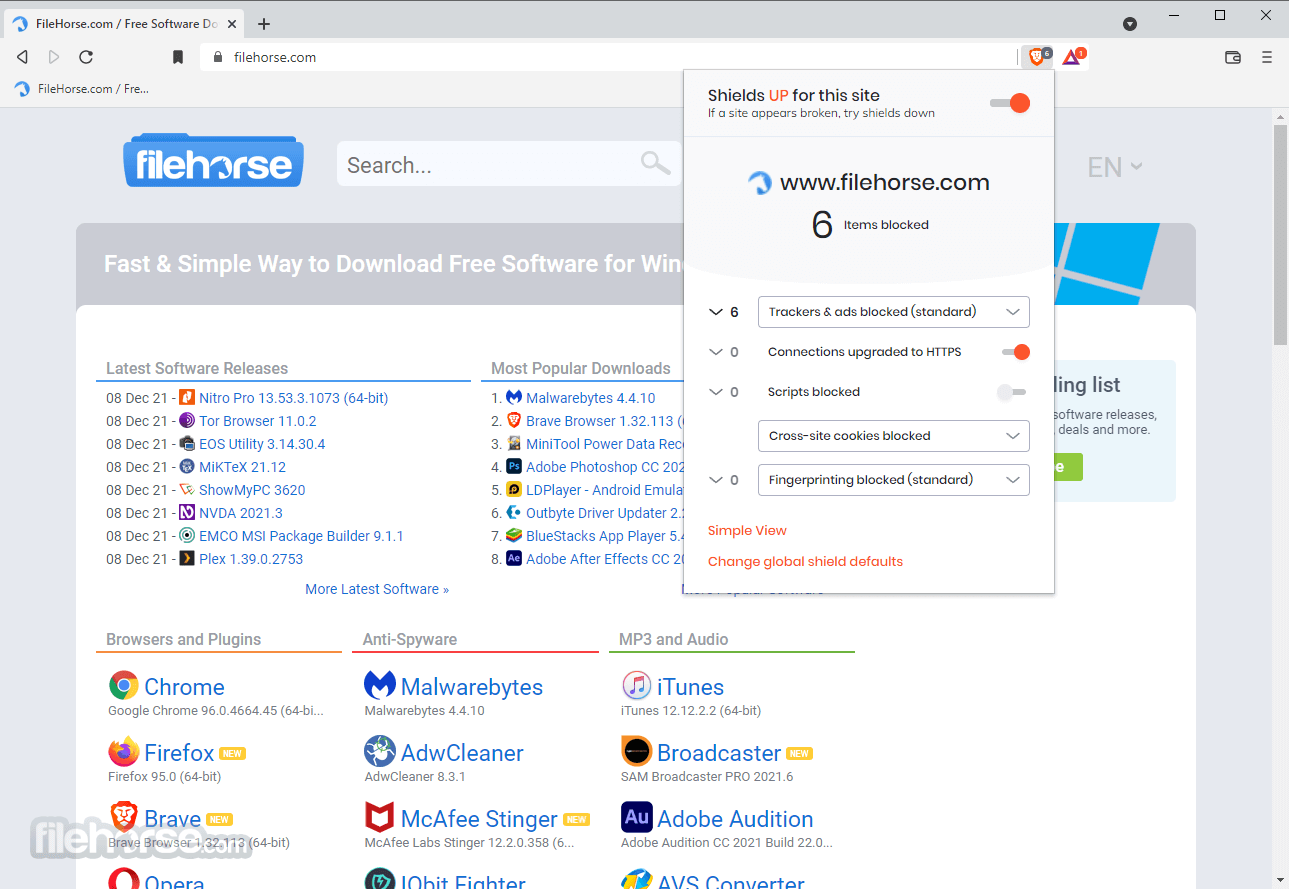

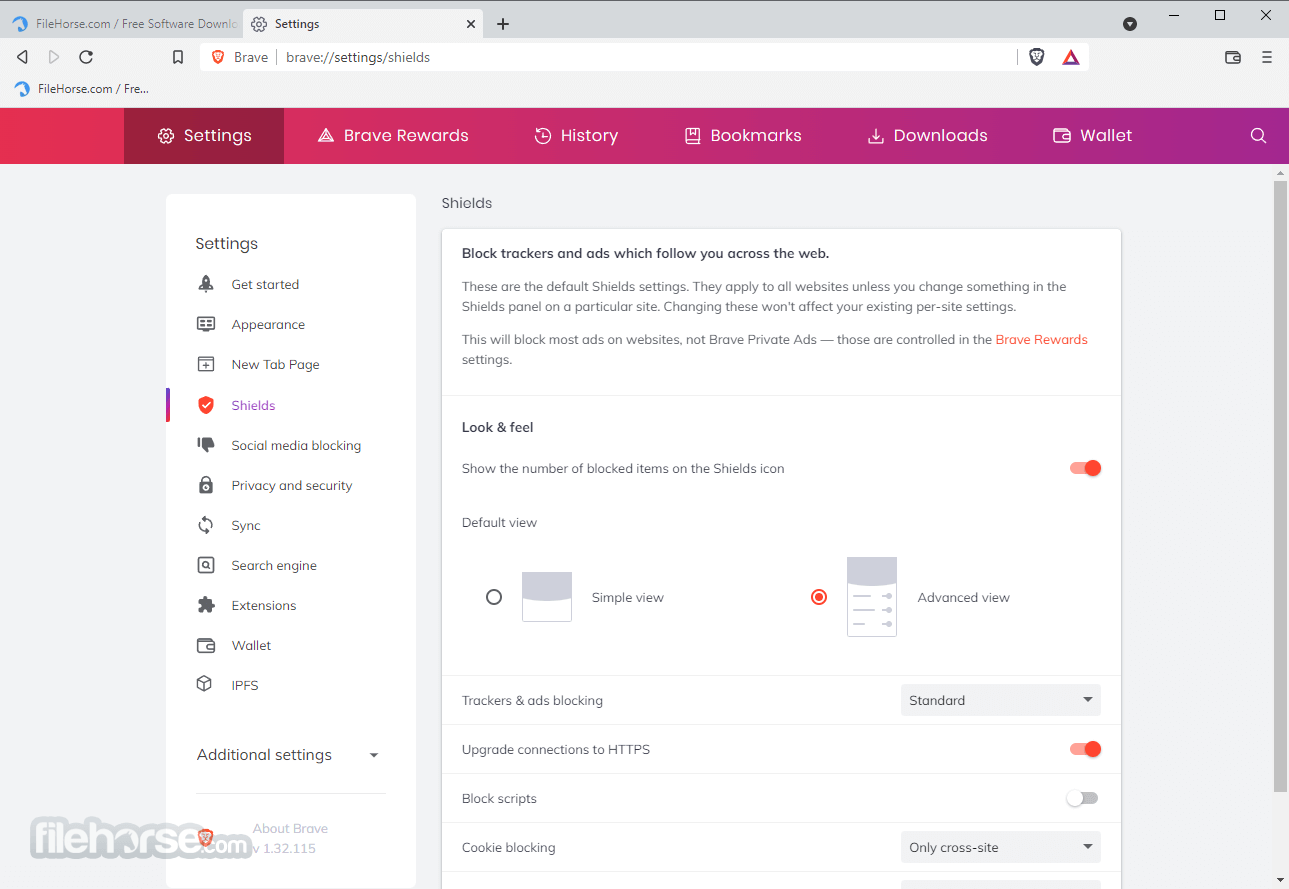
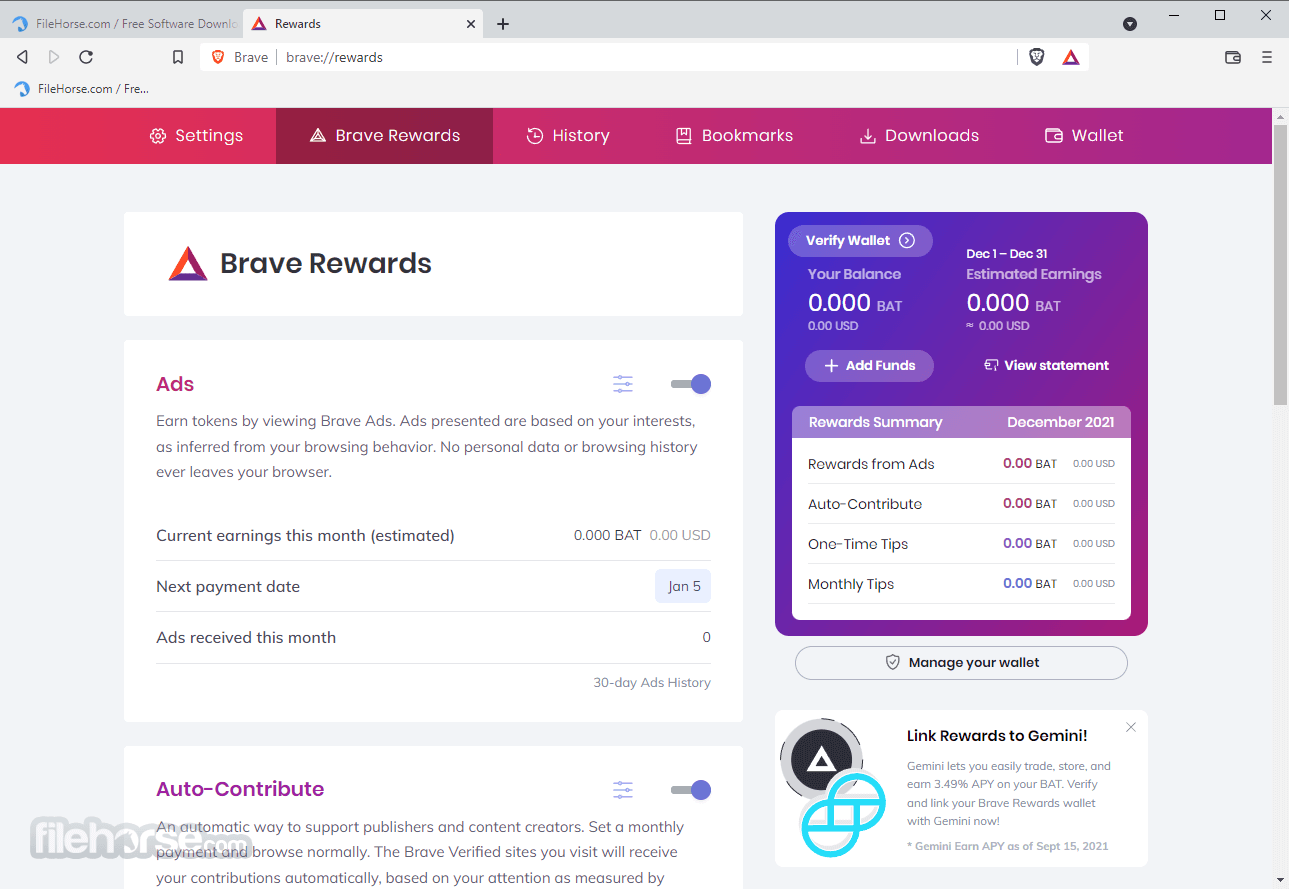




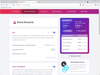
Comments and User Reviews