-
Latest Version
Defender Control 2.1 LATEST
-
Review by
-
Operating System
Windows Vista / Vista64 / Windows 7 / Windows 7 64 / Windows 8 / Windows 8 64 / Windows 10 / Windows 10 64
-
User Rating
Click to vote -
Author / Product
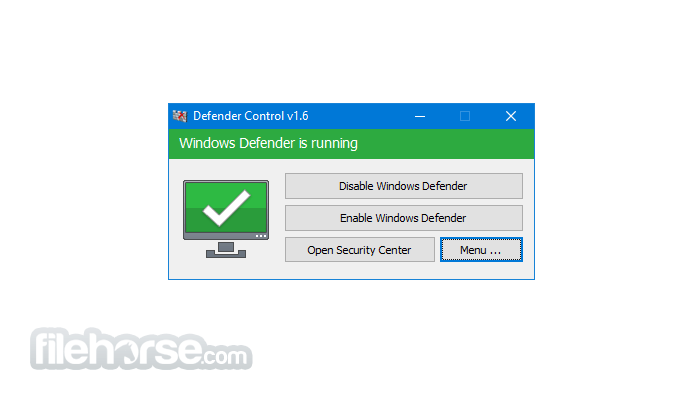
Windows Defender is Microsoft's built-in antivirus and antimalware solution for Windows operating systems, and it offers a user-friendly interface to customize its behavior.
Windows Defender Control is a small Portable freeware software that will allow you to disable Windows Defender in Windows 11, 10, 8, or 7 completely.
Note: This software is no longer available for the download. This could be due to the program being discontinued, having a security issue or for other reasons.
Key Features
Enable/Disable Windows Defender: Easily turn Windows Defender on or off with a single click. This feature is particularly useful if you prefer to use a third-party antivirus or need to disable Windows Defender temporarily for certain tasks.
Set Defender Real-Time Protection Status: You can toggle the real-time protection of Windows Defender on or off, depending on your requirements.
Automatic Updates: The software automatically checks for updates and ensures you have the latest version for optimal performance and security.
User-Friendly Interface: The intuitive interface makes it easy for users of all levels of technical expertise to control Windows Defender settings.
Portable: The app is a portable software, meaning you don't need to install it on your system. You can run it directly from a USB drive.
Installation and Setup
This program is a standalone application that doesn't require installation.
To start using it, you simply download the software from the official Sordum website, extract the ZIP file, and run the executable file.
This simplicity makes it a hassle-free experience for users.
How to Use
- Download and extract the software from the official website.
- Run the executable file.
- Choose the desired options to enable or disable Windows Defender and its real-time protection.
- Click the "Apply" button to save your settings.
Is Defender Control safe to use?
Users have previously complained that this program is a potentially unwanted program (PUP).
Can I re-enable Windows Defender after disabling it with Defender Control?
Yes, you can easily re-enable Windows Defender using the app by toggling the appropriate settings.
Does Defender Control work on all Windows versions?
The program is compatible with Windows 7, Windows 8, Windows 8.1, Windows 10 or Windows 11.
Is Defender Control FREE to use?
Yes, this tool is completely FREE to use, and there are no hidden costs.
Can I run Defender Control from a USB drive?
Yes, this small program is a portable application, and you can run it from a USB drive without the need for installation.
Pricing
The program is completely FREE to use, and there are no costs associated with downloading and using the software.
System Requirements
- Operating System: Windows 7, Windows 8, Windows 8.1, Windows 10, Windows 11
- Processor: 1 GHz or faster
- RAM: 1 GB or more
- Disk Space: 50 MB of free space
- Free and easy to use.
- Portable application, no installation required.
- Allows users to quickly enable or disable Windows Defender.
- Provides control over Windows Defender real-time protection.
- This product is not developed actively anymore.
- Limited to managing Windows Defender settings.
- A potentially unwanted program (PUP).
Defender Control by Sordum is a valuable utility software for Windows users who want convenient control over Windows Defender settings.
Its straightforward interface and one-click enable/disable functionality make it accessible to users of all skill levels. The software is completely free, portable, and ensuring compatibility with various Windows versions.
While it focuses on Windows Defender management and lacks additional security features, it excels at what it's designed for.
What's new in this version:
Defender Control 2.1
- Added: Different blocking method
- Added: Some code improvements
Defender Control 2.0
- Removed: Cmd parameter support (Defender control is using inside some malware)
- Fixed: Defender Control Doesn’t work on Windows 11
- Fixed: Error occurs when turning off Windows Defender
- Added: Some code improvements
Defender Control 1.9
- Fixed: False Positive Issue
- Added: Add it to the Exclusions list feature (Under the menu)
 OperaOpera 120.0 Build 5543.38 (64-bit)
OperaOpera 120.0 Build 5543.38 (64-bit) SiyanoAVSiyanoAV 2.0
SiyanoAVSiyanoAV 2.0 PhotoshopAdobe Photoshop CC 2025 26.8.1 (64-bit)
PhotoshopAdobe Photoshop CC 2025 26.8.1 (64-bit) BlueStacksBlueStacks 10.42.86.1001
BlueStacksBlueStacks 10.42.86.1001 CapCutCapCut 6.5.0
CapCutCapCut 6.5.0 Premiere ProAdobe Premiere Pro CC 2025 25.3
Premiere ProAdobe Premiere Pro CC 2025 25.3 PC RepairPC Repair Tool 2025
PC RepairPC Repair Tool 2025 Hero WarsHero Wars - Online Action Game
Hero WarsHero Wars - Online Action Game SemrushSemrush - Keyword Research Tool
SemrushSemrush - Keyword Research Tool LockWiperiMyFone LockWiper (Android) 5.7.2
LockWiperiMyFone LockWiper (Android) 5.7.2

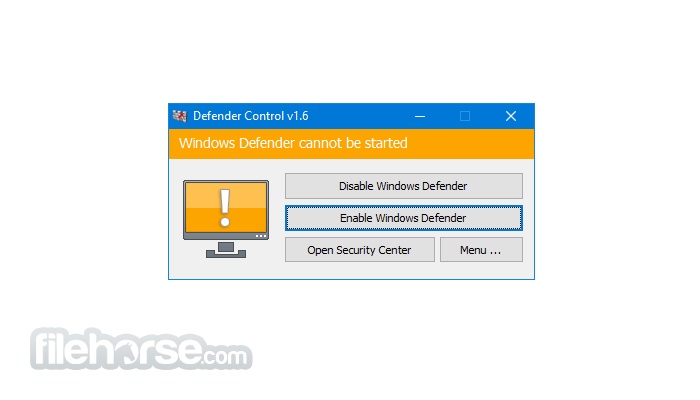
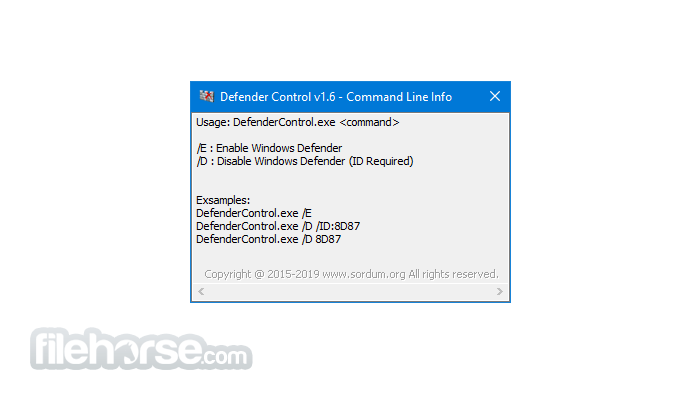
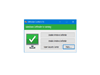
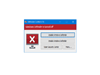

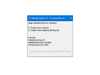
Comments and User Reviews