-
Latest Version
Malwarebytes Premium 5.3.3 LATEST
-
Review by
-
Operating System
Windows 7 / Windows 8 / Windows 10 / Windows 11
-
User Rating
Click to vote -
Author / Product
-
Filename
MBSetup-0062692.0062692-consumer.exe
Malwarebytes Premium outperforms standard antivirus software, detecting threats on 40% of devices with existing protection. BUY NOW!
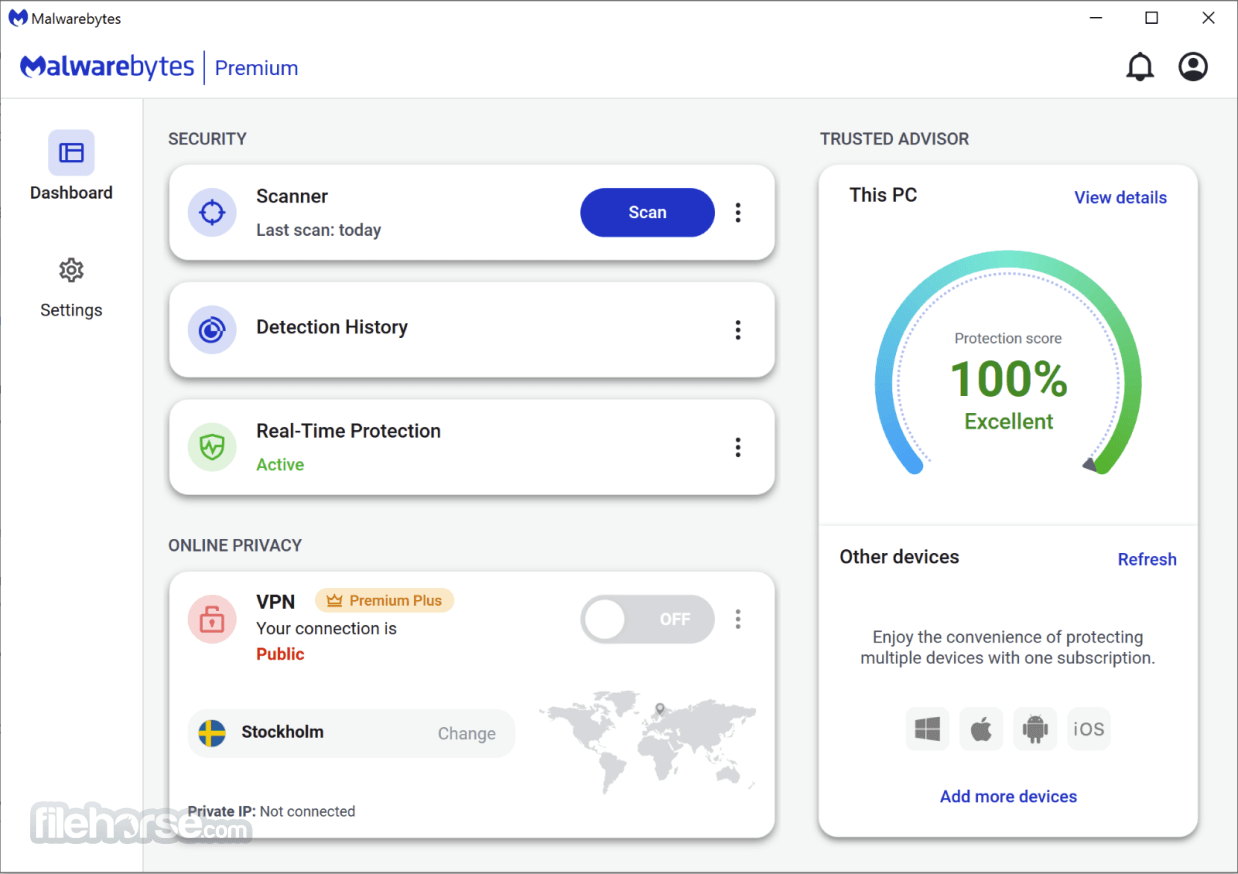
It provides real-time protection, scheduled scans, and advanced threat detection using AI and heuristic analysis. It is available for Windows, macOS, Android, and iOS, offering both free and premium versions.
Unlike traditional antivirus programs, Malwarebytes 2025 for Windows specializes in advanced threat detection and removal, using behavior-based analysis to catch new and emerging threats. It can be used as a standalone security tool or as a complement to existing antivirus software.
Key Features
Real-Time Protection – Prevents malware, ransomware, and exploits in real-time.
Malware Removal – Detects and removes malware, adware, and potentially unwanted programs (PUPs).
Ransomware Protection – Shields your data from encryption-based ransomware attacks.
Exploit Protection – Blocks vulnerabilities in software and browsers that hackers exploit.
Web Protection – Prevents access to malicious websites and phishing scams.
Scheduled Scans – Allows users to automate scans at specific times.
Lightweight Performance – Designed to run without significantly impacting system performance.
Compatibility – Works alongside other antivirus programs without conflicts.
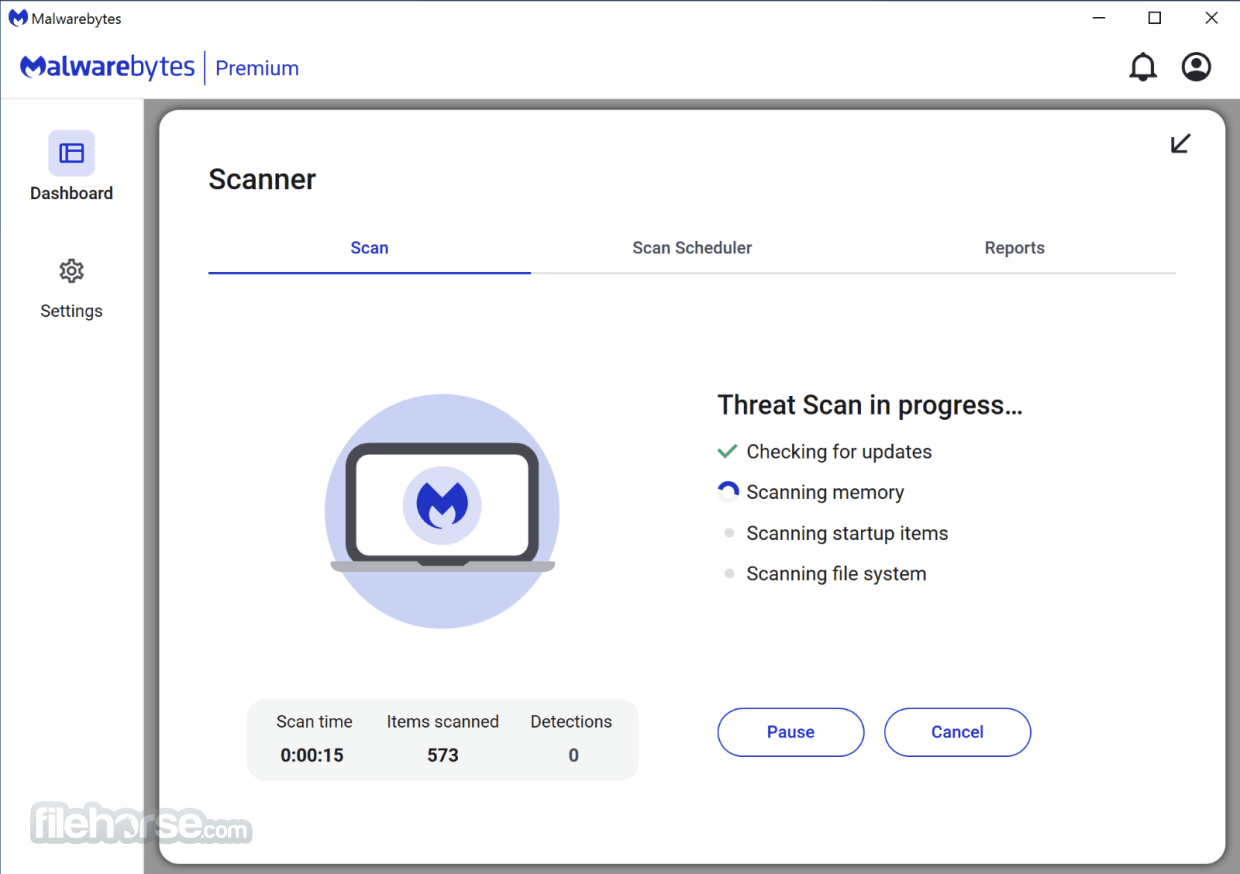
Free vs. Premium
Malwarebytes Premium offers a more robust security suite compared to the Free version. It includes real-time protection, scheduled scanning, ransomware defense, and a faster, more thorough scanning option.
In contrast, Malwarebytes Free provides only basic protection against malware, spyware, and viruses. It lacks real-time protection, scheduled scans, ransomware defense, and website blocking, making it a more limited security tool.
Overall, Malwarebytes Premium delivers comprehensive protection against online threats, while the Free version serves as a basic, on-demand malware removal tool with minimal features.
User Interface
It offers a clean and intuitive interface that makes it easy for users to scan, update, and configure settings. The dashboard provides a quick overview of protection status, recent scans, and detected threats.
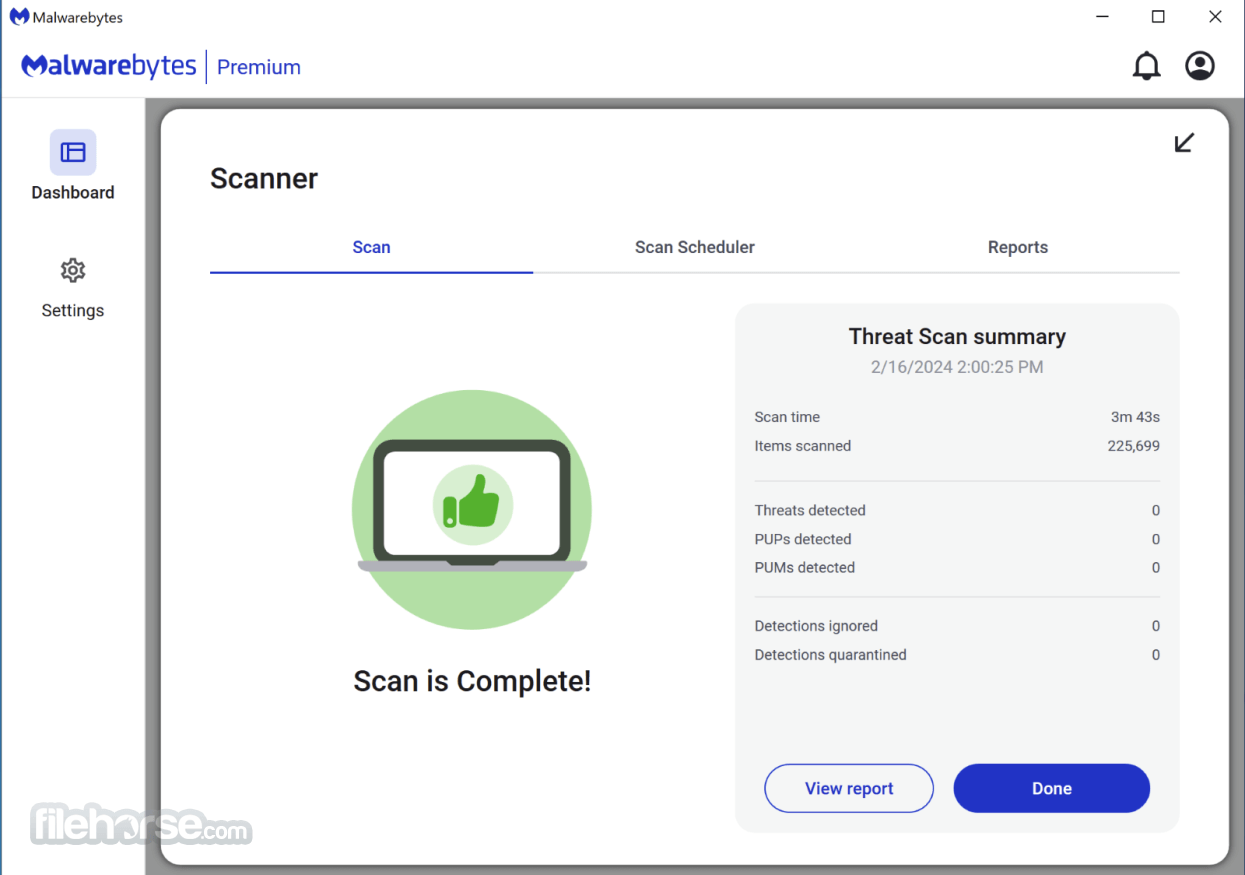
Navigation is straightforward, with clearly labeled sections such as Scanner, Detection History, and Settings.
Installation and Setup
- Download the installer from the official website.
- Run the setup file and follow the on-screen instructions.
- Choose between the free or premium version during installation.
- Once installed, update the malware definitions before running the first scan.
- Quick Scan: Click "Scan" on the dashboard for a fast malware check.
- Full System Scan: Select "Advanced Scan" for a deep system scan.
- Quarantine: Review and delete or restore detected threats.
- Real-Time Protection (Premium Version): Keep real-time security features enabled for continuous protection.
- Scheduled Scans: Set up automatic scans in the settings menu.
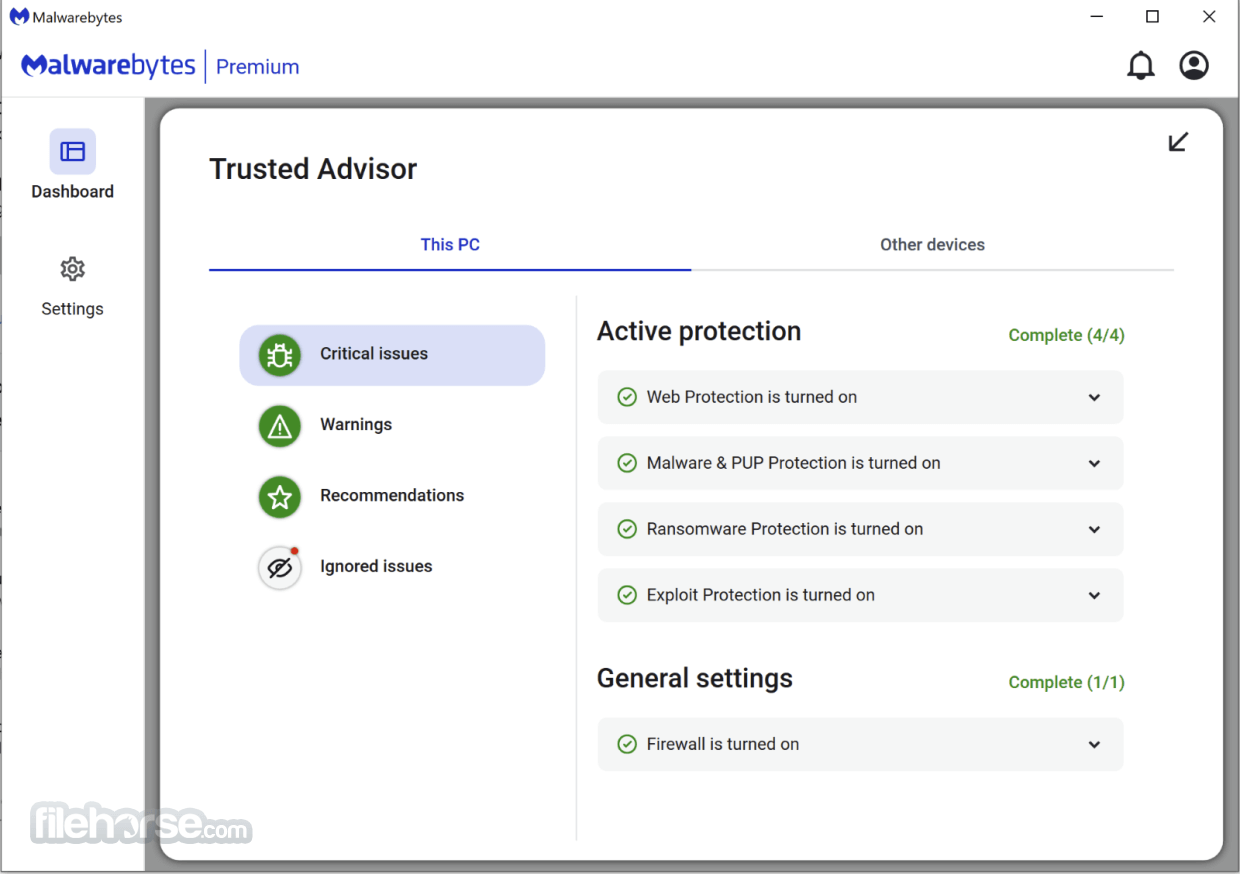
FAQ
Is Malwarebytes free?
Yes, but the free version only provides on-demand scanning. The premium version offers real-time protection.
Can I use Malwarebytes with another antivirus?
Yes, the program is designed to work alongside traditional antivirus programs.
How often should I run a scan?
Running a quick scan once a week and a full scan once a month is recommended.
Does Malwarebytes impact system performance?
No, it is lightweight and optimized for performance.
Is Malwarebytes enough to replace my antivirus?
It depends on your needs. While it provides excellent malware protection, some users prefer combining it with a traditional antivirus for complete security.
Alternatives
Bitdefender Internet Security – Offers comprehensive antivirus and anti-malware protection.
Norton 360 – Feature-rich security suite with VPN and dark web monitoring.
Avast Free Antivirus – A free alternative with basic protection.
Kaspersky Premium – Known for strong virus and malware detection.
Pricing
Malwarebytes Free: Provides basic malware protection with manual scanning and threat removal.
Malwarebytes Premium: Includes real-time protection, automatic updates, scheduled scanning, and ransomware protection. Pricing starts at $3.75/month for one device.
Malwarebytes Premium + Privacy VPN: Offers all Premium features plus a VPN for enhanced online privacy. Pricing starts at $8.33/month for five devices.
For businesses, Malwarebytes provides a variety of solutions:
Malwarebytes Endpoint Protection: Delivers advanced security for desktops and servers, with pricing starting at $39.99/year per endpoint.
Malwarebytes Endpoint Detection and Response: Features real-time threat detection and response for desktops and servers, starting at $479.99/year per endpoint.
Malwarebytes Incident Response: Offers comprehensive threat hunting and remediation for businesses, with pricing beginning at $1,499/year based on the number of endpoints.
Languages supported
Bulgarian, Chinese (Traditional), Czech, Danish, Dutch, English, Finnish, French, German, Hungarian, Italian, Japanese, Korean, Norwegian, Polish, Portuguese (Brazil), Portuguese (Portugal), Romanian, Russian, Slovak, Slovenian, Spanish, Swedish.
System Requirements
- Operating System: Windows 7, 8, 8.1, 10, and 11
- Processor: 1 GHz or faster
- RAM: 2 GB (32-bit), 4 GB (64-bit)
- Disk Space: 250 MB free storage
- Internet Connection: Required for updates and online protection
- Highly effective malware detection and removal.
- Lightweight with minimal system impact.
- Easy-to-use interface.
- Works alongside other antivirus programs.
- Strong ransomware and exploit protection.
- Free version lacks real-time protection.
- Premium version is slightly expensive compared to competitors.
- Occasional false positives in scans.
Malwarebytes is a powerful and reliable desktop anti-malware tool for Windows PCs. Its advanced detection capabilities make it an excellent choice for removing malware and providing additional protection against ransomware and online threats.
While the free version is useful for on-demand scans, the premium version is worth considering for real-time protection. If you are looking for a lightweight security tool that works well alongside other antivirus programs, Malwarebytes is an amazing choice!
Note: 14 days trial version. After the trial ends, the program reverts to the free version, where certain features are disabled, such as real-time protection, malicious website blocking, and more.
Also Available: Download Malwarebytes for Mac
What's new in this version:
Malwarebytes Premium 5.3.3
Features and improvements:
- Improved the onboarding process for new installations to more effectively introduce key app features
- Improved the main dashboard layout for free users
- Enhanced the subscription activation process for a smoother user experience
- Added more granular options for increased control over notifications on the Notifications settings page
- Enhanced validation checks for proxy server settings to help prevent misconfigurations
- Added a spinner to the tray menu to indicate when the VPN is connecting/disconnecting
- Improved backend support for VPN and removed multihop connection modes and adjusted server locations
Fixed:
- Fixed an issue where the tray menu would cause a crash when Tamper Protection was turned on.
- Fixed an issue where Exploit Protection failed to load on some Windows 7 and Windows 8 machines.
- Minor usability improvements across the app interface.
Malwarebytes Premium 5.3.2
Features and improvements:
- Improved dashboard usability and localization
- Improved the display behavior of VPN connected/disconnected notifications
Fixed:
- Fixed an issue where the tray menu would appear on the wrong monitor in multi-display setups
- Fixed a bug that prevented device deactivation for some users
- Fixed an issue where Ransomware Protection would sometimes not shut down properly, causing delays on Windows shutdown
Malwarebytes Premium 5.3.1
Features and improvements:
- Added Windows Tools dashboard to give customers on Windows 11 the ability to improve their security and optimize their devices
- Added the Startup Applications tool to view and manage apps that launch at startup
- Added the System Tweaks tool to repair common issues, adjust privacy settings, optimize performance, and customize your Windows device
- For more information, see Windows Tools in Desktop Security
Fixed:
- Resolved an issue where a Trusted Advisor alert specifically for Windows 11 did not appear on some Windows 11 devices.
- Fixed an issue where the Windows 10 legacy context menu did not appear on some Windows 11 devices
- Resolved a start up issue that caused occasional crashes with Browser Guard on Firefox browsers
- Improved usability and fixed minor localization glitches
- Resolved an issue that caused Ransomware Protection to not shutdown correctly which created delays in the Windows shutdown process
Malwarebytes Premium 5.3.0
Features and improvements:
- Added a new tray menu with an updated design and quick access to app features and information
- Added the ability to Scan with Malwarebytes directly from the Windows context menu. For more information, see Scan a specific file, folder, or external drive with Desktop Security for Windows
- Redesigned the Identity Protection page to improve clarity and usability
- Redesigned the title bar to improve visual consistency and usability
- Added an animated green icon to the Real-Time Protection card to show that protection is active
- Added advanced settings to Brute Force Protection for users to customize their protection
- Improved the Dashboard for Teams users to add new devices to their subscription more easily
Fixed:
- Fixed an issue where the app would crash after adding a trailing forward slash to duplicate URLs in the Allow list
- Fixed an issue where the Trusted Advisor UI broke after a trial ended without a scan ever being run
- Fixed an issue where the free version of the app would run unmanaged background processes while Browser Guard was installed
- Fixed layout issues with the new tray menu that was affecting lower screen resolutions
- Fixed minor localization issues
Malwarebytes Premium 5.2.11
Features and improvements:
- Added the VPN server location to the notification that appears when the VPN connects
- Added the ability to turn off the What's New notification from the Notification Settings page
- Refined the dashboard layout for free users to clarify which features require a subscription
Fixed:
- Fixed an issue where the first configured VPN connection rule did not save and disappeared when the app restarted
- Fixed minor localization issues
Malwarebytes Premium 5.2.10
Features and improvements:
Added two Trusted Advisor recommendations:
- A reminder for Identity Theft Protection customers to activate their subscription
- A prompt encouraging new users to run a free Digital Footprint Scan from the app
Fixed:
- Fixed an issue where Web Protection would turn off sporadically on some devices
- Fixed an issue where notifications did not appear on screen correctly if the user changed screen DPI or resolution
Malwarebytes Premium 5.2.9
Features and improvements:
- Added the ability to activate a subscription through my.malwarebytes.com using a single sign-on with Google, Apple, and Facebook log in credentials.
- Added a device's type of system architecture (x64, x86, or ARMx86) to the About Malwarebytes screen.
- Reduced the app start-up time for better performance.
Issues fixed:
- Fixed an issue where a Trusted Advisor recommendation specifically for devices running Windows 11 appeared on devices running Windows 10.
Malwarebytes Premium 5.2.8
Features and improvements:
- Added Trusted Advisor recommendations that advise users to check their Windows settings to ensure they have the best security. The recommended actions may vary based on the user's device.
- Separated Trusted Advisor recommendations into Critical and Minor Issues based on how they affect your security.
- Updated the Allow list to improve protection when allowing a website
- Improved localization support
Fixed:
- Fixed an issue where the app failed to start when Windows Fast Startup was enabled
Malwarebytes Premium 5.2.7
Features and improvements:
- Improved language localization support for the Trusted Advisor details page
- Improved language localization support for the email verification step when running a Digital Footprint scan from the app
Fixed:
- Fixed an issue with the Your Wi-Fi connection is not secure Trusted Advisor recommendation not appearing correctly on Windows 11 24H2 devices
- Fixed a bug where the Windows Context Menu Scan command mishandled file paths containing spaces
- Fixed an issue where the Malwarebytes tray icon failed to show a red dot when one or more protection layers were disabled.
Malwarebytes Premium 5.2.6
Features and improvements:
Improved the Trusted Advisor feature by:
- Updating the names and descriptions of Trusted Advisor recommendations to make them easier to understand
- Adding recommendations that remind users to turn off advertisement settings on their Windows device
- For more information on Trusted Advisor, see Trusted Advisor overview for Desktop Security
- Minor usability improvements in the app's Notification Center and My Subscription pages
Fixed:
- Fixed an issue where the Scan for Rootkits setting did not appear when scheduling a Threat Scan
- Minor UI bug fixes
Malwarebytes Premium 5.2.5
Features and improvements:
- Redesigned the Trusted Advisor Detail page to group all recommendations under one section called Quick recommendations. For more information on Trusted Advisor, see Trusted Advisor overview for Desktop Security.
- Streamlined the process for getting started in the app for a smoother customer experience
- Minor usability and localization improvements
Fixed:
- Fixed an issue where auto-quarantine notifications appeared even when the Automatically quarantine malware upon detection setting was off
- Minor UI bugs
Malwarebytes Premium 5.2.4
- Change log not available for this version
Malwarebytes Premium 5.2.3
Features and improvements:
- Self-protection improvements
- Minor UX improvements, including localized Trusted Advisor descriptions and revised subscription plan names
Fixed:
- Fixed an issue where the Windows 24H2 upgrade caused the VPN to fail to connect
- Miscellaneous bug fixes
Malwarebytes Premium 5.2.2
Features and improvements:
- Improved support for Windows 11 24H2 update
- Malwarebytes Free users can now opt in to Beta updates
- Localization updates
- Minor usability improvements
- Removed Trusted Advisor - Other devices feature from dashboard and Trusted Advisor page. We are evaluating improvements to this feature based on user feedback.
Fixed:
- Fixed minor UI bugs
Malwarebytes Premium 5.2.1
Features and improvements:
- Enhanced the app's self-protection capabilities to block vulnerable legitimate applications thate are often used in malicious activities.
- Minor updates to Trusted Advisor to alert users when actions are required.
- Localization updates.
- Improved support for “What’s new” announcements.
Issues fixed:
- Reduced issues that caused crashes.
- Accessibility fixes
- Fixed an issue where the Notification Center could not be opened.
Malwarebytes Premium 5.2.0
Features and improvements:
- Dashboard icons have been updated for a new look.
- In Protection settings, you can now enable or disable Advanced script and file-less protection (AMSI).
- New first-time download flow that provides a more comprehensive scan experience for new users.
- Added support for improved “What’s new” announcements.
- Small fixes for UI bugs and translations.
Issues Fixed
- Fixed an issue where closing the Malwarebytes is up to date notification results in the Notification center opening.
- Fixed Italian translations.
- Small bug fixes.
Known issues:
- We are actively investigating and working with Microsoft on performance issues related to the Windows 2024 Update (Windows 11 version 24H2). Users may experience a delay in startup when launching Office applications including Word and Excel.
Malwarebytes Premium 5.1.11
Features and improvements
- Improved protection from file-less attacks.
- Enhanced notification logic.
Issues fixed:
- Fixed an issue where scans froze while checking for updates.
- Fixed an issue where the app fails to open.
Malwarebytes Premium 5.1.10
- Change log not available
Malwarebytes Premium 5.1.9
Features and improvements:
- In the Digital Footprint dashboard of the app, you can now view additional details for data breach events in your scan results
- Third-party icons now appear in Digital Footprint scan results
- Localization improvements
Fixed:
- Fixed an issue where the app failed to start due to an unexpected error
- Fixed a broken link for third-party notices
Malwarebytes Premium 5.1.8
- Change log not available
Malwarebytes Premium 5.1.7
Features and improvements:
- Improved notification logic
- Minor UI improvements
Fixed:
- Fixed bug related to application crashes
Malwarebytes Premium 5.1.6
- Change log not available
Malwarebytes Premium 5.1.5
- Change log not available
Malwarebytes Premium 5.1.4
- Change log not available
Malwarebytes Premium 5.1.3
- Change log not available
Malwarebytes Premium 5.1.2
- Change log not available
Malwarebytes Premium 5.1.1
- Change log not available
Malwarebytes Premium 5.0.0
New:
- Unified user experience: For the first time, Malwarebytes now provides a consistent experience across all of our desktop and mobile products courtesy of an all-new and reimagined user experience powered by a faster and more responsive UI all managed through an intuitive dashboard.
- Modern security and privacy integrations: Our award-winning antivirus and ultra-fast VPN come together seamlessly in one easy-to-use solution. Whether you’re looking for a next-gen VPN to secure your online activity or harnessing the power of Browser Guard to block ad trackers and scam sites, taking charge of your privacy is simple.
- Trusted Advisor: Empowers you with real-time insights, easy-to-read protection score and expert guidance that puts you in control over your security and privacy.
Malwarebytes Premium 4.6.8
- Change log not available
Malwarebytes Premium 4.6.7
- Change log not available
Malwarebytes Premium 4.6.6
Features and improvements:
- Added Trusted Advisor summary to the Monthly Summary report
- Added multi-language support improvements
Fixed:
- Fixed incorrect Trusted Advisor Protection score for free users
- Fixed notification bugs
- Minor bug fixes
Malwarebytes Premium 4.6.5
Features and improvements:
- Multi-language support improvements.
Fixed issues:
- Updated compatibility with Microsoft PowerToys 0.74.1.
- Fixed UI freezing while running a scan.
- Fixed UI freezing while onboarding.
Malwarebytes Premium 4.6.4
Features and improvements:
- Multi-language support improvements
Fixed:
- Addressed incorrect link in "Real-Time Protection turned off" notification
- Fixed duplicate notification issue
- Fixed Trusted Advisor Device scan bug for Malwarebytes for Teams
- Fixed subscription activation bug
Malwarebytes Premium 4.6.3
Features and improvements:
- Added Monthly Summary report for Malwarebytes for Teams
- Minor usability improvements
- Minor improvements to words and phrases used
Fixed:
- Addressed crashing issues
- Fixed Browser Guard integration
- Fixed notifications appearing twice
Malwarebytes Premium 4.6.2
Features and improvements:
- Added the ability to restore monitoring for ignored items in Trusted Advisor
- Trusted Advisor ignored items remain in the dismissed items list until manually removed
- Improved Trusted Advisor integration with Windows Security Center for Active Protection items
- Improved display logic for Trusted Advisor notifications
- Minor improvements for 4k resolution support
Fixed:
- Text overlaps the graphic for the Trusted Advisor protection score in certain languages
- Monthly Summary reports an incorrect number of scheduled scans
- Trusted advisor falsely reports issues with Windows update
- Text is not centered for Scan reminder notifications in certain languages
- Browser Guard integration crashesle
Malwarebytes Premium 4.6.1
Features and improvements
- Implemented enhancements to increase protection.
- UI improvements made to support multiple languages. I'd consider this a bug not a feature.
- Updated notifications for subscriptions about to expire.
Fixed issues:
- Out-of-date Browser Guard stats on the Real-Time Protection page.
- Onboarding wizard displays unexpectedly for existing users.
- Translation problems with Monthly Summary notifications.
- Display issues with notifications when the screen properties, such as resolution, are altered.
Malwarebytes Premium 4.6.0
Features and improvements:
- Security Advisor has been renamed to Trusted Advisor.
- Trusted Advisor gives a protection score and dashboard messages.
- Free users can dismiss items recommended by Trusted Advisor.
- New background visuals added.
- Enhanced multi-language support added.
- Minor detection improvements were made.
Fixed issues:
- Removed purchase-related notification that appeared during scanning newly downloaded apps.
- Updated logic for a notification displayed on the first day of trial.
Malwarebytes Premium 4.5.33
Features and improvements:
- Opt out for promotional notifications
- Enhanced multi-language support
- Advanced setup option for installations
- Improved notification logic
Fixed:
- Minor bug fixes
Malwarebytes Premium 4.5.32
Features and improvements:
- Enhancements to Scan Complete notifications
- Performance improvements
Fixed:
- Improved notification logic
- Minor bug fixes
Malwarebytes 4.5.31
- Change log not available
Malwarebytes 4.5.28
- Change log not available
Malwarebytes 4.5.27
Features and improvements:
- Notification settings added to Scan new download notifications.
- Show Browser Guard statistics in Monthly Summary details.
Fixed issues:
- Duplicate Trial notifications showing when device returns from sleep.
- Security Advisor alerting when Chrome is already up to date.
- Web Protection domain blocking.
Malwarebytes 4.5.26
Features and improvements:
- Added notifications and refreshed UI for 30-day security summary.
- BypassIO support.
- Support for integration of Browser Guard reporting.
- Improved multi-language support.
- Messaging improvements for Trial users.
Fixed issues:
- Issue with managing exclusions.
- Minor bug fixes.
Malwarebytes 4.5.26
Features and improvements:
- Added option to create support ticket when uninstalling.
- Onboarding improvements for new users.
- Performance improvements.
- Support for integrating Browser Guard protection statistics.
Fixed issues:
- Browser Guard not detected on new installs.
- Minor bug fixes.
- Problems starting service after applying updates.
- Unplanned reboots.
 OperaOpera 120.0 Build 5543.38 (64-bit)
OperaOpera 120.0 Build 5543.38 (64-bit) SiyanoAVSiyanoAV 2.0
SiyanoAVSiyanoAV 2.0 PhotoshopAdobe Photoshop CC 2025 26.8.1 (64-bit)
PhotoshopAdobe Photoshop CC 2025 26.8.1 (64-bit) BlueStacksBlueStacks 10.42.86.1001
BlueStacksBlueStacks 10.42.86.1001 CapCutCapCut 6.5.0
CapCutCapCut 6.5.0 Premiere ProAdobe Premiere Pro CC 2025 25.3
Premiere ProAdobe Premiere Pro CC 2025 25.3 PC RepairPC Repair Tool 2025
PC RepairPC Repair Tool 2025 Hero WarsHero Wars - Online Action Game
Hero WarsHero Wars - Online Action Game SemrushSemrush - Keyword Research Tool
SemrushSemrush - Keyword Research Tool LockWiperiMyFone LockWiper (Android) 5.7.2
LockWiperiMyFone LockWiper (Android) 5.7.2




Comments and User Reviews