-
Latest Version
EasyBCD 2.4 LATEST
-
Review by
-
Operating System
Windows XP / Vista / Windows 7 / Windows 8 / Windows 10 / Windows 11
-
User Rating
Click to vote -
Author / Product
-
Filename
EasyBCD 2.4.exe
-
MD5 Checksum
2e06476ebe1137f543ee7176d34716e7
This includes not only setting up your system for an additional OS, but also fully supporting advanced features such as updating entries of your old XP partition, debugging Windows Kernel, duplicating your entire OS partition, or even setting up a large testing environment that includes, for example, seven test operating systems, all accessible via single boot screen.
- Windows 11 and UEFI ready
- Boot anything
- Boot anywhere
- Protect against disaster
- Solve difficult problems
- Powerful scripting with NeoGrub
Instead of hunting for obscure commands for repairing boot sequence, itcan in seconds repair and make accessible your old Windows XP boot sequence that was lost due to the effects of various Windows services, antivirus, or recovery tools.
Installation
Installing the tool is a straightforward process. You can download the software from the official website or other reputable sources like FileHorse. The installer guides you through the installation steps, and within minutes, you'll have EasyBCD up and running on your Windows PC. The setup also offers an option to create a desktop shortcut for quick access.
Like many other system maintenance utilities, this app was designed from the ground up to be easily used by not only new users but also when seasoned PC repair enthusiasts or system administrators that demand speed when solving their OS issues. Easy BCD can be quickly installed and used on Windows XP, Vista and 7, and can run under any Windows from your own disk.
The main interface of the app is separated into two parts – the main listing of all the app components on the left, and an in-depth listing of tools and user-accessible data on the left.
The main sections of the app are View Settings (allowing customization of your boot sequence), Edit Boot Menu (useful not only for managing and restoring active OS instances but also for renaming them to your desired names), Add New Entry, Advanced Settings, BCD Backup/Repair, BCD Deployment, and Useful Utilities.
To make the management of boot sectors safer, you can take control over backup points and always restore your position to a previous save point.
Highlights
- Fix boot errors – Quickly resolve issues that have erased or renamed entries in your boot sequence or even and resolve virus infections that have impacted your boot manager.
- Resolve startup BSODs – In events of serious system failure, the app can point your boot manager to the proper OS instances.
- Boot anything – This app can handle OS versions from any software manufacturer, including all versions of Windows after XP, BSD, macOS and Linux.
- Boot from anywhere – Boot your OS from any source – local storage, USB drives, ISO images, virtual disks and more
- Protect your system – Take full control over safety-oriented boot sequences, such as safe mode or booting into recovery utilities.
- Troubleshoot difficult problems – Solve many issues plaguing Windows multiboot service, backup and repair bootloader, and more.
- Bootable portable drives – Create bootable USB sticks filled with repair utilities and carry the tools you need for serious PC repair anywhere you go.
- Edit multiboot service – The program can fully control adding, renaming, configuring, and reordering boot entries.
- Take control with scripting – Support for NeoGrub scripting allows taking the control over hiding partition, changing active flags, and creating many complex boot scenarios.
- Backup and Restore boot settings – Create backup and restore points for the customizations you have made in Easy BCD.
Bootloader Management: It allows users to create, edit, and manage bootloader entries effortlessly. You can add, remove, or reorder entries, making it easy to switch between different operating systems installed on your PC.
Multi-OS Support: It supports various Windows versions, Linux distributions, and other operating systems, ensuring compatibility for a diverse user base.
BCD Backup and Repair: It provides the capability to back up and restore the Windows Boot Configuration Data (BCD) store, ensuring you can recover from boot-related issues swiftly.
Boot from USB: You can create bootable USB drives with ease using the application, making it useful for system recovery and installations.
Advanced Options: Advanced users will appreciate the ability to tweak and customize bootloader settings, including timeout duration, default boot entry, and much more.
UEFI and Legacy Support: It seamlessly handles both UEFI and legacy BIOS systems, catering to various hardware configurations.
Graphical User Interface: The software offers an intuitive and user-friendly interface that simplifies the complex task of managing boot entries.
Diagnostics and Repair: In case of boot issues, it includes diagnostic tools and repair options to get your system up and running again.
User Interface
It boasts a clean and user-friendly interface that is accessible to both beginners and experienced users. The main window displays your current bootloader entries, allowing for easy management and customization.
Tabs for different functions are well-organized, making it simple to navigate and find the specific feature you need. Icons and tooltips provide additional guidance, ensuring a smooth user experience.
How to Use
Adding a Boot Entry: Click on the "Add New Entry" button, select the desired operating system or utility, and customize its settings if necessary.
Editing Boot Entries: Select an existing entry and click on the "Edit Boot Menu" button to modify its name, default status, or other properties.
Managing Bootloader: To change the order of boot entries, simply drag and drop them in the list. You can also delete unwanted entries.
Creating Bootable USB: Navigate to the "BCD Deployment" section and use the "Create Bootable USB" option to make a bootable USB drive for system recovery or OS installation.
Backup and Restore: Use the "BCD Backup/Repair" tab to create backups of your BCD store and restore it if needed.
FAQ
Is EasyBCD free to use?
It offers a FREE version with basic functionality. A paid version, EasyBCD Plus, includes advanced features such as EFI/UEFI support and priority customer support.
Can EasyBCD be used to dual-boot Windows with Linux?
Yes, it supports dual-boot configurations with various Linux distributions alongside Windows.
Is EasyBCD compatible with Windows 11?
Yes, EasyBCD is compatible with Windows 11, as well as older Windows versions like Windows 10, 8, and 7.
What is the difference between EasyBCD and EasyBCD Plus?
EasyBCD Plus offers additional features, including support for EFI/UEFI systems, priority customer support, and commercial use rights. The free version is suitable for personal use and basic boot management.
Does EasyBCD work with external hard drives?
Yes, it can manage boot entries for external drives, including USB and eSATA devices.
Alternatives
BootIt Collection: It covers multi-booting, partitioning, and disk imaging!
EasyUEFI: A Windows-based tool focused on managing UEFI boot entries, ideal for users with modern hardware configurations.
Windows Boot Manager: Windows itself provides basic bootloader management tools, but they may not be as user-friendly or feature-rich as EasyBCD.
Pricing
Free version: This version is free for personal use and includes basic bootloader management features.
Plus version: Priced at $39.99, this paid version offers additional functionality, including EFI/UEFI support and priority customer support. It also includes commercial use rights.
System Requirements
- Windows 11
- Windows 10
- Windows 8/8.1
- Windows 7
- Windows Vista
- Windows XP
Also boot into legacy systems Microsoft doesn't support: Windows XP, Windows 9x, MS-DOS, and more.
PROS
- User-friendly interface.
- Versatile bootloader management.
- Support for various operating systems.
- Backup and repair options.
- Multi-OS boot configuration.
- EFI/UEFI support in the Plus version.
- Commercial use rights available.
- It's been a long time since there was an update on the official website.
- Some advanced features limited to the Plus version.
- No official Mac or Linux support.
EasyBCD is an indispensable tool for anyone dealing with multi-boot configurations or needing to manage their computer's bootloader efficiently. With its user-friendly interface, versatile features, and compatibility with various operating systems, it simplifies the often complex task of configuring and customizing your system's boot process.
Whether you're a novice user or an advanced enthusiast, it provides the tools you need to take control of your PC's boot configuration with ease. While the free version offers essential functionality, the Plus version is well worth considering for EFI/UEFI support and priority support options, especially for commercial use cases. Overall, EasyBCD for PC is a reliable and powerful software solution that deserves a place in every system administrator's toolbox.
Note: Free for personal, non-commercial uses only.
What's new in this version:
EasyBCD 2.4
- Fixedbcdboot paramters in RepairBootDrive call
- Fixed:/NLT crashes on malformed XML translation files
- Fixedpartitions with 64-bit extensions are not supported
- FixedDetect <= Windows 7 and disable metro bootloader to prevent hidden boot menu
- FixedStatusbar height shrinks when blank under Windows 10
- NewAdd autocompletion to all path textboxes
- NewAdd Ability to turn on/off hypervisor state for entries
- NewVerify destination of "change boot partition" is at least 75 MiB
- Include Bulgarian in BCD/BOOTMGR locale list
- Include XML validity checks as part of build process
- Custom SWF high-DPI support in EasyBCD
- High-DPI support in EasyBCD setup
- Do not repeatedly apply existing settings when modifying entry attribute
 OperaOpera 120.0 Build 5543.61 (64-bit)
OperaOpera 120.0 Build 5543.61 (64-bit) SiyanoAVSiyanoAV 2.0
SiyanoAVSiyanoAV 2.0 PhotoshopAdobe Photoshop CC 2025 26.8.1 (64-bit)
PhotoshopAdobe Photoshop CC 2025 26.8.1 (64-bit) BlueStacksBlueStacks 10.42.86.1001
BlueStacksBlueStacks 10.42.86.1001 CapCutCapCut 6.6.0
CapCutCapCut 6.6.0 Premiere ProAdobe Premiere Pro CC 2025 25.3
Premiere ProAdobe Premiere Pro CC 2025 25.3 PC RepairPC Repair Tool 2025
PC RepairPC Repair Tool 2025 Hero WarsHero Wars - Online Action Game
Hero WarsHero Wars - Online Action Game SemrushSemrush - Keyword Research Tool
SemrushSemrush - Keyword Research Tool LockWiperiMyFone LockWiper (Android) 5.7.2
LockWiperiMyFone LockWiper (Android) 5.7.2
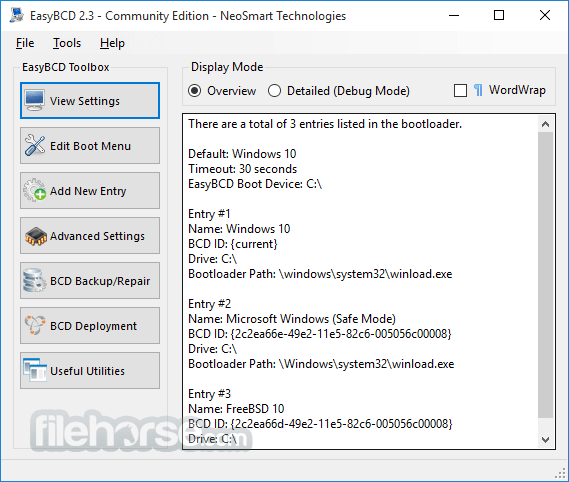









Comments and User Reviews