-
Latest Version
EMCO MSI Package Builder 11.2.8 LATEST
-
Review by
-
Operating System
Windows 7 / Windows 8 / Windows 10 / Windows 11
-
User Rating
Click to vote -
Author / Product
-
Filename
MSIPackageBuilderSetup.exe
-
MD5 Checksum
f5aaac4ba3076563a3751432908271f8
The application can be used to repackage legacy installations and convert EXE to MSI files in order to customize installers and prepare them for silent remote deployment. Thus created packages can be deployed through Group Policy or EMCO Remote Installer.
Whether you're dealing with a compact installation or a complex software suite, EMCO MSI Package Builder for PC handles the repackaging of any Windows application with ease. It simplifies the process, even for installs that include deploying services and drivers.
Eliminate guesswork and reduce errors with this program. This tool streamlines the repackaging process: simply select your original installation and desired output format, and the software takes care of the rest. It captures all installation changes meticulously to create your ideal package.

Thanks to its industry-leading Live Monitoring technology and a robust kernel-mode driver, EMCO MSI Package Builder tracks system changes in real-time during repackaging. This ensures unmatched accuracy, allowing you to quickly produce your final package without delays.
Compare Features
PROFESSIONAL EDITION
The Professional edition includes a visual editor and a changes monitor. It can be used to create MSI packages manually by means of the editor or automatically with the help of the changes monitor. It allows EXE to MSI repackaging and modifying existing installations. The visual MSI editor that can be used to build MSI packages easily.
ENTERPRISE EDITION
The Enterprise edition is an advanced builder and repackager that can be used to create MSI packages and convert complex installations into the MSI format. Its changes monitor can track service installations and environment variables changes. It can repackage installations also using the installation wrapping method.
ARCHITECT EDITION
The Architect edition includes all the available installations repackaging and MSI editing features. In addition to MSI generation, it can also generate App-V, MSIX/AppX packages, so it allows repackaging installations into MSI packages and also converting existing applications into App-V, MSIX/AppX packages. The same installation project data can be used to generate MSI, App-V, and MSIX/AppX packages.

Features and Highlights
Create MSI Automatically
The innovative Live Monitoring technology saves you the complexity of manual MSI building. Create an MSI using a truly visual approach by performing the required installation actions on your PC. EMCO MSI Package Builder will track your changes and make an MSI file for you automatically. You can modify the installation by using the visual editor.
Convert EXE to MSI
An easy EXE to MSI repackaging helps you to convert legacy EXE setups that require interactive installation into the MSI format to prepare them for silent remote deployment. It's possible to create an MSI from an EXE file in a fully automatic mode using the Live Monitoring technology, which is the most advanced technology available today.
Customize Existing Installations
Modification of third-party installations becomes possible with the Package Builder. Change existing installations to meet your needs by repackaging them into MSI packages and use the visual editor to apply changes. Combine installs into one MSI package and apply custom pre- and post-installation changes with only a few clicks.
Build MSI for Remote Installation
Get ready for a remote deployment by creating silent MSI packages. All produced setup files can be deployed onto remote PCs within a LAN by using Group Policy (GPO) or EMCO Remote Installer. All installations have preconfigured settings and can be deployed locally or remotely in a silent mode with no user interaction.

FAQ
What are the limitations of the trial version?
The trial version allows you to explore all program features; however, the packages created are not suitable for production use. Trial packages are valid for 30 days, after which they will stop functioning and must be uninstalled. Additionally, 'EMCO EVALUATION' is prefixed to package names, which is visible in Windows Programs and Features after installation.
What is the EMCO MSI Package Builder?
EMCO MSI Package Builder is an installation authoring tool designed to help administrators to create, maintain, and distribute Windows Installer packages. It can be used to create MSI packages easily, to modify existing installations, and to repackage setups from the EXE to MSI format.
The Package Builder is specially designed to repackage non-silent EXE installations into silent MSI packages and is one of the most capable packaging tools on the market. Using it you can easily convert installations into MSI packages. The program allows us to repackage complex installations, including those that deploy Windows services, drivers, etc. The program can package installations into MSI, App-V, MSIX/AppX formats.
How EXE to MSI Repackaging Works
Benefit from the simple, step-by-step process, designed for optimal installation repackaging results.
1. Prepare Repackaging Environment
Choose a clean environment for repackaging tasks, either a local or remote virtual machine, with support for various virtualization platforms, or directly on your local machine.
2. Select Installation for Repackaging
Select the executable Windows installation file for repackaging. The tool tracks system changes during installation, creating a package that replicates these modifications.
3. Configure Package Options
Specify settings for the output package, including format (MSI, MSIX, or App-V), file location, package signing, and other preferences to meet your packaging needs.
4. Follow the Installation Process
The tool starts the installation, guiding you through the setup steps. Choose required options as the system records changes, ensuring they're reflected in the output package.
5. Get the Output Package
After installation, the system stops change tracking and assembles the output package with all recorded data, reproducing the captured changes.
6. Test the Package
Test the new package on a virtual or local machine. Thorough testing is conducted, and results are comprehensively reported.
Trial limitations:
- Free evaluation of the program during 30 days
- The trial packages are valid during 30 days. After 30 days, they stop working and should be uninstalled
- Packages generated using the trial version of the program show the trial mark (their installation name starts with the 'EMCO EVALUATION' prefix) in Windows Programs and Features after installation
- User-friendly Interface: Easy to navigate for both beginners and advanced users.
- Comprehensive MSI Creation: Allows for detailed and customized MSI package creation.
- Automation Features: Supports automated package building to save time.
- Flexibility: Can capture installations and convert EXE to MSI.
- Support: Provides robust customer support and detailed documentation.
- Learning Curve: May require time to learn advanced features.
- Limited OS Support: Primarily focused on Windows environments.
- Resource Intensive: Can be demanding on system resources during operation.
- Occasional Bugs: Some users report occasional stability issues.
What's new in this version:
New and improved features:
- Added support for repackaging and packages testing on VirtualBox 7.1
 OperaOpera 120.0 Build 5543.38 (64-bit)
OperaOpera 120.0 Build 5543.38 (64-bit) SiyanoAVSiyanoAV 2.0
SiyanoAVSiyanoAV 2.0 PhotoshopAdobe Photoshop CC 2025 26.8.1 (64-bit)
PhotoshopAdobe Photoshop CC 2025 26.8.1 (64-bit) BlueStacksBlueStacks 10.42.86.1001
BlueStacksBlueStacks 10.42.86.1001 CapCutCapCut 6.5.0
CapCutCapCut 6.5.0 Premiere ProAdobe Premiere Pro CC 2025 25.3
Premiere ProAdobe Premiere Pro CC 2025 25.3 PC RepairPC Repair Tool 2025
PC RepairPC Repair Tool 2025 Hero WarsHero Wars - Online Action Game
Hero WarsHero Wars - Online Action Game SemrushSemrush - Keyword Research Tool
SemrushSemrush - Keyword Research Tool LockWiperiMyFone LockWiper (Android) 5.7.2
LockWiperiMyFone LockWiper (Android) 5.7.2


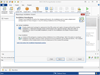
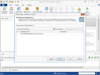
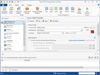
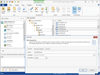
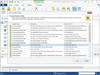
Comments and User Reviews