-
Latest Version
Flash Player 32.0.0.465 (Opera/Chrome) LATEST
-
Review by
-
Operating System
Windows XP / Vista / Windows 7 / Windows 8 / Windows 10
-
User Rating
Click to vote -
Author / Product
⚠️ Note: Flash Player is no longer available. As of 2021, Adobe has ended support for the Flash Player plugin.
Adobe recommends that you uninstall Flash from your Computer.
Since Adobe no longer supports Flash Player after December 31, 2020 and blocked Flash content from running in Flash Player beginning January 12, 2021, Adobe strongly recommends all users immediately uninstall Flash Player to help protect their systems. Overview
It supports several data formats including AMF, SWF, XML, and JSON. The multimedia formats which are supported by Flash Player include MP3, FLV, JPEG, GIF, PNG, and RTMP. The other features which are supported include accelerated graphics rendering, multithread video decoding, and webcam support for StageVideo.
Adobe Flash Player for Chrome Browser also enables greater privacy controls, utilizing protected HTTP Dynamic Streaming (HDS). Installed on more than 1.3 billion systems, Flash Player is the standard for delivering high-impact, rich Web content.
In fact, Adobe and other major browsers such as Chrome, Firefox, and Microsoft Edge have announced plans to end support for Flash Player, citing security concerns and the widespread adoption of alternative technologies such as HTML5.
This means that users of Chrome should no longer install or use Flash Player, as it is no longer a secure or reliable technology. Instead, users should seek out alternative technologies, such as HTML5 or other web standards, to support their multimedia and interactive content needs.
Flash Player is a software that allows you to run videos and games in fullscreen mode, supporting various mouse and keyboard devices across multiple platforms, operating systems, and browsers. The program offers useful features such as infinite scrolling, mouse lock, middle and right-click events, and relative mouse coordinates.
However, playing Flash-powered games can require a lot of resources, making it difficult for older devices to keep up. Despite occasional lags and crashes, Flash Player runs smoothly on Windows computers, with various shortcuts available for leading video players.
Although there have been concerns about certain security risks linked to the program, regular updates help to keep your system protected. Note that the Flash Player plugin requires specific permissions to function properly.
The latest version of Adobe Flash Player is fully compatible with 64-bit web browsers and operating systems, with several lingering issues fixed. The program now requires fewer system resources, making it run better on older hardware configurations.
Additionally, Adobe Flash Player integrates well with other Adobe products, functioning as a browser plugin and a full-fledged platform for developing interactive multimedia content, including games. Overall, while there may be some minor issues, Adobe Flash Player is a reliable program for running videos and games on your computer.
Overall, I would not recommend using Flash Player for Chrome, as it is no longer a supported or secure technology. Users should look to alternative technologies to meet their multimedia and interactive content needs.
Key Features
- Rich multimedia support: It provided support for various multimedia formats such as audio, video, and animations, allowing developers to create highly interactive and visually appealing websites.
- Cross-platform compatibility: It was designed to work across different operating systems and web browsers, making it easier for developers to create multimedia content that could be viewed on a variety of platforms.
- ActionScript programming language: Flash Player used ActionScript, a programming language similar to JavaScript, which allowed developers to create interactive multimedia applications and games.
- Customizable settings: Flash Player had customizable settings, such as allowing users to enable or disable automatic updates or control the amount of disk space used for storing cached content.
Staying Secure
Ensure your Flash Player for Chrome installation is secure and up to date. Simply select "Allow Adobe to install updates" during the installation process or choose this option anytime in the cross-platform control panel.
Gaming
Take your gaming to the next level with the Player's incredible Stage 3D graphics. Smooth, responsive, and incredibly detailed games are a click away. Adobe added support for game controllers so come get your game on!
High Performance
Experience hardware accelerated HD video with perfect playback using the platform. Recent improvements allow supported Flash content and games to continue to deliver responsive feedback even when your CPU is maxed.
FAQ
When did Adobe stop supporting Flash Player and why?
Adobe stopped supporting Flash Player on December 31, 2020, as announced in July 2017.
Why did Adobe decide to discontinue Flash Player and choose the end of 2020 date?
The development of open standards like HTML5, WebGL, and WebAssembly provided viable alternatives for Flash content, which have been integrated by major browser vendors. Adobe believes that the three-year advance notice allowed sufficient time for migration.
What does Flash Player End-of-Life (EOL) mean?
Adobe will not issue Flash Player updates or security patches after the EOL date, which means that Flash content will no longer run in Flash Player, and major browser vendors will disable it. Adobe recommends immediate uninstallation of Flash Player.
Why should I uninstall Flash Player?
Uninstalling Flash Player will help secure your system as Adobe will no longer provide updates or security patches. Adobe blocked Flash content from running in Flash Player beginning January 12, 2021.
How do I uninstall Adobe Flash Player?
Click "Uninstall" when prompted by Adobe, or follow the manual uninstall instructions for Windows PC.
Why did Adobe block Flash content from running in Flash Player beginning January 12, 2021?
Adobe blocked Flash content from running in Flash Player beginning January 12, 2021, because Adobe is no longer supporting Flash Player after the EOL date and to help secure user systems.
Which browsers and operating systems currently support Adobe Flash Player?
Support for Flash Player is decreasing, and Adobe recommends immediate uninstallation. Apple Safari version 14 released for macOS in September 2020 no longer loads or runs Flash content.
Will Adobe make previous versions of Adobe Flash Player available for download after 2020?
No, Adobe has removed Flash Player download pages from its site, and Flash content will no longer run in Flash Player after January 12, 2021.
Should I use unauthorized versions of Flash Player?
No, unauthorized downloads of Flash Player are a common source of malware and viruses. That is why the download button is disabled on our website, for security reasons.
Will Adobe provide security updates for Flash Player after the EOL date?
No, Adobe will not provide security updates for Flash Player after the EOL date, and immediate uninstallation of Flash Player is recommended.
PROS
Rich Multimedia: It allowed for the creation of highly interactive and visually appealing multimedia content, including animations, videos, and games.
Cross-Platform Compatibility: Flash content could be played on various operating systems and web browsers, making it accessible to a broad audience.
Vector Graphics: It supported vector graphics, which meant that content could be scaled without losing quality.
Streaming Video: It was widely used for streaming video before the rise of HTML5 video capabilities.
Ease of Development: Flash had a strong developer community and a range of tools, such as Adobe Flash Professional, which made it relatively easy to create multimedia content.
Consistency: Flash content often looked and behaved the same across different platforms and browsers, which was not always the case with early web technologies.
CONS
Security Vulnerabilities: It was notorious for security vulnerabilities that made it a frequent target for malware and cyberattacks.
Performance Issues: Flash content could be resource-intensive and lead to slow performance, especially on older computers.
Battery Drain: Flash content consumed a significant amount of battery power on mobile devices, which was a major concern for users.
Lack of Mobile and PC Support: Adobe discontinued Flash Player for mobile and PC devices due to performance and security issues, which limited its reach on smartphones and tablets.
Proprietary Technology: It was a proprietary technology owned by Adobe, which meant that it was not an open standard like HTML5, making it less inclusive and interoperable.
Resource-Intensive: Flash content could slow down web browsers and even crash them, causing frustration for users.
 OperaOpera 120.0 Build 5543.61 (64-bit)
OperaOpera 120.0 Build 5543.61 (64-bit) SiyanoAVSiyanoAV 2.0
SiyanoAVSiyanoAV 2.0 PhotoshopAdobe Photoshop CC 2025 26.8.1 (64-bit)
PhotoshopAdobe Photoshop CC 2025 26.8.1 (64-bit) BlueStacksBlueStacks 10.42.86.1001
BlueStacksBlueStacks 10.42.86.1001 CapCutCapCut 6.6.0
CapCutCapCut 6.6.0 Premiere ProAdobe Premiere Pro CC 2025 25.3
Premiere ProAdobe Premiere Pro CC 2025 25.3 PC RepairPC Repair Tool 2025
PC RepairPC Repair Tool 2025 Hero WarsHero Wars - Online Action Game
Hero WarsHero Wars - Online Action Game SemrushSemrush - Keyword Research Tool
SemrushSemrush - Keyword Research Tool LockWiperiMyFone LockWiper (Android) 5.7.2
LockWiperiMyFone LockWiper (Android) 5.7.2
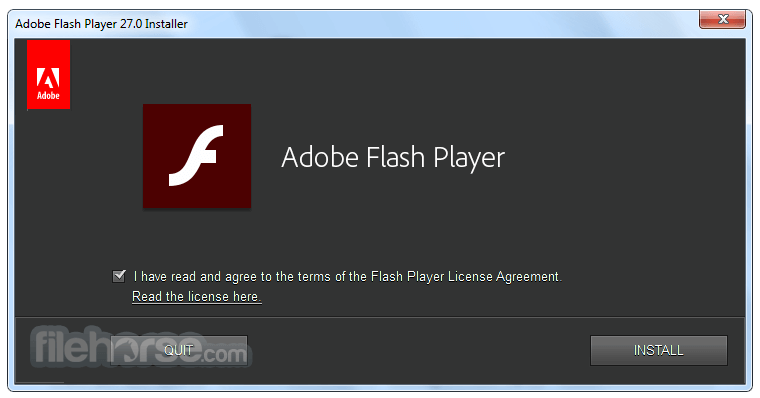
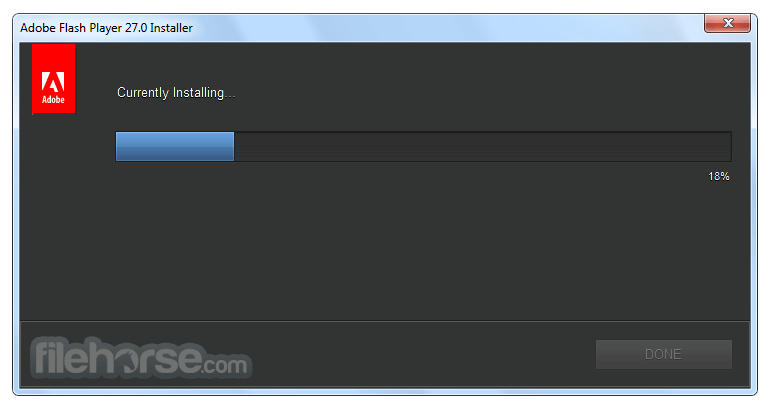




Comments and User Reviews