-
Latest Version
Gihosoft Free Video Cutter 1.2.1 LATEST
-
Review by
-
Operating System
Windows XP / Vista / Windows 7 / Windows 8 / Windows 10 / Windows 11
-
User Rating
Click to vote -
Author / Product
-
Filename
FreeVidoCutterV1.exe
-
MD5 Checksum
eb8a9712b29d6fc0334f889c619f1d8b
Spin buttons and preview function can help you make a perfect video clip.
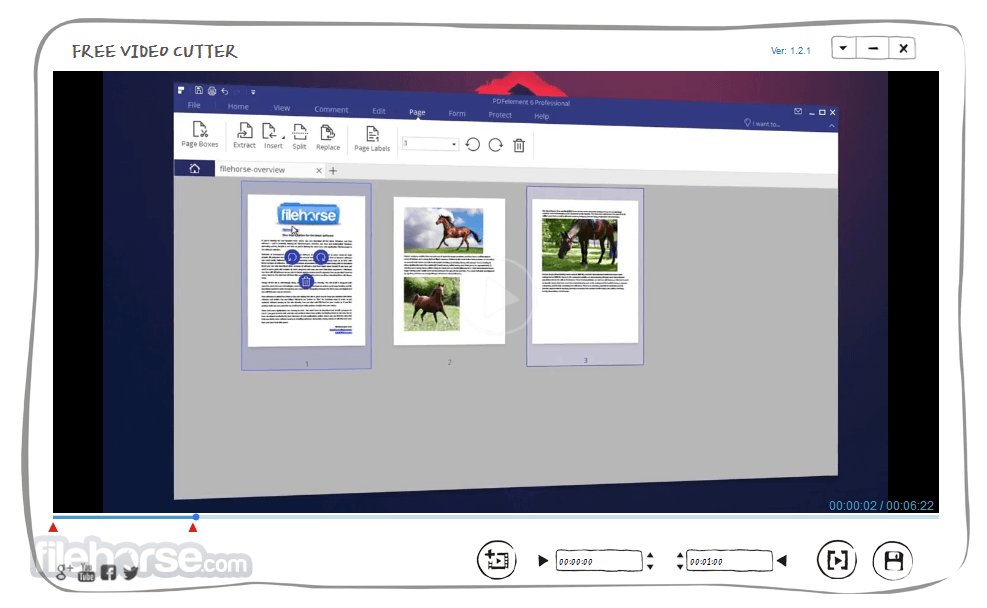
Gihosoft Free Video Cutter is a Windows-based application designed to make video editing tasks simpler and more accessible to users.
As the name suggests, it specializes in the cutting and trimming of video files, allowing users to remove unwanted sections or extract specific segments from longer videos.
Support various formats: AVI, MPEG, MPG, VOB, RM, ASF, WMV, 3GP, MKV, FLV, MOV, DVD, or MP4. Easy import and quick output without quality loss. Accurately control every second of the range for cutting. Compatible with Windows 11, 10, 8.1, 8, or 7.
Highlights
Add Videos of Various Formats Quickly
Import or drag-and-drop videos in various formats to the program without lag. AVI, MOV, MPEG, RM, ASF, WMV, 3GP, MKV, FLV, and MP4 are all supported by this free video trimmer.
Cut HD Videos at Your Will
Freely set start point and endpoint with instant preview. With spin buttons in this HD video cutter app, you can precisely control every second of the video. Won’t give you more than you want.
Save as New Video with Original Quality
This video clipper allows you to save your work as a new video in several alternative formats with original quality. Ensure you’ll get a new and better video through the work.
Clean and Simple Video Cut Software
All complicated technologies are hidden behind the clean and hand-drawn interface. You’ll deal with a simple and practical video splitter program. No bother of advanced operation.
Key Features
- Video Cutting: Easily trim unwanted parts from videos with precision.
- Support for Various Formats: Compatible with a wide range of video formats including MP4, AVI, MPEG, MOV, and more.
- Lossless Cutting: Ensures that the quality of the original video is preserved during the cutting process.
- High-Speed Processing: Utilizes advanced algorithms to cut videos quickly without compromising quality.
- User-Friendly Interface: Intuitive interface makes it easy for both beginners and experienced users to navigate and use the software effectively.
Installing Gihosoft Free Video Cutter is a straightforward process.
Simply download the installation file from the official website or a trusted source, like FileHorse, run the installer, and follow the on-screen instructions.
The software can be installed on Windows 7, 8, 10 or 11 operating systems.
How to Use
- Launch the application after installation.
- Import the video file you wish to edit.
- Use the timeline to select the portions of the video you want to keep.
- Click on the "Cut" button to remove the selected segments.
- Save the edited video in your desired format and location.
Is Gihosoft Free Video Cutter compatible with Mac computers?
No, Gihosoft Free Video Cutter is currently only available for Windows-based systems.
Can I merge multiple video clips using this software?
No, the program focuses solely on cutting and trimming videos. For merging clips, you may need to use another software.
Does the software support 4K video editing?
Yes, it can handle 4K video files along with various other formats.
Is there a limit to the file size that can be processed by the software?
While there isn't a specific limit mentioned, larger file sizes may take longer to process depending on your system's specifications.
Can I adjust the output settings such as resolution and bitrate?
No, the software primarily focuses on cutting videos without extensive options for adjusting output settings.
Alternatives
Shotcut: Shotcut is a free, open-source video editing software that offers a wide range of features including video cutting, trimming, merging, and more.
Avidemux: Another free video editing software that allows users to perform basic editing tasks like cutting and encoding.
Filmora: Filmora is a more comprehensive video editing tool with both free and paid versions, offering advanced features for editing and enhancing videos.
System Requirements
- Operating System: Windows 7, 8, 10 and 11
- Processor: Intel or AMD processor, 1GHz or above
- RAM: 512MB RAM or higher
- Disk Space: 50MB of free disk space for installation
- Simple and intuitive interface.
- Supports various video formats.
- Lossless cutting ensures no compromise in quality.
- Fast processing speed.
- Free to use with no hidden costs.
- This product is not developed actively anymore. Gihosoft Video Editor is the successor.
- Limited to basic video cutting and trimming functions.
- Windows-only compatibility.
Gihosoft Free Video Cutter is a reliable tool for users seeking a straightforward solution for cutting and trimming video files. Its intuitive interface and fast processing speed make it suitable for both beginners and experienced users alike.
While it may lack some advanced features found in other video editing software, its focus on simplicity and efficiency makes it a valuable tool in any video editing toolkit. Plus, being free to use, it's definitely worth giving a try for your video cutting needs on Windows platforms.
 OperaOpera 120.0 Build 5543.38 (64-bit)
OperaOpera 120.0 Build 5543.38 (64-bit) SiyanoAVSiyanoAV 2.0
SiyanoAVSiyanoAV 2.0 PhotoshopAdobe Photoshop CC 2025 26.8.1 (64-bit)
PhotoshopAdobe Photoshop CC 2025 26.8.1 (64-bit) BlueStacksBlueStacks 10.42.86.1001
BlueStacksBlueStacks 10.42.86.1001 CapCutCapCut 6.5.0
CapCutCapCut 6.5.0 Premiere ProAdobe Premiere Pro CC 2025 25.3
Premiere ProAdobe Premiere Pro CC 2025 25.3 PC RepairPC Repair Tool 2025
PC RepairPC Repair Tool 2025 Hero WarsHero Wars - Online Action Game
Hero WarsHero Wars - Online Action Game SemrushSemrush - Keyword Research Tool
SemrushSemrush - Keyword Research Tool LockWiperiMyFone LockWiper (Android) 5.7.2
LockWiperiMyFone LockWiper (Android) 5.7.2


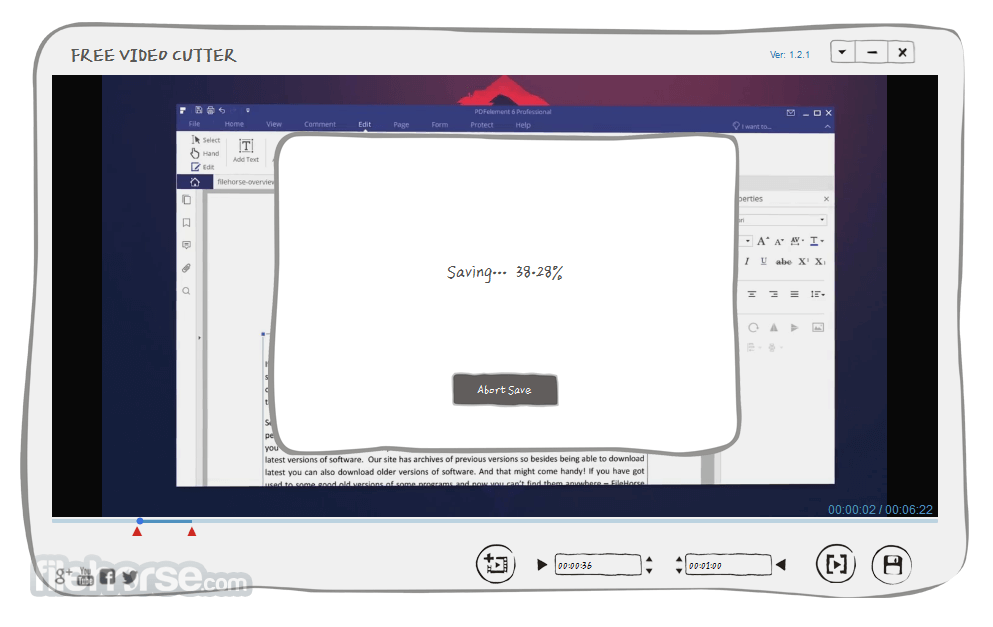






Comments and User Reviews