-
Latest Version
-
Operating System
Windows 7 / Windows 8 / Windows 10
-
User Rating
Click to vote -
Author / Product
-
Filename
genymotion-3.1.0.exe
-
MD5 Checksum
a642b19208ca48a8744980021c2ea7b1
Sometimes latest versions of the software can cause issues when installed on older devices or devices running an older version of the operating system.
Software makers usually fix these issues but it can take them some time. What you can do in the meantime is to download and install an older version of Genymotion 3.1.0.
For those interested in downloading the most recent release of Genymotion or reading our review, simply click here.
All old versions distributed on our website are completely virus-free and available for download at no cost.
We would love to hear from you
If you have any questions or ideas that you want to share with us - head over to our Contact page and let us know. We value your feedback!
What's new in this version:
Improved performances:
- This version brings a large number of updates to our rendering stack, improving performances with the latest versions of Android, especially on macOS.
Rewritten camera widget:
- Version 3.1.0 comes with a rewrite of our camera support and a simplified widget. This rewrite offers better performance and fixes the camera on macOS Catalina.
User interface improvements:
- The installation of virtual devices has been moved to a separate wizard, accessible through the new “+” floating action button sitting above the virtual device list. This brings a tidier, cleaner look and highly reduces CPU usage of the application.
The user interface received lots of small touch-ups:
- On Windows and Linux, the Device Manager got its menu bar moved to the toolbar, saving vertical space.
- The Emulator has been updated as well: we reorganized the widgets in the toolbar, streamlined the layout of most widgets and refreshed the navigation icons.
- We reworked the keyboard shortcuts to make them easier to use and remember. We carefully chose them to match their widget as much as possible and to avoid conflicts with your operating system shortcuts.
- The title of the Emulator window is now more useful, giving you individual information (IP, device name) about the device first. We also removed the duplicated title from widgets, making them smaller and cleaner.
- Finally, we improved VirtualBox error messages, making it easier for you and our support team to fix problems
Removals:
- This version removes support for the “–cloud” option of gmtool. It has been superseded by our new gmsaas tool
- This version also removes support for Android versions older than 4.4
 OperaOpera 120.0 Build 5543.61 (64-bit)
OperaOpera 120.0 Build 5543.61 (64-bit) SiyanoAVSiyanoAV 2.0
SiyanoAVSiyanoAV 2.0 PhotoshopAdobe Photoshop CC 2025 26.8.1 (64-bit)
PhotoshopAdobe Photoshop CC 2025 26.8.1 (64-bit) BlueStacksBlueStacks 10.42.86.1001
BlueStacksBlueStacks 10.42.86.1001 CapCutCapCut 6.6.0
CapCutCapCut 6.6.0 Premiere ProAdobe Premiere Pro CC 2025 25.3
Premiere ProAdobe Premiere Pro CC 2025 25.3 PC RepairPC Repair Tool 2025
PC RepairPC Repair Tool 2025 Hero WarsHero Wars - Online Action Game
Hero WarsHero Wars - Online Action Game SemrushSemrush - Keyword Research Tool
SemrushSemrush - Keyword Research Tool LockWiperiMyFone LockWiper (Android) 5.7.2
LockWiperiMyFone LockWiper (Android) 5.7.2

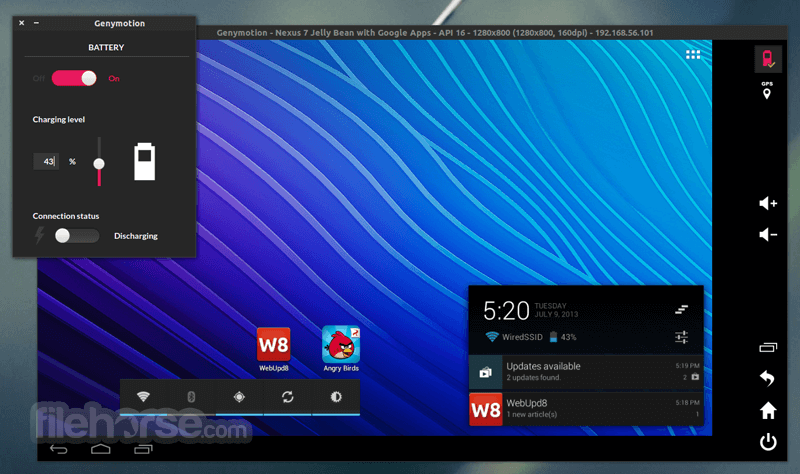
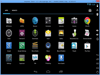

Comments and User Reviews