-
Latest Version
-
Operating System
Windows 10 / Windows 11
-
User Rating
Click to vote -
Author / Product
-
Filename
HandBrake-1.4.2-x86_64-Win_GUI.exe
-
MD5 Checksum
563bb7c541069ebf6a4a1a20d147f0e8
Sometimes latest versions of the software can cause issues when installed on older devices or devices running an older version of the operating system.
Software makers usually fix these issues but it can take them some time. What you can do in the meantime is to download and install an older version of HandBrake 1.4.2.
For those interested in downloading the most recent release of HandBrake or reading our review, simply click here.
All old versions distributed on our website are completely virus-free and available for download at no cost.
We would love to hear from you
If you have any questions or ideas that you want to share with us - head over to our Contact page and let us know. We value your feedback!
What's new in this version:
General:
- Improvements and fixes around colour bit-depth handling
- Fixed various issues where incorrect colour information could be written during muxing
Hardware Encoding:
- Fixed corrupted video output when decoding HDR10 content with QuickSync
Subtitles:
- Fixed a slight subtitle colour shift issue when using libass
Added:
- "Preset" used to the Queue summary tab
- "Save New Preset" to the preset menu, and toolbar preset dropdown to make it easier to find
- category headers to the presets menu when using the flat display mode
Changed:
- the log filename format back to start with the destination filename as it did with 1.3
- tab selection behaviour on queue when changing jobs. it will no longer reset to the first tab
Fixed:
- a minor UI juddering effect on the queue task list when jobs start or finish
- calculation errors when using padding on the dimensions tab
- an issue where static preview wasn't live-updating when changes occurred
- a crash on the Audio Defaults screen whilst trying to add Tracks
- incorrect taskbar icon state when running multiple encodes
- an issue where "None" resolution limit was not honoured
- an issue with preset export. VideoTune was not written correctly
 OperaOpera 119.0 Build 5497.141 (64-bit)
OperaOpera 119.0 Build 5497.141 (64-bit) SiyanoAVSiyanoAV 2.0
SiyanoAVSiyanoAV 2.0 PhotoshopAdobe Photoshop CC 2025 26.8.1 (64-bit)
PhotoshopAdobe Photoshop CC 2025 26.8.1 (64-bit) BlueStacksBlueStacks 10.42.85.1001
BlueStacksBlueStacks 10.42.85.1001 CapCutCapCut 6.5.0
CapCutCapCut 6.5.0 Premiere ProAdobe Premiere Pro CC 2025 25.3
Premiere ProAdobe Premiere Pro CC 2025 25.3 PC RepairPC Repair Tool 2025
PC RepairPC Repair Tool 2025 Hero WarsHero Wars - Online Action Game
Hero WarsHero Wars - Online Action Game SemrushSemrush - Keyword Research Tool
SemrushSemrush - Keyword Research Tool LockWiperiMyFone LockWiper (Android) 5.7.2
LockWiperiMyFone LockWiper (Android) 5.7.2
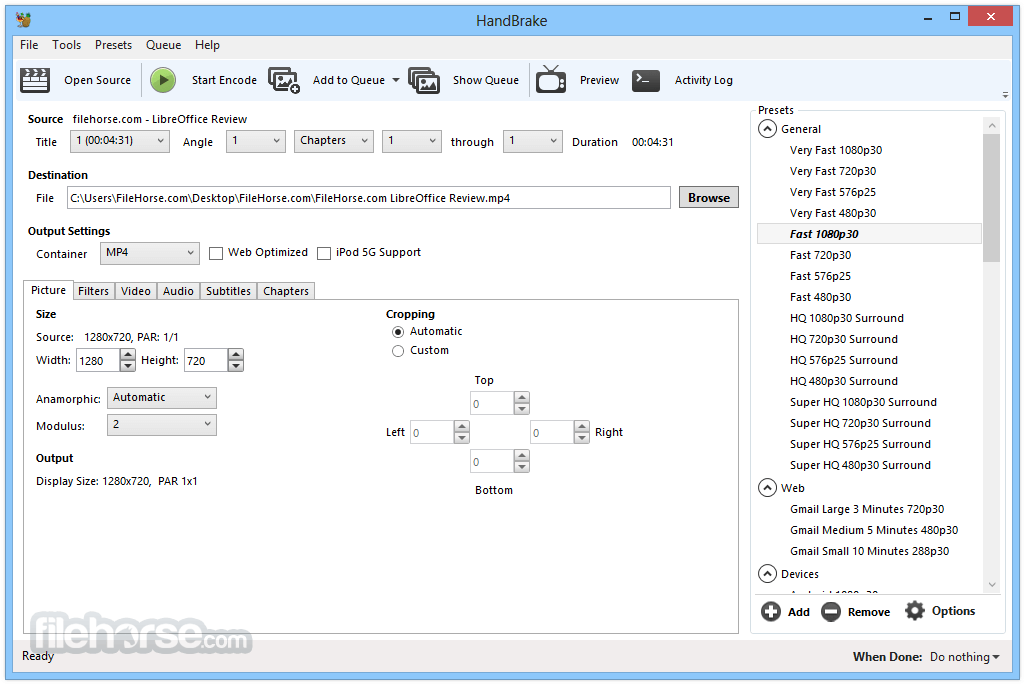
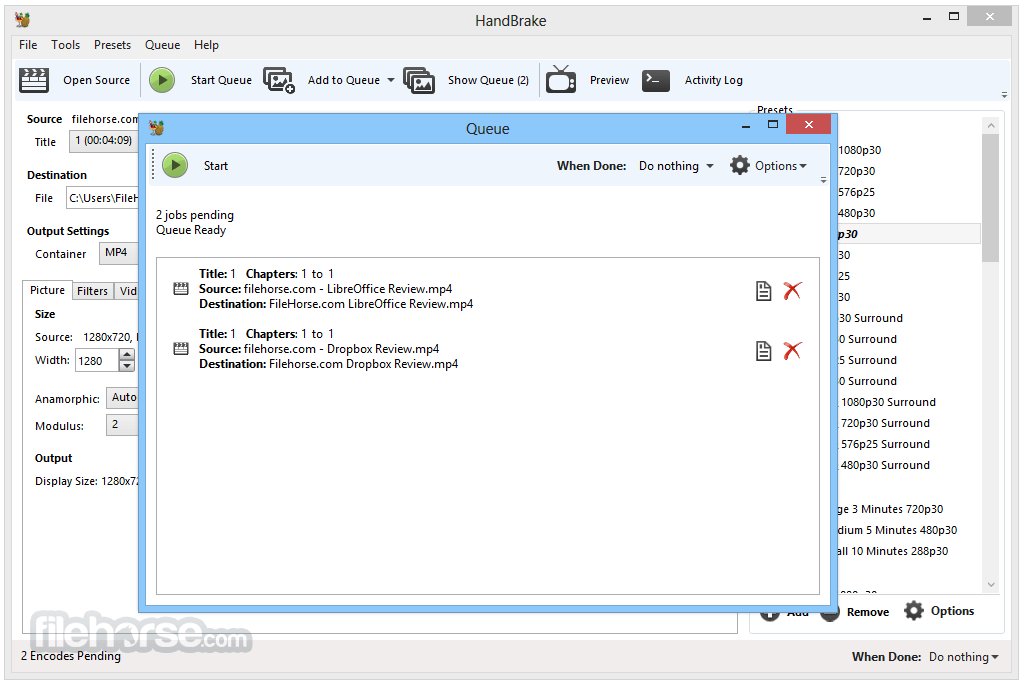
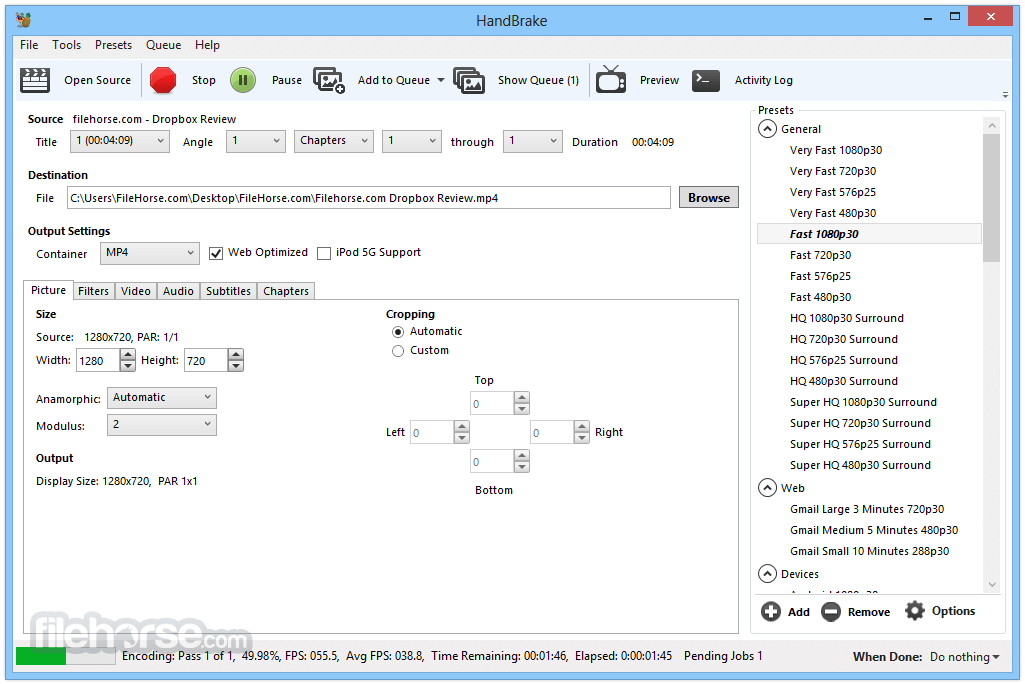
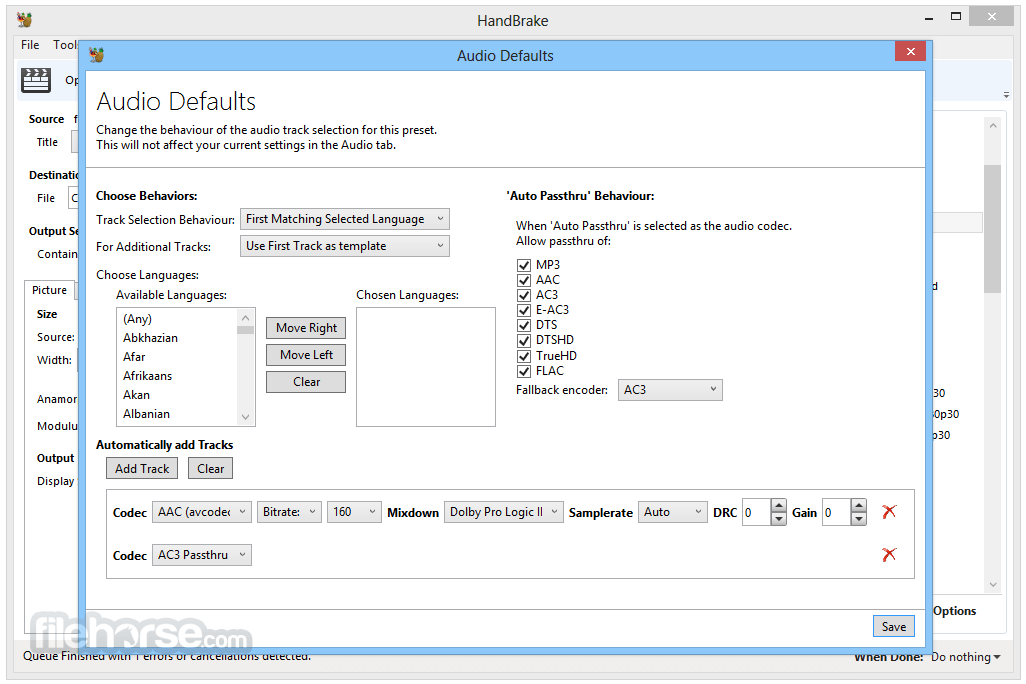
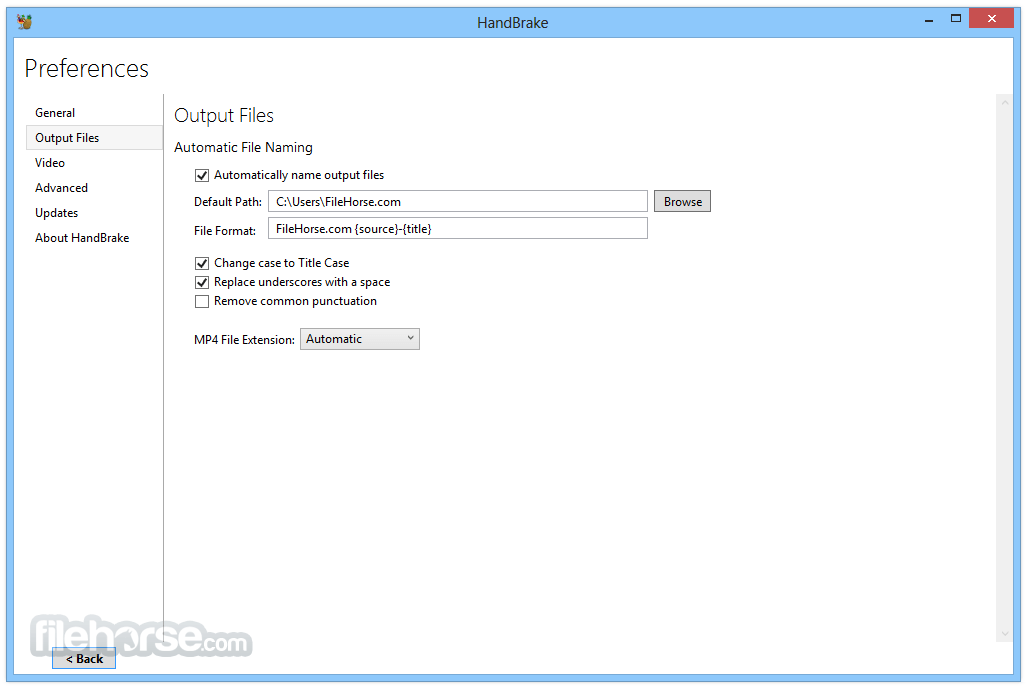
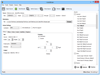
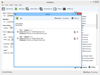
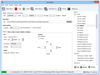
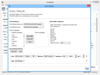
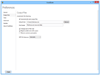
Comments and User Reviews