-
Latest Version
Wondershare Recoverit 13.5.22 LATEST
-
Review by
-
Operating System
Windows 7 64 / Windows 8 64 / Windows 10 64 / Windows 11
-
User Rating
Click to vote -
Author / Product
-
Filename
recoverit_setup_full.exe
Reliable Data Recovery Software with 96% Recovery Rate. The free version is available for download, and you can recover 100 MB of data and it recovers all file types! Download the Recoverit 2025 app today!
Recoverit is a highly sophisticated and advanced tool that can recover all kinds of lost, deleted or inaccessible data from your hard drive and other external storage devices.
Advanced Deep-Scan algorithm goes deeper into the data structure and brings a record-high data recovery rate of more than 96%, the faster scan speed driven by a powerful built-in Data-Analyser Engine. It provides data recovery option from different scenarios like:
- Deleted Files Recovery
- Recycle Bin Recovery
- Formatted Disk Recovery
- Lost Partition Recovery
- External Devices Recovery
- Virus Attack Data Recovery
- System Crash Data Recovery
- All-Around Recovery

Download and launch the Wondershare Recoverit data recovery software. Select the data loss scenario case including: deleted files recovery, recycle bin recovery, formatted disk recovery, lost partition recovery, external devices recovery, virus attack data recovery, system crash data recovery, all-around recovery to restore data.
A quick scan will launch automatically after selecting the path/location where you lost data. If you could not find the files you are looking for. It is suggested to use the "All-Around Recovery" solution to search more data deeply from your drive/device.
Preview photos and make sure your lost files were found. Start recovering your data. If you lost data due to the operating system crash, please click here to get your data back.
Also, Wondershare UBackit (an intelligent data backup tool) is okay, but Recoverit is the advanced alternative of it!
Supported Filetypes
Documents
DOC/DOCX, XLS/XLSX, PPT/PPTX, PDF, CWK, HTML/HTM, INDD, EPS, etc. Microsoft Word/Excel/Powerpoint files, Adobe Illustrator files, InDesign documents, PDF files, web pages files, Ebooks, etc.
Graphics
JPG, TIFF/TIF, PNG, BMP, GIF, PSD, CRW, CR2, NEF, ORF, RAF, SR2, MRW, DCR, WMF, DNG, ERF, RAW, etc. All major graphic formats including photos created by cameras, screenshots, and images created or edited by photo-editing software.
Video
AVI, MOV, MP4, M4V, 3GP, 3G2, WMV, ASF, FLV, SWF, MPG, RM/RMVB, etc. All major video formats.
Audio
AIF/AIFF, M4A, MP3, WAV, WMA, MID/MIDI, OGG, AAC, etc. All major music formats and other audio files.
PST, DBX, EMLX, etc. Local Email files created by Outlook/Foxmail/Thunderbird etc.
Other Files
SIT, ZIP, RAR, and other useful data. All common files on the computer or other storage devices.
How to Use
Download and Install:
Visit the official website or FileHorse and download the software compatible with your operating system (Windows or macOS). Double-click the downloaded file to start the installation process. Follow the on-screen instructions to complete the installation.
Launch the app:
Once the installation is complete, launch the app from the desktop shortcut or from the Start menu (Windows) or Applications folder (macOS).
Select a Recovery Mode:
When you launch Recoverit, you'll see a list of recovery modes. Choose the mode that best fits your situation. For example, if you want to recover deleted files from a specific drive, select "Deleted Files Recovery."
Choose the Drive/Location:
In the next window, you'll see a list of drives and storage devices connected to your computer. Select the drive or location where your lost files were originally stored.
Scan for Lost Files:
After selecting the drive, click on the "Start" button to initiate the scanning process. It will begin scanning the selected drive to locate the lost or deleted files. The scanning time will vary depending on the size of the drive and the amount of data stored on it.
Preview and Select Files for Recovery:
Once the scanning is complete, it will display a list of recoverable files. You can browse through the file types and folders to preview the recoverable files. You can also use the search bar to locate specific files. Select the files you want to recover by checking the corresponding checkboxes.
Recover the Files:
After selecting the files, click on the "Recover" button to start the recovery process. Choose a location on your computer or an external storage device where you want to save the recovered files. Note: Do not save the recovered files to the same drive from which they were originally lost to avoid overwriting data.
Wait for the Recovery Process to Complete:
It will begin recovering the selected files to the specified location. The time taken for the recovery process will depend on the size and number of files being recovered.
Verify the Recovered Files:
Once the recovery process is complete, you can navigate to the destination folder where the recovered files were saved. Verify that the recovered files are intact and accessible.
What's New in Version 13.5
- Upgraded external device recovery (CF card/USB/hard drives etc.)
- Compatible with Win On ARM devices.
- Improved scan quality & scan strategy, and supports consecutive scan from breakpoint.
- Leading scan speed & recovery quality.
- More intuitive & user-friendly UI.
- Enhanced Photo & Video Recovery
- NAS & Linux Recovery
- Disk image Recovery
- Upgraded Video Repair
- Brand New Interface
What is Recoverit?
Recoverit is a data recovery software developed by Wondershare. It is designed to help users recover lost or deleted files from various storage devices such as hard drives, USB drives, memory cards, and more.
How does Recoverit work?
It utilizes advanced scanning algorithms to search for and recover deleted or lost files from storage devices. It scans the device, identifies recoverable files, and allows users to preview and restore them.
Can Recoverit recover files from formatted drives?
Yes, it can recover files from formatted drives. It can scan the formatted drive and retrieve lost files, as long as the data has not been overwritten.
What types of files can be recovered with Recoverit?
It can recover a wide range of file types, including photos, videos, documents, emails, audio files, and more. It supports popular formats like JPEG, MP4, DOCX, PST, and many others.
Can Recoverit recover files from a crashed or unbootable computer?
Yes, it provides a bootable media feature that allows users to create a bootable drive or DVD. This enables you to recover files from a crashed or unbootable computer.
Is it safe to use Recoverit?
Yes, the program is safe to use. It employs secure and read-only data recovery methods, ensuring that your original data remains intact and unaffected during the recovery process.
What storage devices are compatible with Recoverit?
It supports various storage devices, including internal and external hard drives, USB flash drives, memory cards, digital cameras, camcorders, and more. It works with both Windows and macOS operating systems.
Can I recover files that were deleted a long time ago?
It can recover files that were deleted a long time ago, as long as the storage device has not been extensively used or overwritten since the deletion. The chances of successful recovery may vary depending on the specific circumstances.
What should I do if Recoverit doesn't find my lost files?
If the app doesn't find your lost files, there are a few things you can try. First, make sure you're using the latest version of the software. You can also try deep scanning for a more thorough search. If your files are still not found, it's recommended to contact Recoverit support for further assistance.
Alternatives
Disk Drill: A feature-rich data recovery software that allows you to recover lost or deleted files from your computer or external storage devices.
Recuva: A popular data recovery tool that helps you recover accidentally deleted files from your computer, recycle bin, digital camera, or external storage devices.
EaseUS Data Recovery Wizard: A popular data recovery app that enables you to recover lost or deleted files from various storage devices.
Stellar Windows Data Recovery: A comprehensive data recovery tool that helps you recover lost or deleted files from a wide range of storage devices.
MiniTool Power Data Recovery: A comprehensive data recovery software that helps you recover lost or deleted files from different storage devices, including hard drives, SSDs, USB drives, and memory cards.
Pricing
Essential Plan - $69.99/yr
- 1000+ Files Supported
- 2000+ Devices Supported
- Create & Recover Disk Image
- Deep Scan & Preview Mode
- 1000+ Files Supported
- 2000+ Devices Supported
- Create & Recover Disk Image
- Deep Scan & Preview Mode
- Bootable Toolkit
- Create a Bootable Disk/USB
- Recover Data From BSOD
- Recover Data From Crashed PC
- Advance Recovery
- Enhanced Video Recovery
- Recover From NAS Server
- Recover From Linux System
- Operating System: Windows 11/10/8.1/8/7/Vista/XP (32-bit or 64-bit)
- CPU: 1 GHz or faster (32-bit or 64-bit)
- RAM: 512 MB or more
- Disk Space: About 100 MB of free space for installation
- Additional Requirements: A stable internet connection for software activation and updates
- Easy to use: It has a user-friendly interface that makes it easy for users to navigate and recover their lost data.
- Wide range of file formats: It supports a wide range of file formats, including photos, videos, documents, emails, and more.
- Multiple recovery modes: It offers multiple recovery modes, including quick scan, deep scan, and raw recovery, to help users find and recover lost data.
- Preview feature: It allows users to preview the recoverable files before restoring them, which can help them avoid restoring unnecessary or unwanted files.
- Cross-platform compatibility: The app is available for Windows and Mac, making it accessible to users on different operating systems.
- Limited success rate: While it can recover many types of lost data, it may not be able to recover all data, especially if the data has been overwritten or damaged.
- Slow scanning speed: Recoverit's deep scan mode can take a long time to complete, especially for large storage devices.
- Limited free version: The free version of the app only allows users to recover up to 100MB of lost data, which may not be sufficient for some users.
- No cloud backup integration: It doesn't offer built-in cloud backup integration, which means users will need to manually back up their important files to their preferred cloud storage provider.
- Expensive pricing: The pricing for Recoverit's paid plans can be expensive, especially for users who only need to recover a small amount of data.
In conclusion, Recoverit is a user-friendly and versatile data recovery software that can help users recover lost data from a wide range of file formats and storage devices. It offers multiple recovery modes, a preview feature, and cross-platform compatibility, making it a popular choice for individuals and businesses looking to recover lost data.
Note: In the demo version, 100MB of data can be recovered.
Also Available: Download Recoverit for Mac
 OperaOpera 120.0 Build 5543.61 (64-bit)
OperaOpera 120.0 Build 5543.61 (64-bit) SiyanoAVSiyanoAV 2.0
SiyanoAVSiyanoAV 2.0 PhotoshopAdobe Photoshop CC 2025 26.8.1 (64-bit)
PhotoshopAdobe Photoshop CC 2025 26.8.1 (64-bit) BlueStacksBlueStacks 10.42.86.1001
BlueStacksBlueStacks 10.42.86.1001 CapCutCapCut 6.6.0
CapCutCapCut 6.6.0 Premiere ProAdobe Premiere Pro CC 2025 25.3
Premiere ProAdobe Premiere Pro CC 2025 25.3 PC RepairPC Repair Tool 2025
PC RepairPC Repair Tool 2025 Hero WarsHero Wars - Online Action Game
Hero WarsHero Wars - Online Action Game SemrushSemrush - Keyword Research Tool
SemrushSemrush - Keyword Research Tool LockWiperiMyFone LockWiper (Android) 5.7.2
LockWiperiMyFone LockWiper (Android) 5.7.2


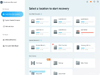
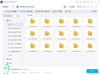
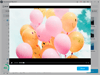
Comments and User Reviews