-
Latest Version
-
Operating System
Windows XP / Vista / Windows 7 / Windows 8
-
User Rating
Click to vote -
Author / Product
-
Filename
SolveigMM_HyperCam_4_0_1707_28.exe
Sometimes latest versions of the software can cause issues when installed on older devices or devices running an older version of the operating system.
Software makers usually fix these issues but it can take them some time. What you can do in the meantime is to download and install an older version of HyperCam 4.0.1707.28.
For those interested in downloading the most recent release of HyperCam or reading our review, simply click here.
All old versions distributed on our website are completely virus-free and available for download at no cost.
We would love to hear from you
If you have any questions or ideas that you want to share with us - head over to our Contact page and let us know. We value your feedback!
What's new in this version:
HyperCam 4.0.1707.28
Fixes:
- Fixed the issue when HyperCam recorded empty files if Kaspersky Antivirus is installed
- Fixed possible crash when opening video options
- Fixed crash when trying to choose Uncompressed Video as a Video Compressor
- Fixed "Encountered an improper argument" error when the selected audio device removed from the system
- The selected Audio Device is not saved between launches
- Selecting a maximized window for recording results in restoring the window down
HyperCam 4.0.1511.06
Fixes:
- Upgrade policy notification while checking the upgrades is not displayed
- Thumbnails constructing in Recent records window does not work sometimes for MP4 files
- The maximized recorded window is minimized after the recording start
- Pop up sound menu is enabled while the recording
- The window name is not displaying when window mode recording is selected
New in HyperCam 4.0.1510.21
Features:
- Recording screen actions to MP4 files (with AVC video and AAC audio)
- Edit recorded MP4, AVI and WMV files with frame accuracy in HyperCam Media Editor
Fixes:
- Crash after recording start if set Xvid video compressor
- The recorded can’t start if set IMAADPCM and Microsoft ADPCM audio compressor
 OperaOpera 120.0 Build 5543.61 (64-bit)
OperaOpera 120.0 Build 5543.61 (64-bit) SiyanoAVSiyanoAV 2.0
SiyanoAVSiyanoAV 2.0 PhotoshopAdobe Photoshop CC 2025 26.8.1 (64-bit)
PhotoshopAdobe Photoshop CC 2025 26.8.1 (64-bit) BlueStacksBlueStacks 10.42.86.1001
BlueStacksBlueStacks 10.42.86.1001 CapCutCapCut 6.6.0
CapCutCapCut 6.6.0 Premiere ProAdobe Premiere Pro CC 2025 25.3
Premiere ProAdobe Premiere Pro CC 2025 25.3 PC RepairPC Repair Tool 2025
PC RepairPC Repair Tool 2025 Hero WarsHero Wars - Online Action Game
Hero WarsHero Wars - Online Action Game SemrushSemrush - Keyword Research Tool
SemrushSemrush - Keyword Research Tool LockWiperiMyFone LockWiper (Android) 5.7.2
LockWiperiMyFone LockWiper (Android) 5.7.2
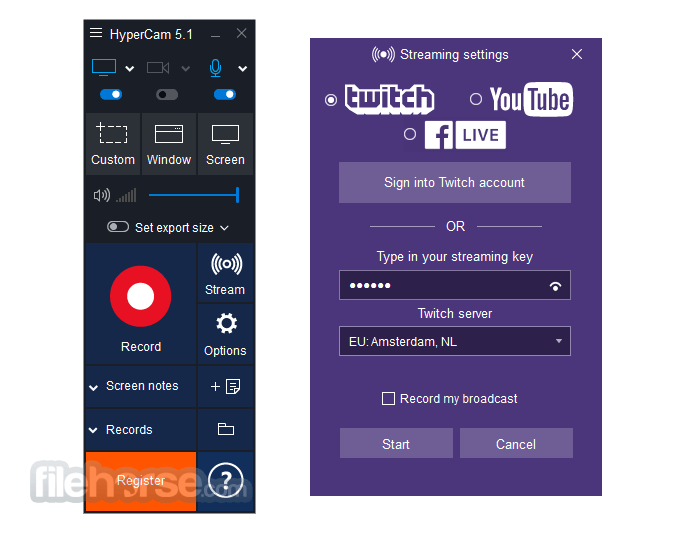
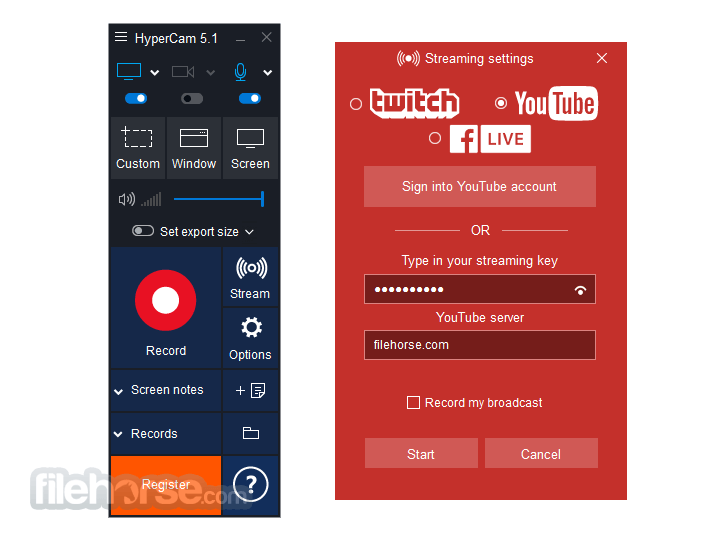
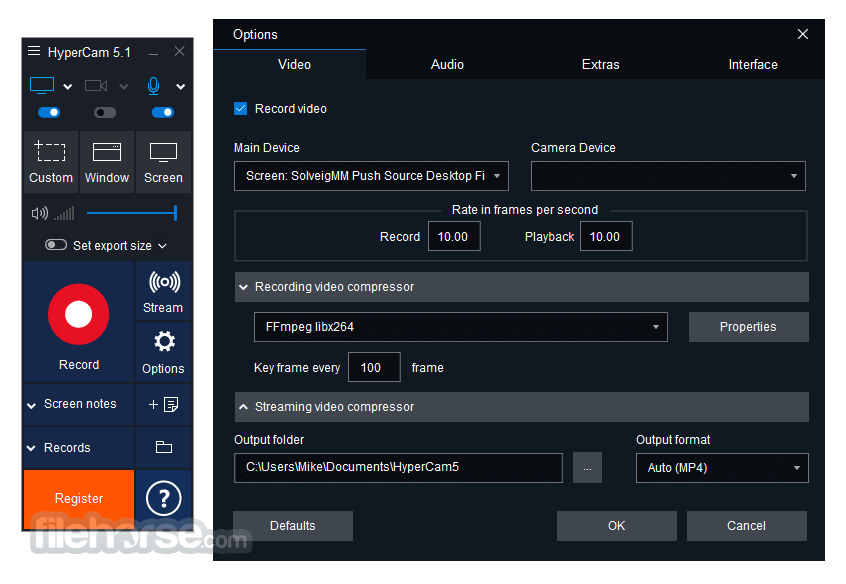





Comments and User Reviews