-
Latest Version
PDF Candy Desktop 3.13 LATEST
-
Review by
-
Operating System
Windows Vista / Windows 7 / Windows 8 / Windows 10 / Windows 11
-
User Rating
Click to vote -
Author / Product
-
Filename
pdfcandy_setup.exe
Whether you're converting, merging, splitting, or editing PDF files, PDF Candy Desktop offers a user-friendly and efficient solution suitable for both casual and professional use.
Features
- Convert PDF to DOC, JPG, PNG, TXT, and other formats
- Convert DOC, EPUB, MOBI, HTML, and more to PDF
- Merge and split PDFs
- Extract text and images from PDF files
- Rearrange, rotate, delete PDF pages
- Add watermarks, passwords, and metadata
- OCR (Optical Character Recognition) support for scanned PDFs
The interface is clean, modern, and intuitive, making it ideal for beginners and advanced users alike. Tools are displayed in tile format on the home screen, allowing quick access.

Drag-and-drop functionality and batch processing capabilities improve workflow efficiency.
Installation and Setup
Installation is straightforward. The setup file can be downloaded from the official PDF Candy website. It requires no additional software and installs quickly.
Once installed, the software is ready for use immediately with no need for account registration or cloud integration.

How to Use
- Open the application.
- Select the tool you need from the home screen.
- Drag and drop your file(s) or browse to upload.
- Configure your settings (if applicable).
- Click "Start" to process.
- Save the resulting file to your desired location.

FAQ
Is PDF Candy Desktop free?
No, it offers a free trial with limited features. The full version requires a one-time purchase.
Does it support batch processing?
Yes, it allows batch processing for tasks like conversion, merging, and watermarking.
Can I use it without an internet connection?
Yes, all features are available offline.
Does it have OCR capability?
Yes, it supports OCR for scanned PDF documents in multiple languages.
Is it safe to use for confidential files?
Yes, since it works offline, your files never leave your device, enhancing security.
Alternatives
Adobe Acrobat Pro: Industry standard with more advanced editing features
Foxit PDF Editor: Lightweight and feature-rich, good for businesses
Nitro PDF: Strong in PDF editing and document collaboration
Smallpdf Desktop: Simple and user-friendly with cloud support
Pricing
PDF Candy Desktop is available for a one-time fee of $29.95, which grants lifetime access with all features unlocked and no recurring payments.
System Requirements
- OS: Windows 7, 8, 10, or 11
- Processor: 1.33GHz or faster
- RAM: 1GB or more
- Disk Space: At least 200MB free
- Wide range of PDF tools in one app
- Intuitive and easy-to-navigate interface
- Offline functionality enhances privacy
- Affordable one-time pricing
- Supports OCR and batch processing
- Limited features in free version
- No support for macOS or mobile platforms
- Advanced PDF editing is somewhat basic
PDF Candy Desktop is a practical and cost-effective PDF tool that balances ease of use with a comprehensive feature set. Ideal for users who prefer working offline and want an alternative to more expensive PDF editors, it offers great value for personal and light professional use.
Note: 3-task limit.
What's new in this version:
PDF Candy Desktop 3.13
- Change log not available for this version
PDF Candy Desktop 3.09
- Change log not available for this version
PDF Candy Desktop 3.08
- Change log not available for this version
PDF Candy Desktop 3.07
- Change log not available for this version
PDF Candy Desktop 2.94
- Change log not available for this version
PDF Candy Desktop 2.93
- Change log not available for this version
PDF Candy Desktop 2.92
- Change log not available for this version
PDF Candy Desktop 2.91
- Change log not available for this version
PDF Candy Desktop 2.90
- Change log not available for this version
PDF Candy Desktop 2.89
- Change log not available for this version
PDF Candy Desktop 2.87
- Change log not available for this version
PDF Candy Desktop 2.83
- Change log not available for this version
PDF Candy Desktop 2.81
- Change log not available for this version
PDF Candy Desktop 2.80
- Change log not available for this version
PDF Candy Desktop 2.79
- Change log not available for this version
PDF Candy Desktop 2.78
- Change log not available for this version
PDF Candy Desktop 2.77
- Change log not available for this version
PDF Candy Desktop 2.75
- Change log not available for this version
PDF Candy Desktop 2.71
- Change log not available for this version
PDF Candy Desktop 2.62
- Large files better support and processing optimization
PDF Candy Desktop 2.61
- Change log not available for this version
PDF Candy Desktop 2.60
- Change log not available for this version
 OperaOpera 120.0 Build 5543.61 (64-bit)
OperaOpera 120.0 Build 5543.61 (64-bit) SiyanoAVSiyanoAV 2.0
SiyanoAVSiyanoAV 2.0 PhotoshopAdobe Photoshop CC 2025 26.8.1 (64-bit)
PhotoshopAdobe Photoshop CC 2025 26.8.1 (64-bit) BlueStacksBlueStacks 10.42.86.1001
BlueStacksBlueStacks 10.42.86.1001 CapCutCapCut 6.6.0
CapCutCapCut 6.6.0 Premiere ProAdobe Premiere Pro CC 2025 25.3
Premiere ProAdobe Premiere Pro CC 2025 25.3 PC RepairPC Repair Tool 2025
PC RepairPC Repair Tool 2025 Hero WarsHero Wars - Online Action Game
Hero WarsHero Wars - Online Action Game SemrushSemrush - Keyword Research Tool
SemrushSemrush - Keyword Research Tool LockWiperiMyFone LockWiper (Android) 5.7.2
LockWiperiMyFone LockWiper (Android) 5.7.2


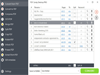
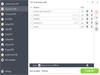
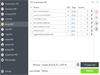
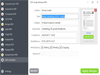
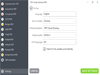
Comments and User Reviews