-
Latest Version
IceSL 2.5.3 (64-bit) LATEST
-
Review by
-
Operating System
Windows 7 64 / Windows 8 64 / Windows 10 64 / Windows 11
-
User Rating
Click to vote -
Author / Product
-
Filename
IceSL_win64.exe
-
MD5 Checksum
9baa414d20a97792a00957dab4598815

IceSL core technology is exposed through three different software:
IceSL-forge is the most complete and powerful software for Windows PC. It combines modeling and slicing and gives unprecedented flexibility for modeling and fabricating complex, customizable shapes.
Modeling is done through scripting with a Lua-based language that allows describing boolean combinations of shapes (triangle meshes, voxels, implicit surfaces, shaders).
IceSL-slicer focuses on slicing. Given a 3D model (e.g. STL), it will use slicing technology to generate instructions for your printer (G-code, but also images for DLP printers and cutting paths for laser cutters).

SliceCrafter is an online version of slicing technology. It is less powerful than IceSL-slicer but runs entirely from within a web browser.
Features and Highlights
- Unprecedented control over your prints with settings specified per-layer
- Obtain the best possible choice of slice thicknesses that will maximize part accuracy
- Tetrahedral infills present an excellent compromise in speed, strength, and weight
- Unique progressive infill pattern that can smoothly vary in density along with the height
- Powerful support technique optimizing a reliable and disposable bridge structure
- Brushes allow different strategies in different parts of a model
- Geometry specified by shaders. Avoid tessellation!
- Offsets can erode or dilate even the most complex objects
- Self-supporting cavities and nice ooze shields that remain close to the print at all times
- Clean color algorithm to improve multi-filament print quality
- Print in color using a novel technique that mixes different filaments into one nozzle
- Install the software on your Windows PC
- Open IceSL and configure printer settings
- Import your 3D model file (STL, OBJ, etc.)
- Adjust slicing parameters and supports
- Preview the sliced model for accuracy
- Generate G-code for your 3D printer
- Save the G-code file to an SD card or USB
- Load the file into your 3D printer
- Start the printing process and monitor progress
Is IceSL free to use?
Yes, IceSL is free for research purposes. For other uses, please refer to the license information on the official website.
What platforms does IceSL support?
IceSL is available for Windows and Linux operating systems. Currently, there is no macOS version due to OpenGL 4.3 requirements.
What can I do with IceSL?
You can create 3D models, generate G-code for 3D printing, and use advanced slicing features through Lua scripting.
What are some unique features of IceSL?
IceSL includes advanced features like optimal adaptive slicing, progressive infills, color mixing for 3D printing, and per-layer settings for parameters like infill density and printing speed.
Can I export models from IceSL in STL format?
Yes, IceSL allows exporting models in STL format. However, it's optimized for direct slicing and G-code generation without the need for intermediate mesh exports.
Alternatives
If you are looking for IceSL alternatives, we recommend you to download Ultimaker Cura or Slic3r.
System Requirements
- OS: Windows 11 or Windows 10 (64-bit)
- Processor: Intel Core i5 or higher
- RAM: 8GB minimum, 16GB recommended
- GPU: Dedicated graphics card (OpenGL 4.1+)
- Storage: 1GB free disk space
- Advanced slicing capabilities
- Real-time script-based modeling
- High customization for settings
- Supports multiple 3D printers
- Frequent software updates
- Limited documentation available
- Higher system requirements
- No official MacOS support
- UI can feel outdated
What's new in this version:
PyIceSL:
- official release of pyicesl v.01; python bindings for IceSL's modeling and slicing pipeline
- printer selection drop-down places the last three profiles used on top
Otizor infiller:
- added support for non-square images
- fixed various bugs including bad orientation angle specification
Plugin system:
- added layer height and thickness to post-processing type plugin interface
- fixed bug with isotropic phasor with certain inclinations
- fixed bug that rendered service mode unusable
- transition to CPP17
- added option to not generate bridges
- fixed bug in 'set_setting_value' when doing a per-layer assignment
- fixed bug where post-processing plugins were ignored
- fixed bug that prevented reporting the slicer version on GCode files
- fixed bug where fields were not set to a valid value when initializing them
Forge:
- fixed crash when selecting image for optizor infiller
WebForge:
- implemented highlight of primitive in editor via selection in scene view
- added support for per-layer and field parameters
- added support for 3D textures in lua script
- implemented non-square rendering
- added support for brush colors
- fixed bug where primitive pointers were dellocating and segfaulting
Slicrafter:
- added support for field parameters
- added support for cutting plane (a.k.a. inspection plane)
- added support for painting field parameters
 OperaOpera 126.0 Build 5750.18 (64-bit)
OperaOpera 126.0 Build 5750.18 (64-bit) MalwarebytesMalwarebytes Premium 5.4.6
MalwarebytesMalwarebytes Premium 5.4.6 PhotoshopAdobe Photoshop CC 2026 27.2 (64-bit)
PhotoshopAdobe Photoshop CC 2026 27.2 (64-bit) BlueStacksBlueStacks 10.42.153.1003
BlueStacksBlueStacks 10.42.153.1003 OKXOKX - Buy Bitcoin or Ethereum
OKXOKX - Buy Bitcoin or Ethereum Premiere ProAdobe Premiere Pro CC 2025 25.6.3
Premiere ProAdobe Premiere Pro CC 2025 25.6.3 PC RepairPC Repair Tool 2025
PC RepairPC Repair Tool 2025 Hero WarsHero Wars - Online Action Game
Hero WarsHero Wars - Online Action Game TradingViewTradingView - Trusted by 60 Million Traders
TradingViewTradingView - Trusted by 60 Million Traders WPS OfficeWPS Office Free 12.2.0.23155
WPS OfficeWPS Office Free 12.2.0.23155



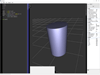
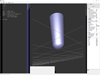
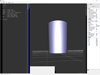
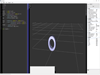
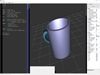
Comments and User Reviews