-
Latest Version
iMyFone D-Back (iPhone) 9.1.1 LATEST
-
Review by
-
Operating System
Windows 7 / Windows 8 / Windows 10 / Windows 11
-
User Rating
Click to vote -
Author / Product
-
Filename
imyfone-d-back_setup.exe
-
MD5 Checksum
4a23f0feec2fdcd1e4e2f9a444e42dbf
iMyFone D-Back iPhone Data Recovery is an efficient iPhone data recovery software to rescue all your lost data under various tough circumstances.
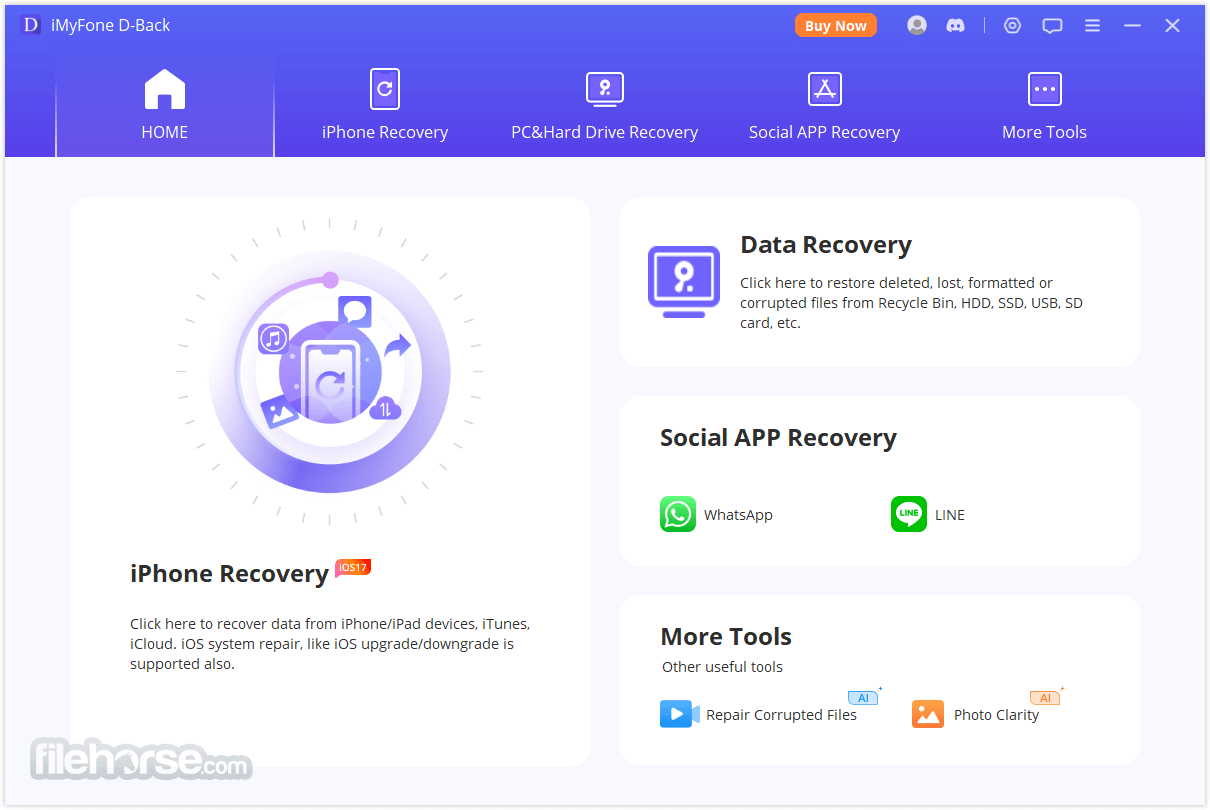
Restore iPhone Data No Matter How You Lost Them!
- Best iPhone data recovery software with highest recovery success rate
- Quickly recover data directly from iOS device, iTunes/ iCloud/ Third-party program Backup
- Selectively recover deleted photos, WhatsApp, messages, and 18+ other data types
- Extract data from iCloud backup with only an iCloud account access
- World's 1st iCloud Data Recovery Software (iOS 18 Supported and iPhone 16 all models)
With detailed previews, you may be surprised to find your lost data which you are eager to recover but did not expect to.
This means no digging through lots and lots of recovered files to find what you want! iMyFone D-back can automatically scan your lost data from iOS devices, iTunes backup, or iCloud backup according to the file types that you select under the Smart Recovery Mode.

The app supports four recovery modes to retrieve your lost files under various conditions.
Four Recovery Modes to Find Your iPhone Data Quickly:
Smart Recovery
Do you have no clue where to find your data? The data recovery for iPhone can find your data quickly, depending on the file type and the situation in which you lost it.
Recover from iOS Device
Lost iPhone data without any backup? Stop being frustrated! Try the tool to search and recover your lost data directly from your iOS device.
Recover from iTunes Backup
Is your iPhone damaged or lost? Don't worry, your precious data can be recovered from an iTunes backup without a connecting iDevice.
Recover from iCloud Backup
iMyFone D-Back for iOS can extract the backup data from iCloud to your computer, avoiding the situation of overwriting the current data on your iPhone.

How to Use
Install
Download and install D-Back on your computer and select the data recovery mode you prefer.
Scan
Choose the deleted data type and run the scanning process.
Recover
All data, either deleted or existing, will be presented. Preview and select the files you want. Click "Recover" and it's done!

Pricing
Free Trial
- Free download
- Scan and preview deleted data
- Scan deleted data
- Recover unlimited data
- Selectively recover data
- 3 data recovery modes
- Fix iPhone issues if it's damaged
- High recovery rate
- 24/7 customer support
Can iMyFone D-Back be installed on an iPhone or iPad?
No, iMyFone D-Back is a desktop application and cannot be installed on mobile devices like iPhones or iPads. To recover deleted data, you must connect your iPhone or iPad to a computer using a data cable and use the software on your computer.
Can I recover data if my iPhone screen is black or unresponsive?
Yes, as long as your computer can still recognize your iPhone or iPad, you can recover data using iMyFone D-Back. If direct recovery fails, you can retrieve data from iTunes or iCloud backups. Additionally, you can use iMyFone Fixppo to repair black screen issues on your iPhone.
Can I recover data from my iPhone without a backup?
It depends. If the data hasn’t been overwritten, recovery is possible with iMyFone D-Back. Use the free trial to check if your lost data can be retrieved. Note that data deleted within 30 days may still be in the Recently Deleted folder, but data lost beyond that period or without a backup may require reliable recovery software like D-Back.
Can I recover data from a damaged or factory-reset iPhone?
No, data cannot be recovered directly from a physically damaged or factory-reset iPhone. However, you can recover data from an iTunes or iCloud backup using iMyFone D-Back.
Tech Spec
This app supports the latest iOS 18 and older iOS versions (from 9 to iOS 18), and all iPhone models from iPhone 4 to the latest iPhone 16/15. Windows 11/10 are supported.
Supported Devices
iPhone
iPhone 16, iPhone 15 series, iPhone 14 series, iPhone 13 series, iPhone 12 series, iPhone 11 series, iPhone Xs series, iPhone Xr, iPhone X, iPhone 8/8 Plus, iPhone 7/7 Plus, iPhone 6 series, iPhone 5 - iPhone 4
iPad
iPad Pro, iPad Air series, iPad mini series, iPad
PROS
- Wide Data Recovery Support
- User-Friendly Interface
- Quick Scan and Recovery
- Multiple Recovery Modes
- Compatible with Latest iOS
- Free Version Limitations
- Occasional Scan Errors
- Subscription Pricing
- Requires Device Connection
Also Available: Download iMyFone D-Back for Mac
 OperaOpera 120.0 Build 5543.38 (64-bit)
OperaOpera 120.0 Build 5543.38 (64-bit) SiyanoAVSiyanoAV 2.0
SiyanoAVSiyanoAV 2.0 PhotoshopAdobe Photoshop CC 2025 26.8.1 (64-bit)
PhotoshopAdobe Photoshop CC 2025 26.8.1 (64-bit) BlueStacksBlueStacks 10.42.86.1001
BlueStacksBlueStacks 10.42.86.1001 CapCutCapCut 6.5.0
CapCutCapCut 6.5.0 Premiere ProAdobe Premiere Pro CC 2025 25.3
Premiere ProAdobe Premiere Pro CC 2025 25.3 PC RepairPC Repair Tool 2025
PC RepairPC Repair Tool 2025 Hero WarsHero Wars - Online Action Game
Hero WarsHero Wars - Online Action Game SemrushSemrush - Keyword Research Tool
SemrushSemrush - Keyword Research Tool LockWiperiMyFone LockWiper (Android) 5.7.2
LockWiperiMyFone LockWiper (Android) 5.7.2

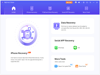

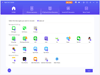
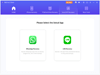
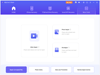
Comments and User Reviews