-
Latest Version
ApowerMirror 1.8.36 LATEST
-
Review by
-
Operating System
Windows 7 / Windows 8 / Windows 10 / Windows 11
-
User Rating
Click to vote -
Author / Product
-
Filename
apowermirror.exe
Any iOS device with AirPlay capability can also display the cell phone screen on the computer using this tool.
Compatible with the latest iOS 26/18/17, Android 16/15/14, and iPhone 17/16/15/Plus/Pro/Pro Max.
It supports streaming video, photos, and other media files from a mobile to a computer monitor or projector wirelessly. Display options include Full-Screen mode or Landscape mode, providing you with different viewing options on a more convenient, bigger screen that everyone can see together.

Mirror iOS & Control Android from PC, Stream Gameplay and Media Files in Real Time!
ApowerMirror by Apowersoft enables you to control your Android from a PC seamlessly. Easily manipulate a phone's screen with your mouse and keyboard, including WhatsApp messages and SMS text messages. Game lovers can play Android-based games on their computers without an emulator and without rooting the device.
ApowerMirror comes with additional features of recording phone screens and taking screenshots. Unlike other similar apps, it offers a great user experience, with its simple operation and the convenience of recording all the activities on the mobile screen from a PC.
Features and Highlights
Full-screen display
Enjoy videos and gameplay on a bigger screen.
Take screenshots
Take a screenshot on Android / iPhone like a breeze.
Record screen
Record iPhone / Android screen from PC in one click.
Cast PC screen to phone
Display and control a PC from a phone.
Screen Mirroring between devices
Mirror phone to tablet and stream tablet to phone.
Whiteboard
Draw and take notes during the presentation.

FAQs
What is ApowerMirror used for?
ApowerMirror is a screen mirroring application that allows users to display their Android or iOS device screens on a PC or Mac. It supports real-time mirroring with high-quality resolution and can also record screens, take screenshots, and control mobile devices directly from a computer.
How do I connect my phone to ApowerMirror?
You can connect your phone to ApowerMirror either through a USB cable or via Wi-Fi. For Android devices, both options are supported, while iOS users typically connect through Wi-Fi by ensuring both devices are on the same network and using the screen mirroring feature.
Does ApowerMirror support screen control from PC?
Yes, ApowerMirror allows users to control Android devices directly from a PC using a mouse and keyboard once connected via USB or Wi-Fi. This makes it ideal for gaming, typing messages, and managing apps from a larger screen with better precision.
Is ApowerMirror safe to use?
Yes, ApowerMirror is considered safe and secure, provided it’s downloaded from the official Apowersoft website or FileHorse servers. It uses encrypted connections for data transfer, ensuring that user information and mirrored content remain private during use.
Pricing
ApoweMirror is available in two options, Personal or Business Plan.
- Monthly - $19.95
- Annual - $39.95
- Lifetime - $69.95
AnyMirror - Versatile screen mirroring with recording.
LetsView - Free mirroring with annotation features.
Reflector - Wireless screen mirroring with media streaming.
AirServer - Mirroring for multiple devices with AirPlay support.
Vysor - Mirror and control Android devices on PC.
PROS
- Multi-Platform Screen Mirroring Support
- Stable and High-Quality Screen Projection
- Wireless and Wired Connection Options
- Easy Setup and User-Friendly Interface
- Real-Time Screen Control and Annotation
- Occasional Connection Drops or Delays
- High Data Consumption for HD Mirroring
- Premium Features Require Paid Subscription
- Limited Free Version Capabilities
- Compatibility Issues with Older Devices
Also Available: Download ApowerMirror for Mac
 OperaOpera 126.0 Build 5750.18 (64-bit)
OperaOpera 126.0 Build 5750.18 (64-bit) MalwarebytesMalwarebytes Premium 5.4.6
MalwarebytesMalwarebytes Premium 5.4.6 PhotoshopAdobe Photoshop CC 2026 27.2 (64-bit)
PhotoshopAdobe Photoshop CC 2026 27.2 (64-bit) BlueStacksBlueStacks 10.42.153.1003
BlueStacksBlueStacks 10.42.153.1003 OKXOKX - Buy Bitcoin or Ethereum
OKXOKX - Buy Bitcoin or Ethereum Premiere ProAdobe Premiere Pro CC 2025 25.6.3
Premiere ProAdobe Premiere Pro CC 2025 25.6.3 PC RepairPC Repair Tool 2025
PC RepairPC Repair Tool 2025 Hero WarsHero Wars - Online Action Game
Hero WarsHero Wars - Online Action Game TradingViewTradingView - Trusted by 60 Million Traders
TradingViewTradingView - Trusted by 60 Million Traders WPS OfficeWPS Office Free 12.2.0.23155
WPS OfficeWPS Office Free 12.2.0.23155



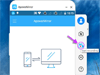
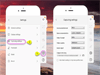
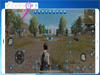
Comments and User Reviews