-
Latest Version
Kdenlive 24.12.3 LATEST
-
Review by
-
Operating System
Windows 7 / Windows 7 64 / Windows 8 / Windows 8 64 / Windows 10 / Windows 10 64
-
User Rating
Click to vote -
Author / Product
-
Filename
kdenlive-24.12.3.exe
Most of the video processing is done by the MLT Framework, which relies on many other open-source projects like FFmpeg, frei0r, movit, ladspa, sox... This software is an acronym for KDE Non-Linear Video Editor.
It is primarily aimed at the GNU/Linux platform but also works on BSD and macOS. It is currently being ported to Windows as a GSOC project.
Download Kdenlive, amazing video editing GUI for KDE that provides dual video monitors, a multi-track timeline, clip list, customizable layout support, basic effects, and basic transitions.
Features and Highlights
Multi-track video editing
Kdenlive allows you to use and arrange several audio and video tracks, each one can be locked or muted to your convenience.
Use any audio/video format
Being based on the powerful FFmpeg libraries, Kden live can use almost any audio and video format directly without the need to convert or re-encode your clips.
Configurable interface and shortcuts
You can arrange and save your custom interface layouts to fit your workflow. Keyboard shortcuts can also be configured to match your preferences.
Many effects and transitions
Dozens of effects are available, ranging from color correction to audio adjustments, as well as all the standard transform options.
Audio and video scopes
Monitor your audio level or check the color scopes to make sure your footage is correctly balanced.
Proxy editing
Kdenlive can automatically create low-resolution copies of your source clips to allow you doing the editing on any computer, and then render using full resolution.
Automatic backup
Your project file is automatically backed up every few minutes, and older versions of the project file are also kept in case you need to roll back to a previous version.
Timeline preview
Sometimes when using hi-res footage or complex effects, real-time playback is not possible. Timeline preview allows you to pre-render parts of your timeline to get perfectly smooth playback.
Keyframeable effects
Most effects can be keyframed, allowing you to change the parameters over time, using linear or smooth curves to achieve the result you want.
Themable interface
The flexible theming engine is capable of a variety of light and dark themes.
Online resources
Download render profiles, wipes, and title templates directly from the interface.
Alternatives
If you are looking for Kdenlive alternatives, we recommend you to download Icecream Video Editor or DaVinci Resolve.
How to Use
- Install the software on your PC
- Launch Kdenlive and start a new project
- Import your video, audio, and image files
- Drag media files onto the timeline
- Use tools to trim, split, and arrange clips
- Add transitions and video effects
- Include titles and captions as needed
- Adjust audio levels and apply sound effects
- Preview your video in the project monitor
- Export the final video using render options
- OS: Windows 11, 10, 8 or 7 (64-bit only)
- CPU: Modern multi-core processor
- RAM: Minimum 4 GB (8 GB or more recommended)
- GPU: OpenGL 2.0 or higher compatible graphics card
- Storage: At least 500 MB for installation, SSD recommended
- Display: 1024x768 resolution or higher
- Free and open-source
- Professional editing features
- Wide format support
- Customizable interface
- Frequent updates and support
- Occasional stability issues
- Limited advanced audio tools
- Fewer built-in templates
- Slower rendering on low-end PCs
What's new in this version:
Fixed:
- Fix audio playback breaks when switching between bin clips
- Fix crash on single item deletion in group
- Fix crash pasting clips with a same track transition (like dissolve)
 OperaOpera 120.0 Build 5543.61 (64-bit)
OperaOpera 120.0 Build 5543.61 (64-bit) SiyanoAVSiyanoAV 2.0
SiyanoAVSiyanoAV 2.0 PhotoshopAdobe Photoshop CC 2025 26.8.1 (64-bit)
PhotoshopAdobe Photoshop CC 2025 26.8.1 (64-bit) BlueStacksBlueStacks 10.42.86.1001
BlueStacksBlueStacks 10.42.86.1001 CapCutCapCut 6.6.0
CapCutCapCut 6.6.0 Premiere ProAdobe Premiere Pro CC 2025 25.3
Premiere ProAdobe Premiere Pro CC 2025 25.3 PC RepairPC Repair Tool 2025
PC RepairPC Repair Tool 2025 Hero WarsHero Wars - Online Action Game
Hero WarsHero Wars - Online Action Game SemrushSemrush - Keyword Research Tool
SemrushSemrush - Keyword Research Tool LockWiperiMyFone LockWiper (Android) 5.7.2
LockWiperiMyFone LockWiper (Android) 5.7.2
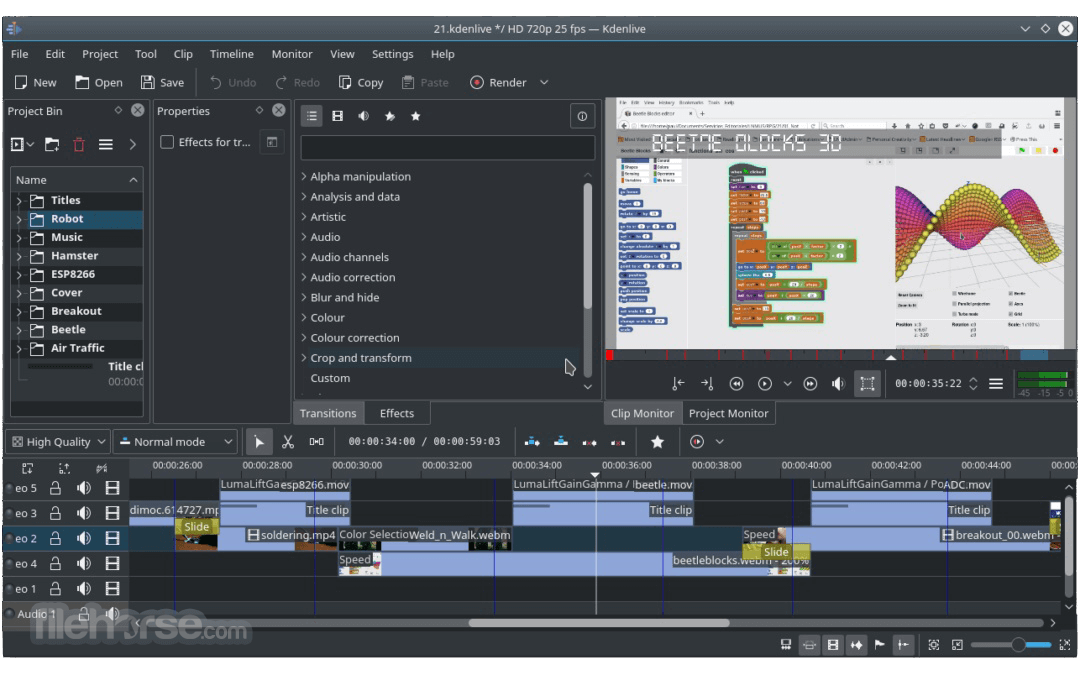





Comments and User Reviews