-
Latest Version
Kodi 21.2 (64-bit) LATEST
-
Review by
-
Operating System
Windows 7 64 / Windows 8 64 / Windows 10 64 / Windows 11
-
User Rating
Click to vote -
Author / Product
-
Filename
kodi-21.2-Omega-x64.exe
-
MD5 Checksum
e85304042425720204f07b754922367a
Originally created for the Xbox console, Kodi has evolved into a full-featured multimedia hub capable of organizing and playing virtually any kind of digital media on your Windows PC.
Whether you want to stream movies, listen to music, or manage a photo library, it delivers a seamless experience across various formats and platforms.
Features
Wide Media Format Support: It supports nearly all video and audio file formats, including MP4, MKV, MP3, FLAC, and more.
Customizable Interface: With a variety of skins and add-ons, users can personalize Kodi’s look and functionality.
Streaming Add-ons: Access third-party add-ons for services like YouTube, Twitch, and more (note: availability and legality vary).
Library Management: Automatically fetches metadata, posters, and subtitles to organize your content beautifully.
PVR and Live TV: Watch and record live TV when connected to a backend like MythTV or NextPVR.
Cross-Platform Sync: Use shared databases to sync your media library across devices.
User Interface
Kodi’s interface is modern and sleek, yet remains easy to navigate using either a mouse, keyboard, or remote. The main menu offers clear access to Movies, TV Shows, Music, Photos, and Add-ons.
Custom skins allow advanced users to completely transform the layout and appearance. However, new users might face a slight learning curve due to its extensive customization options.
Installation and Setup
Kodi (64-bit) is simple to install. Download the installer from the official website, run it, and follow the straightforward prompts.
Upon launch, the application requires initial configuration such as selecting a skin and setting up your media libraries.
For those who wish to expand Kodi’s capabilities, installing add-ons is quick and accessible directly from the interface.
How to Use
Add Media Sources: Navigate to Videos or Music, click “Add Source,” and locate your files.
Scan for Metadata: It will scan your library and fetch metadata like titles, covers, and summaries.
Install Add-ons: Visit the Add-on browser to explore official and third-party extensions.
Customize Layout: Choose a new skin or rearrange menu items to suit your preferences.
Enable PVR: Connect a backend and configure channels for live TV access.
FAQs
Is Kodi legal?
Yes, Kodi is legal. However, some third-party add-ons may provide access to pirated content, which is illegal.
Can Kodi play DVDs and Blu-rays?
Yes, it supports DVD and Blu-ray playback, though DRM-protected discs may require additional setup.
Does Kodi support streaming services like Netflix?
Not natively. There are community-developed add-ons for Netflix, but they can be unstable or unofficial.
Can I use a remote control with Kodi 64bit?
Yes, it supports a wide range of remotes, including those using IR, Bluetooth, and smartphone apps.
Does Kodi require internet access?
Basic media playback does not, but internet is needed for streaming, metadata scraping, and updates.
Alternatives
Plex – Excellent for remote streaming and client-server media setups.
Emby – Similar to Plex, but with more flexible user control.
VLC Media Player – Simpler, lightweight media player with wide format support.
MediaPortal – Focused on live TV and PVR functionality.
System Requirements
- OS: Windows 11, 10, 8 or 7 (64-bit)
- CPU: Dual-core 2.0 GHz or higher
- RAM: 2 GB or more
- GPU: DirectX 11-compatible graphics card
- Storage: At least 200 MB for installation; more for media content
- Free and open-source
- Highly customizable with skins and add-ons
- Extensive format support
- Supports PVR and live TV
- Active community and plugin ecosystem
- Initial setup can be complex
- Some add-ons may break with updates
- Steeper learning curve for beginners
- No official support for major streaming platforms
Kodi (64-bit) remains a top-tier choice for users seeking a flexible and robust media center on Windows. With its open-source nature, endless customization, and vast media support, it caters to power users and casual viewers alike.
Note: Kodi does not provide any media itself. Users must provide their own content or manually point this software to third party online services. The Kodi project does not provide any support for bootleg video content.
Also Available: Kodi (32-bit) and Kodi for Mac
 OperaOpera 120.0 Build 5543.61 (64-bit)
OperaOpera 120.0 Build 5543.61 (64-bit) SiyanoAVSiyanoAV 2.0
SiyanoAVSiyanoAV 2.0 PhotoshopAdobe Photoshop CC 2025 26.8.1 (64-bit)
PhotoshopAdobe Photoshop CC 2025 26.8.1 (64-bit) BlueStacksBlueStacks 10.42.86.1001
BlueStacksBlueStacks 10.42.86.1001 CapCutCapCut 6.6.0
CapCutCapCut 6.6.0 Premiere ProAdobe Premiere Pro CC 2025 25.3
Premiere ProAdobe Premiere Pro CC 2025 25.3 PC RepairPC Repair Tool 2025
PC RepairPC Repair Tool 2025 Hero WarsHero Wars - Online Action Game
Hero WarsHero Wars - Online Action Game SemrushSemrush - Keyword Research Tool
SemrushSemrush - Keyword Research Tool LockWiperiMyFone LockWiper (Android) 5.7.2
LockWiperiMyFone LockWiper (Android) 5.7.2
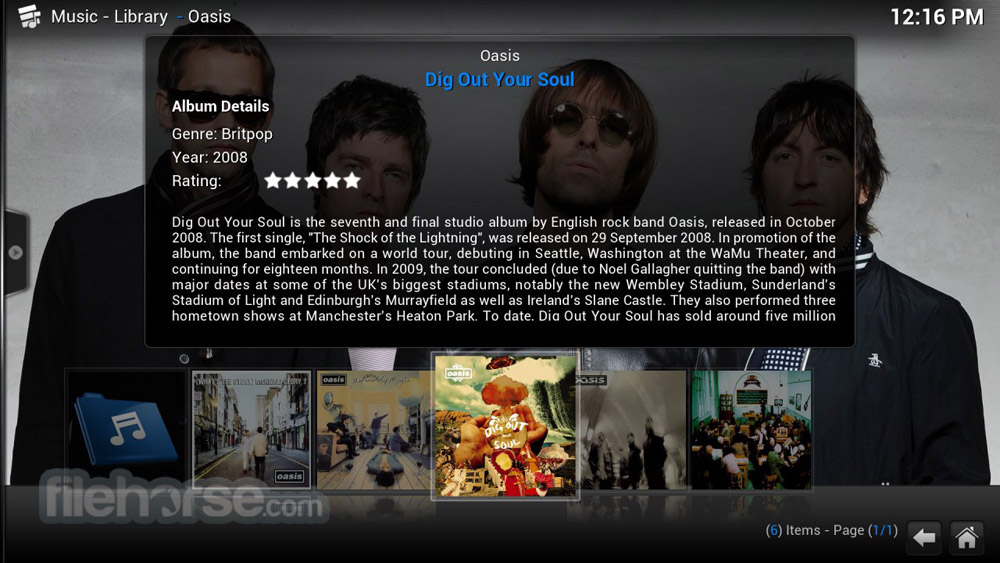

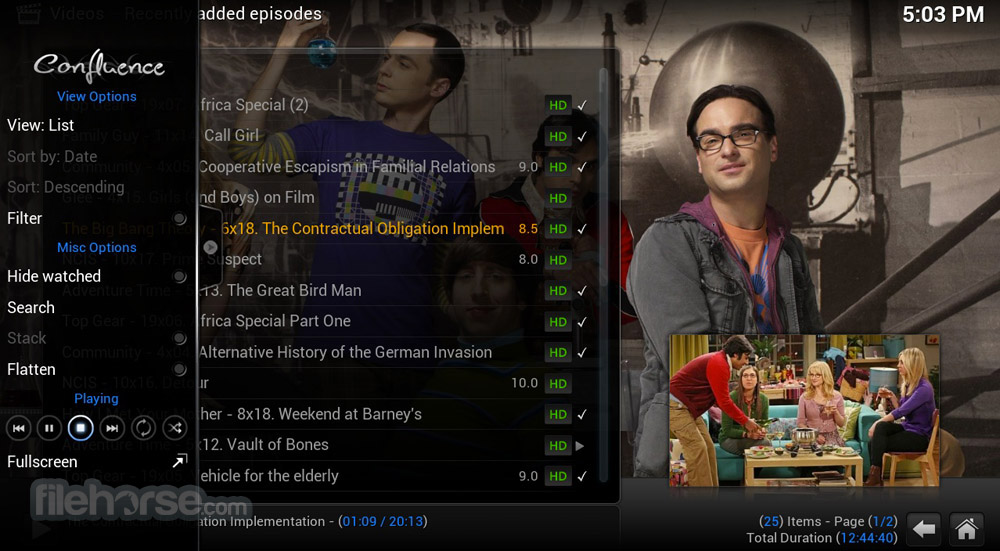







Comments and User Reviews