-
Latest Version
-
Operating System
Windows XP64 / Vista64 / Windows 7 64 / Windows 8 64 / Windows 10 64
-
User Rating
Click to vote -
Author / Product
-
Filename
reflect_setup_free_x64.exe
-
MD5 Checksum
fa899faa80ebbc0c98db5e2f42e8666e
Sometimes latest versions of the software can cause issues when installed on older devices or devices running an older version of the operating system.
Software makers usually fix these issues but it can take them some time. What you can do in the meantime is to download and install an older version of Macrium Reflect Free Edition 8.0.6036 (64-bit).
For those interested in downloading the most recent release of Macrium Reflect Free (64-bit) or reading our review, simply click here.
All old versions distributed on our website are completely virus-free and available for download at no cost.
We would love to hear from you
If you have any questions or ideas that you want to share with us - head over to our Contact page and let us know. We value your feedback!
What's new in this version:
Installer:
- On pre-Windows 8 systems we've improved the detection of Windows SHA-2 patches to enable installation to continue
Rescue Media Builder:
- When determining what size partition to create for USB rescue media, the Rescue Media Builder will now always allocate at least 20% more space than is required for the files to ensure enough space is allocated
- If the Rescue Media Builder could not find enough space on a USB stick to create the rescue media, the log could report incorrect partition numbers and size requirements. This has been resolved.
- An invalid filename for an iso file could cause the iso file path to be malformed. This has been resolved
Macrium Reflect UI - General:
- We've added a Full/Diff/Inc backup type column to the Log View list
- The 'Type' column in the 'Definition Files' view is now sortable
- Disabled menu items could sometimes appear as enabled when using the light theme. This has been resolved.
- When trying to rename an XML definition file, the ‘c’ character could not be entered. This has been resolved.
- The mouse pointer detection zone for check-boxes in the Browse Image dialog box was too small, making them difficult to interact with. This has been resolved.
- Under Reflect Defaults, some text labels in the Email Settings could become misaligned. This has been resolved.
Existing Files View:
- We've changed the icon in the list of folders for network shares that can't connect and for folders that don't exist. We've also added a 'Connect' context menu to prompt for authentication and to display an appropriate error message for local folders.
- Intermittent connection issues could cause the list of backups in a shared folder to be empty. This has been resolved.
- Removing the last folder in the list of files to search in the existing backups view would not refresh the backups. This has been resolved.
Rescue Media:
- When authenticating a network share while booted into the Rescue Media, clicking the Show Password button could cause the Rescue Media to reboot. This has been resolved.
- The backup run dialog could be clipped when running at 800x600 resolution. This has been resolved.
- An incorrect VSS warning message box was displayed when imaging removable drives in the rescue media. This has been resolved.
- We've increased the time-out when connecting to network shares to reduce connection failures.
- We recommend re-building your rescue media if these problems adversely affect you, or if you're unsure.
viBoot:
- viBoot in VirtualBox mode now uses per-user repository for VMs instead of per-machine configuration. This is to bring it in-line with Oracle VM VirtualBox Manager UI. Existing VMs will be migrated to per-user repository when viBoot is restarted after installation.
- Removable Drive Images:
- Images of BitLocker encrypted flash/removable drives would fail with a file system error. This has been resolved.
Clone/Restore:
- A drive letter could be incorrectly assigned when 'None' was selected for the target partition drive letter. This has been resolved. .
Server Plus Exchange:
- Exchange backups now show a more appropriate error when attempting to backup databases that changed location
- Encrypted and password protected Incremental backups could fail to append to an existing backup set. This has been resolved.
Various:
- Various minor fixes and changes to improve Macrium Reflect
 OperaOpera 119.0 Build 5497.141 (64-bit)
OperaOpera 119.0 Build 5497.141 (64-bit) SiyanoAVSiyanoAV 2.0
SiyanoAVSiyanoAV 2.0 PhotoshopAdobe Photoshop CC 2025 26.8.1 (64-bit)
PhotoshopAdobe Photoshop CC 2025 26.8.1 (64-bit) BlueStacksBlueStacks 10.42.85.1001
BlueStacksBlueStacks 10.42.85.1001 CapCutCapCut 6.5.0
CapCutCapCut 6.5.0 Premiere ProAdobe Premiere Pro CC 2025 25.3
Premiere ProAdobe Premiere Pro CC 2025 25.3 PC RepairPC Repair Tool 2025
PC RepairPC Repair Tool 2025 Hero WarsHero Wars - Online Action Game
Hero WarsHero Wars - Online Action Game SemrushSemrush - Keyword Research Tool
SemrushSemrush - Keyword Research Tool LockWiperiMyFone LockWiper (Android) 5.7.2
LockWiperiMyFone LockWiper (Android) 5.7.2



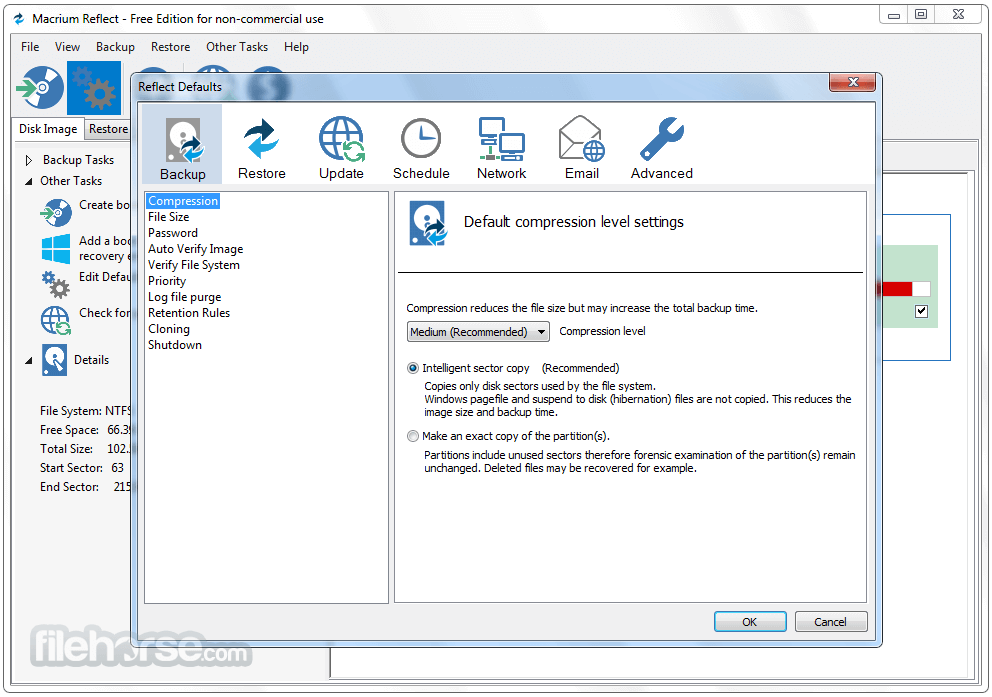






Comments and User Reviews