-
Latest Version
PotPlayer 1.7.22569 (64-bit) LATEST
-
Review by
-
Operating System
Windows 7 / Windows 8 / Windows 10 / Windows 11
-
User Rating
Click to vote -
Author / Product
-
Filename
PotPlayerSetup64.exe
-
MD5 Checksum
3df0e13626cff769377b606ecd368af3
It also supports Digital TV devices, Webcams, Analogs, DXVA, live broadcasts, and more.
PotPlayer is a powerful multimedia player developed by Daum Communications. It supports a wide range of audio and video formats, making it suitable for both casual users and enthusiasts.
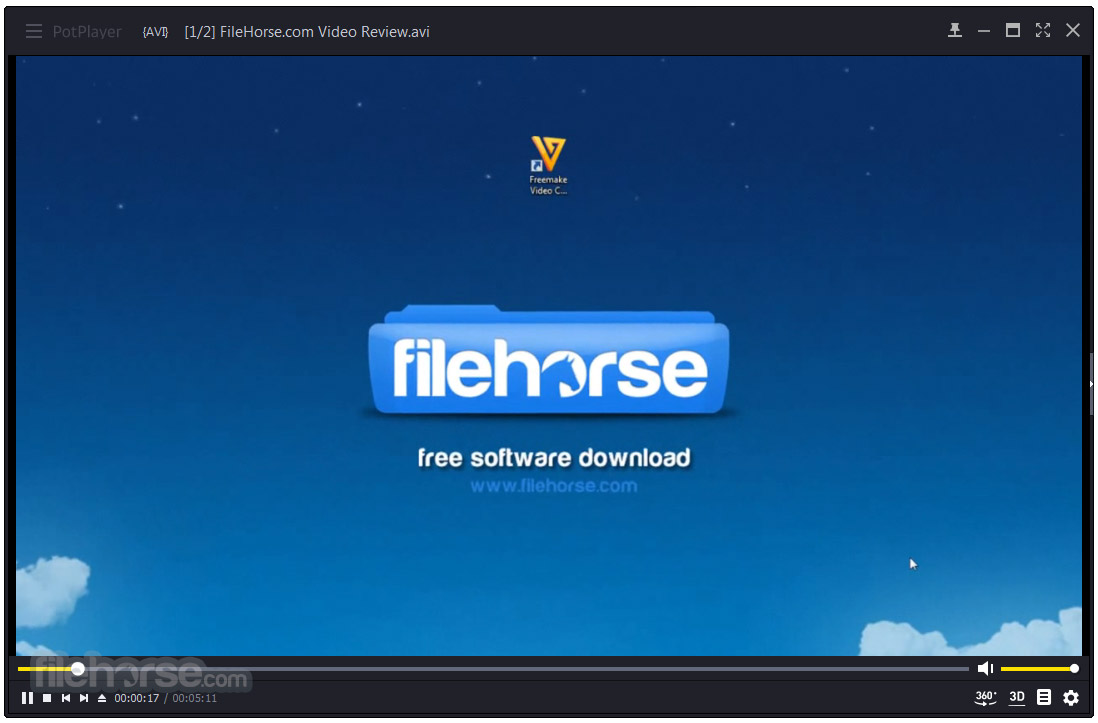
It boasts a user-friendly interface and provides an extensive set of features that cater to various media playback needs.
Features
Improved Hardware Acceleration
Utilize advanced technologies such as DXVA, CUDA, and QuickSync to maximize performance while minimizing resource usage. Unlock the full potential of your hardware.
Immersive Viewing Experience in 3D
Enjoy a captivating 3D experience anytime with support for various 3D glasses and compatibility with 3DTVs and PCs. Choose from multiple output formats, including Side by Side, Top and Bottom, and Page Flipping.
Extensive Subtitle Format Support
Easily access a wide range of subtitle formats, including SMI, SRT, DVD (Vobsub), Blu-ray, ASS/SSA animation, and SMI Ruby tags. Enhance your viewing experience with accurate and visually appealing subtitles.
Versatile Codec Compatibility and User-Friendly Management
No longer worry about installing different codecs repeatedly. With built-in OpenCodec support, users can effortlessly add any desired codecs for seamless playback.
Wide Format Support
It supports an extensive list of audio and video formats, ensuring compatibility with almost any media file you encounter.
Customizable Interface
The software allows users to personalize their viewing experience by customizing skins, themes, and layouts.
Enhanced Playback Controls
Daum PotPlayer provides comprehensive playback controls, including playback speed adjustment, subtitle synchronization, audio equalizer, and A-B repeat.
3D and 360° Video Support
This feature-rich player enables users to enjoy 3D and 360° videos with ease, providing an immersive multimedia experience.
Multiple Screens and Sound Cards
It allows users to play different media files simultaneously on multiple screens and route audio to different sound cards, making it suitable for advanced users with specific requirements.
Advanced and Convenient Features
Experience smooth and uninterrupted video playback with advanced features. Preview scenes with snapshots, utilize Direct3D9 Ex Flip Mode and Overlay for enhanced visuals. Select between multiple sound cards for audio output. Bookmark favorite scenes or chapters for easy navigation. Enjoy compatibility with various devices, including DVD players, TVs, HDTVs, and more.
Installation and Setup
Installing PotPlayer is a straightforward process. Users can download the software from the official website and follow the on-screen instructions to complete the installation.
The setup wizard provides options to customize the installation directory and associate file extensions. Once installed, the player is ready to use.
How to Use
- Opening Media Files: Launch PotPlayer and click on the "Open" button to browse and select the media file you want to play.
- Playback Controls: Use the control panel at the bottom of the player to manage playback, adjust volume, and navigate through the media content.
- Subtitles and Audio Tracks: Right-click on the playing video to access options for selecting subtitles and audio tracks.
- Advanced Features: Explore the various menus and settings to utilize advanced features such as equalizer adjustments, 3D video playback, and more.
Can I use PotPlayer on both Windows and macOS?
No, the player is only available for Windows operating systems.
Does PotPlayer support streaming online content?
No, the app is primarily designed for local media playback and does not support streaming online content.
Can I customize the appearance of PotPlayer?
Yes, it provides options to customize the interface using skins and themes.
Is PotPlayer a free software?
Yes, the program is free to download and use for personal and non-commercial purposes.
Does PotPlayer support subtitles?
Yes, it supports various subtitle formats and provides options to customize subtitle settings.
Alternatives
VLC Media Player: A popular open-source multimedia player known for its broad format support and cross-platform compatibility.
KMPlayer: A feature-rich multimedia player with a user-friendly interface and extensive customization options.
GOM Player: An all-purpose free video media player that can play almost any video file.
MPC-HC: A lightweight media player that focuses on simplicity and efficiency while delivering excellent playback quality.
System Requirements
- Operating System: Windows 11, 10, 8 or 7
- Processor: Intel Pentium 4 or equivalent
- RAM: 1 GB or more
- Storage: 100 MB of free disk space
- Wide format support for audio and video files.
- User-friendly interface with customizable skins and themes.
- Extensive playback controls and advanced features.
- 3D and 360° video support for an immersive experience.
- Multiple screens and sound card support for advanced users.
- Limited availability, as it is only compatible with Windows operating systems.
- Lack of streaming support for online content.
PotPlayer is a versatile multimedia player that offers an impressive array of features. With its wide format support, customizable interface, and advanced playback controls, it caters to both casual users and media enthusiasts. Although limited to Windows users and lacking streaming capabilities, it remains a solid choice for those seeking a reliable and feature-rich multimedia player.
Whether you're watching movies, listening to music, or exploring 3D videos, PotPlayer provides a smooth and enjoyable media playback experience.
Also Available: PotPlayer (32-bit)
What's new in this version:
Added:
- Added ability to select HDR tone mapping type
- Added VAD function to Whisper
Improved:
- Improved damaged MKV playback function
Fixed:
- an issue where an error occurred in certain situations
- an issue where certain MP3 lyrics could not be displayed
- an issue where certain subtitle backgrounds were cut off
- an issue where rotation of certain images could not be handled
 OperaOpera 120.0 Build 5543.93 (64-bit)
OperaOpera 120.0 Build 5543.93 (64-bit) Ray BrowserRay Browser - Built For Gaming
Ray BrowserRay Browser - Built For Gaming PhotoshopAdobe Photoshop CC 2025 26.8.1 (64-bit)
PhotoshopAdobe Photoshop CC 2025 26.8.1 (64-bit) BlueStacksBlueStacks 10.42.86.1001
BlueStacksBlueStacks 10.42.86.1001 CapCutCapCut 6.6.0
CapCutCapCut 6.6.0 Premiere ProAdobe Premiere Pro CC 2025 25.3
Premiere ProAdobe Premiere Pro CC 2025 25.3 PC RepairPC Repair Tool 2025
PC RepairPC Repair Tool 2025 Hero WarsHero Wars - Online Action Game
Hero WarsHero Wars - Online Action Game SemrushSemrush - Keyword Research Tool
SemrushSemrush - Keyword Research Tool LockWiperiMyFone LockWiper (Android) 5.7.2
LockWiperiMyFone LockWiper (Android) 5.7.2
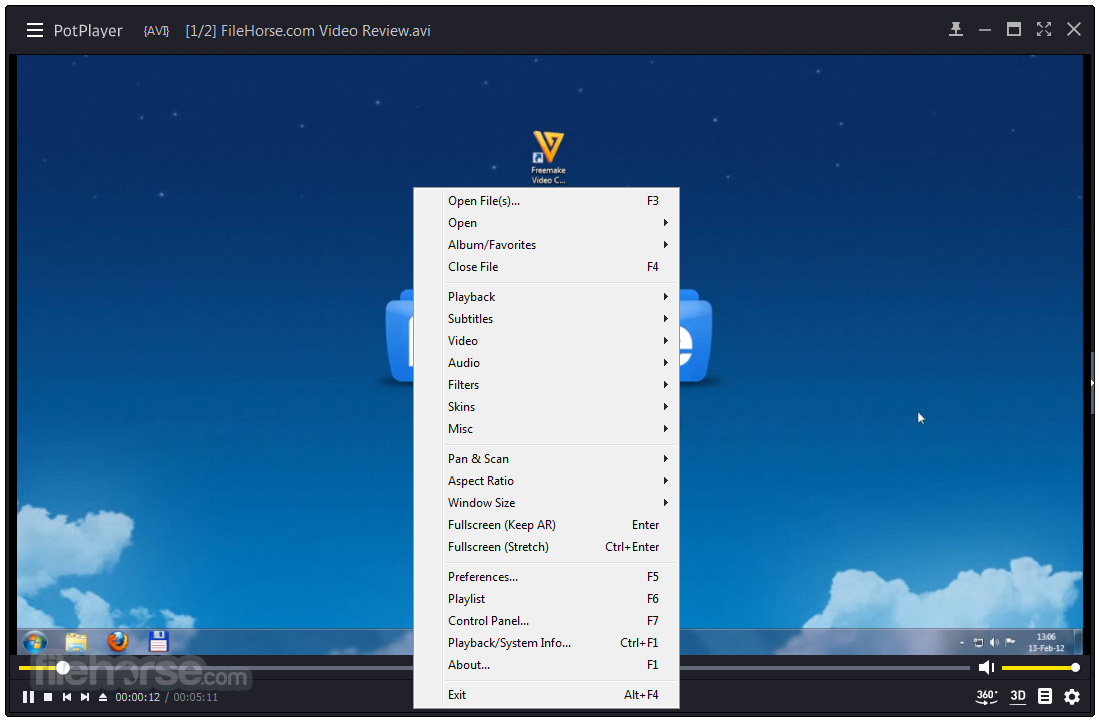
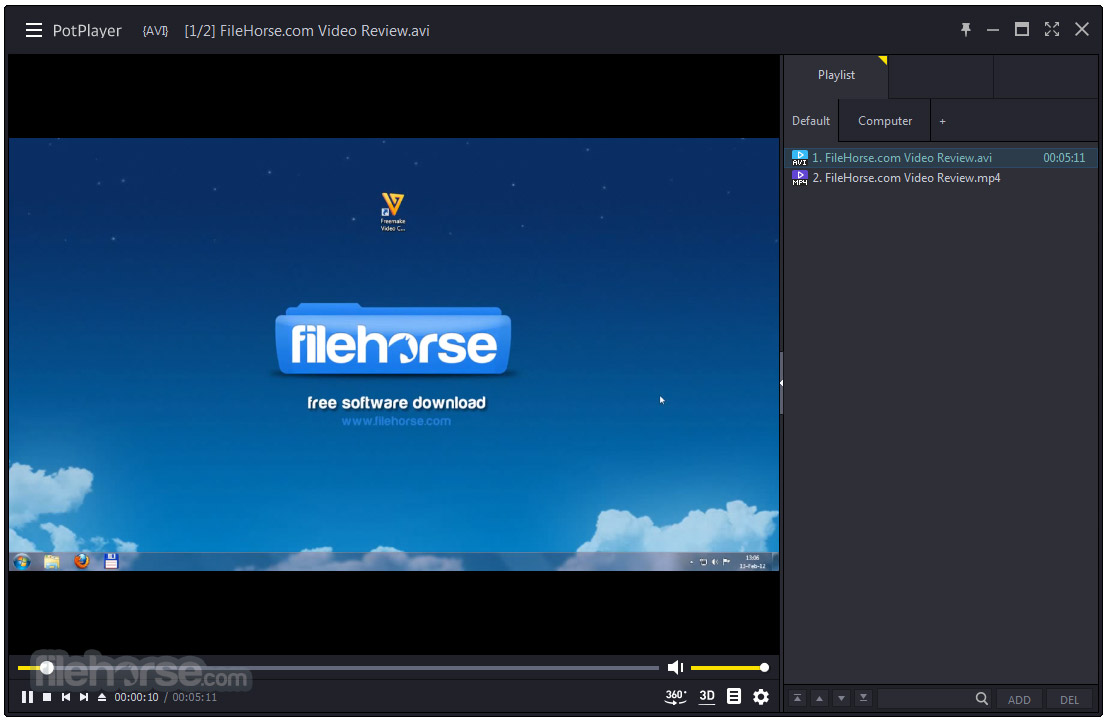
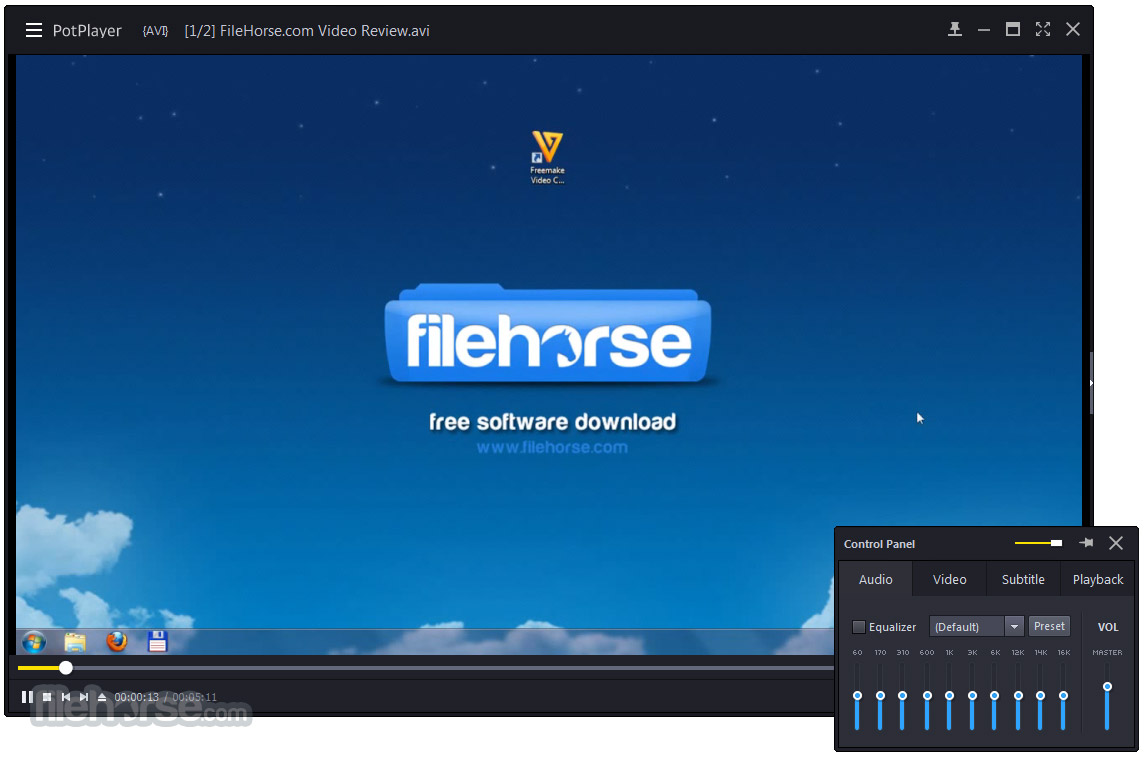
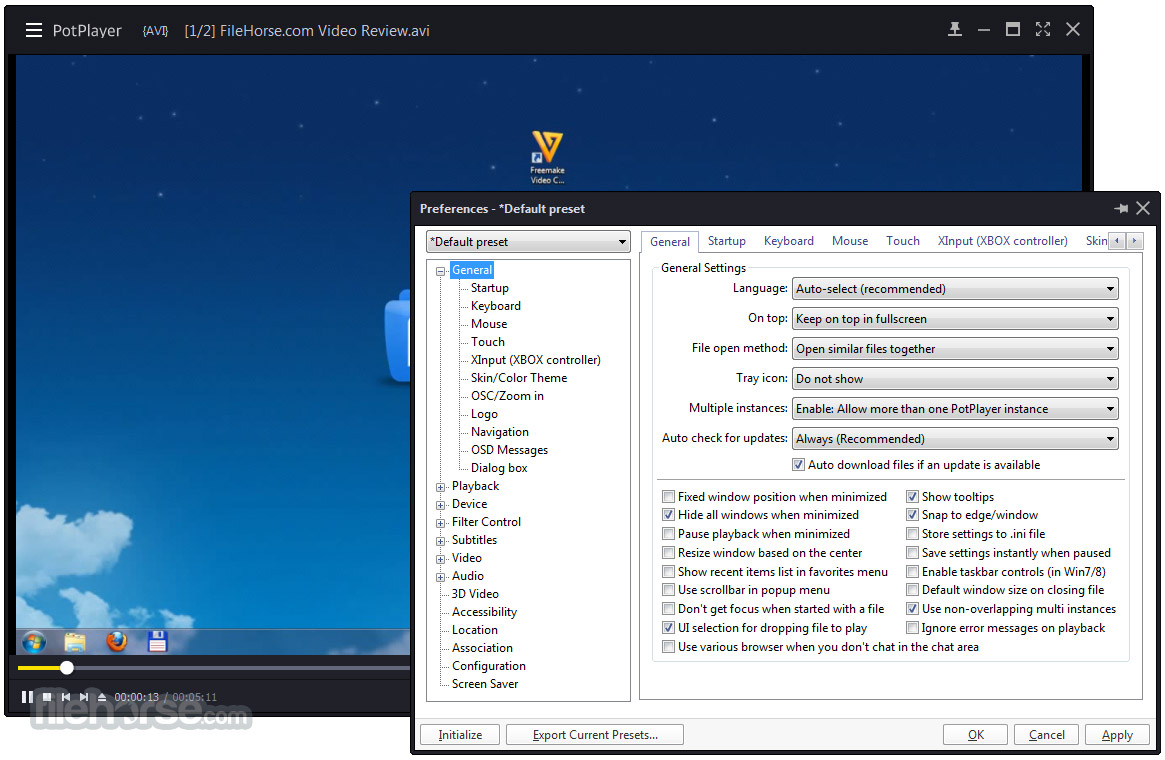





Comments and User Reviews