-
Latest Version
MinGW 0.6.3 LATEST
-
Review by
-
Operating System
Windows (All Versions)
-
User Rating
Click to vote -
Author / Product
-
Filename
mingw-get-setup.exe
-
MD5 Checksum
60737d3eabafc0def38e26fa31648b35
MinGW provides a collection of free software development tools and libraries to facilitate the creation of software for Windows without relying on Microsoft Visual C++ or other proprietary compilers.
It aims to provide a Linux-like development experience on the Windows platform, making it a valuable tool for developers looking to port or develop software for Windows 11/10/8/7.
Main Features
GCC Compiler: It includes a version of the GCC compiler, allowing developers to compile C, C++, and Fortran code for Windows.
Integrated Development Environment (IDE) Compatibility: It can be integrated with popular IDEs like Dev-C++, and Eclipse, making it convenient for developers to work within their preferred environments.
Wide Range of Libraries: It provides a set of libraries and header files that are essential for Windows development, including support for DirectX, WinAPI, and more.
Command-Line Tools: It includes various command-line tools and utilities, such as make, gdb (GNU Debugger), and more, which are essential for software development.
Active Community: It benefits from an active and supportive community of developers who contribute to its development, provide assistance, and maintain compatibility with the latest Windows versions.
User Interface
The program itself doesn't have a graphical user interface since it primarily consists of command-line tools and libraries. However, the user interface will depend on the integrated development environment (IDE) or code editor you choose to work with in conjunction with MinGW for Windows.
Installation and Setup
- Download the installer from the official website (no longer support) or FileHorse.
- Run the installer and select the components you want to install (GCC, MSYS, or other tools).
- Choose the installation directory and follow the on-screen instructions.
- Once the installation is complete, configure your development environment to use the app as the compiler toolchain.
- Open your chosen IDE or code editor.
- Configure the IDE to use the app as the compiler toolchain.
- Create a new project or open an existing one.
- Write your code in C, C++, or Fortran.
- Compile and build your project using the tool.
- Run and test your application on a Windows system.
Is MinGW compatible with Windows 10/11?
Yes, the app is compatible with Windows 10/11 and various other Windows versions.
Can I use MinGW with other programming languages besides C and C++?
While MinGW primarily focuses on C and C++, you can also use it for Fortran and other languages that can be compiled with GCC.
Does MinGW require the installation of MSYS?
MSYS is an optional component of the app and is not required for basic development. It provides a Unix-like shell environment for Windows.
Are there any limitations to using MinGW compared to Microsoft Visual C++?
MinGW is a powerful tool, but it may have limitations in terms of compatibility with some Windows-specific features and libraries compared to Microsoft Visual C++. The choice between the two depends on your project requirements.
Is MinGW completely FREE and open-source?
Yes, the program is open-source and released under the GNU General Public License (GPL). It is FREE to use and distribute.
Is MinGW free for commercial use?
It also known as "Minimalist GNU for Windows" and formerly referred to as mingw32, is a freely available and open-source software development environment designed for the creation of Microsoft Windows applications.
Alternatives
Mingw-w64: Create to support the GCC and LLVM compiler on PC systems.
Cygwin: It provides a Unix-like environment for Windows and includes GCC.
Microsoft Visual Studio: Microsoft's integrated development environment offers powerful tools for Windows development but is not open-source.
Visual Studio Code: Powerful source code editor developed by Microsoft for Windows.
Pricing
The tool is entirely FREE and open-source, making it an attractive choice for developers on a budget.
System Requirements
The system requirements for using MinGW are relatively low, and it should run on most modern Windows systems without any issues. However, the specific requirements may vary depending on the components you choose to install.
PROS
- Open-source and free.
- Provides GCC compiler for Windows.
- Can be integrated with popular IDEs.
- Actively maintained and supported by a community.
- Allows for cross-platform development.
- This product is not developed actively anymore.
- May have limitations compared to Microsoft Visual C++ for certain Windows-specific features.
- Requires some configuration and setup for optimal use.
- No graphical user interface (GUI) on its own.
MinGW, or Minimalist GNU for Windows, is a powerful and essential tool for developers looking to create native Windows applications using open-source technologies. It provides access to the GCC compiler and a wide range of libraries, making it suitable for a variety of development projects.
While it may have some limitations compared to proprietary solutions like Microsoft Visual C++, its open-source nature and active community support make it an attractive choice for many developers, especially those who value flexibility and affordability in their development tools. Whether you're a seasoned Windows developer or just starting, MinGW is worth considering for your Windows development needs.
 OperaOpera 120.0 Build 5543.61 (64-bit)
OperaOpera 120.0 Build 5543.61 (64-bit) SiyanoAVSiyanoAV 2.0
SiyanoAVSiyanoAV 2.0 PhotoshopAdobe Photoshop CC 2025 26.8.1 (64-bit)
PhotoshopAdobe Photoshop CC 2025 26.8.1 (64-bit) BlueStacksBlueStacks 10.42.86.1001
BlueStacksBlueStacks 10.42.86.1001 CapCutCapCut 6.6.0
CapCutCapCut 6.6.0 Premiere ProAdobe Premiere Pro CC 2025 25.3
Premiere ProAdobe Premiere Pro CC 2025 25.3 PC RepairPC Repair Tool 2025
PC RepairPC Repair Tool 2025 Hero WarsHero Wars - Online Action Game
Hero WarsHero Wars - Online Action Game SemrushSemrush - Keyword Research Tool
SemrushSemrush - Keyword Research Tool LockWiperiMyFone LockWiper (Android) 5.7.2
LockWiperiMyFone LockWiper (Android) 5.7.2

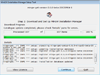
Comments and User Reviews