-
Latest Version
-
Operating System
Windows 7 / Windows 8 / Windows 10
-
User Rating
Click to vote -
Author / Product
-
Filename
mkvtoolnix-32-bit-20.0.0-setup.exe
-
MD5 Checksum
897fa4ff91a5b73c5a3752f0b7ca4a8e
Sometimes latest versions of the software can cause issues when installed on older devices or devices running an older version of the operating system. Software makers usually fix these issues but it can take them some time. What you can do in the meantime is to download and install an older version of MKVToolNix 20.0.0 (32-bit).
For those interested in downloading the most recent release of MKVToolNix (32-bit) or reading our review, simply click here.
All old versions distributed on our website are completely virus-free and available for download at no cost.
We would love to hear from you
If you have any questions or ideas that you want to share with us - head over to our Contact page and let us know. We value your feedback!
-
MKVToolNix 20.0.0 (32-bit) Screenshots
The images below have been resized. Click on them to view the screenshots in full size.
What's new in this version:
Feature removal: several deprecated features have been removed:
- mkvmerge: the deprecated options `--identify-verbose` (and its counterpart I`), `--identify-for-gui`, `--identify-for-mmg` and identification-format verbose-text`
- all command line tools: support for the deprecated, old, proprietary format used for option files
- all command line tools: support for passing command line options via the deprecated environment variables `MKVTOOLNIX_OPTIONS`, `MKVEXTRACT_OPTIONS`, MKVINFO_OPTIONS`, `MKVMERGE_OPTIONS` and `MKVPROPEDIT_OPTIONS`
- mkvinfo: most of its code was re-written in order to lay the groundwork for including its functionality in MKVToolNix GUI but with more features than the existing mkvinfo GUI. The result is that a lot of its output has been
changed slightly while keeping the basic layout. Changes include but aren't limited to:
- Several element names are a bit clearer (e.g. `Maximum cache` instead of MaxCache`)
- All timestamps and durations are now output as nanoseconds in formatted form (e.g. `01:23:45.67890123`). All additional formats (e.g. floating point numbers output in seconds or milliseconds) were removed
- Element names for chapters and tags are now translated if a translation is available
- Elements located in wrong positions within the Matroska document are handled better
- While mkvinfo's output is mostly kept very stable, it is not designed to be parsed by other utilities. Even though I've tried hard to cram all changes and cleanups into this version, additional changes may be made in the next couple of releases depending on user feedback and bug reports
New features and enhancements:
- mkvmerge: AVC/h.264 packetizer (framed): access unit delimiter NALUs will now be removed
Bug fixes:
- mkvmerge: AVC/h.264 parser: when fixing the bitstream timing information
- mkvmerge will now use exact representations of the desired field duration if possible. For example, when indicating 50 fields/second `num_units_in_tick` is set to 1 and `time_scale` to 50 instead of 5368709 and 268435456
- mkvmerge: AVC/h.264 parser: mkvmerge no longer assumes that encountering sequence parameter set or picture parameter set NALUs signal the start of a new frame
- mkvmerge: AVC/h.264 packetizer (framed): when mkvmerge is told to fix the bitstream timing information, it will now update all SPS NALUs, not just the ones in the AVCC
- mkvmerge: MPEG TS reader: TS packet payloads will only be treated as PES packets if the payload actually starts with a PES start code. The prior behavior led to wrong timestamps and potentially broken frame data
- mkvmerge: MPEG TS reader: mkvmerge will now drop incomplete PES packets as soon as an error is detected in the transport stream instead of passing the incomplete frame to the packetizer. An error is assumed either if the transport_error_indicator` flag is set or if the value of the continuity_counter` header field doesn't match the expected value
- mkvmerge: Opus: when re-muxing Opus from Matroska mkvmerge will now write "block duration" elements for all block groups where a "discard padding" is set, too.
- mkvmerge: SRT reader: mkvmerge can now handle SRT files with timestamps without decimal places (e.g. `00:01:15` instead of `00:01:15.000`)
- mkvmerge: read buffer I/O class: the class could get out of sync regarding the file position of the underlying file I/O class causing wrong data to be returned on subsequent read operations. One result was that trying to identifying MPLS files that refer to very short M2TS files caused mkvmerge to segfault.
- mkvmerge: multiplexer core: if there's a gap in audio timestamps, a new block group/lace will be started for the first frame after each gap. Before the fix the frame after the gap was often stored in the previous block group causing the gap to be in the wrong place: at the end of that block group
- mkvextract: AVC/h.264: if two consecutive IDR frames with the same idr_pic_id` parameter and no access unit delimiters are found between them, mkvextract will insert an access unit delimiter in order to signal the start of a new access unit
- MKVToolNix GUI: update check dialog: Markdown links will now be converted to clickable links
- build system: fixed a race condition when creating new directories if `rake` is run with `-jN` in newer versions of Ruby/`rake`
Build system changes:
- [cmark] the CommonMark parsing and rendering library in C, is now required when building the GUIs
 OperaOpera 109.0 Build 5097.45 (64-bit)
OperaOpera 109.0 Build 5097.45 (64-bit) iTop VPNiTop VPN 5.4.0 - Fast, Safe & Secure
iTop VPNiTop VPN 5.4.0 - Fast, Safe & Secure PhotoshopAdobe Photoshop CC 2024 25.6 (64-bit)
PhotoshopAdobe Photoshop CC 2024 25.6 (64-bit) iAnyGoTenorshare iAnyGo 4.0.15
iAnyGoTenorshare iAnyGo 4.0.15 Opera GXOpera GX 108.0.5067.43 (64-bit)
Opera GXOpera GX 108.0.5067.43 (64-bit) Adobe AcrobatAdobe Acrobat Pro 2024.002.20687
Adobe AcrobatAdobe Acrobat Pro 2024.002.20687 BlueStacksBlueStacks - Play on PC 5.21.150
BlueStacksBlueStacks - Play on PC 5.21.150 Hero WarsHero Wars - Online Action Game
Hero WarsHero Wars - Online Action Game Data Recovery4DDiG Windows Data Recovery 9.8.6
Data Recovery4DDiG Windows Data Recovery 9.8.6 TradingViewTradingView - Trusted by 50 Million Traders
TradingViewTradingView - Trusted by 50 Million Traders

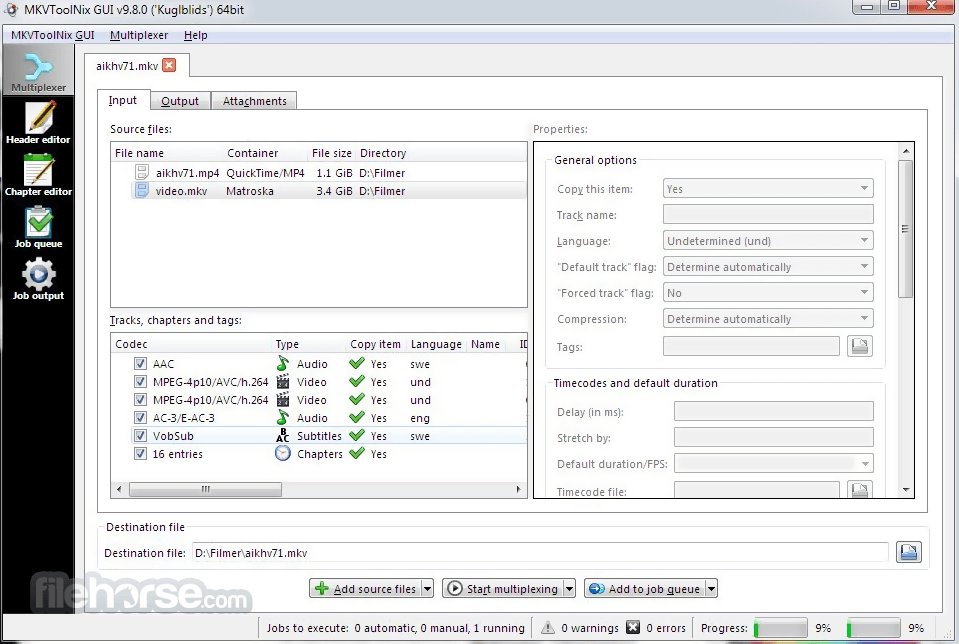


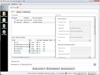
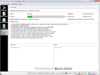
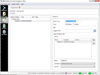
Comments and User Reviews