-
Latest Version
Nero TuneItUp PRO LATEST
-
Review by
-
Operating System
Windows XP / Vista / Windows 7 / Windows 8 / Windows 10 / Windows 11
-
User Rating
Click to vote -
Author / Product
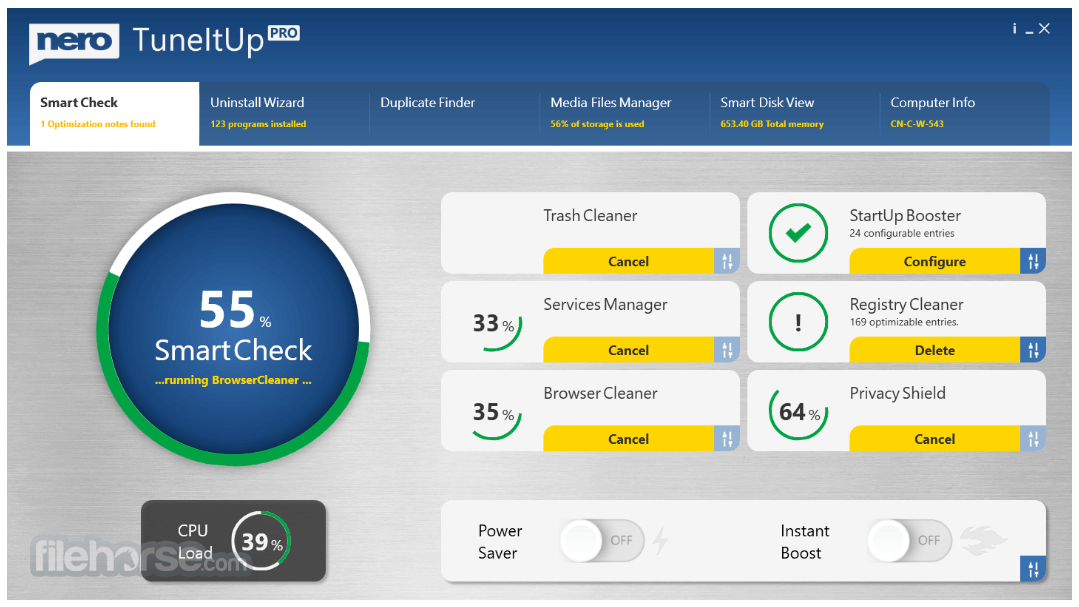
This desktop tool is designed to enhance the performance and stability of your Windows computer by addressing common issues that can slow down your system over time.
It aims to provide users with a one-stop solution to optimize their PC's speed and overall functionality.
Nero TuneItUp PRO puts you back in control and lets you solve problems individually, or repair them all at once. The automatic monitoring feature will notify you immediately when PC problems are detected, so you can keep your PC in top shape. Clean, optimize, and speed up your Windows PC like a pro!
After successfully scanning your system, Nero TuneItUp for Windows 11/10 will notify you of potential performance and stability improvements to your PC.
You can select to solve individual problems or repair the entire list with one click.
Highlights
Boot Windows Faster
Did you know that during system startup programs are automatically preloaded so they can be started faster later on? Most of these processes slow down your system and are not needed on a day-to-day basis. The program simply switches off these unnecessary processes, meaning that your Windows will start faster than ever before!
Surf the Web Faster
Regardless of your internet connection, the wrong browser configuration can seriously slow down your surfing experience. Nero TuneItUp analyses your Internet settings and optimizes them with one click!
Optimize your Windows
During the system start, Windows loads unnecessary background programs and services that are normally not needed. The tool optimizes the configuration. Certain Windows settings can negatively affect your PC's performance. It can automatically optimize your settings and lets you quickly customize your Windows.
Update your Drivers and Programs
Outdated drivers have a negative impact on the security, performance, and stability of your PC. It searches its large database for driver updates and installs them when necessary. Are you sure that the programs on your PC are up to date? The app shows you all available updates and lets you download and install them. Keeping your drivers and programs up to date helps you close dangerous security gaps and lets you benefit from the latest functions and features.
Save Power & Energy
Save energy, and battery life on your laptop, with just one click! Nero Tune It Up offers the best compromise between performance and energy efficiency.
Main Features
Automatic Maintenance: The software can automatically scan and fix common PC problems, such as registry errors, junk files, and outdated software, to keep your system running smoothly.
Startup Optimization: It helps you manage and optimize your computer's startup programs, reducing boot times and improving system responsiveness.
Registry Cleaner: It can clean and repair the Windows Registry, which often accumulates unnecessary and obsolete entries that can lead to performance issues.
Driver Updates: The tool can identify outdated or missing device drivers and provide you with the option to update them to the latest versions for enhanced hardware performance and compatibility.
Privacy Protection: It includes privacy features that can securely delete sensitive data and browsing history, enhancing your online privacy.
File Shredder: This feature allows you to permanently delete files, ensuring that they cannot be recovered by data recovery software.
Uninstaller: It offers a thorough application uninstallation process, removing leftover files and registry entries to free up disk space.
Scheduled Maintenance: Users can set up automatic maintenance schedules to ensure that their PC remains optimized without manual intervention.
User Interface
It boasts a user-friendly interface that is well-organized and easy to navigate. The dashboard provides an overview of your system's health and performance, and each feature is accessible through clear and intuitive menus.
The software's design is aesthetically pleasing, with a modern look and visually appealing graphics. Overall, the user interface is one of Nero TuneItUp PRO's strong points, making it accessible even to users with limited technical knowledge.
Installation and Setup
Installing the program is a straightforward process. Users can download the software from the official Nero website and follow the on-screen instructions to complete the installation.
The setup wizard guides users through the process, and the software prompts you to enter your activation key if you have purchased a license. Once installed, Nero TuneItUp PRO is ready to scan and optimize your PC.
How to Use
Scan Your System: Launch the software and initiate a system scan. The program will analyze your PC for issues affecting its performance.
Review Scan Results: After the scan is complete, it presents a detailed report of the identified issues. Users can review the findings and choose which problems to address.
Optimize and Repair: Select the issues you want to fix, and the tool will take care of the rest. The software can clean junk files, optimize the registry, update drivers, and more with a single click.
Customize Settings: Advanced users can customize settings to schedule automatic maintenance tasks and tailor the software's behavior to their preferences.
Monitor Progress: The software provides real-time feedback on the progress of optimizations and allows users to monitor the health of their PC over time.
FAQ
Is Nero TuneItUp PRO safe to use on my PC?
Yes, Nero TuneItUp PRO is safe to use. It is developed by a reputable company and focuses on optimizing and maintaining your PC without causing harm to your system.
What is the pricing for Nero TuneItUp PRO?
The pricing for the app may vary, but typically is $54, it offers a subscription-based model with options for monthly or yearly licenses. Check the official Nero website for the most up-to-date pricing information.
Can I trust Nero TuneItUp PRO to update my drivers?
Yes, it uses a reliable driver update mechanism to ensure your hardware drivers are up to date, which can lead to improved system performance and stability.
Is there a free version of Nero TuneItUp available?
Yes, Nero offers a FREE version of TuneItUp with limited features (it was available for download earlier). The PRO version unlocks the full range of optimization and maintenance tools.
How often should I run Nero TuneItUp PRO's maintenance tasks?
The frequency of running maintenance tasks depends on your usage patterns. It's recommended to run them regularly, perhaps weekly or monthly, to keep your PC in optimal condition.
Alternatives
CCleaner: CCleaner is a popular system optimization tool that offers features for cleaning junk files, optimizing the registry, and managing startup programs.
IObit Advanced SystemCare: Advanced SystemCare provides comprehensive PC optimization, including system cleaning, security enhancements, and driver updates.
AVG TuneUp: AVG TuneUp offers performance optimization, disk cleanup, and a variety of other system maintenance features.
Glary Utilities: Glary Utilities is a versatile utility that includes tools for disk cleanup, registry repair, and system optimization.
Ashampoo WinOptimizer: Ashampoo WinOptimizer provides a range of tools for system optimization, privacy protection, and maintenance tasks.
Pricing
The pricing for the program typically involves a subscription-based model. It offered various pricing plans, including monthly and yearly subscriptions.
It's recommended to visit the official Nero website for the most current pricing information and any special offers that may be available.
Nero TuneItUp PRO - 3 PC (1 year license) is $54 USD.
- Clean, optimize and speed up your PC like a pro!
- Boot Windows faster
- Surf the Internet faster
- Optimize your Windows
- Windows® 7 SP1 Home Premium, Professional or Ultimate (32/64 bit), Windows® 8 (32/64 bit), Windows® 10 (32/64 bit) , Windows® 11 (32/64 bit)
- 2 GHz AMD or Intel® processor
- 1 GB RAM
- 5 GB hard drive space for a typical installation of all components (including templates, content and temporary disk space)
- Microsoft ® DirectX ® 10 compliant graphics card
- DVD disc drive for installation and playback
- CD, DVD, or Blu-ray Disc recordable or rewritable drive for burning
- WindowsMedia ® Player 9 or higher
- Internet Explorer 11 and higher
- Third party components such as Microsoft .NET ® 5.2, or Microsoft® DirectX® are shipped with the product or downloaded if not included in the package
- The software requires an internet connection to verify license.
- User-friendly interface.
- Comprehensive PC optimization features.
- Automatic maintenance and scheduled tasks.
- Trusted driver update functionality.
- Privacy protection features.
- Subscription-based pricing may not be suitable for all users.
- Some features are available for free in other software.
- The effectiveness of PC optimization may vary depending on the system's condition.
Nero TuneItUp PRO is a powerful and user-friendly PC optimization and maintenance software solution. With its intuitive interface and comprehensive set of features, it aims to keep your Windows computer running smoothly and efficiently.
The automatic maintenance, driver update capabilities, and privacy protection features make it a valuable tool for users looking to enhance their PC's performance and security.
While the subscription-based pricing model may not be ideal for everyone, those seeking an all-in-one solution for PC optimization will find Nero TuneItUp PRO to be a worthy investment.
However, users should also consider alternative software options available on the market and compare features and pricing to determine the best fit for their needs. Ultimately, it can help extend the life of your PC and provide a more enjoyable computing experience.
 OperaOpera 120.0 Build 5543.38 (64-bit)
OperaOpera 120.0 Build 5543.38 (64-bit) SiyanoAVSiyanoAV 2.0
SiyanoAVSiyanoAV 2.0 PhotoshopAdobe Photoshop CC 2025 26.8.1 (64-bit)
PhotoshopAdobe Photoshop CC 2025 26.8.1 (64-bit) BlueStacksBlueStacks 10.42.86.1001
BlueStacksBlueStacks 10.42.86.1001 CapCutCapCut 6.5.0
CapCutCapCut 6.5.0 Premiere ProAdobe Premiere Pro CC 2025 25.3
Premiere ProAdobe Premiere Pro CC 2025 25.3 PC RepairPC Repair Tool 2025
PC RepairPC Repair Tool 2025 Hero WarsHero Wars - Online Action Game
Hero WarsHero Wars - Online Action Game SemrushSemrush - Keyword Research Tool
SemrushSemrush - Keyword Research Tool LockWiperiMyFone LockWiper (Android) 5.7.2
LockWiperiMyFone LockWiper (Android) 5.7.2









Comments and User Reviews