-
Latest Version
NVIDIA GeForce Game Ready Driver 474.66 WHQL (Windows 7/8 64-bit) LATEST
-
Review by
-
Operating System
Windows Vista64 / Windows 7 64 / Windows 8 64
-
User Rating
Click to vote -
Author / Product
-
Filename
474.66-desktop-win8-win7-64bit-international.exe
This driver package ensures that gamers have the latest updates and optimizations for their GPUs, providing a smoother and more immersive gaming experience. NVIDIA's Game Ready drivers are renowned for delivering enhanced graphics, reduced input lag, and increased compatibility with the latest games.
Main Features
Game Optimization: The primary focus of this driver is to optimize gaming performance. It ensures that your NVIDIA GPU is running at its full potential and is ready to handle the latest AAA titles.
Game-Ready Profiles: It frequently updates its driver to include game-specific profiles. These profiles provide the best settings for individual games, maximizing performance and visual quality.
Real-Time Ray Tracing: For users with RTX series graphics cards, this driver includes support for real-time ray tracing, a cutting-edge technology that enhances lighting, shadows, and reflections in supported games.
Performance Monitoring: The driver includes tools like GeForce Experience, which allows users to monitor their GPU's performance, capture screenshots, and record gameplay.
Driver Updates: Regular updates ensure that your graphics card is always up-to-date with the latest game releases and optimizations.
What`s New
GeForce Security Update Driver
NVIDIA has introduced a security update driver for GeForce GPUs designed to work seamlessly with Windows 7/8.x, even after the discontinuation of Game Ready Driver support.
Starting from October 2021, Game Ready Driver improvements, such as performance enhancements, new features, and bug fixes, will only be accessible for systems running Windows 10 and Windows 11 as their operating systems. However, essential security updates will continue to be provided for systems operating on Windows 7 until September 2024.
Starting from October 2021, Game Ready Driver improvements, encompassing performance enhancements, fresh features, and bug fixes, will be accessible to systems equipped with Maxwell, Pascal, Turing, and Ampere-series GPUs.
Additionally, crucial security updates will continue to be provided for systems utilizing desktop Kepler-series GPUs until September 2024.
User Interface
The user interface of the NVIDIA GeForce Game Ready Driver (Windows 7/8) is user-friendly and intuitive. It can be accessed via the NVIDIA Control Panel, which can be found in the system tray or by right-clicking on the desktop.
The interface provides easy access to various settings, including game-specific optimizations, driver updates, and performance monitoring tools. Navigating through the options is straightforward, even for users with minimal technical expertise.
Installation and Setup
- Download the latest driver package from the official website or FileHorse.
- Run the installer and follow the on-screen instructions.
- Choose whether to perform a clean installation (recommended) or update the existing driver.
- Wait for the installation to complete, and the driver will automatically detect your GPU and apply the necessary settings.
- Access the NVIDIA Control Panel by right-clicking on the desktop or finding it in the system tray.
- Explore the various tabs and options to customize your graphics settings.
- Ensure that you keep your drivers up-to-date by checking for updates within the control panel regularly.
What is the difference between Game Ready drivers and Studio drivers?
Game Ready drivers are optimized for gaming performance, while Studio drivers are focused on stability and performance for content creation applications like Adobe Creative Cloud.
Do I need to uninstall my old drivers before installing the Game Ready Driver?
It is recommended to perform a clean installation to avoid conflicts. The driver installer can handle this for you during installation.
How often should I update my Game Ready Driver?
It's a good practice to check for updates regularly, especially when new games are released. It typically releases new drivers alongside major game launches.
Can I manually overclock my GPU with this driver?
Yes, you can use the NVIDIA Control Panel to overclock your GPU, but be cautious and ensure your hardware can handle it without overheating or stability issues.
Is this driver compatible with older NVIDIA GPUs?
Yes, while the focus is on optimizing performance for newer GPUs, older models are still supported and will benefit from bug fixes and stability improvements.
Alternatives
NVIDIA GeForce Experience: The easiest way to update your drivers and optimize your games.
NVIDIA GeForce Game Ready Driver (Win 10 64-bit/Win 11): Increase the efficiency of your NVIDIA graphics card.
NVIDIA Studio Driver: It provide artists, creators, and 3D developers the best performance!
NVIDIA RTX Desktop Manager: Professional workflows require the use of multiple applications and windows.
NVIDIA Control Panel: Display management, application, and gaming-specific features.
NVIDIA App: The essential companion for PC gamers and creators.
Pricing
The NVIDIA Driver is FREE to download and use. Users can access it from the official NVIDIA website without any additional cost.
System Requirements
- Windows 7 or Windows 8 (32-bit or 64-bit)
- An NVIDIA graphics card (compatible with the driver version)
- An internet connection for driver updates
GeForce 10 Series:
GeForce GTX 1080 Ti, GeForce GTX 1080, GeForce GTX 1070 Ti, GeForce GTX 1070, GeForce GTX 1060, GeForce GTX 1050 Ti, GeForce GTX 1050, GeForce GT 1030, GeForce GT 1010
GeForce 9 Series:
GeForce 9800 GX2, GeForce 9800 GTX/GTX+, GeForce 9800 GT, GeForce 9600 GT, GeForce 9600 GSO, GeForce 9600 GSO 512, GeForce 9600 GS, GeForce 9500 GT, GeForce 9500 GS, GeForce 9400 GT, GeForce 9400, GeForce 9300 GS, GeForce 9300 GE, GeForce 9300 SE, GeForce 9300, GeForce 9200, GeForce 9100
GeForce 8 Series:
GeForce 8800 Ultra, GeForce 8800 GTX, GeForce 8800 GTS 512, GeForce 8800 GTS, GeForce 8800 GT, GeForce 8800 GS, GeForce 8600 GTS, GeForce 8600 GT, GeForce 8600 GS, GeForce 8500 GT, GeForce 8400 GS, GeForce 8400 SE, GeForce 8400, GeForce 8300 GS, GeForce 8300, GeForce 8200, GeForce 8200 /nForce 730a, GeForce 8100 /nForce 720a
GeForce 900 Series:
GeForce GTX 980 Ti, GeForce GTX 980, GeForce GTX 970, GeForce GTX 960, GeForce GTX 950
GeForce 700 Series:
GeForce GTX 780 Ti, GeForce GTX 780, GeForce GTX 770, GeForce GTX 760, GeForce GTX 760 Ti (OEM), GeForce GTX 750 Ti, GeForce GTX 750, GeForce GTX 745, GeForce GT 740, GeForce GT 730, GeForce GT 720, GeForce GT 710
GeForce 600 Series:
GeForce GTX 690, GeForce GTX 680, GeForce GTX 670, GeForce GTX 660 Ti, GeForce GTX 660, GeForce GTX 650 Ti BOOST, GeForce GTX 650 Ti, GeForce GTX 650, GeForce GTX 645, GeForce GT 640, GeForce GT 635, GeForce GT 630
GeForce 400 Series:
GeForce 405
GeForce 300 Series:
GeForce GT 340, GeForce GT 330, GeForce GT 320, GeForce 315, GeForce 310
GeForce 200 Series:
GeForce GTX 295, GeForce GTX 285, GeForce GTX 280, GeForce GTX 275, GeForce GTX 260, GeForce GTS 250, GeForce GTS 240, GeForce GT 230, GeForce GT 240, GeForce GT 220, GeForce G210, GeForce 210, GeForce 205
GeForce 100 Series:
GeForce GT 140, GeForce GT 130, GeForce GT 120, GeForce G100
NVIDIA TITAN Series:
NVIDIA TITAN Xp, NVIDIA TITAN X (Pascal), GeForce GTX TITAN X, GeForce GTX TITAN, GeForce GTX TITAN Black, GeForce GTX TITAN Z
PROS
- Regular updates for optimal gaming performance.
- Game-specific optimizations for popular titles.
- Real-time ray tracing support for RTX series GPUs.
- User-friendly interface.
- Free of charge.
- Limited to NVIDIA graphics card users.
- Older operating systems (Windows 7 and 8) are becoming less common.
The NVIDIA GeForce Game Ready Driver for Windows 7 and Windows 8 is a must-have for NVIDIA GPU users looking to maximize their gaming experience. With its regular updates, game-specific optimizations, and user-friendly interface, it ensures that your graphics card is always ready for the latest titles.
While it's an excellent choice for gamers, users of older operating systems may want to consider upgrading to a more recent version of Windows for long-term compatibility. Overall, this driver is a valuable tool for any PC/laptop gamer seeking top-notch graphics performance.
 OperaOpera 120.0 Build 5543.93 (64-bit)
OperaOpera 120.0 Build 5543.93 (64-bit) Ray BrowserRay Browser - Built For Gaming
Ray BrowserRay Browser - Built For Gaming PhotoshopAdobe Photoshop CC 2025 26.8.1 (64-bit)
PhotoshopAdobe Photoshop CC 2025 26.8.1 (64-bit) BlueStacksBlueStacks 10.42.86.1001
BlueStacksBlueStacks 10.42.86.1001 CapCutCapCut 6.6.0
CapCutCapCut 6.6.0 Premiere ProAdobe Premiere Pro CC 2025 25.3
Premiere ProAdobe Premiere Pro CC 2025 25.3 PC RepairPC Repair Tool 2025
PC RepairPC Repair Tool 2025 Hero WarsHero Wars - Online Action Game
Hero WarsHero Wars - Online Action Game SemrushSemrush - Keyword Research Tool
SemrushSemrush - Keyword Research Tool LockWiperiMyFone LockWiper (Android) 5.7.2
LockWiperiMyFone LockWiper (Android) 5.7.2
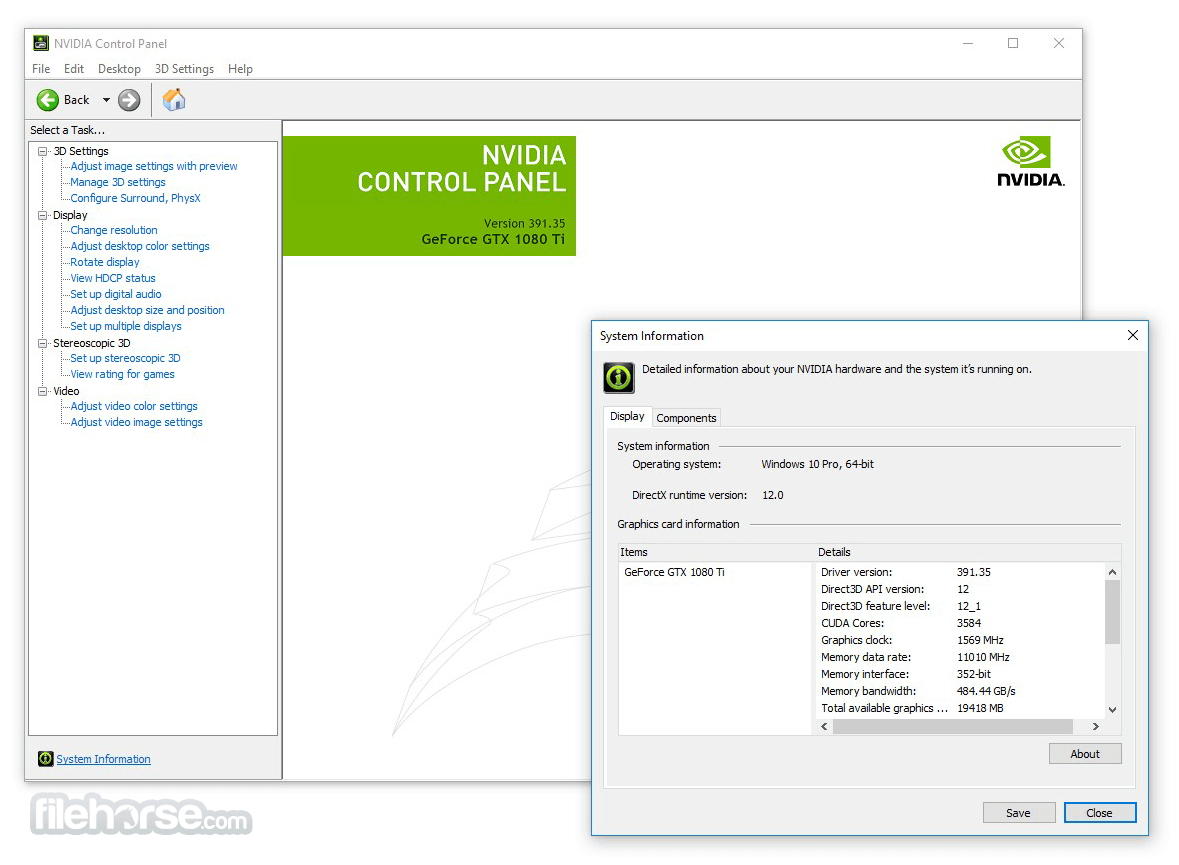
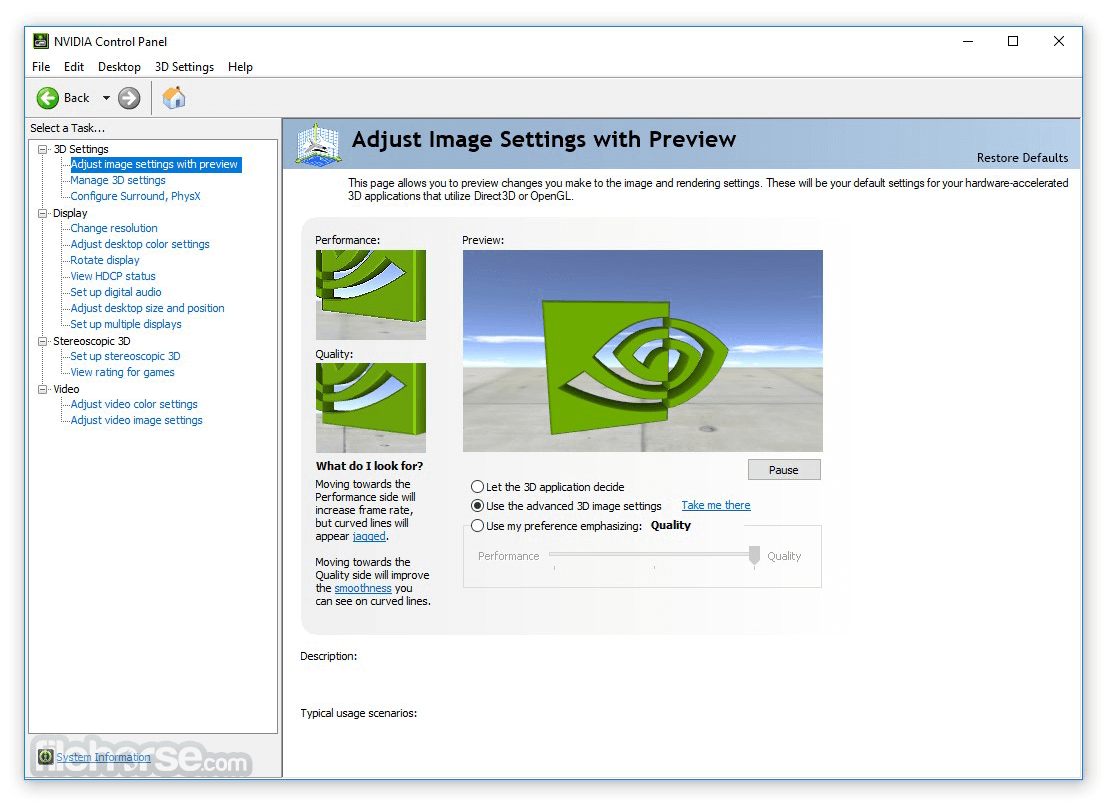
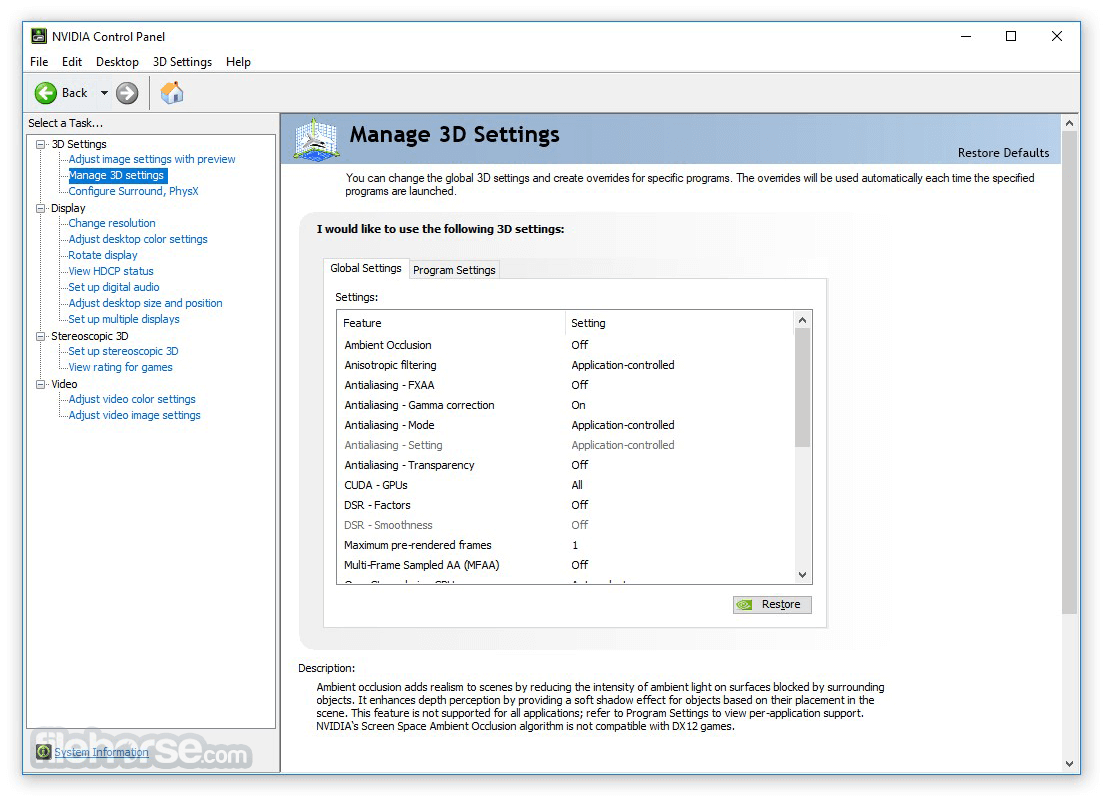
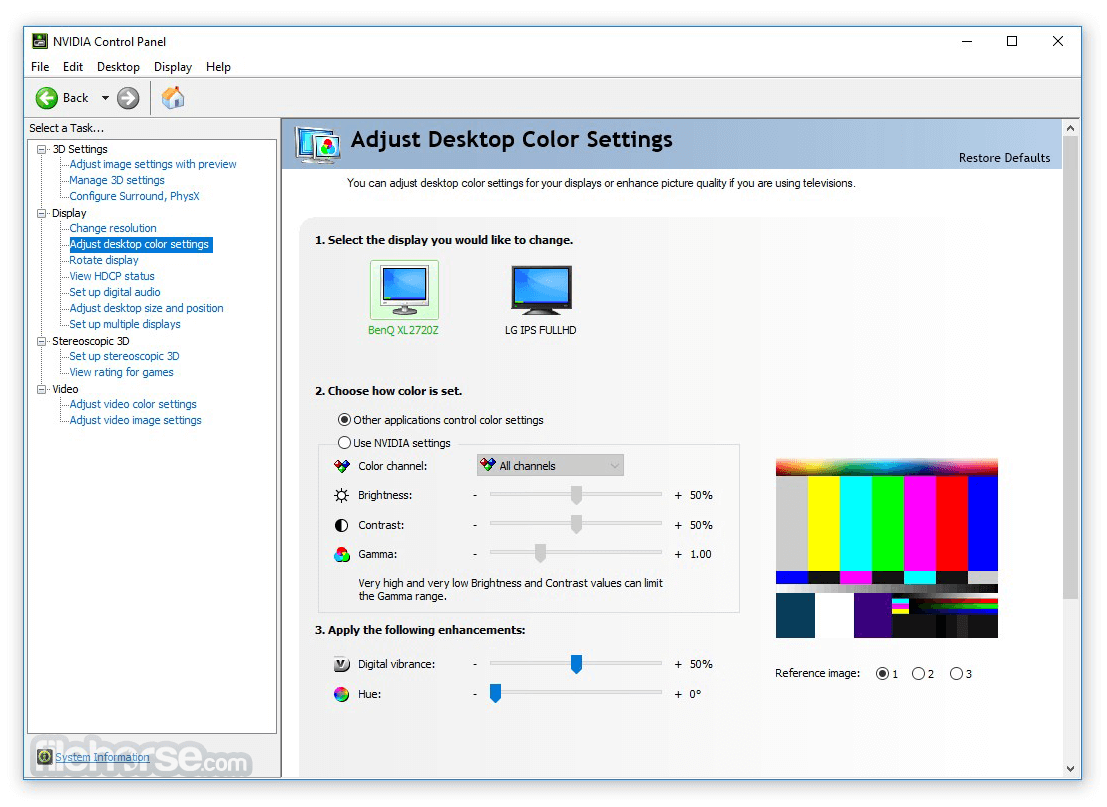
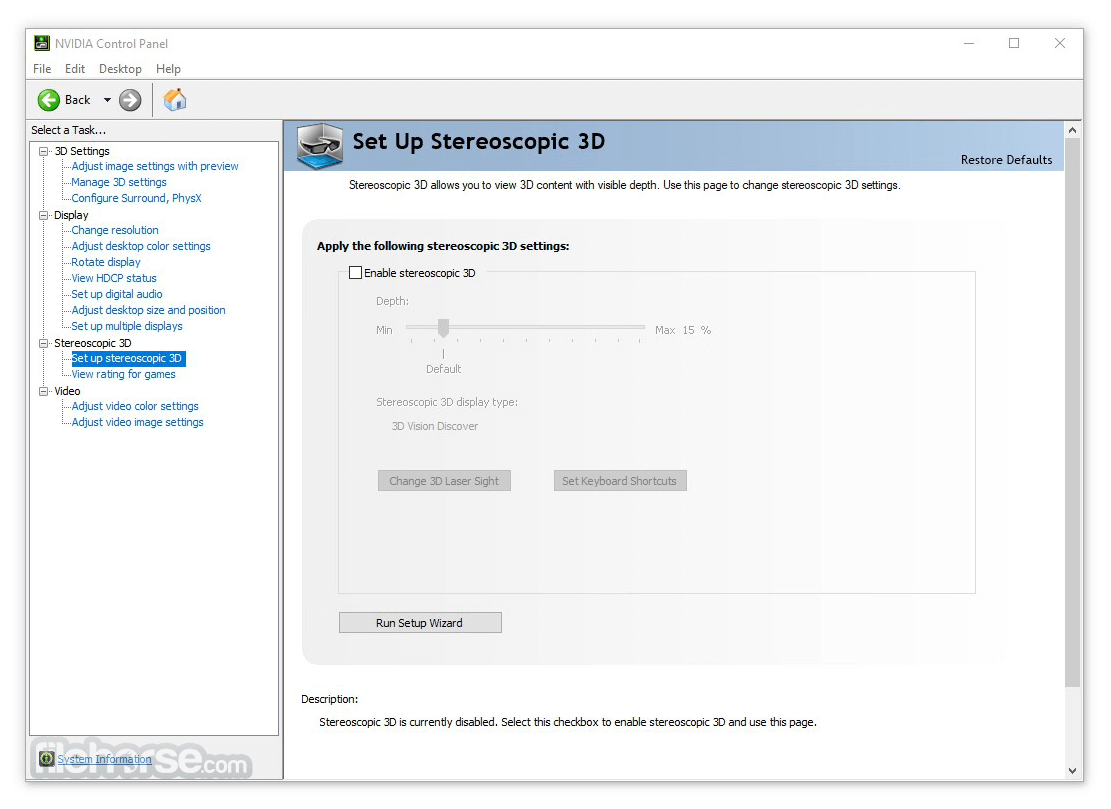
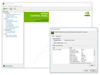
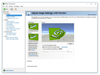
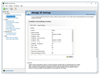
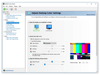
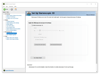
Comments and User Reviews