-
Latest Version
Nvidia Profile Inspector 3.5.0.0 (fork) LATEST
-
Review by
-
Operating System
Windows XP / Vista / Windows 7 / Windows 8 / Windows 10
-
User Rating
Click to vote -
Author / Product
-
Filename
NVidiaProfileInspectorDmW-v3.5.0.0-Windows.zip
To many enthusiast PC users and lifelong gamers, GPU represents only the most important component in their PC configuration but also one of the most overclocking-friendly pieces of hardware.

NVIDIA Profile Inspector for PC enables such users to closely monitor all the available settings, get access to video card information, and fine-tune performance-boosting options of their GPU.
Since it provides access to many tools present in the NVidia driver and entries found in the Windows Registry database, any change you make requires careful consideration.
Be aware that some changes may introduce instability, compromised visual output, or some other effect that may impact the functioning of your GPU hardware and its sub-systems (such as its onboard audio module).
Installation and Use
It comes in a truly miniature packager that weights less than 200KB. Since it comes inside the compressed archive, it does not feature any automatic installer and instead, all you need to do is unpack it either on your local storage or portable USB drive.
After starting it for the first time, the app will scan your PC for installed hardware and provide you a detailed listing of the GPU information and tools available for tweaking.
This includes data about GPU type, card BIOS version, memory size and type, shader count, current driver version, and much more. As for access to real-time sensors, it provides instant monitoring to current GPU temperature, clock speeds, fan usage, memory and video processing loads, and more.

In addition to sensor monitoring, It can also serve as an excellent overview of the current state of the core GPU hardware such as core and memory clocks.
This is done inside a nicely designed user interface that clearly showcases not only the current state of the GPU but also gives easy drag&drop access to tweaking the active frequencies of core GPU hardware.
A wide variety of built-in tools enables manual changes of GPU and memory clocks values, which is great news for overclocking fans. Fan speed can also be modified straight from inside the interface, but we recommend leaving it on automatic since inadequate or poorly set fan presets can cause overheating or even introduce errors in rendering.
It is important to note that since NVIDIA Profile Inspector is intended to enthusiast users, it does not feature flashy interface and eye-catching presentation that is present in other overclocking or GPU monitoring apps.

Main Features
- Easy access to in-depth configuration tools.
- A valuable tool for overclocking enthusiasts.
- Real-time monitoring of GPU temperature or fan speed sensors.
- Real-time monitoring of GPU and memory clocks.
- Streamlined interface.
- Extremely lightweight on resources and easy to use.
- Open Source and Free for use.
- Available on all modern versions of Windows PC
- Detailed hardware monitoring.
- Access to overclocking tools.
- Lightweight and portable.
- Real-time sensor monitoring.
- User-friendly interface.
- Changes may cause instability.
- No flashy interface.
- Manual fan control risks.
- Requires careful consideration before tweaking.
What's new in this version:
Nvidia Profile Inspector 3.5.0.0 (fork)
- Add AutoBuild bat script
- Add Potrable Apps Original App Format
 OperaOpera 120.0 Build 5543.93 (64-bit)
OperaOpera 120.0 Build 5543.93 (64-bit) Ray BrowserRay Browser - Built For Gaming
Ray BrowserRay Browser - Built For Gaming PhotoshopAdobe Photoshop CC 2025 26.8.1 (64-bit)
PhotoshopAdobe Photoshop CC 2025 26.8.1 (64-bit) BlueStacksBlueStacks 10.42.86.1001
BlueStacksBlueStacks 10.42.86.1001 CapCutCapCut 6.6.0
CapCutCapCut 6.6.0 Premiere ProAdobe Premiere Pro CC 2025 25.3
Premiere ProAdobe Premiere Pro CC 2025 25.3 PC RepairPC Repair Tool 2025
PC RepairPC Repair Tool 2025 Hero WarsHero Wars - Online Action Game
Hero WarsHero Wars - Online Action Game SemrushSemrush - Keyword Research Tool
SemrushSemrush - Keyword Research Tool LockWiperiMyFone LockWiper (Android) 5.7.2
LockWiperiMyFone LockWiper (Android) 5.7.2

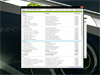
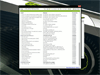
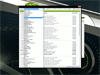
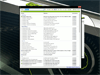
Comments and User Reviews