-
Latest Version
Office Timeline 11.03.00 LATEST
-
Review by
-
Operating System
Windows 7 / Windows 7 64 / Windows 8 / Windows 8 64 / Windows 10 / Windows 10 64 / Windows 11
-
User Rating
Click to vote -
Author / Product
-
Filename
OfficeTimeline.exe
Improve project planning and communication with clear, convincing timelines that are easy to follow, but hard to forget. Take your pick! Choose the free timeline creator that works the way you do.
Try the only timeline maker built for professionals, right inside Microsoft PowerPoint. Easily produce elegant Gantt charts and timelines that no other application can match. Get the richness of a desktop tool with Office Timeline's PowerPoint add-in.
Try the only web-based tool that creates native PowerPoint timeline slides. Quickly build beautiful visuals that are easy to share, update, and present to clients and executives. Get the flexibility of the web with Office Timeline Online.
With the PowerPoint add-in, you get more features, more details, more visual effects. Easily make impressive timelines that expensive and complex project management tools cannot.
With the web app’s drag & drop simplicity, you get just what you need to make a beautiful timeline quickly. Create professional-looking visuals almost instantly and update them in real-time as plans change.
OfficeTimeline’s smart layout engine automatically generates beautiful visuals that can be updated and styled on the fly – intelligently designed to save you time.
Powerful PowerPoint timeline maker! Use the feature-rich desktop app to build striking timelines on your desktop, right inside PowerPoint. Easily customize every detail of your graphic to present your project in a crisp, distinctive way that impresses stakeholders.
Online timeline generator - Make timelines online
Accessible online timeline generator! Use the web tool to create beautiful timelines anytime, anywhere, and access them quickly wherever you are. Build and style your graphic directly in your web browser and download it in your preferred format with the click of a button.
Features not available in the free version:
- Copy & paste data directly from Excel
- Show task progress with % complete
- 12 templates and chart styles
- 15 milestone and task shapes
- 65 date formats
- The ability to display duration in days, weeks, or months
- Add more than 30 tasks to a slide
- Drag & drop to change the order of tasks
- Custom position the timeline on the slide
- Position milestones vertically
- Open Microsoft PowerPoint
- Select the Office Timeline tab in the ribbon
- Click "New" to start a timeline or Gantt chart
- Choose a template or start from scratch
- Enter tasks, dates, and milestones
- Customize styles, colors, and layout
- Use drag-and-drop to adjust timelines
- Save or export your timeline to PDF or image
- Share directly from PowerPoint if needed
- Operating System: Windows 10 or Windows 11
- Microsoft PowerPoint: Office 2010, 2013, 2016, 2019, 2021, or Microsoft 365 (desktop version)
- RAM: 2 GB minimum (4 GB or more recommended)
- Hard Disk: 1 GB of available space
- Internet connection required for activation and updates
- Seamless PowerPoint integration
- Easy drag-and-drop editing
- Professional timeline templates
- Real-time data synchronization
- Fast learning curve
- Requires Microsoft PowerPoint
- Limited free version features
- No native Mac support
- Can slow down large presentations
- Few advanced project features
What's new in this version:
- Aligned license and activation-related dialogs with the app's new design standards for a cleaner, more cohesive experience
 OperaOpera 120.0 Build 5543.38 (64-bit)
OperaOpera 120.0 Build 5543.38 (64-bit) SiyanoAVSiyanoAV 2.0
SiyanoAVSiyanoAV 2.0 PhotoshopAdobe Photoshop CC 2025 26.8.1 (64-bit)
PhotoshopAdobe Photoshop CC 2025 26.8.1 (64-bit) BlueStacksBlueStacks 10.42.86.1001
BlueStacksBlueStacks 10.42.86.1001 CapCutCapCut 6.5.0
CapCutCapCut 6.5.0 Premiere ProAdobe Premiere Pro CC 2025 25.3
Premiere ProAdobe Premiere Pro CC 2025 25.3 PC RepairPC Repair Tool 2025
PC RepairPC Repair Tool 2025 Hero WarsHero Wars - Online Action Game
Hero WarsHero Wars - Online Action Game SemrushSemrush - Keyword Research Tool
SemrushSemrush - Keyword Research Tool LockWiperiMyFone LockWiper (Android) 5.7.2
LockWiperiMyFone LockWiper (Android) 5.7.2




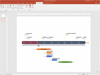
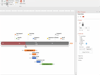
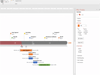
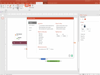
Comments and User Reviews