-
Latest Version
OpenSSL 3.5.0 LATEST
-
Review by
-
Operating System
Windows 7 64 / Windows 8 64 / Windows 10 64 / Windows 11
-
User Rating
Click to vote -
Author / Product
-
Filename
Win64OpenSSL-3_5_0.msi
-
MD5 Checksum
1ab2524dc2b5e1d9c92255fe03ac4f41
Originally developed by Eric Young and later maintained by the OpenSSL Software Foundation, this software is widely used in internet security applications, including web servers, VPNs, email servers, and more. It's renowned for its versatility and reliability in providing cryptographic functionalities.
TLS and SSL cryptographic protocols can be implemented into your projects using the OpenSSL tool. This is basically an open-source library that is compatible with several operating systems for securing data that you transfer online.
Internet Data Transfer Security
SSL and TLS protocols are commonly utilized for securing online communications. They do this using authentication keys and data encryption which keep important messages confidential.
The software gives you a reliable method for generating security keys and encrypting data. That way, sensitive information can be transferred safely online. The “C” language was used to develop the main library. There is even a command-line tool which can give you access to each cipher and algorithm that is available.
Multiple Encryption Algorithms Supported
There are several encryption algorithms supported by this tool. The console can be used to generate personal certificates and keys with AES, DES, SHA-1, or MD5. Cryptography algorithms that use public keys are also supported by the library, including DSA and RSA.
Documentation is not included with the download package. However, there are numerous online resources available that explain how to implement algorithms. Since it is an open-source community, you can contribute your own material to it as well.
The console is where the tools are used in this package. An inexperienced user who is only familiar with graphical interfaces might have trouble in this case. Plus, a user must know a lot about cryptography standards and encryption algorithms to successfully use the library.
Overall, OpenSSL 64/32 bit is a powerful utility for managing and creating public keys, private keys, and certificates for all kinds of projects.
Key Features
- SSL/TLS Protocol Implementation: It supports various versions of SSL and TLS protocols, ensuring secure communication channels over the internet.
- Cryptographic Functions: It offers a comprehensive suite of cryptographic algorithms, including symmetric ciphers, hash functions, public-key cryptography, and digital signatures.
- Certificate Management: It enables the generation, signing, verification, and management of X.509 digital certificates, crucial for establishing trust in online transactions.
- Command-Line Interface (CLI) and APIs: Users can interact with OpenSSL through both a powerful command-line interface and APIs, allowing integration into custom applications.
- Cross-Platform Compatibility: The app is compatible with major operating systems like Windows, Linux, macOS, and BSD variants, ensuring widespread adoption and flexibility.
It primarily operates through a command-line interface (CLI), which may seem intimidating to novice users but provides extensive control and customization options for experienced developers and administrators. Additionally, various graphical user interfaces (GUIs) and wrappers are available, simplifying common tasks for those less comfortable with the CLI.
Installation and Setup
Installation of this program varies depending on the operating system. For most Linux distributions, the tool is readily available through package managers like apt or yum. On Windows, users can download pre-built binaries or compile from source. After installation, basic configuration involves setting up certificate authorities, generating key pairs, and configuring SSL/TLS settings in server applications.
How to Use
- Generating Key Pairs: Use the openssl genrsa command to generate a private key, and then create a corresponding public key using openssl rsa.
- Creating Certificate Signing Requests (CSRs): Generate a CSR with openssl req, specifying the required information such as Common Name, Organization, and Country.
- Managing Certificates: It provides commands for signing CSRs (openssl ca), verifying certificates (openssl verify), and inspecting certificate details (openssl x509).
- Encrypting and Decrypting Data: Utilize symmetric encryption (openssl enc) or public-key cryptography (openssl rsautl) for data encryption and decryption.
- Testing SSL/TLS Connections: Use openssl s_client to test SSL/TLS connections to remote servers, aiding in troubleshooting and debugging.
Is OpenSSL free to use?
Yes, this tool is open-source software distributed under the Apache License 2.0, allowing free use and modification.
Is OpenSSL still secure after vulnerabilities like Heartbleed?
It has undergone significant security improvements since vulnerabilities like Heartbleed were discovered. Regular updates and community scrutiny ensure ongoing security enhancements.
Can OpenSSL be used for commercial purposes?
Yes, it can be used for commercial purposes without licensing fees. However, users should review the licensing terms and ensure compliance with any applicable regulations.
Does OpenSSL support FIPS 140-2 compliance?
Yes, it can be compiled with FIPS 140-2 validated cryptographic modules, enabling compliance with government and industry security standards.
Is OpenSSL suitable for beginners?
While OpenSSL's CLI may be daunting for beginners, ample documentation and community support resources are available to assist users at all skill levels.
PROS
- Comprehensive cryptographic toolkit
- Widely adopted and trusted in the industry
- Open-source and freely available
- Cross-platform compatibility
- Actively maintained with regular updates
- Command-line interface may be daunting for beginners
- Occasional security vulnerabilities require prompt updates
- For security reasons, always download the latest version
- Steeper learning curve compared to some alternatives
It stands as a cornerstone of internet security infrastructure, providing a versatile toolkit for implementing SSL/TLS protocols and cryptographic functionalities. While its command-line interface may pose a challenge to novice users, its widespread adoption, active development, and robust feature set make it an indispensable tool for developers, system administrators, and security professionals alike.
With its open-source nature and community-driven development model, OpenSSL continues to evolve, adapt, and secure online communications in an ever-changing digital landscape.
Also Available: OpenSSL for Mac
 OperaOpera 119.0 Build 5497.141 (64-bit)
OperaOpera 119.0 Build 5497.141 (64-bit) SiyanoAVSiyanoAV 2.0
SiyanoAVSiyanoAV 2.0 PhotoshopAdobe Photoshop CC 2025 26.8.1 (64-bit)
PhotoshopAdobe Photoshop CC 2025 26.8.1 (64-bit) BlueStacksBlueStacks 10.42.86.1001
BlueStacksBlueStacks 10.42.86.1001 CapCutCapCut 6.5.0
CapCutCapCut 6.5.0 Premiere ProAdobe Premiere Pro CC 2025 25.3
Premiere ProAdobe Premiere Pro CC 2025 25.3 PC RepairPC Repair Tool 2025
PC RepairPC Repair Tool 2025 Hero WarsHero Wars - Online Action Game
Hero WarsHero Wars - Online Action Game SemrushSemrush - Keyword Research Tool
SemrushSemrush - Keyword Research Tool LockWiperiMyFone LockWiper (Android) 5.7.2
LockWiperiMyFone LockWiper (Android) 5.7.2


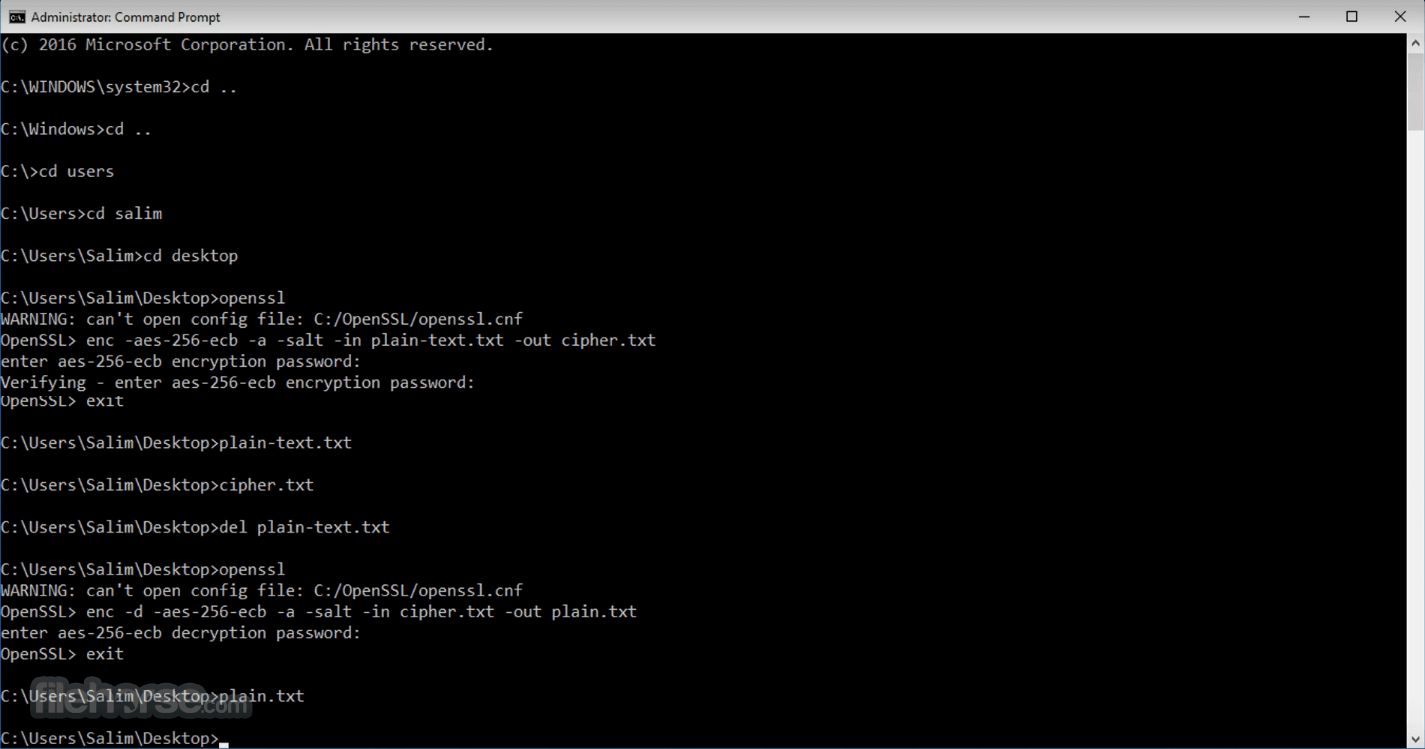



Comments and User Reviews