-
Latest Version
-
Operating System
Windows Vista / Windows 7 / Windows 8 / Windows 10
-
User Rating
Click to vote -
Author / Product
-
Filename
osf.exe
-
MD5 Checksum
49df40adeac156fcf59c30b820b0b753
Sometimes latest versions of the software can cause issues when installed on older devices or devices running an older version of the operating system.
Software makers usually fix these issues but it can take them some time. What you can do in the meantime is to download and install an older version of OSForensics 9.1.1000.
For those interested in downloading the most recent release of OSForensics or reading our review, simply click here.
All old versions distributed on our website are completely virus-free and available for download at no cost.
We would love to hear from you
If you have any questions or ideas that you want to share with us - head over to our Contact page and let us know. We value your feedback!
What's new in this version:
NEW JSON Viewer:
- Supports syntax highlighting for JSON documents
- Treeview shows the hierarchical dependencies between JSON nodes
- Supports JSON formatting and indenting
- Supports compressing (minifying) JSON documents
- Supports encoding: UTF8, ASCII, UTF16 BE/LE
NEW Remote Acquisition:
- Preliminary implementation of remote acquisition module
- Added encryption to configuration file. Prompt user for password when loading/saving config file
- Automatically import case when remote acquisition complete
- Support for domain user accounts
- Support for compressed Case File
Auto Triage:
- Fixed bug in FTP case file upload
- Added error messages when uploading of case file failed
- Save FTP config to OSF config file on close
- Fixed minor UI bug when hovering over triage tasks
- Refactor to support running without GUI (ie. command line option)
- Added command line options to run Auto Triage in standalone mode
Case Management:
- Added Case Size column to the list of selectable cases. Size is calculated in background thread
- Added option to "Export to file" in "Export Case" button dropdown menu
- Create / Search Index
- Fixed crash bug when searching in index containing long file paths in the protected files list
- Deleted Files
- Fixed multiple device scanning
Email Viewer:
- Tiff Export, Moved tiff export menu item, changed emails md5 to sha1 and added attachments sha1, added tiff export progress to title bar
- Updated tiff export folder structure
- Updated load file format, added text extraction (using code from Zoom)
- Renamed concordance export option, removed debugging print
- Added right click option to export emails to concordance load file
- Forensic Imaging:
- Improved image creation speed significantly
- Changed buffers sizes used to be 16MB by default and 256MB if there is greater than 6GB free system RAM and changed file access method which results in much better performance on very fast drives
- Changed zlib library in use for 64bit build to the cloudflare fork for increased speed when compressing E01 images
- Changed AFF4 compression from using ZLIB to LZ4 which results in increased speed when creating the image
- Fixed a bug where selecting "None" for the hashing function was still creating an MD5 hash while creating the image resulting in a slower speed than expected
- Added CRC32-C to the available hashing options, an SSE4 enhanced version of CRC that is much faster
- Added hash outputs to create image tab
Install to USB:
- Added option to set the workflow to a minimal set of modules for portable OSF installations
- Allow installation of OSF portable to network folder
- Added option to include python packages
Image Viewer:
- Fixed possible bug where the thumbnails may not be display/extracted the second time the image is analyzed
Password Recovery:
- Fixed crash due to using freed OpenSSL structure
Start Page:
- Re-assigned Modules to different groups
- File System Browser moved to File Searching & Indexing
- Web Browser and Analyze Memory with Volatility moved to House Keeping
- Program Artifacts moved to System Artifacts & Passwords
- Change to "Install to USB" to 'Install to USB or Network'
- Modules hidden in both the workflow menu and start page (via customize workflow) will have grey text and have the word [Hidden] appended when appearing in the Module Feature Search. Note: This does not prevent user from accessing these modules
- SQLite Browser:
- Fixed bug where it opened the add to case dialog using the main window's handle instead of SQLite Browser's
- Fixed bug where it opened the file select dialog using the main window's handle instead of SQLite Browser's when selecting 'Load DB'
User Activity:
- Added Browser Custom Dictionary entries for Opera and Firefox.
- Added new Browser Custom Dictionary entries activity type. (Chrome, Chromium Edge, Opera, Firefox)
Web Browser:
- Capture Screenshot Region will capture upon left mouse up (previously required user to hit 'Enter' key)
Web Capture:
- Internal changes to better support timing out when a page fails to load, adding delays after page has completed loading before taking capture, setting the page scale
Misc:
- Updated Crypto++ library to 8.6.0
 OperaOpera 120.0 Build 5543.38 (64-bit)
OperaOpera 120.0 Build 5543.38 (64-bit) SiyanoAVSiyanoAV 2.0
SiyanoAVSiyanoAV 2.0 PhotoshopAdobe Photoshop CC 2025 26.8.1 (64-bit)
PhotoshopAdobe Photoshop CC 2025 26.8.1 (64-bit) BlueStacksBlueStacks 10.42.86.1001
BlueStacksBlueStacks 10.42.86.1001 CapCutCapCut 6.5.0
CapCutCapCut 6.5.0 Premiere ProAdobe Premiere Pro CC 2025 25.3
Premiere ProAdobe Premiere Pro CC 2025 25.3 PC RepairPC Repair Tool 2025
PC RepairPC Repair Tool 2025 Hero WarsHero Wars - Online Action Game
Hero WarsHero Wars - Online Action Game SemrushSemrush - Keyword Research Tool
SemrushSemrush - Keyword Research Tool LockWiperiMyFone LockWiper (Android) 5.7.2
LockWiperiMyFone LockWiper (Android) 5.7.2



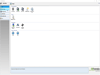
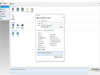
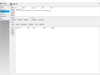
Comments and User Reviews