-
Latest Version
-
Operating System
Windows 7 / Windows 8 / Windows 10 / Windows 11
-
User Rating
Click to vote -
Author / Product
-
Filename
PDFCreator-6_0_0-Setup.exe
-
MD5 Checksum
fb188b07072d5a42cf6ac109ef4df807
Sometimes latest versions of the software can cause issues when installed on older devices or devices running an older version of the operating system.
Software makers usually fix these issues but it can take them some time. What you can do in the meantime is to download and install an older version of PDFCreator 6.0.0.
For those interested in downloading the most recent release of PDFCreator or reading our review, simply click here.
All old versions distributed on our website are completely virus-free and available for download at no cost.
We would love to hear from you
If you have any questions or ideas that you want to share with us - head over to our Contact page and let us know. We value your feedback!
What's new in this version:
Incompatible changes:
- PDFCreator now runs on the .NET 8 framework and now only supports 64-bit operating systems
- PDFCreator now supports both business and private Microsoft accounts. Due to the update, previously linked Microsoft accounts must be re-linked for continued functionality.
- Due to refactoring, the COM interface is currently not available for PDFCreator Free
- Those using PDFCreator Free within a business environment will need to upgrade to PDFCreator Professional or one of the other business editions. Please do not uninstall PDFCreator Free as installing another edition will automatically migrate your settings.
Improved:
- PDFCreator Professional & PDFCreator Terminal Server now include a [[[DELETE]]] user token has been implemented, which automatically removes any page where it is placed
- PDFCreator Professional & PDFCreator Terminal Server now seamlessly integrate with SharePoint
- PDFCreator Professional & PDFCreator Terminal Server include new samples for the CS-Script action for encrypting PDFs using passwords provided by the user tokens or zipping output files
- PDFCreator Professional & PDFCreator Terminal Server now have enhanced error feedback Windows pop up notifications
- Users now have access to document previews, enhancing document visibility before conversion
- When using the COM interface, images can now be converted without printing, offering greater flexibility in automation workflows
- PDFCreator now supports the use of multiple Microsoft accounts
Fixed:
- PDFCreator Professional & Terminal Server: Shared printer mappings via GPO now only load if DisablePrinterTab is enabled. Otherwise the users are allowed to change the printer mappings.
Other changes:
- PDFCreator now automatically closes any open instances during uninstallation, which is particularly beneficial for Terminal Server users.
- PDFCreator is now included with its required .NET runtime, simplifying installation by removing the need for a separate runtime installation. Please note that this does not apply to the COM interface, which still requires the .NET 8 Runtime to be installed.
 OperaOpera 127.0 Build 5778.64 (64-bit)
OperaOpera 127.0 Build 5778.64 (64-bit) Kling AIKling AI - Text or Image to Video
Kling AIKling AI - Text or Image to Video PhotoshopAdobe Photoshop CC 2026 27.3.1 (64-bit)
PhotoshopAdobe Photoshop CC 2026 27.3.1 (64-bit) BlueStacksBlueStacks 10.42.166.1001
BlueStacksBlueStacks 10.42.166.1001 OKXOKX - Buy Bitcoin or Ethereum
OKXOKX - Buy Bitcoin or Ethereum CapCutCapCut 7.9.0
CapCutCapCut 7.9.0 PC RepairPC Repair Tool 2026
PC RepairPC Repair Tool 2026 Hero WarsHero Wars - Online Action Game
Hero WarsHero Wars - Online Action Game TradingViewTradingView - Trusted by 60 Million Traders
TradingViewTradingView - Trusted by 60 Million Traders AdGuard VPNAdGuard VPN 2.9.0
AdGuard VPNAdGuard VPN 2.9.0
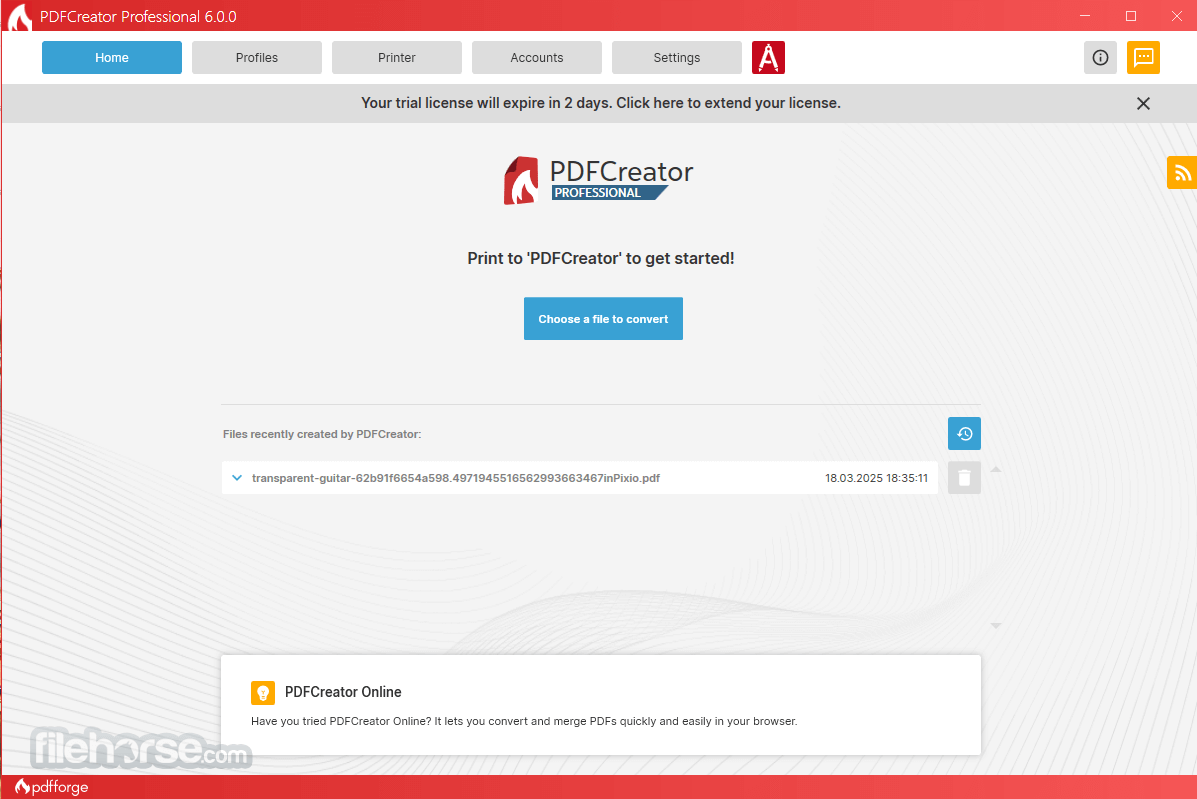
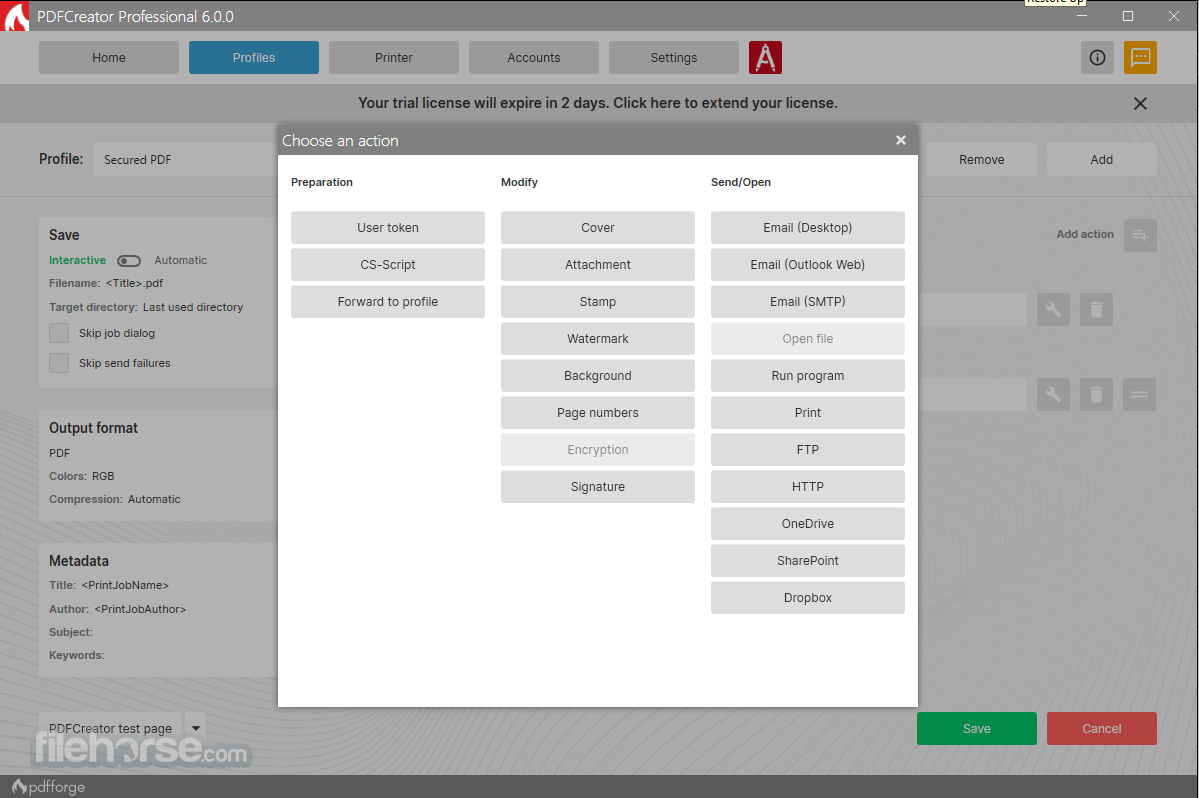
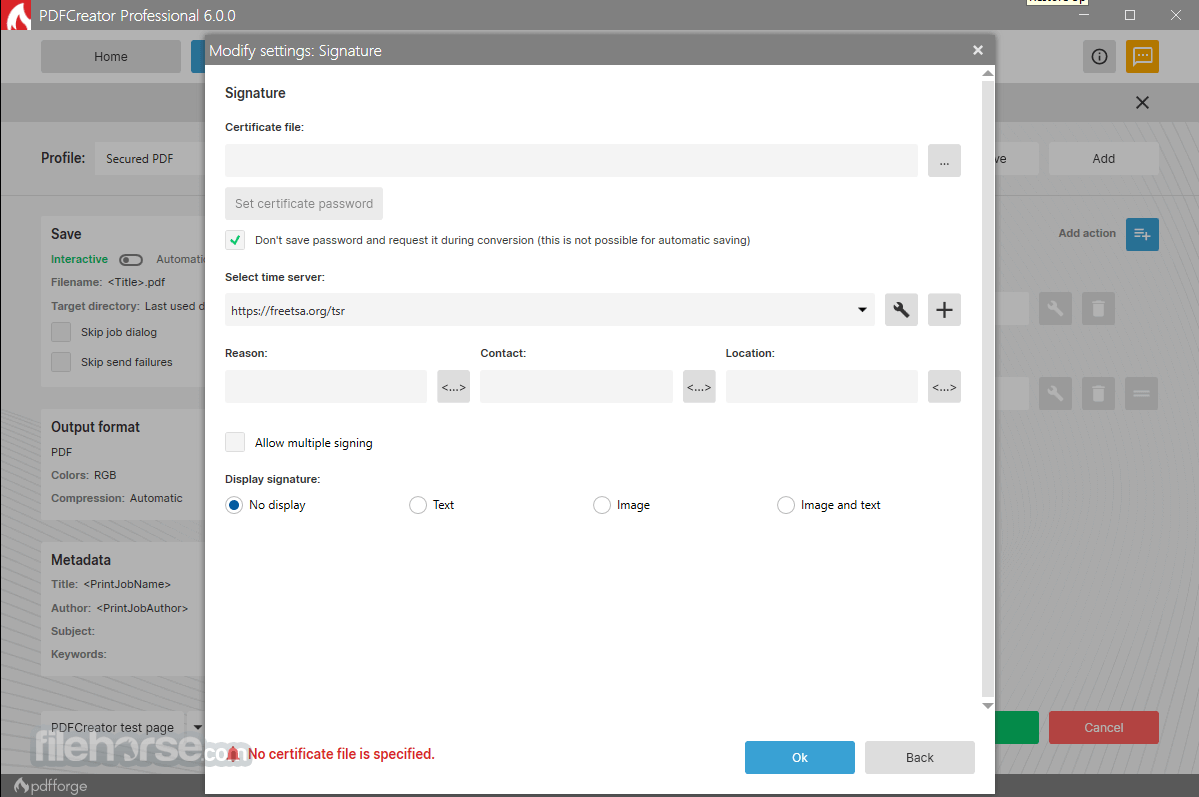
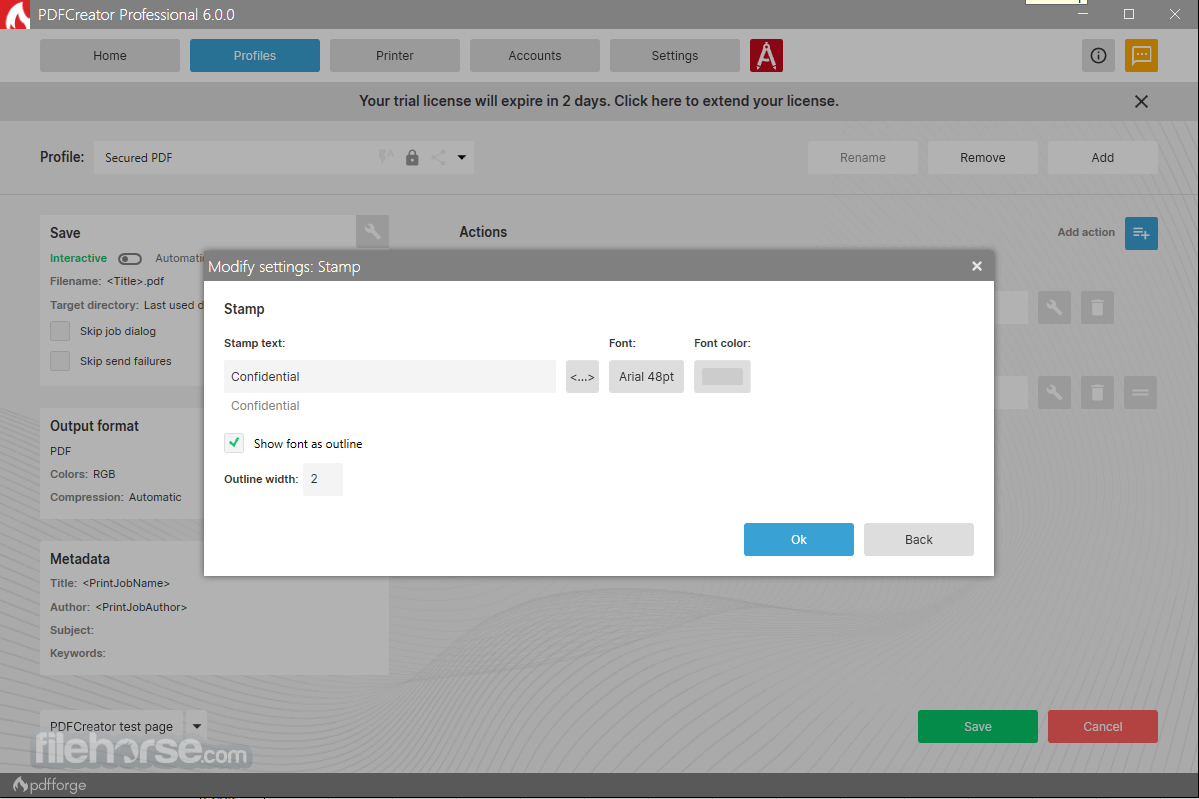

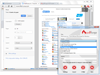
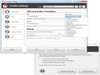
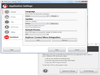
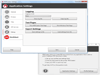
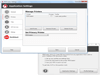
Comments and User Reviews