-
Latest Version
PhotoRec 7.2 LATEST
-
Review by
-
Operating System
Windows 7 64 / Windows 8 64 / Windows 10 64 / Windows 11
-
User Rating
Click to vote -
Author / Product
-
Filename
testdisk-7.2.win64.zip
-
MD5 Checksum
5bc6bd82a34beadf36a1fe0c171373f9
The app ignores the file system and goes after the underlying data, so it will still work even if your media's file system has been severely damaged or reformatted.
PhotoRec for PC is a companion program to TestDisk, an application for recovering lost partitions on a wide variety of file systems and making non-bootable disks bootable again.
For more safety, the PhotoRec photo recovery app uses read-only access to handle the drive or memory card you are about to recover lost data from.
Important: As soon as a picture or file is accidentally deleted, or you discover any missing, do NOT save any more pictures or files to that memory device or hard disk drive; otherwise you may overwrite your lost data.
This means that while using this tool, you must not choose to write the recovered files to the same partition they were stored on.
It works with hard disks, CD-ROMs, memory cards (CompactFlash, Memory Stick, Secure Digital/SD, SmartMedia, Microdrive, MMC, etc.), USB memory drives, DD raw image, EnCase E01 image, etc.
The program searches for known file headers. If there is no data fragmentation, which is often the case, it can recover the whole file. PhotoRec recognizes and recovers numerous file formats including ZIP, Office, PDF, HTML, JPEG, and various graphics file formats.
Main Features
File Recovery
It can recover lost files from various storage media such as hard drives, USB drives, memory cards, and more.
Wide Format Support
It can recover numerous file formats including photos, videos, documents, and archives.
Cross-Platform Compatibility
The app is available for Windows, macOS, Linux, and other UNIX-like operating systems.
File Carving
The software uses advanced file carving techniques to recover files based on their internal structures, rather than relying on filesystem metadata.
Lightweight and Portable
This program is lightweight and can be run from a USB drive without installation, making it a convenient tool for on-the-go recovery needs.
User Interface
It has a simple command-line interface, which may appear intimidating to novice users. However, it offers detailed instructions and prompts to guide users through the recovery process.
Installation and Setup
The app does not require installation. Users can simply download the appropriate version for their operating system from the official website and extract the files to a location of their choice.
How to Use
- Launch the software by navigating to the directory where it is extracted and running the executable file.
- Follow the on-screen prompts to select the disk or partition from which you want to recover files.
- Choose the file types you want to recover or select "Other" to recover all file types.
- Specify the destination folder where recovered files should be saved.
- It will start the recovery process, displaying progress and any recovered files as it works.
Can PhotoRec for PC recover files from formatted drives?
Yes, it can recover files from formatted drives as long as the data has not been overwritten.
How long does the recovery process take?
The recovery time depends on various factors such as the size of the drive, the number of files to be recovered, and the speed of the computer.
Can PhotoRec recover files from damaged or corrupted partitions?
Yes, it can recover files from damaged or corrupted partitions by scanning the disk at a low level.
Is there a risk of data loss when using PhotoRec?
There is always a risk of data loss when performing data recovery operations. It is recommended to avoid writing any new data to the drive until the recovery process is complete.
Does PhotoRec support network drives?
No, PhotoRec is designed to recover files from local storage media and does not support network drives.
Alternatives
4DDiG Windows Data Recovery: All-in-One PC Software to Perform Data Recovery for All Scenarios!
Recoverit: Recoverit recover your deleted, lost data with high recovery rate!
AnyRecover: A popular data recovery tool with a user-friendly interface and similar file recovery capabilities.
iMyFone UltraRepair: Easily Repair Broken, Unplayable, Blurry Photos, Videos & Files.
iTop Data Recovery: A comprehensive data recovery software with advanced features for professionals.
Pricing
The app is completely FREE and open-source, making it an excellent choice for users on a budget or those who prefer open-source software.
System Requirements
This software is lightweight and can run on most modern computers. It is available for Windows, macOS, Linux, and other UNIX-like operating systems.
PROS
- Free and open-source.
- Wide format support.
- Cross-platform compatibility.
- Lightweight and portable.
- Command-line interface may be intimidating for some users.
- Lack of graphical user interface (GUI).
PhotoRec is a reliable and powerful data recovery tool that excels in recovering lost files from various storage media. While its command-line interface may deter some users, its robust features and wide format support make it a valuable asset for both novice and experienced users alike.
Also Available: Download PhotoRec for Mac
What's new in this version:
- Updated translation are available
 OperaOpera 119.0 Build 5497.141 (64-bit)
OperaOpera 119.0 Build 5497.141 (64-bit) SiyanoAVSiyanoAV 2.0
SiyanoAVSiyanoAV 2.0 PhotoshopAdobe Photoshop CC 2025 26.8.1 (64-bit)
PhotoshopAdobe Photoshop CC 2025 26.8.1 (64-bit) BlueStacksBlueStacks 10.42.85.1001
BlueStacksBlueStacks 10.42.85.1001 CapCutCapCut 6.5.0
CapCutCapCut 6.5.0 Premiere ProAdobe Premiere Pro CC 2025 25.3
Premiere ProAdobe Premiere Pro CC 2025 25.3 PC RepairPC Repair Tool 2025
PC RepairPC Repair Tool 2025 Hero WarsHero Wars - Online Action Game
Hero WarsHero Wars - Online Action Game SemrushSemrush - Keyword Research Tool
SemrushSemrush - Keyword Research Tool LockWiperiMyFone LockWiper (Android) 5.7.2
LockWiperiMyFone LockWiper (Android) 5.7.2



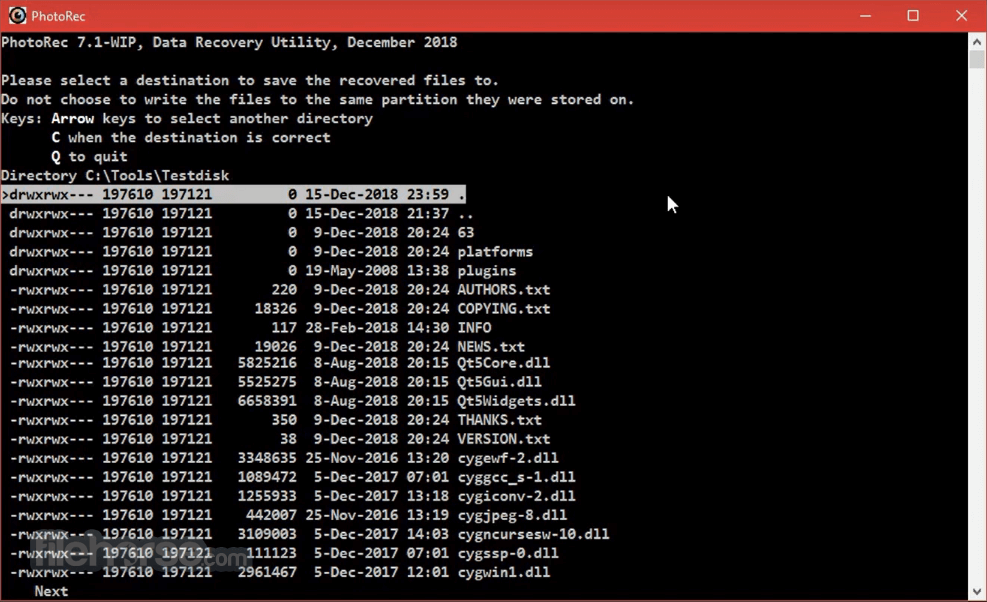






Comments and User Reviews