-
Latest Version
Processing 4.4.4 LATEST
-
Review by
-
Operating System
Windows 7 64 / Windows 8 64 / Windows 10 64 / Windows 11
-
User Rating
Click to vote -
Author / Product
-
Filename
processing-4.4.4-windows-x64.msi
There are tens of thousands of students, artists, designers, researchers, and hobbyists who use Processing 64-bit for learning and prototyping.
For older versions you can download (version 3.5.4 and earlier).
Processing is an open-source programming language and integrated development environment (IDE) built for visual artists, designers, and creative coders.
Developed by Ben Fry and Casey Reas, it aims to make coding accessible to those with little to no programming experience, particularly in the realm of visual arts and creative expression.
It simplifies the complexities of programming by providing a user-friendly interface and a rich set of libraries tailored for creative projects.

Highlights
- Free to download and open source
- Interactive programs with 2D, 3D or PDF output
- OpenGL integration for accelerated 2D and 3D
- For GNU/Linux, macOS, and Windows
- Over 100 libraries extend the core software
- Well documented, with many books available
- Simple Syntax: It utilizes a simplified syntax, making it easy for beginners to grasp fundamental programming concepts.
- Visual Rendering: The software offers powerful tools for creating dynamic visualizations, animations, and interactive graphics.
- Rich Libraries: It comes with a wide range of libraries for various tasks, including image processing, data visualization, and interaction design.
- Cross-Platform Compatibility: The app is compatible with multiple operating systems, including Windows, macOS, and Linux.
- Community Support: The community is vibrant and active, providing ample resources, tutorials, and examples to support users.
It features a straightforward and intuitive user interface, with a code editor, console, and canvas for visual output.
The editor includes syntax highlighting, auto-completion, and error detection to assist users in writing code effectively.
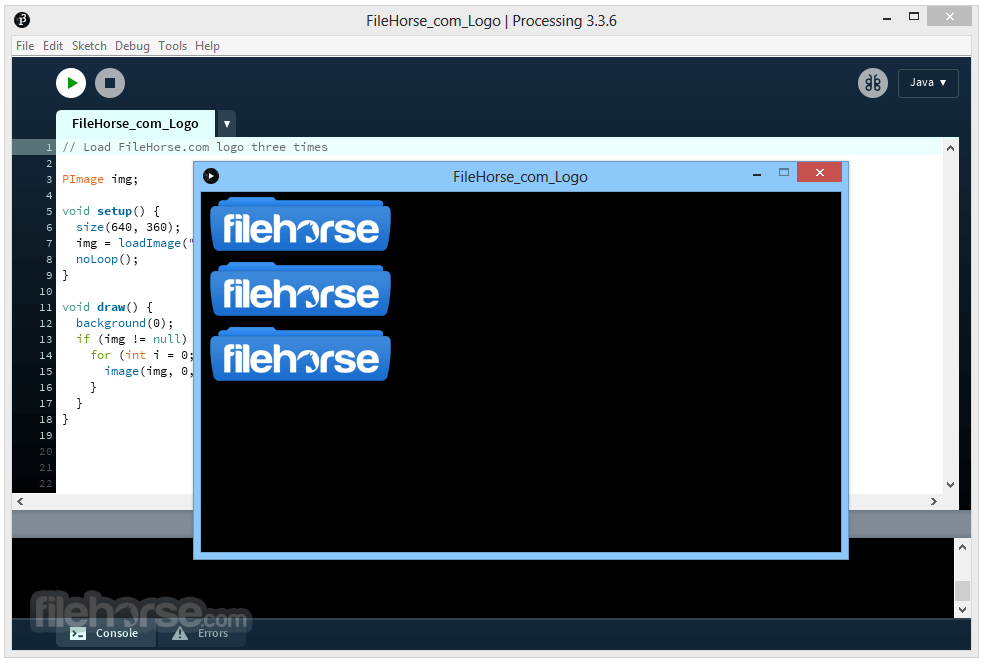
Installation and Setup
Installation of Processing is straightforward. Users can download the software from the official website or FileHorse and follow the on-screen instructions to install it on their system.
Once installed, users can launch the IDE and start coding immediately.
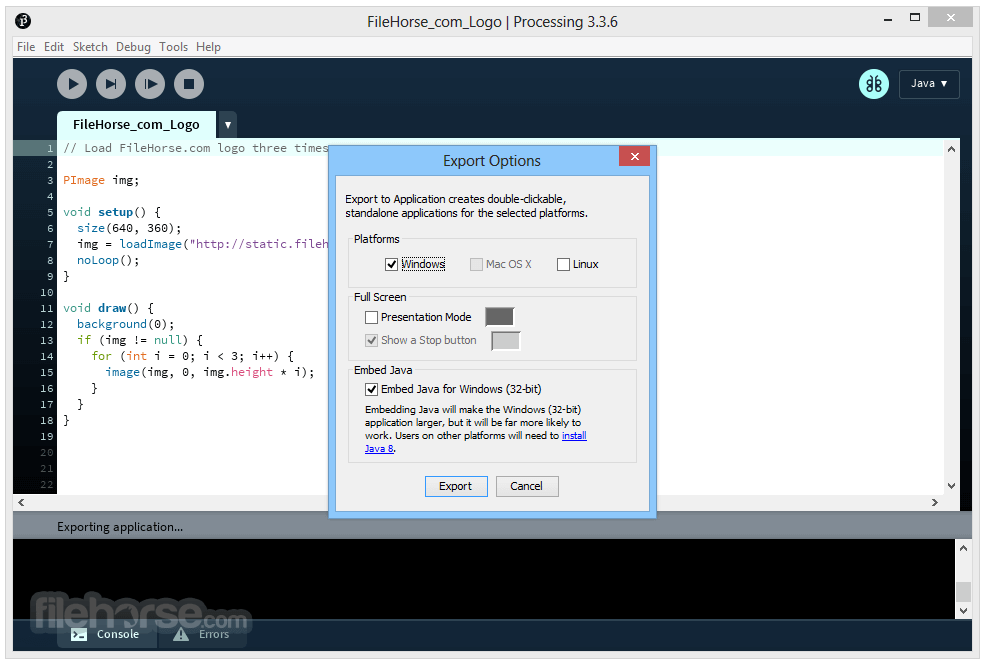
How to Use
To create a new project in the app, users can open the IDE and start writing code in the editor window.
They can use built-in functions and libraries to create visual elements, apply transformations, and handle user input.
It provides extensive documentation and examples to help users get started with their projects.
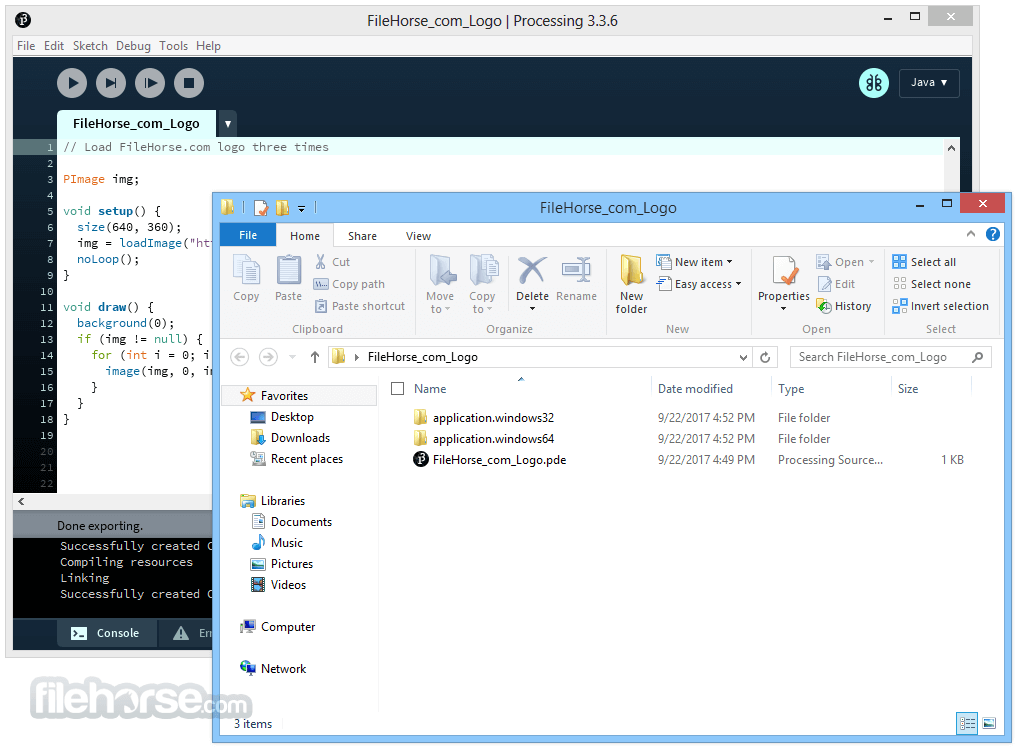
FAQ
Can I export my Processing sketches as standalone applications?
Yes, it allows users to export their sketches as executable files for distribution.
Is Processing suitable for professional projects?
While Processing is often used for prototyping and experimentation, it can also be used for professional projects, especially in fields such as data visualization, digital art, and interactive installations.
Does Processing support 3D graphics?
Yes, it includes libraries for creating 3D graphics and animations.
Can I use external libraries with Processing?
Yes, it supports the use of external libraries, allowing users to extend its functionality as needed.
Is Processing for PC free to use?
Yes, Processing is open-source and free to download and use.
Alternatives
OpenFrameworks: Similar to this app, OpenFrameworks is an open-source toolkit for creative coding, with a focus on C++ programming.
p5.js: p5.js is a JavaScript library inspired by Processing, designed for creating interactive web-based visualizations and artworks.
Max/MSP: Max/MSP is a visual programming language used for music and multimedia projects, offering a graphical interface for creating interactive systems.
Cinder: Cinder is a C++ framework for creative coding, providing powerful tools for creating interactive installations and multimedia applications.
System Requirements
The system requirements for this program are minimal, making it compatible with a wide range of hardware configurations.
It runs smoothly on most modern computers, including those with limited resources.
PROS
- Easy to learn and use, especially for beginners
- Rich set of libraries for visual arts and creative coding
- Active community and extensive documentation
- Cross-platform compatibility
- Free and open-source
- Limited scalability for large-scale projects
- Performance may be a concern for complex animations and simulations
Processing is a powerful tool for creative coding, offering a user-friendly environment for visual artists, designers, and educators to explore programming concepts and create interactive artworks.
With its simplicity, versatility, and active community support, it remains a popular choice for beginners and professionals alike in the realm of creative coding. Whether you're an experienced programmer or a novice enthusiast, it provides the tools and resources needed to bring your creative visions to life.
Also Available: Processing for Mac
What's new in this version:
- More snap permissions
- Fix executable permissions within Snap
- Update Batik
 OperaOpera 120.0 Build 5543.93 (64-bit)
OperaOpera 120.0 Build 5543.93 (64-bit) Ray BrowserRay Browser - Built For Gaming
Ray BrowserRay Browser - Built For Gaming PhotoshopAdobe Photoshop CC 2025 26.8.1 (64-bit)
PhotoshopAdobe Photoshop CC 2025 26.8.1 (64-bit) BlueStacksBlueStacks 10.42.86.1001
BlueStacksBlueStacks 10.42.86.1001 CapCutCapCut 6.6.0
CapCutCapCut 6.6.0 Premiere ProAdobe Premiere Pro CC 2025 25.3
Premiere ProAdobe Premiere Pro CC 2025 25.3 PC RepairPC Repair Tool 2025
PC RepairPC Repair Tool 2025 Hero WarsHero Wars - Online Action Game
Hero WarsHero Wars - Online Action Game SemrushSemrush - Keyword Research Tool
SemrushSemrush - Keyword Research Tool LockWiperiMyFone LockWiper (Android) 5.7.2
LockWiperiMyFone LockWiper (Android) 5.7.2






Comments and User Reviews