-
Latest Version
ReShade 6.5.1 LATEST
-
Review by
-
Operating System
Windows 7 / Windows 7 64 / Windows 8 / Windows 8 64 / Windows 10 / Windows 10 64 / Windows 11
-
User Rating
Click to vote -
Author / Product
-
Filename
ReShade_Setup_6.5.1.exe
-
MD5 Checksum
3942c31aac840d1c695f30bf0c50ff92
With this app, PC gamers can effortlessly add a wide variety of custom processing templates to their favorite video games, adding new elements such as Anti-Aliasing, screen-space ambient occlusion, chromatic aberration, depth of field effects, film grain, color correction, color post-processing, multi-pass blurring and many other effects that are not natively supported by many video games.
It is important to note that while ReShade for PC has the ability to work with frame color and depth information data generated by the game engine, the depth information and the plugins that depend on it are available only during the singleplayer games to prevent possible exploitation and cheating in a multiplayer environment.
In addition to the built-in plugins, users are also encouraged to create their own using ReShade’s very own shading language and transcompiler named ReShade FX.
Managed by “croside” and constantly upgraded with community contribution, this useful post-processing utility has managed to become one of the most common ways gamers from all around the world can alter the look of their favorite game titles.
To install and get it up and running, users are simply required to download the app, start the setup tool, follow the instructions, get into the game, and press the hotkey button that will turn on the ReShade overlay.
It should be noted that this app can drain a few rendering resources during gaming, and various effects can especially strain your GPU. This is most obvious with the demanding raytracing plugins that can introduce realistic lightning to games but requires top-of-the-line GPU hardware to reach playable framerates.
Features
Customizable Effects
It provides an extensive library of effects that can be combined and tweaked to create unique visual styles. From sharpening and ambient occlusion to depth-based effects and color grading, users have complete control over how their games look.
Real-time Configuration
The software allows for on-the-fly adjustments, enabling users to experiment with different settings and instantly see the results in-game without the need for restarts or additional setup.
Easy Installation
It offers a user-friendly installation process, providing detailed instructions and automatic configuration for most games. It supports a wide range of DirectX versions and can be easily integrated into popular game launchers.
Community-Driven Presets
Users can access a vast library of community-created presets, which are pre-configured combinations of effects that achieve specific visual styles or mimic popular cinematic looks. This feature simplifies the customization process for those who prefer not to fine-tune every setting manually.
Compatibility
It works with a vast array of PC games, regardless of genre or release date, making it a versatile tool for gamers looking to enhance the graphics of their favorite titles.
User Interface
It sports a clean and intuitive user interface. It features a straightforward layout, providing easy access to all the customization options.
The interface allows users to load and manage presets, adjust individual effects, and fine-tune parameters using sliders and toggles.
The simplicity of the interface ensures that both novice and advanced users can navigate the software with ease.
Installation and Setup
- Download the latest version of ReShade from the official website or FileHorse.
- Run the installer and select the game you want to enhance. It will automatically detect the game's executable file.
- Choose the DirectX version used by the game.
- Select the effects you want to install from the available library or skip this step to manually install effects later.
- Start the game, and the app will display an overlay that allows you to configure the effects in real time.
Once installed, it provides various customization options. Here's a quick guide on using the software effectively:
- Accessing the Configuration Menu: Press the designated key (usually "Shift + F2") to open the ReShade overlay during gameplay.
- Loading and Managing Presets: Use the overlay to load community presets or create and save your own for different games.
- Adjusting Effects: Fine-tune individual effects by modifying their parameters using the sliders and toggles in the configuration menu.
- Real-time Preview: Observe the changes in real-time as you tweak the settings to achieve your desired visual style.
- Saving Configuration: Once satisfied with your adjustments, save the configuration for future use or share it with the ReShade community.
Can ReShade be used with any game?
The app is compatible with a wide range of PC games. However, certain anti-cheat systems or games with heavily modified graphics engines may not work well with ReShade.
Are there any performance impacts while using ReShade?
It does impose some performance overhead, as it adds post-processing effects to the game's rendering pipeline. The impact on performance will vary depending on the game, hardware configuration, and the effects enabled.
Can I create my own effects in ReShade?
Yes, it provides a framework for users to develop their own custom effects using the ReShade.fx shader language. Advanced users with programming knowledge can explore this feature to create unique visual enhancements.
Are there any risks associated with using ReShade?
ReShade is generally safe to use, but it's important to download it from the official website or FileHorse to ensure you're getting the authentic software. Additionally, using the app in online multiplayer games might be against the terms of service of some games, so it's essential to check the game's policies.
Can I use ReShade on consoles or non-Windows platforms?
Unfortunately, the app is currently only compatible with Windows-based PC games. Console platforms and non-Windows operating systems are not supported.
Alternatives
GeForce Experience: Exclusive to Nvidia graphics card users, Nvidia Freestyle offers real-time post-processing filters to customize the visuals of supported games.
AMD Software: Adrenalin Edition: Feature AMD Radeon Image Sharpening - Specifically for AMD graphics card users, this feature enhances image quality by applying sharpening algorithms to supported games.
ENB Series: A comprehensive collection of visual enhancements for various games, providing advanced features like volumetric lighting and improved shaders.
System Requirements
ReShade for PC is compatible with all modern rendering APIs such as Direct3D 9, Direct3D 10, Direct3D 11, Direct3D 12, OpenGL, and Vulkan, and is optimized for modern versions of Windows OS such as Windows 7 SP1, 8.1, 10, or 11 and .NET Framework 4.6.2 or higher installed is required.
Processor: Dual-core CPU (Quad-core recommended) and Memory: 4GB RAM or higher.
PROS
- Extensive customization options to enhance game visuals
- Real-time configuration for instant feedback
- Easy installation process with automatic game detection
- Vast library of community presets for quick customization
- Regular updates and active development due to open-source nature
- Performance impact may vary depending on hardware and effects used
- Limited compatibility with some anti-cheat systems and heavily modified games
- Windows-only support, excluding consoles and non-Windows platforms
ReShade is a powerful tool that empowers gamers to take control of their visual experience. With its wide range of customization options and user-friendly interface, it offers a seamless way to enhance game graphics, elevating the overall immersion and enjoyment.
While there might be some performance considerations and compatibility limitations, it remains an exceptional choice for those seeking to unlock the full potential of their favorite PC games. So go ahead, download ReShade, and embark on a visually captivating journey through your virtual worlds.
What's new in this version:
- Added separate GPU timing statistics for each pass in a technique
Fixed:
- timestamp query values in D3D9
- linked dependencies of modules not being caught by "LoadLibrary" hooks (e.g. preventing hooking in Lord of the Rings Online)
- performance overhead in Dungeons & Dragons Online
- HLSL code generation for "atomicAnd" intrinsic
- issues with swap chain override in Kingdom Come Deliverance 2
- pinned add-ons getting removed from add-on list while still being loaded
- preset selection being disabled when effect reset is triggered
- typos in German translation
- setup tool crash with Mono runtime on Linux
 OperaOpera 120.0 Build 5543.38 (64-bit)
OperaOpera 120.0 Build 5543.38 (64-bit) SiyanoAVSiyanoAV 2.0
SiyanoAVSiyanoAV 2.0 PhotoshopAdobe Photoshop CC 2025 26.8.1 (64-bit)
PhotoshopAdobe Photoshop CC 2025 26.8.1 (64-bit) BlueStacksBlueStacks 10.42.86.1001
BlueStacksBlueStacks 10.42.86.1001 CapCutCapCut 6.5.0
CapCutCapCut 6.5.0 Premiere ProAdobe Premiere Pro CC 2025 25.3
Premiere ProAdobe Premiere Pro CC 2025 25.3 PC RepairPC Repair Tool 2025
PC RepairPC Repair Tool 2025 Hero WarsHero Wars - Online Action Game
Hero WarsHero Wars - Online Action Game SemrushSemrush - Keyword Research Tool
SemrushSemrush - Keyword Research Tool LockWiperiMyFone LockWiper (Android) 5.7.2
LockWiperiMyFone LockWiper (Android) 5.7.2


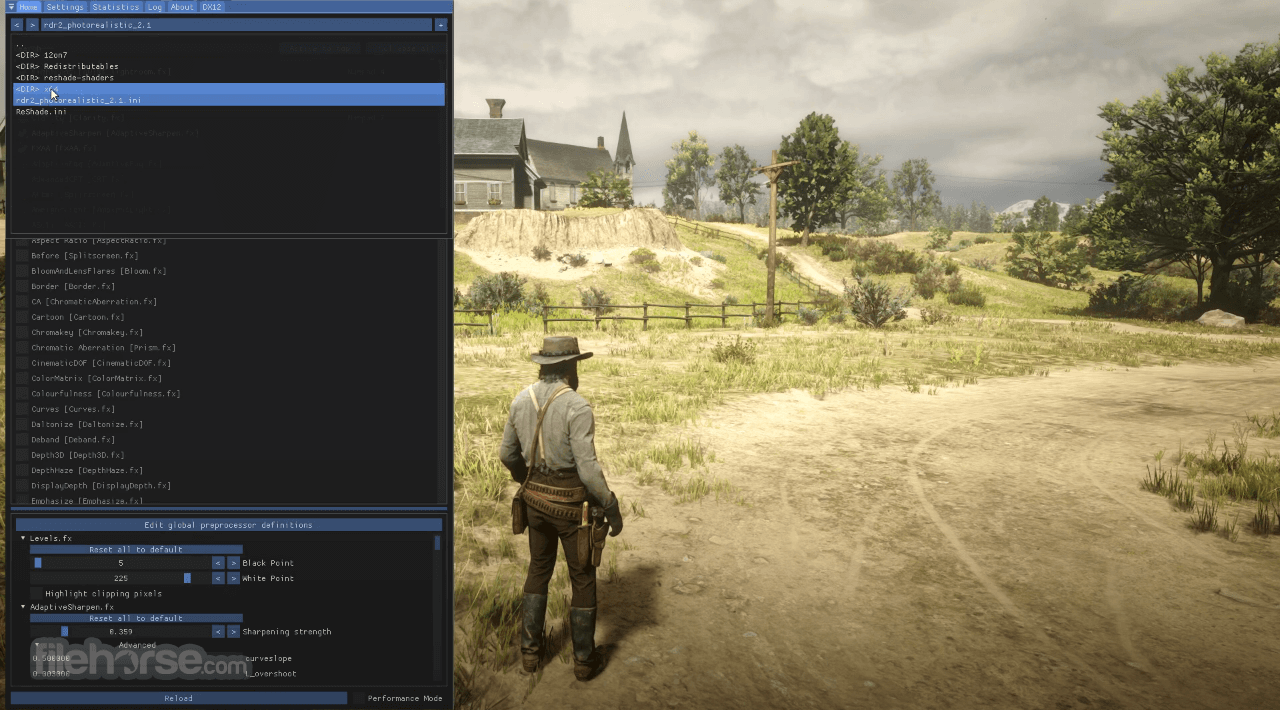



Comments and User Reviews