-
Latest Version
Samsung Smart View 1.6.0.5 LATEST
-
Review by
-
Operating System
Windows 7 / Windows 8 / Windows 10
-
User Rating
Click to vote -
Author / Product
-
Filename
SmartView.msi
-
MD5 Checksum
f71db3f9647e7566dc78211047a23583
Watch content from your Samsung Smart TV! You can enjoy content from all the devices connected to the TV as the source.
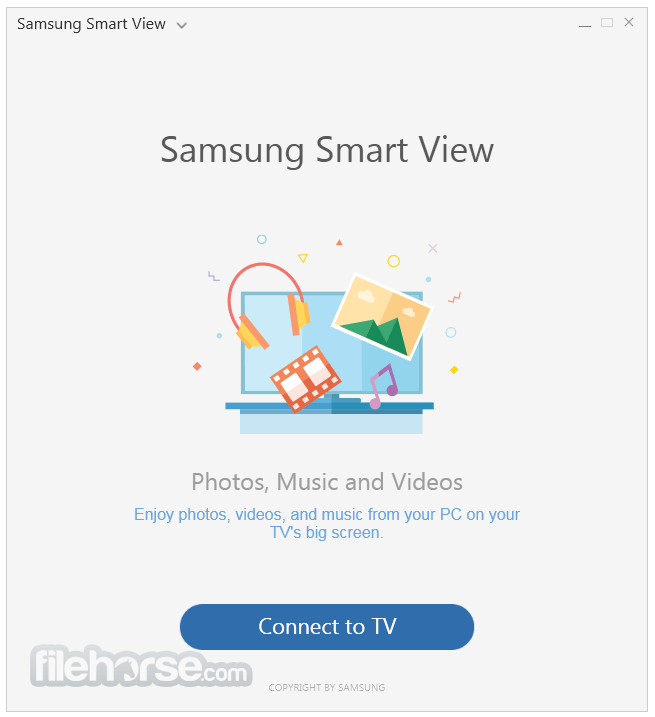
Samsung Smart View is a versatile screen mirroring app for Windows 11/10/8/7 developed by Samsung Electronics. Designed to enhance the connectivity and user experience of Samsung smart devices, it allows users to seamlessly mirror their PC, smartphone, or tablet screens onto a larger display, such as a Samsung Smart TV or a computer monitor.
This software serves as a bridge between your PC and your Samsung Smart TV, making it easier than ever to share content, play games, or give presentations on a bigger screen.
Connect your mobile/PC and TV to the same network. Download Samsung Smart View from the App Store, Google Play, or Samsung Galaxy Apps. Launch the app and follow the steps to set up the app.

Highlights
TV remote control feature
You can use the app to control your Samsung Smart TV even without a remote control.
Create Playlists
Create personalized playlists to access all of your favorite videos, photos, and music in one place.
Play content from your PC
Add content files or even a whole folder from your PC into SmartView, and play everything on the list in one go. If you add a video and subtitles together, you can use the subtitle function.
Main Features
- Screen Mirroring: The core functionality of Smart View is its ability to mirror your Desktop PC or mobile device's screen on a Samsung Smart TV. This makes it perfect for watching videos, sharing photos, or playing games on a larger display.
- Remote Control: It also doubles as a remote control for your Samsung Smart TV. You can use your PC device to navigate the TV's menus, change channels, adjust volume, and more.
- Cross-Platform Compatibility: While the app is primarily designed for Samsung devices, it is also compatible with some non-Samsung Android devices. However, the feature set may vary depending on your device's manufacturer and model.
- Multimedia Sharing: You can easily share multimedia content like photos, videos, and music from your PC device to your TV. It supports various media formats for a seamless sharing experience.
- Smart TV Integration: It integrates with Samsung Smart TVs, allowing for a seamless connection without the need for additional hardware or cables.
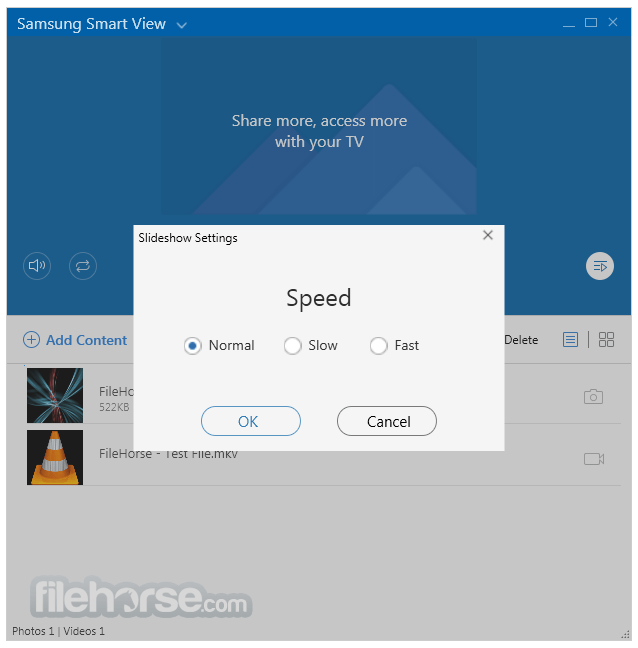
User Interface
The app boasts an intuitive and user-friendly interface. Upon launching the utility, users are greeted with a clean and well-organized home screen.
Navigation is straightforward, with easily accessible buttons for screen mirroring, remote control, and settings.
The user interface is designed to be visually appealing and functional, making it suitable for users of all levels of tech expertise.
Installation and Setup
- Download and install the software
- Ensure your Samsung Smart TV and your mobile device/desktop PC are connected to the same Wi-Fi network.
- Launch the app on your PC/Laptop
- The app will automatically search for and detect your Samsung Smart TV. Select your TV from the list of available devices.
- Follow the on-screen instructions to establish a connection between your device and the TV.
- Once connected, you can start screen mirroring and use your PC device as a remote control for your TV.
Can I use Samsung Smart View with other brands of smart TVs?
The app is optimized for Samsung Smart TVs. While it may work with other brands, its functionality and compatibility are best when used with Samsung TVs.
Do I need a Wi-Fi connection to use Smart View?
Yes, both your Windows PC/Laptop and your Samsung Smart TV need to be connected to the same Wi-Fi network for Smart View to work.
Is Samsung Smart View available for iOS and Android devices?
Yes, Samsung Smart View is available for iOS/Android devices through the Apple App Store and Google Play.
Can I stream content from my PC to my Samsung Smart TV using Smart View?
No, Samsung Smart View is primarily designed for PC/Mobile devices for TV screen mirroring. For PC-to-TV streaming, consider using other Samsung apps like Samsung Flow or Samsung DeX.
Supported TV models may vary by region.
- 2011 LED D7000 and above, PDP D8000 and above.
- 2012 LED ES7500 and above, PDP E8000 and above.
- 2013 LED F4500 and above (except F9000 and above), PDP F5500 and above.
- 2014 H4500, H5500 and above (except H6003/H6103/H6153/H6201/H6203).
- 2015 J4500, J5500 and above (except J6203).
- 2016 K4300, K5300 and above.
- OS: Windows 7, 8, 8.1, 10, 11 (32/64 bit supported)
- CPU: Intel Pentium 1.8GHz processor or above (Intel Core 2 Duo 2.0GHz or higher recommended)
- RAM: 2GB (recommended)
- VGA: Minimum 1024 x 768, 32bit or above
- A Samsung Smart TV (recommended for the best experience)
- Wi-Fi network for both the TV and PC devices
- Seamless screen mirroring between Windows PC or mobile and Samsung Smart TVs.
- User-friendly interface.
- Remote control functionality.
- Multimedia sharing support.
- Free to use.
- This product is not being developed actively anymore.
- Primarily optimized for Samsung Smart TVs.
- May have occasional connectivity issues depending on network conditions.
Samsung Smart View is a versatile and user-friendly screen mirroring application that caters primarily to Samsung device users. It excels in providing a seamless connection between your PC/Laptop and Samsung Smart TV, allowing you to enjoy your content on a larger screen. The remote control feature is a handy addition, enhancing your TV navigation experience.
While it's an excellent choice for Samsung users, those with non-Samsung devices may encounter some limitations in functionality and compatibility. However, for its core purpose, it delivers a reliable and convenient screen mirroring experience.
If you own a Samsung Smart TV and a compatible Samsung device, Samsung Smart View is a must-have desktop app to enhance your multimedia sharing and viewing experience.
 OperaOpera 126.0 Build 5750.59 (64-bit)
OperaOpera 126.0 Build 5750.59 (64-bit) Kling AIKling AI - Text or Image to Video
Kling AIKling AI - Text or Image to Video PhotoshopAdobe Photoshop CC 2026 27.3 (64-bit)
PhotoshopAdobe Photoshop CC 2026 27.3 (64-bit) BlueStacksBlueStacks 10.42.163.1003
BlueStacksBlueStacks 10.42.163.1003 OKXOKX - Buy Bitcoin or Ethereum
OKXOKX - Buy Bitcoin or Ethereum CapCutCapCut 7.9.0
CapCutCapCut 7.9.0 PC RepairPC Repair Tool 2026
PC RepairPC Repair Tool 2026 Hero WarsHero Wars - Online Action Game
Hero WarsHero Wars - Online Action Game TradingViewTradingView - Trusted by 60 Million Traders
TradingViewTradingView - Trusted by 60 Million Traders AdGuard VPNAdGuard VPN 2.8.2
AdGuard VPNAdGuard VPN 2.8.2

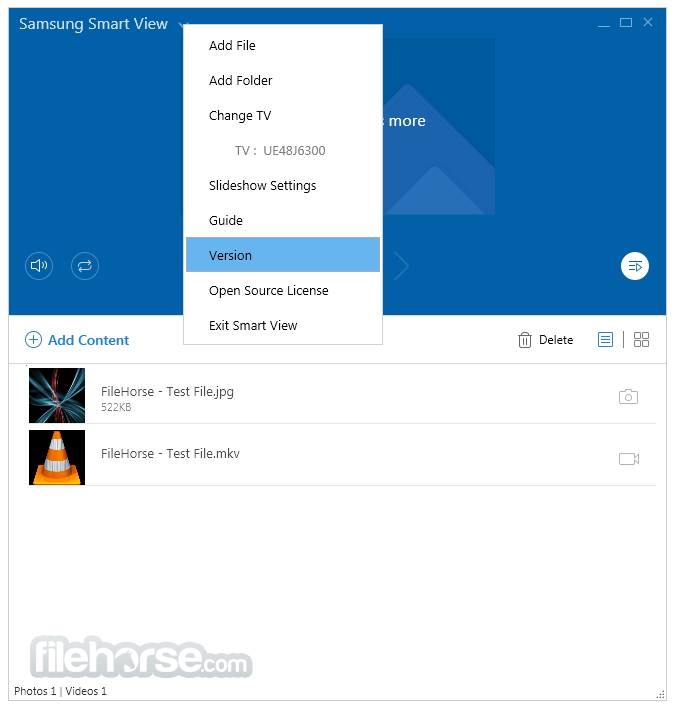





Comments and User Reviews