-
Latest Version
O&O ShutUp10++ 1.9.1444 LATEST
-
Review by
-
Operating System
Windows 10 (32-bit) / Windows 10 (64-bit) / Windows 11
-
User Rating
Click to vote -
Author / Product
-
Filename
OOSU10.exe
-
MD5 Checksum
ae5d8c9dfacd114a70b250341cc5e3c9
Using a very simple interface, you decide how Windows 10/Windows 11 should respect your privacy by deciding which unwanted functions should be deactivated.
Windows 11/10 wants to give users the easiest possible daily experience and in doing so very rarely forces you to actually read and confirm a security notice. Unfortunately, this simplified approach from Microsoft means much more data is passed onto them than many users would like.
Microsoft uses most data to display personalized information to you that is aimed at making your computer life easier. As an example, Windows 10 can remind you to set off to the airport 30 minutes earlier due to traffic en route. In order to deliver this information to you, however, Windows 10 has to access your calendar entries, your emails (i.e. the airline confirmation email), and your location and it has to have access to the internet to get traffic news. Download O&O ShutUp10 for Windows 10 and Windows 11 Now!
Some services protocol your entire keyboard entries, share your WLAN access data with your Facebook contacts, or connect your computer without asking permission to a public – and potentially unprotected – network. While this means that you and your contacts do not have to grapple with complicated WLAN passwords, it also poses a significant security risk.
Decide for yourself how important your “comfort” is when weighed up with your privacy and how to protect it. ShutUp10 app presents you with all important settings in one location – you need no previous IT knowledge and there is no need to manually change the Windows 10 system settings.
O&O Shut Up10 is entirely free and does not have to be installed – it can be simply run directly and immediately on your PC. And it will not install or download retrospectively unwanted or unnecessary software like so many other programs do these days!
More control over your Windows 10/Windows 11 operating system:
- Adapt your security settings
- Protect privacy
- Control location services
- Control Windows Updates
- Do not pass on your user data and diagnostics
- Portable Version – no installation required
- Free of charge for private users, companies, and educational institutions
- Supports Windows 10 Fall Creators Update
Privacy Settings Customization: It provides a comprehensive list of privacy settings, allowing users to disable or enable specific features according to their preferences.
Telemetry Control: With ShutUp10++, users can limit the amount of telemetry data sent to Microsoft, protecting their privacy without compromising functionality.
Simplified Interface: The software offers a clean and intuitive interface, making it easy for users, regardless of their technical expertise, to navigate and modify settings.
Recommended Settings: It suggests optimal privacy settings based on their impact on privacy and system functionality.
Backup and Restore: Users can create backups of their current settings and easily restore them if needed, providing flexibility in experimentation and maintaining peace of mind.
How to Use
- Download and Install: Visit the O&O Software website or FileHorse, download the installer, and run it to install O&O ShutUp10 on your Windows 10/11 computer.
- Launch the Application: After installation, launch the application to access the main interface.
- Review Privacy Settings: Explore the different categories and options presented in the software, and customize the privacy settings according to your preferences.
- Apply Changes: Once you have made your desired modifications, click the "Apply" button to implement the changes.
- Create Backups: Consider creating a backup of your current settings before applying changes, as this will enable you to restore them if needed in the future.
Q: Is O&O ShutUp10++ compatible with older versions of Windows?
A: No, O&O ShutUp10 is specifically designed for Windows 10/11 and is not compatible with previous versions of the operating system.
Q: Will modifying privacy settings using ShutUp10 impact the functionality of my applications?
A: While it's possible that modifying certain privacy settings may affect the functionality of specific applications, it provides recommended settings to help minimize any adverse effects.
Q: Can I undo the changes made by ShutUp10 if needed?
A: Yes, it allows users to create backups of their current settings, which can be restored at any time, providing an easy way to revert changes.
Q: Is O&O ShutUp10++ free software?
A: Yes, the app is available as a FREE download, offering a wide range of features without any cost.
Q: Does O&O ShutUp10 require an internet connection to function?
A: No, it does not require an internet connection to modify or apply privacy settings on your Windows 10/11 system.
Alternatives
If you are looking for an excellent alternative to this product, we recommend Ashampoo AntiSpy Pro.
System Requirements
- Windows 10 (32-bit or 64-bit)
- 50MB of free disk space
- Internet connection (for downloading and updates)
- User-friendly interface, making it accessible to users with varying technical expertise.
- Comprehensive list of privacy settings, providing granular control over Windows 10 privacy features.
- Recommended settings help users strike a balance between privacy and system functionality.
- Backup and restore functionality allows for experimentation without the fear of losing previous settings.
- Free version available with extensive features.
- Limited to Windows 10/11; not compatible with previous Windows versions.
- Modifying certain privacy settings may impact the functionality of specific applications.
O&O ShutUp10++ is a powerful and user-friendly software application that empowers Windows 10/11 users to take control of their privacy settings. With its extensive list of customization options and intuitive interface, it makes it easy for users to manage their privacy preferences effectively.
The recommended settings feature helps strike a balance between privacy and system functionality, while the backup and restore functionality ensures flexibility and peace of mind. Overall, ShutUp10 is a valuable tool for individuals who value their privacy and seek to enhance it on their Windows 10/11 devices.
What's new in this version:
Changed:
- If no configuration file is present in the application’s startup directory, it will be stored in the user’s local application directory
Fixed:
- The demo user “Hans” was replaced with the correct name of the current user – no offense intended, sorry :-)
Info:
- Compatible with Windows 11 and Windows 10; x86, x64, and ARM architecture
- Available in German, English, French, Italian, Spanish, Russian, and Simplified Chinese
 OperaOpera 120.0 Build 5543.38 (64-bit)
OperaOpera 120.0 Build 5543.38 (64-bit) SiyanoAVSiyanoAV 2.0
SiyanoAVSiyanoAV 2.0 PhotoshopAdobe Photoshop CC 2025 26.8.1 (64-bit)
PhotoshopAdobe Photoshop CC 2025 26.8.1 (64-bit) BlueStacksBlueStacks 10.42.86.1001
BlueStacksBlueStacks 10.42.86.1001 CapCutCapCut 6.5.0
CapCutCapCut 6.5.0 Premiere ProAdobe Premiere Pro CC 2025 25.3
Premiere ProAdobe Premiere Pro CC 2025 25.3 PC RepairPC Repair Tool 2025
PC RepairPC Repair Tool 2025 Hero WarsHero Wars - Online Action Game
Hero WarsHero Wars - Online Action Game SemrushSemrush - Keyword Research Tool
SemrushSemrush - Keyword Research Tool LockWiperiMyFone LockWiper (Android) 5.7.2
LockWiperiMyFone LockWiper (Android) 5.7.2




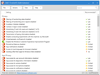
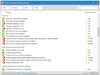
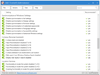
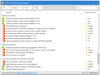
Comments and User Reviews